As I taught my friend how to use PeakD to post, I found that Ecency platform online is quite user friendly for beginners.
At the end of the session, she ask how can she set up an account for her boyfriend, so I showed her this site: https://signup.hive.io/. We ended up using Ecency for setting up a new account as it only requires an email, and cost free.
The problem with Ecency is that it sends you an activation email, and then sends you the password, which they also recommends that you change it.
This is where I had a bit of adventure changing password on Ecency. It turned out to be quite easy, actually.
Let me show you.
First, get to Settings.
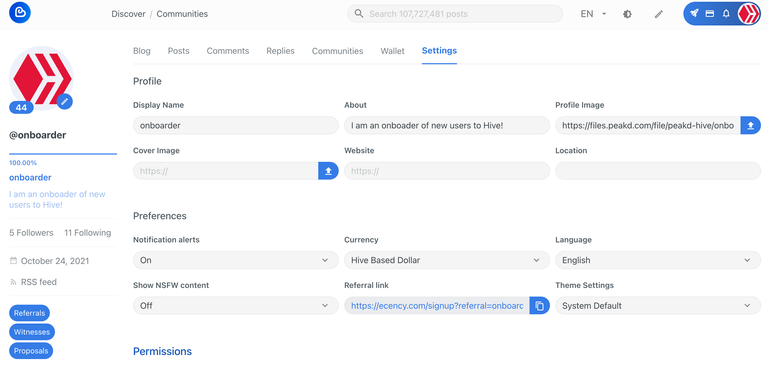
Click Permissions
And you will see this:
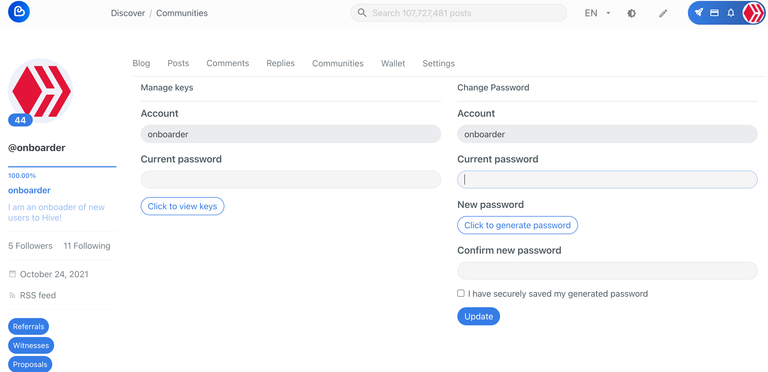
Cut and paste the password sent by Ecency to the email in the space on the right, where Current Password is. Click Click to generate password as shown.
A new set of password would be shown then. Copy and save it somewhere safe, say, a new document offline before confirming the new password by pasting in the slot given. Once Update is executed, the old password would be void and the new password is in force. Keep this password securely.
It might also be important to know what the various private keys are, because up to now you wouldn't have seen it if you use Ecency to create the account.
To know what the various private keys associated to the account are, paste the password on the left slot, and click Click to view keys.
Save the keys details again securely somewhere.
There will be four private keys. Others have explained it well, so I will leave a link here. In case, this is already an information overload episode for you.
Hopefully, you have learned how to change Hive password and private keys using Ecency?
Enjoy Hive!
P/S: I do not vouch for the accuracy of this instruction as things might change by the time you carry it out. So be forewarned.

Thanks for sharing. I also like to use Ecency! !PIZZA
I gifted $PIZZA slices here:
(4/15) @cryptothesis tipped @onboarder (x1)
Learn more at https://hive.pizza!
Congratulations @onboarder! You have completed the following achievement on the Hive blockchain And have been rewarded with New badge(s)
Your next target is to reach 300 upvotes.
You can view your badges on your board and compare yourself to others in the Ranking
If you no longer want to receive notifications, reply to this comment with the word
STOPCheck out our last posts:
Support the HiveBuzz project. Vote for our proposal!