
Hello friends of Hive, today we start class number 3, the security of the keys in hive and how to recover them. This is a very important and worrying topic, since the passwords are of great importance, because they open our doors to be part of the Hive ecosystem.
IMPORTANT: If you still have your passwords, these methods work, but if you have lost or misplaced your passwords, no method will work for you.
Hive being a decentralized platform is not governed by any central agency (government) of any country, therefore, if we lose our passwords, the main responsible for it is us, but do not worry, because there is a reliable option, which is to have a recovery account.
In this post, we will see the following steps to be able to protect our integrity and security on the platform.
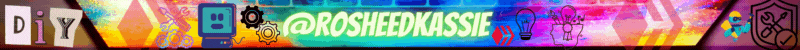
STEPS TO AFFILIATE YOUR ACCOUNT TO A RECOVERY ACCOUNT.
First we have to confirm which is our default recovery account in Hive
How do I do that, you ask?
First step
First we enter the following link in the search engine of our preference:
https://hiveblocks.com/@YourUser
In the link, in the part of @YourUser, put your respective user of your account and it will send you to the hiveblocks page with your data.
In my case it would be: https://hiveblocks.com/@rosheedkassie
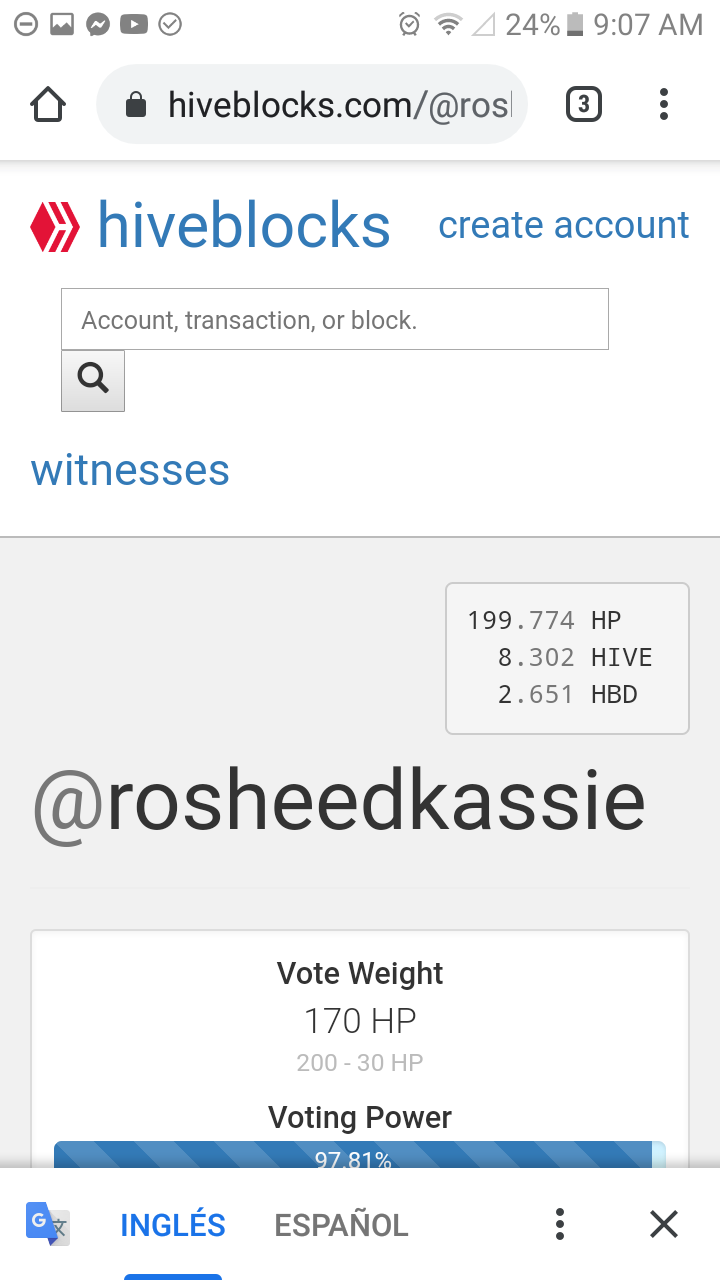
Second step
We look for where it says: "recovery account", in my case ocdb appears, since my account was created by that option.
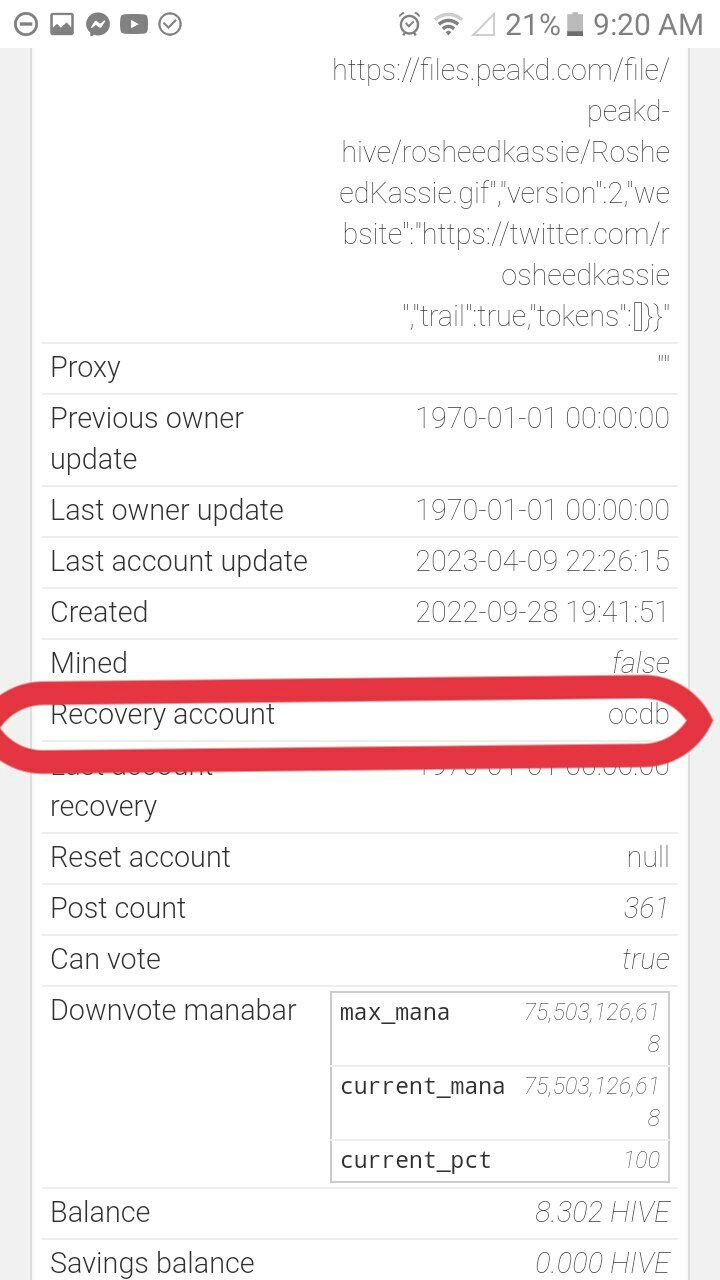
In some cases for older accounts who belonged to the steem platform, this option will appear, and they must update that recovery option.
Third step
We then go to the following link:
https://hivesigner.com/sign/change_recovery_account?new_recovery_account=cuenta-recuperación
In the part of the link where it says: account-recovery, we place the account that we will use as backup (recovery account).
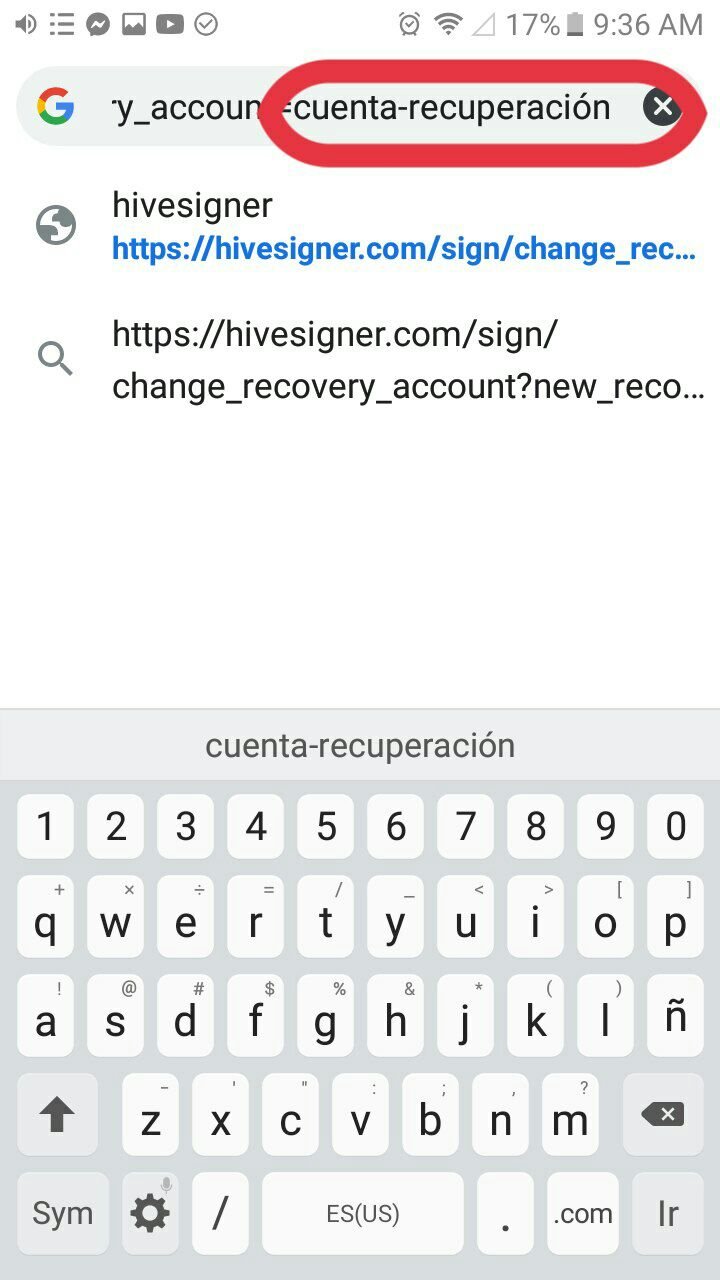
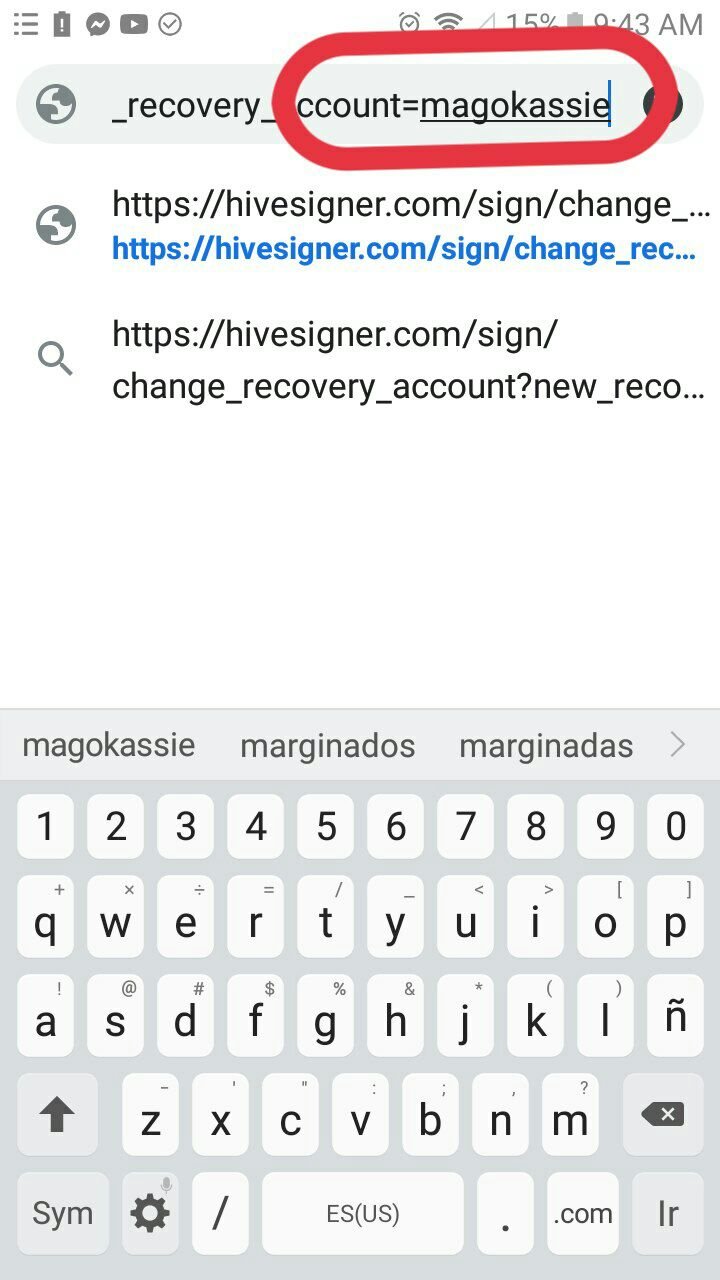
In my case I will use: "magokassie" as my recovery account in case my main account is compromised.
Fourth Step
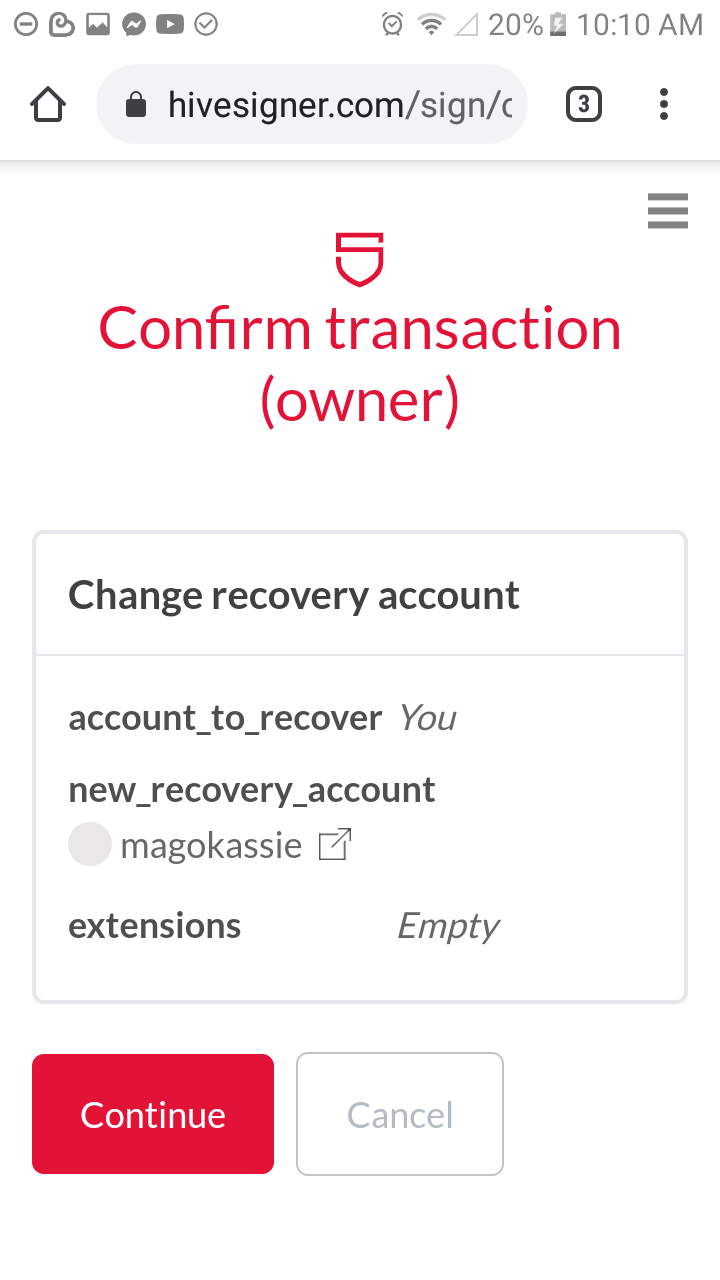
After typing in the link our backup account, we get this page, giving us the details and verifying that the data is correct.
We hit the red button, and this tab will appear:
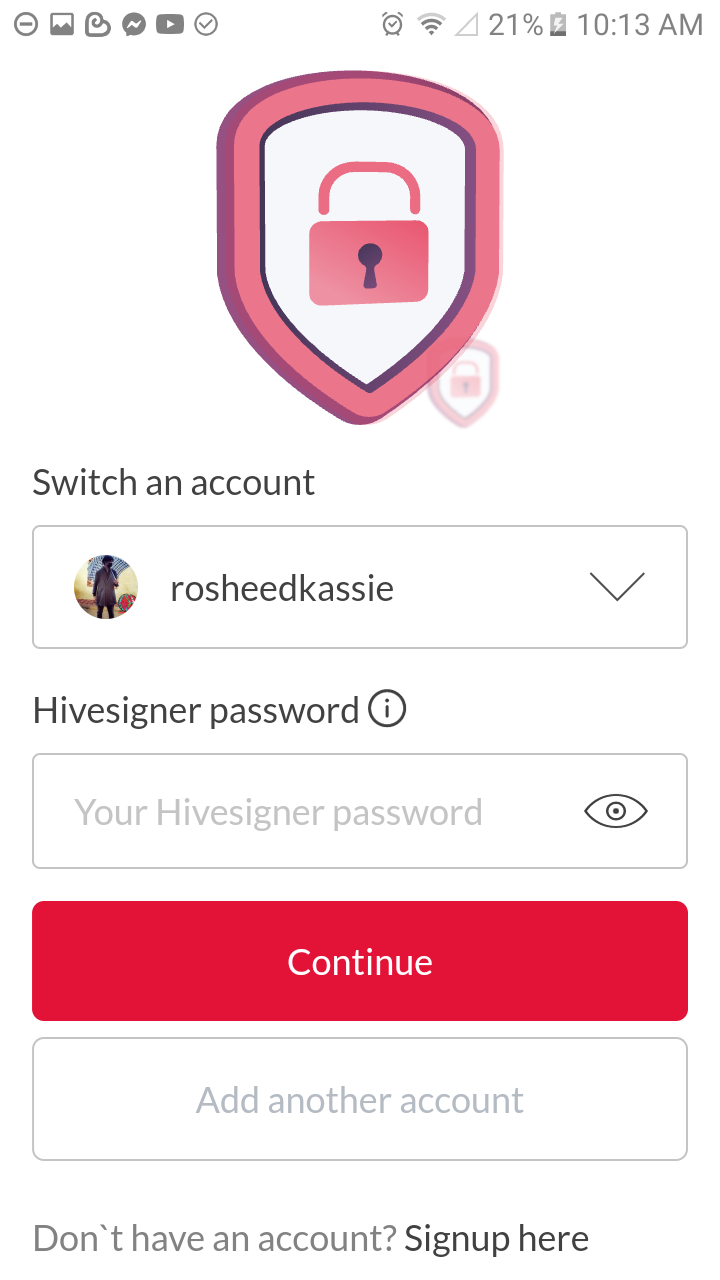
At this point we must enter our account that we want to back up, that is, our main account.
In my case I will use my @rosheedkassie account.
Step five
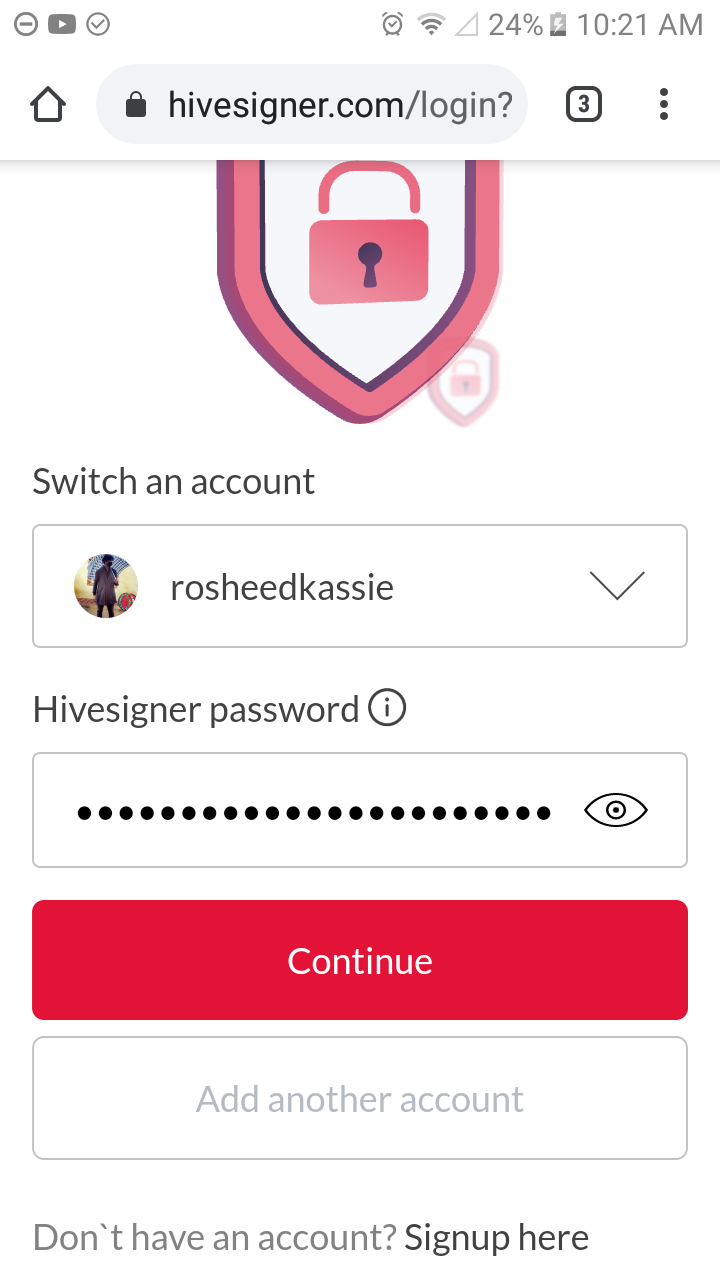
We place our MASTER key, to confirm and validate our action.
Step six
At this point we just click the green approve button and we will have our accounts linked and ready (😁😁).
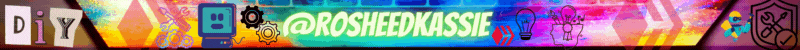
STEPS TO RECOVER YOUR ACCOUNT
Now we will proceed to recover your account in case you have been a victim of a fake website that has taken your passwords.
First Step
We go to: Peakd.com and we go to our profile.
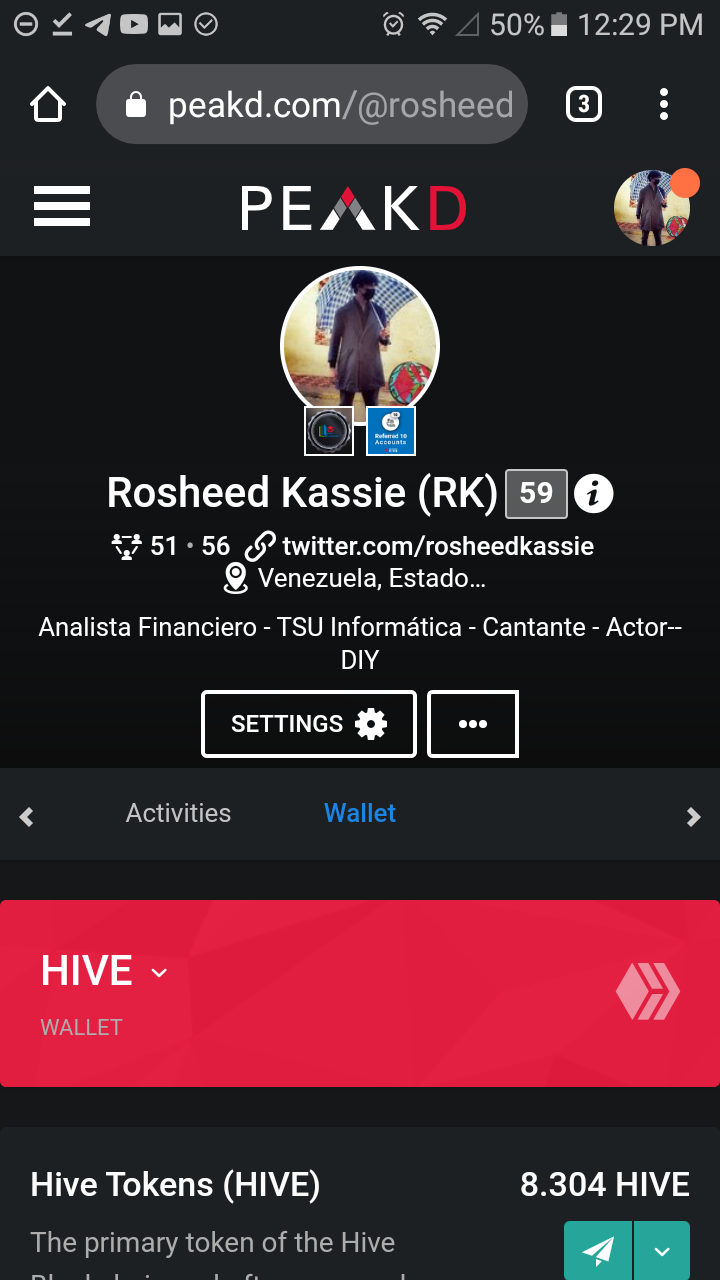
Second Step
Now click on the 3 dots option and a menu of options will be displayed, where we select "keys & permissions".
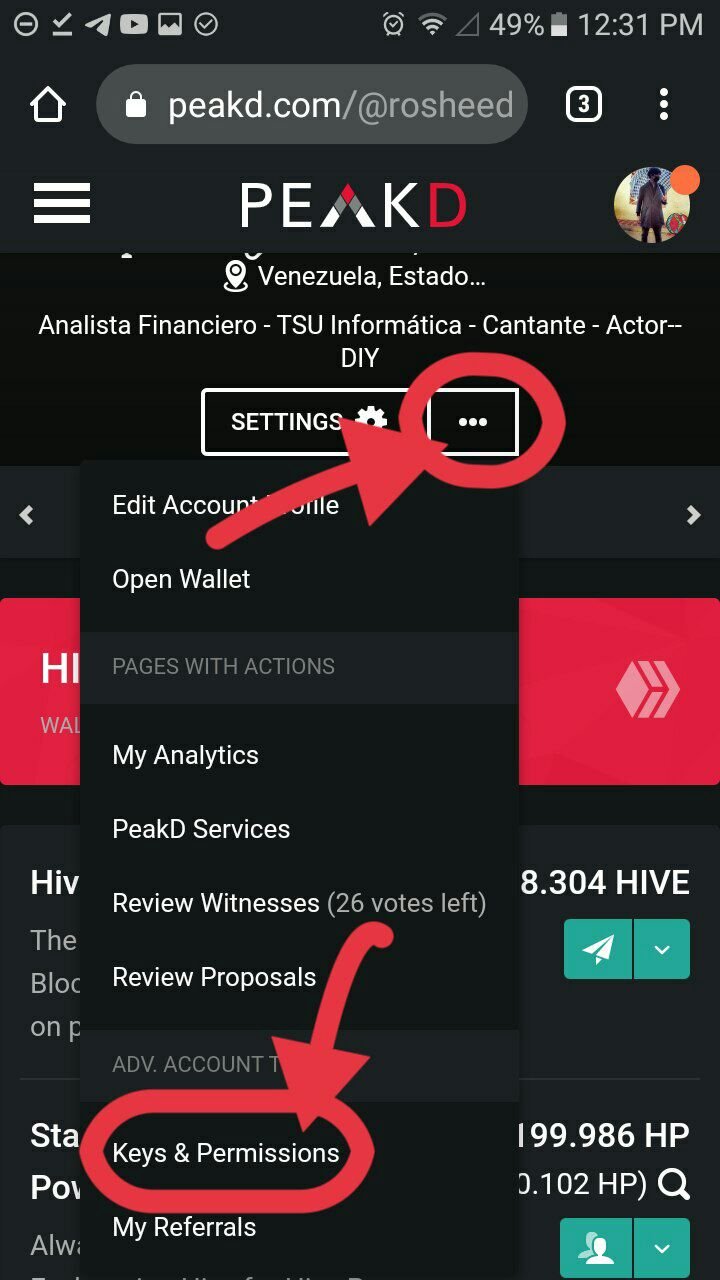
Third step.
Select the option: Change password and this tab will be displayed:
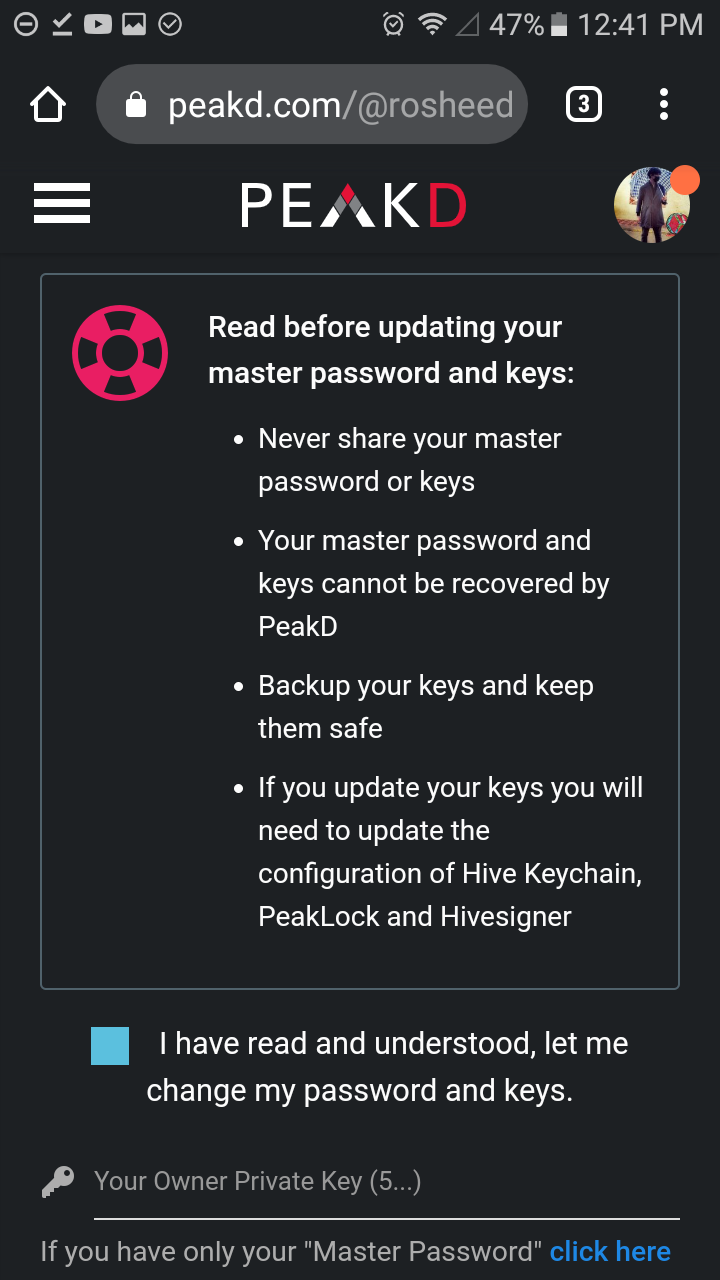
Fourth Step
Now we only put our OWNER key and we will have our new keys, we only have to save them well, I recommend to save these keys outside the network, in some removable device and that has a lot of security.
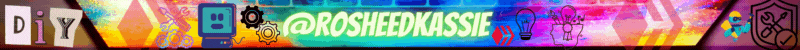
POSSIBLE REASONS WHY YOUR ACCOUNT MAY BE HACKED.

One of the main causes is to open a link sent to you either in the Hive transaction space, mail or any other information website, this link may ask you for some of the keys of your personal account in Hive, mainly the ACTIVE account.
This link is created for the purpose of stealing your account, no link or page will ask you for the active account if it is not officially or directly linked to Hive, however if it does ask you to verify the authenticity of the page.
Some methods of theft are:
- PHINSHING:
They are websites cloned by hackers, when you enter your data, they register and save your information for theft or misuse of your account.
- MALWARE:
They are viruses that can be installed on your computer by using a program designed to damage your computer.
- TROJAN:
They are viruses hidden in images, videos or some program, these viruses can have virus able to register what you write and to copy it and to redirect it to another computer, the access to your camera, private information of your computer.
How does it help to have a recovery account in this situation and what do you understand by recovery account?
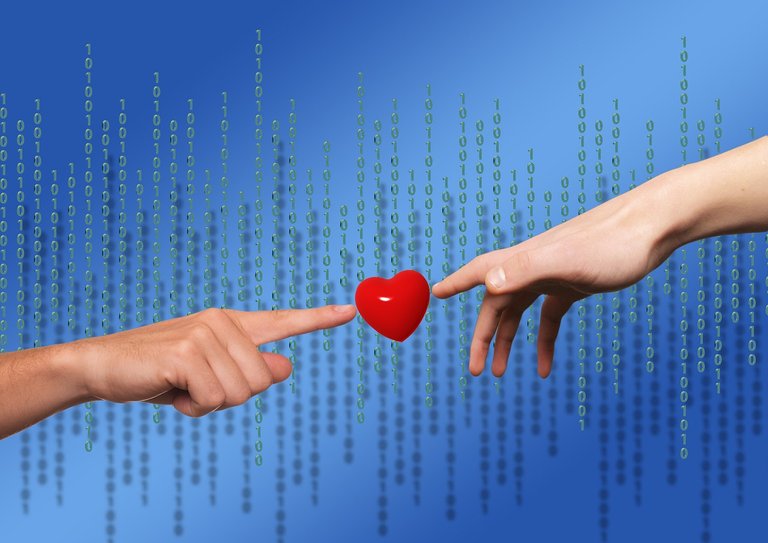
Having a recovery account is of great importance to keep your official account safe from some of these forms of theft, it allows you to have more confidence in managing your account and being part of the Hive ecosystem without running so many risks, dangers and minimize the damage of being a victim of a hacker.
Remember that the best antivirus or form of security is common sense and prevent any of these problems by first investigating and asking qualified people who can help you in the process.
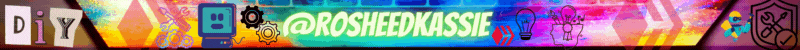
ACKNOWLEDGMENTS
Thanks to my team leader: @justfavour for instructing us the right way and being attentive to our #team1.
Thanks to the @aliento team for this fantastic initiative that has allowed me to keep learning about such an incredible ecosystem and everything related to Hive.
Click here to see Eddiespino's videoTo @eddiespino for his video guide which helped me a lot to understand this process
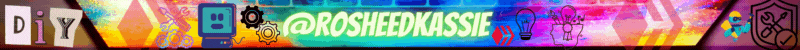

Note: Cover edition: Canva.com, Translated with: deepl.com, images used from pixabay.com, I thank all the information learned by the hive learn discord group. and the #LacasitaHive team for instructing me in person some tips to keep growing and be more confident in Hive.
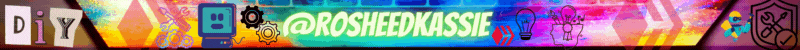
ESPAÑOL

Hola amigos de Hive!, el dia de hoy le damos inicio a las clase numero 3, la seguridad de las claves en hive y como recuperarlas. Este es un tema muy importante y preocupante, ya que las claves son de gran importancia, debido a que abren nuestras puertas para ser parte del ecosistema Hive.
IMPORTANTE: Si aun tienes las contraseñas, estos metodos funcionan, en cambio si has tenido un extravío o pérdida de tus contraseñas ningun metodo te servira.
Hive al ser una plataforma descentralizada no se rige por ningun organismo central (gubernamental) de algún pais, por ende, si perdemos nuestras claves, los principales responsables de ello somos nosotros, pero no se preocupen, ya que hay una opción fiable, el cual es tener una cuenta de recuperación
En este post, veremos los siguientes pasos para poder resguardar nuestra integridad y seguridad en la plataforma.
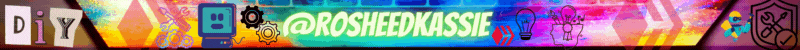
PASOS PARA AFILIAR TU CUENTA A UNA CUENTA DE RECUPERACIÓN.
Primero tenemos que confirmar cual es nuestra cuenta de recuperación por defecto en Hive
¿Como hago eso?, te preguntarás.
Primer paso
Primero ingresamos en el buscador de nuestra preferencia el siguiente enlace:
https://hiveblocks.com/@TuUsuario
En el enlace, en la parte de @TuUsuario, coloca tu respectivo usuario de tu cuenta y te enviara a la pagina de hiveblocks con tus datos.
En mi caso seria: https://hiveblocks.com/@rosheedkassie
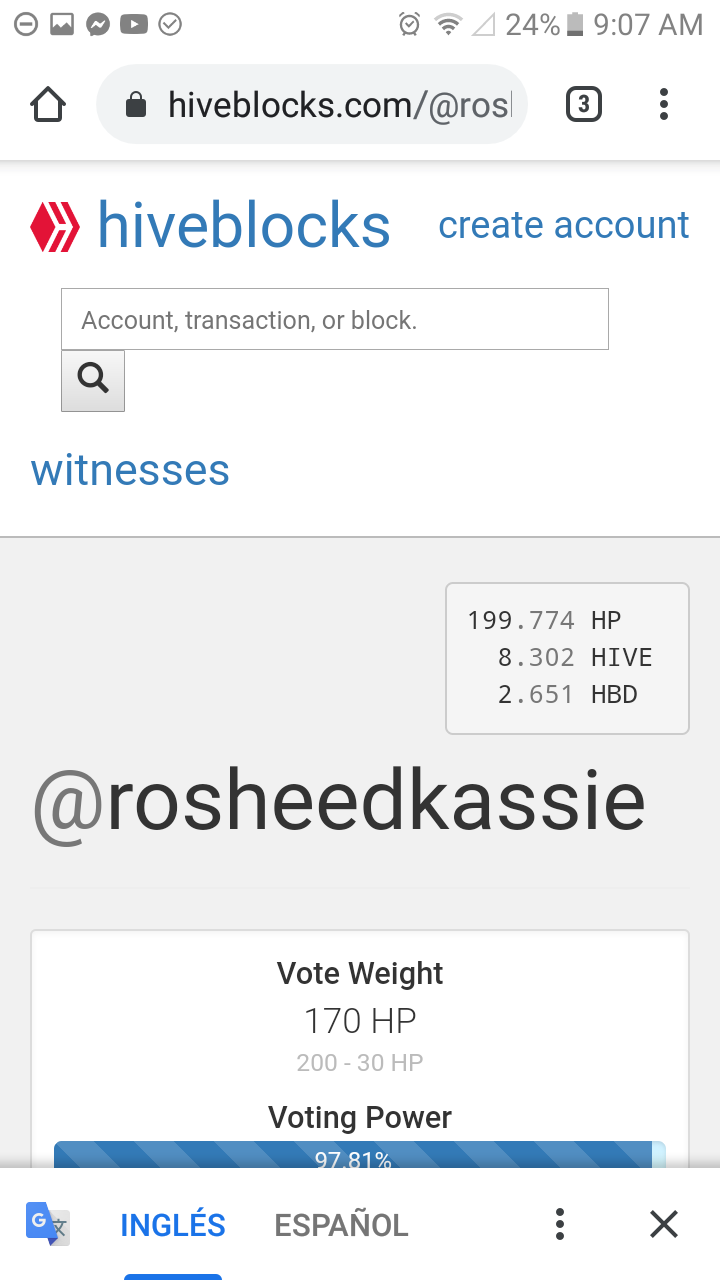
Segundo paso
Buscamos donde dice: "recovery account", en mi caso me aparece ocdb, ya que mi cuenta fue creada por esa opción.
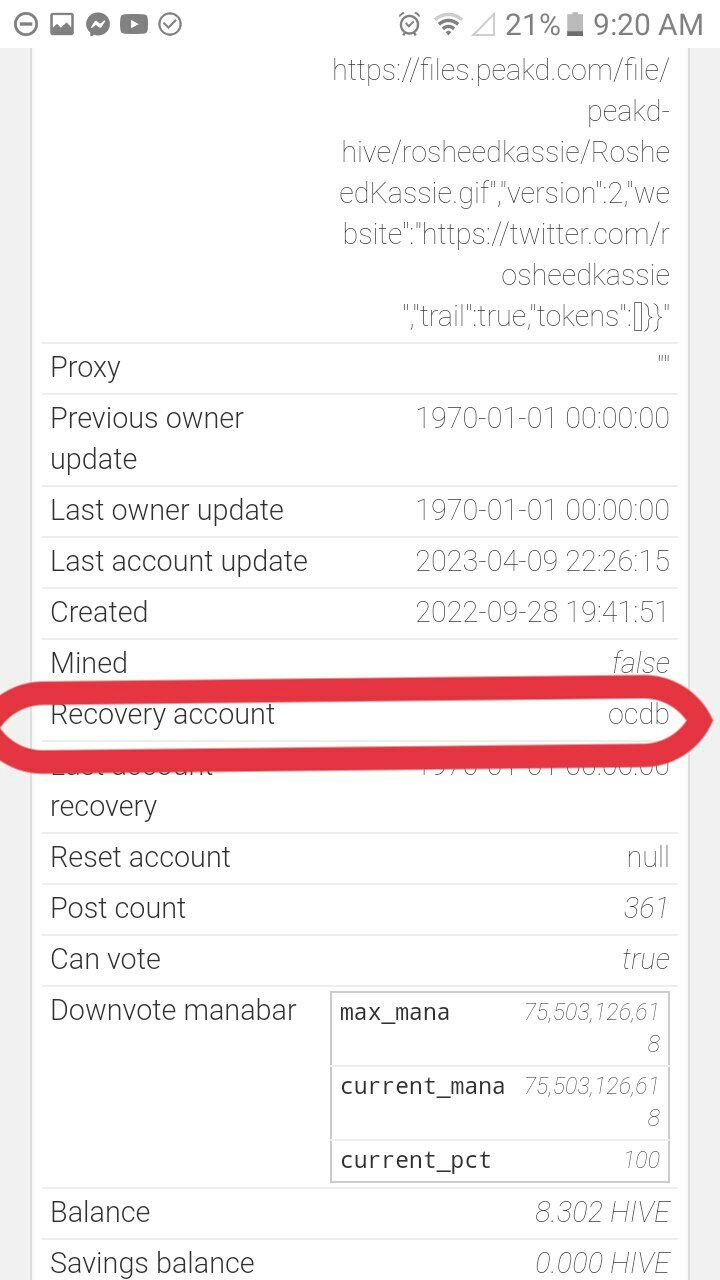
En algunos casos para las cuentas de mayor tiempo quienes pertenecieron a la plataforma steem, les aparecera esa opción, los cuales deben de actualizar esa opción de recovery.
Tercer Paso
Nos dirigimos luego al siguiente enlace:
https://hivesigner.com/sign/change_recovery_account?new_recovery_account=cuenta-recuperación
En la parte del enlace donde dice: cuenta-recuperacion, colocamos la cuenta que usaremos como respaldo (cuenta de recuperación)
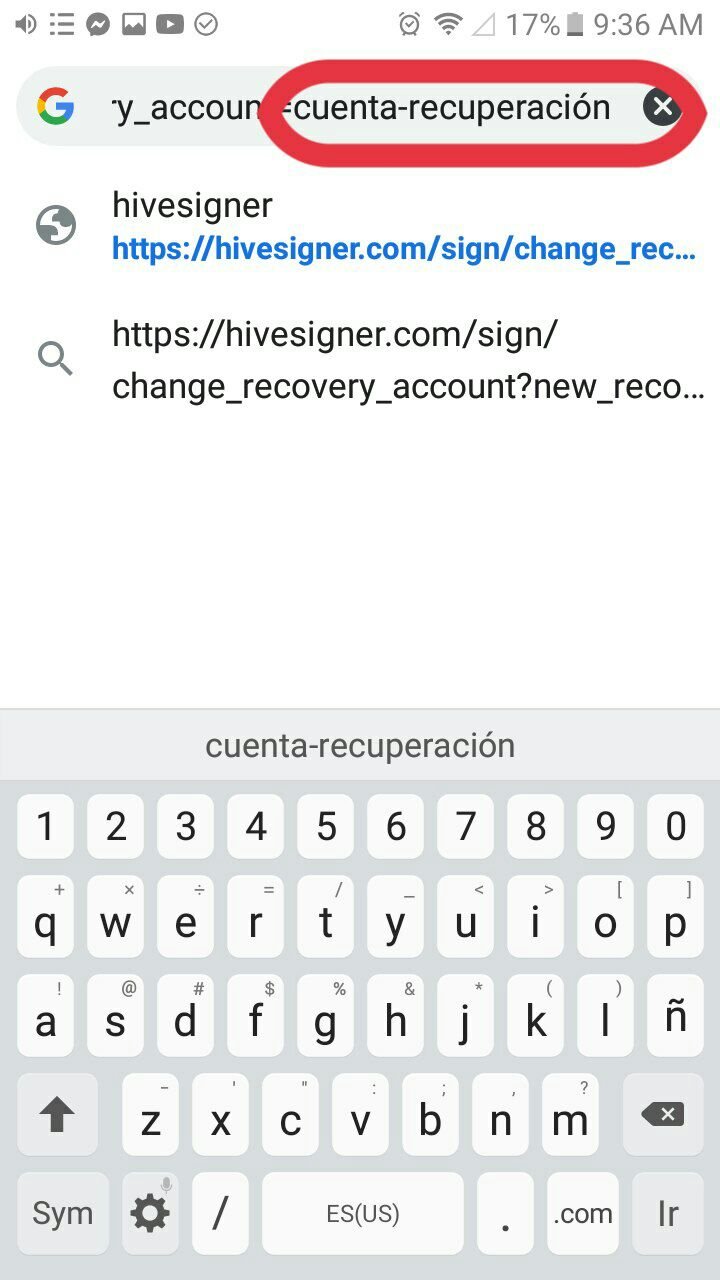
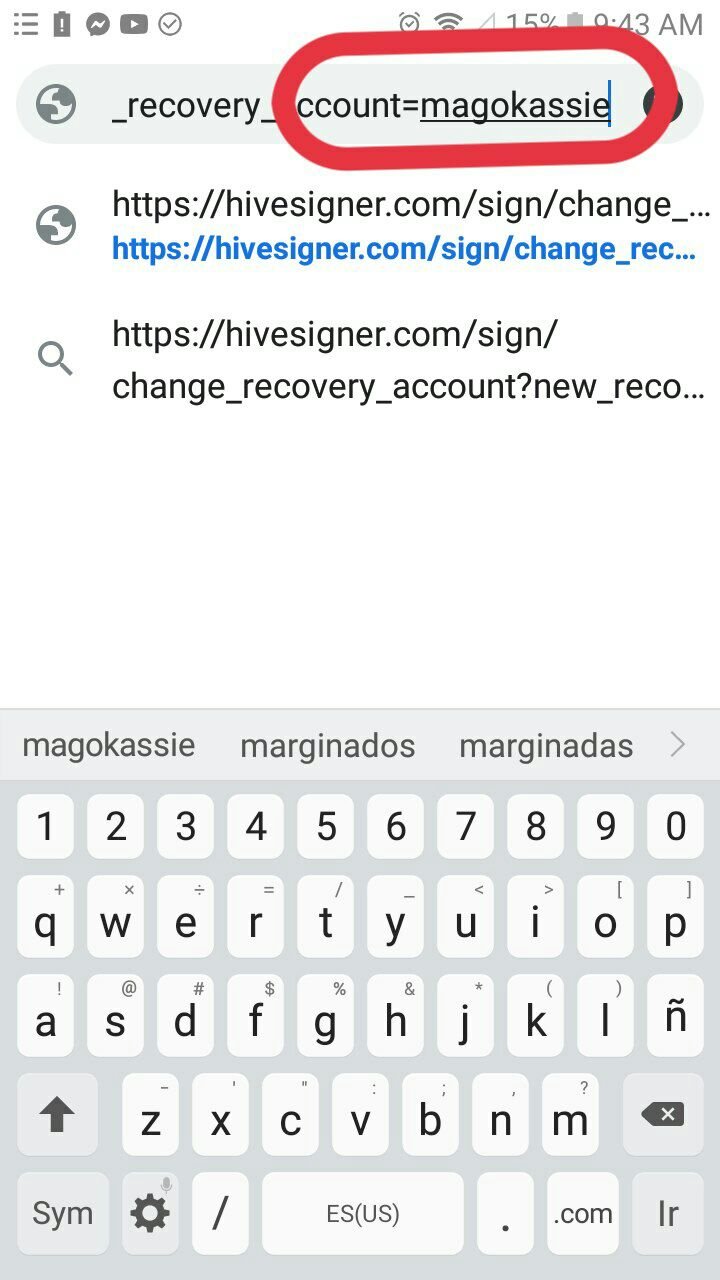
En mi caso usare: "magokassie" como cuenta de recuperación en caso de que mi cuenta principal este comprometida.
Cuarto Paso
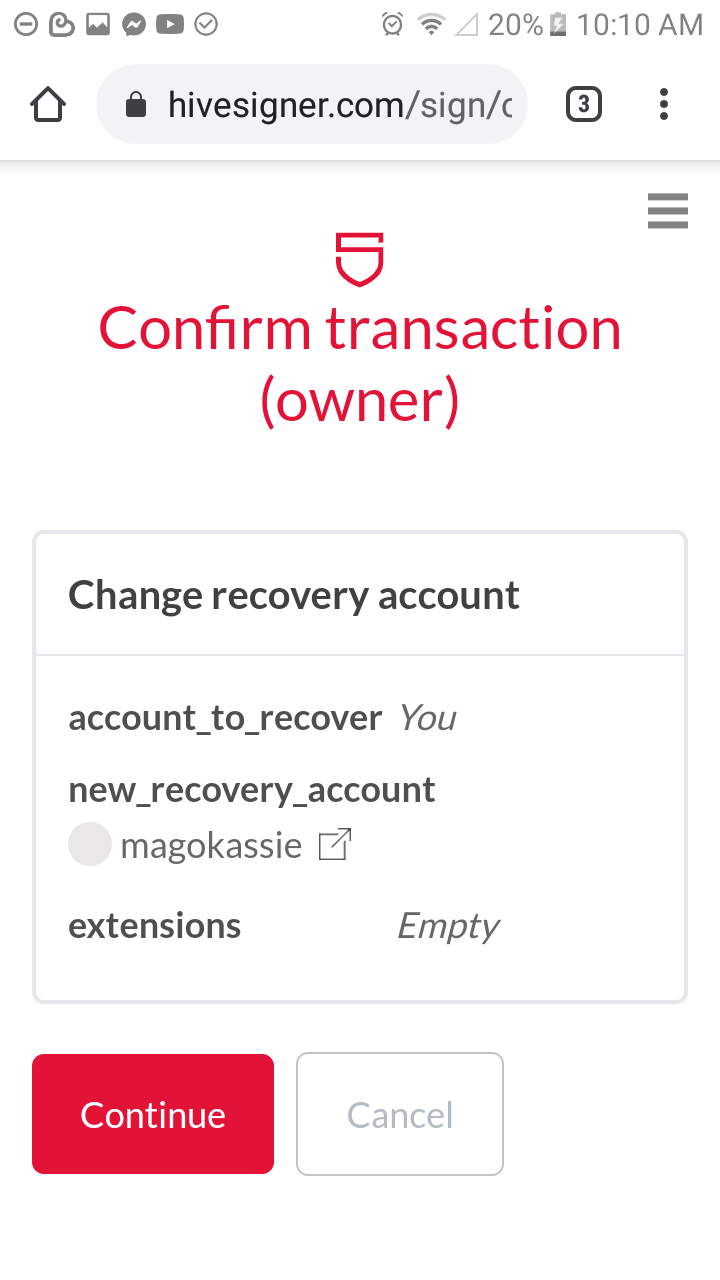
Luego de escribir en el enlace nuestra cuenta de respaldo, nos aparece esta página, dandonos los detalles y verificando que los datos son correctos.
Le damos al botón rojo, y nos aparecerá esta pestaña:
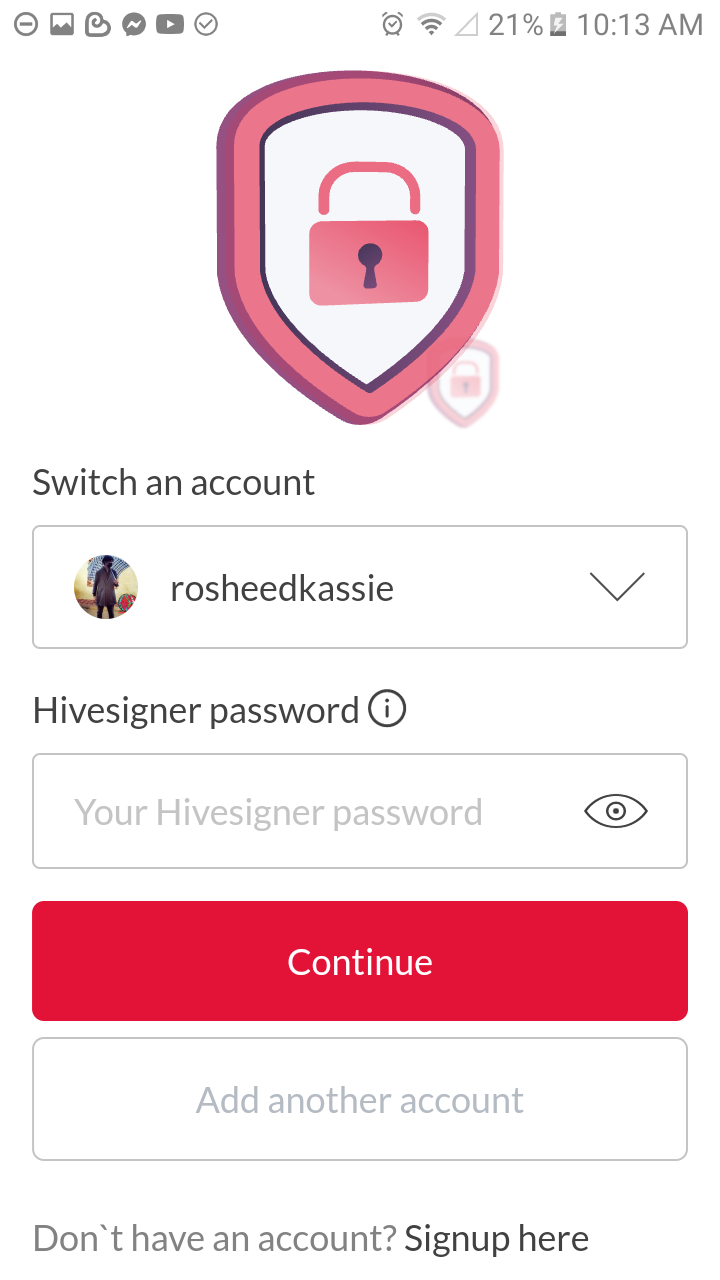
En este momento debemos de ingresar nuestra cuenta que querremos respaldar, es decir, nuestra cuenta principal.
En mi caso usare mi cuenta @rosheedkassie
Paso cinco
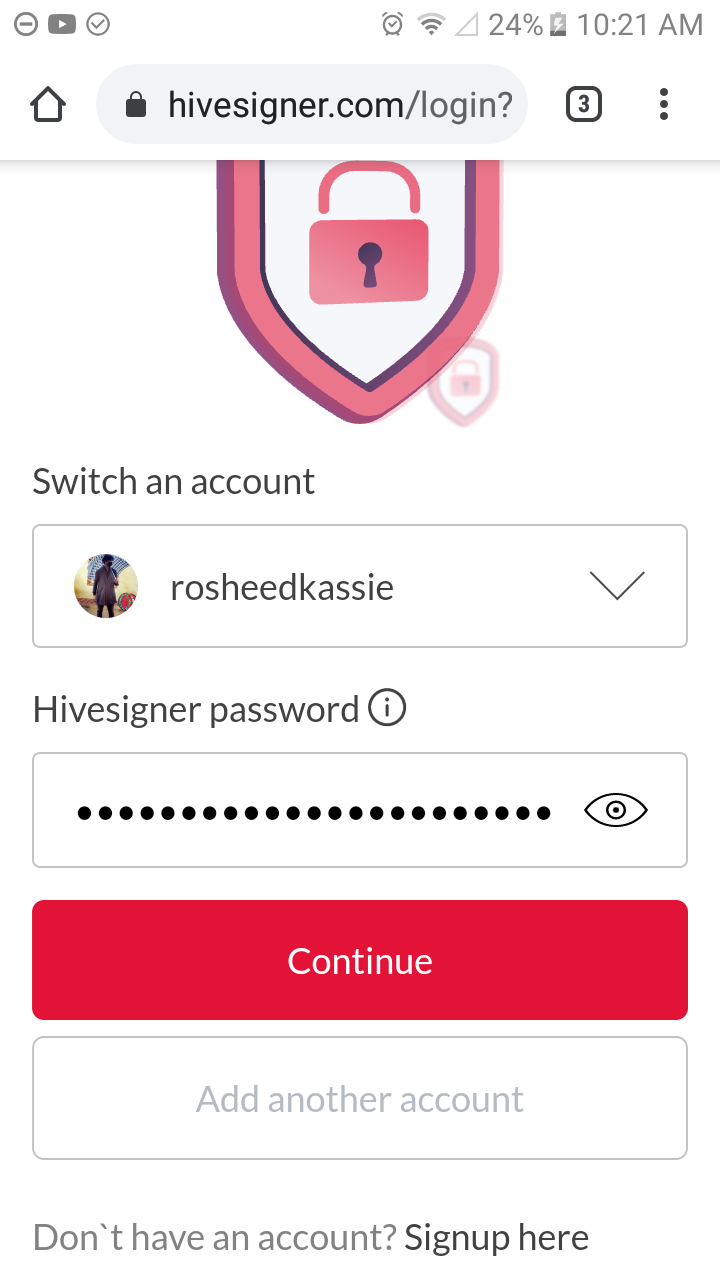
Colocamos nuestra clave MASTER, para confirmar y validar nuestra acción.
Paso seis
En este momento solo le damos click al botón verde approve y ya tendremos nuestras cuentas vinculadas y listo (😁😁)
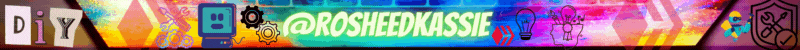
PASOS PARA RECUPERAR TU CUENTA
Ahora procederemos a recuperar la cuenta en el caso de haber sido victima de alguna pagina falsa que haya tomado tus contraseñas.
Primer Paso
Nos dirigimos a: Peakd.com y nos dirigimos a nuestro perfil.
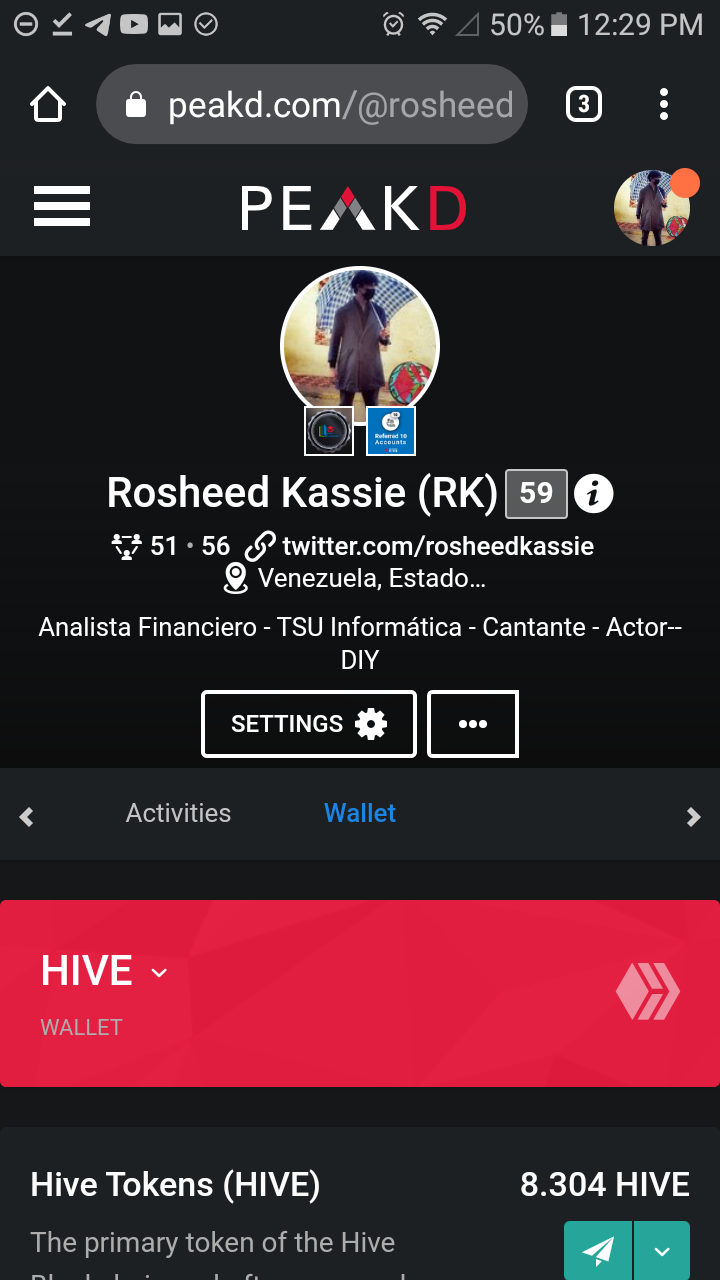
Segundo Paso
Ahora ingresamos en la opción de los 3 puntos y se desplegara un menu de opciones, el donde seleccionamos "keys & permissions".
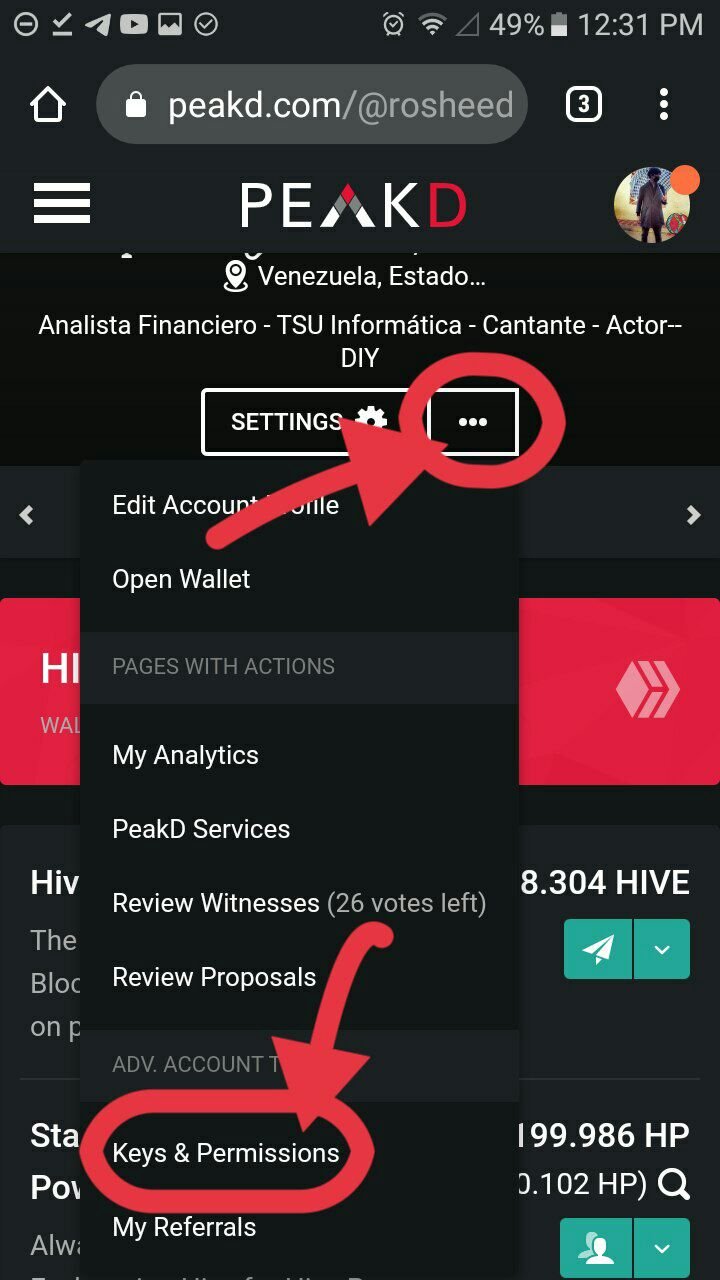
Tercer paso.
Seleccionamos la opcion: Change password y se desplegara esta pestaña:
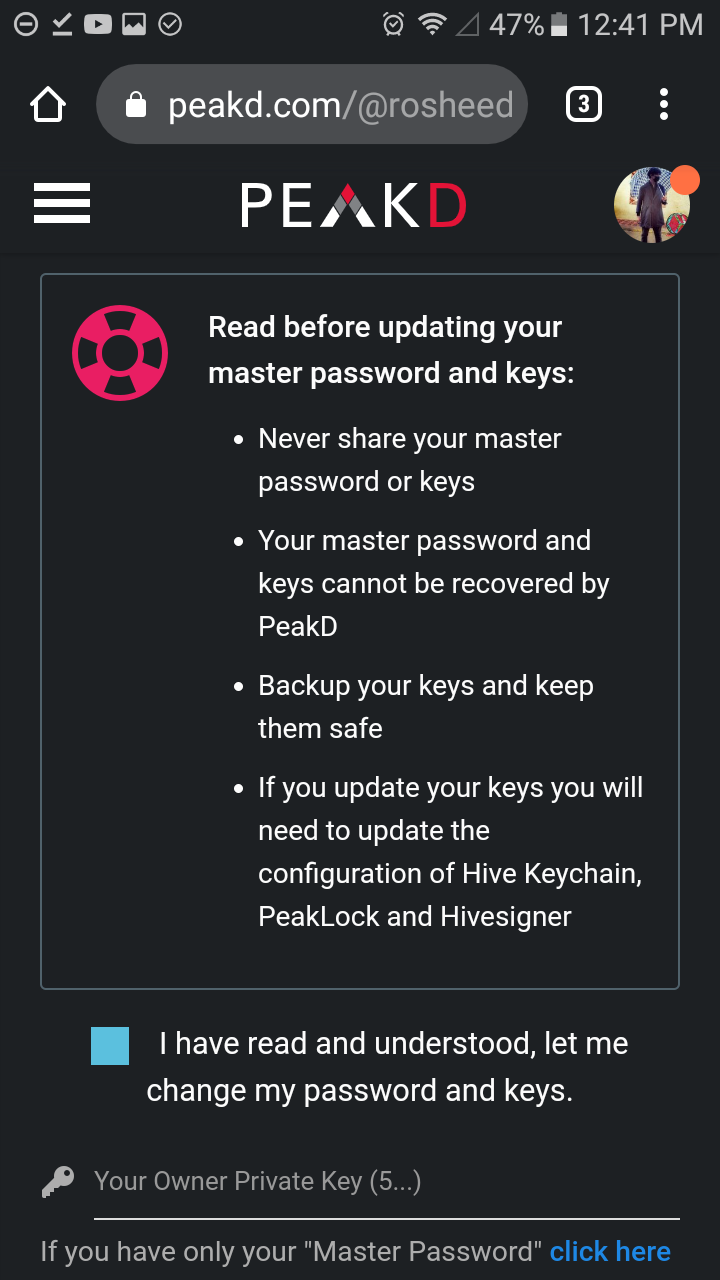
Cuarto Paso
Ahora solo colocamos nuestra clave OWNER y ya tendremos nuestras nuevas claves, solo nos toca guardalas bien, recomiendo guardar estas claves fuera de red, en algun dispositivo extraíble y que tenga mucha seguridad.
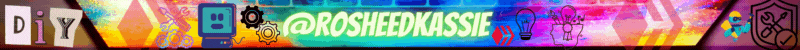
POSIBLES CAUSAS DEL POR QUE TU CUENTA PUEDE SER PIRATEADA.

Una de las principales causas es el abrir algun enlace que te manden ya sea en el espacio de transacción de Hive, correo o alguna otra web de información, este enlace te puede solicitar alguna de las claves de tu cuenta personal en Hive, principalmente la cuenta ACTIVE.
Este enlace es creado con un fin de hacer robo de tu cuenta, ningún enlace o pagina te solicitara la cuenta active si este no esta de forma oficial o vinculada directamente a Hive y sin embargo si lo solicita tienes que verificar la autenticidad de la pagina.
Algunos metodos de robo son:
- PHINSHING:
Son sitios webs clonados por piratas informaticos, al colocar tus datos, ellos registrany guardan tu información para el robo u mal uso de tu cuenta.
- MALWARE:
Son virus que pueden ser instalados en tu computador al usar un programa destinado para dañar tu equipo.
- TROYANO:
Son virus encubiertos en imagenes, videos o algún programa, estos virus pueden teber virus capaces de registrar lo que escribes y copiarlo y redirigirlo a otra computadora, el acceso a tu camara, información privada de tu computador
¿Cómo ayuda tener una cuenta de recuperación en esta situación y qué entiendes por cuenta de recuperación?
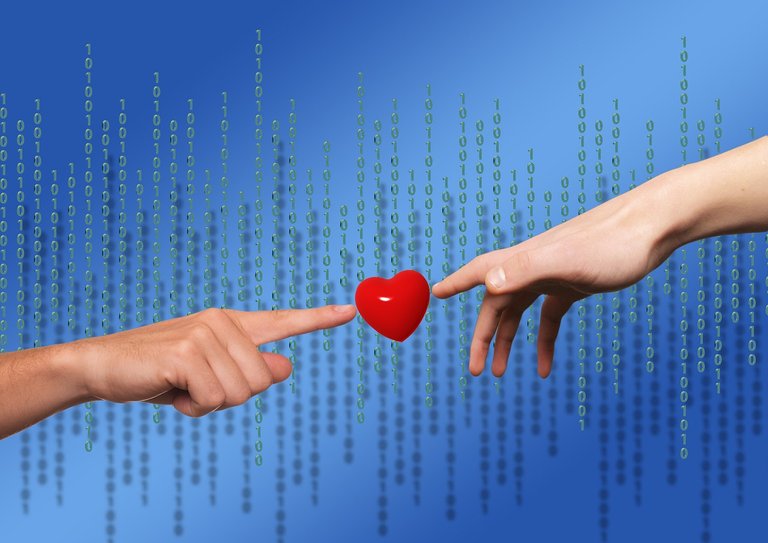
Tener una cuenta de recuperación es de gran inportancia para mantener tu cuenta oficial segura de algunos de estas formas de robo, te permite tener mas confianza a la hora de gestionar tu cuenta y ser parte del ecosistema Hive sin correr tantos riesgos, peligros y minimizar el daño de ser victima de algun pirata.
Recordemos que el mejor antivirus o forma de seguridad es el sentido común y prevenir cualquiera de estos problemas investigando y preguntando primero a personas calificadas que te puedan ayudar en el proceso.
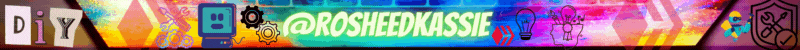
AGRADECIMIENTOS
Agradecimientos a mi lider de equipo: @justfavour por instruirnos de la forma correcta y estar atento a nuestro #team1.
Agradecimientos al equipo @aliento por esta fantastica iniciativa que me ha permitido seguir aprendiendo de tan increible ecosistema y todo lo relacionado a Hive.
Click aqui para ver el video de EddiespinoA @eddiespino por su video guia el cual me ayudo mucho a entender este proceso
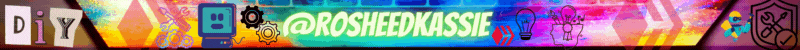

Nota: Edición de portada: Canva.com, Traducido con: deepl.com, imagenes usadas de pixabay.com, agradezco toda la información aprendida por el grupo de discord de hive learn. y al equipo de #LacasitaHive por instruirme en persona algunos tips para seguir creciendo y tener mas seguridad en Hive.
Si quieres formar parte de nuestro trail de curación ingresa a HIVEVOTE, haciendo clic en la imagen del capybara aristocratico. Capybaraexchange tu casa de cambio, rapida, confiable y segura
MUCHAS GRACIAS!! 😁😁
Yo al recuperar este teléfono volví a medio usar la app de Hive keychain y me gusta más que todo por el manejo de las llaves. Tu guía súper genial e informativa, bueno saber esto en caso de verse en esa situación. Sigue haciendo posts igual de buenos, muchos éxitos.
Muchas gracias amigo!, siempre es bueno tener alguna forma de respaldar nuestra cuenta, encantado que te gustara mi post
Saludos!
Te felicito realmente bien clara y completa está guía que nos traes el día de hoy, excelente amigo 🌞
Muchas gracias amiga!, esta información nos ayudara para instruir a nuevos hivers y para nuestra comunidad de Telegram La Casita Hive!
😁😁😅 siempre adelante
Seguro así será, buen trabajo sigue adelante.
Gracias por tan valiosa información amigo. Excelente!
Gracias amiga, siempre a la orden! 😁
This is so clear and straight to the point. Kudos on a job well done.
Thank you very much, I wanted to do it that way because it is much more understandable and the purpose of it is to learn how to do it easily and quickly.
Thank you for visiting my post, greetings and a big hug 😁😁.
Disculpen si me equivoque en el nombre de la contraseña que usamos para la confirmación, es OWNER KEYS, no es el MASTER KEYS
Congratulations @rosheedkassie! You have completed the following achievement on the Hive blockchain And have been rewarded with New badge(s)
Your next target is to reach 500 replies.
You can view your badges on your board and compare yourself to others in the Ranking
If you no longer want to receive notifications, reply to this comment with the word
STOPCheck out our last posts: