Hello #hive @onchainart , 2D arts been a very interesting topic for me but unfortunately I suck at it, So the closest thing I can get to is to create cartoon shaders and looks trying to match !

Been playing around with these F1 cars and while I was going with realistic look, The idea came to me to do something different, And since Arnold render engine got a Toon shader I decided to give it a shot and go with artistic look for this artwork !
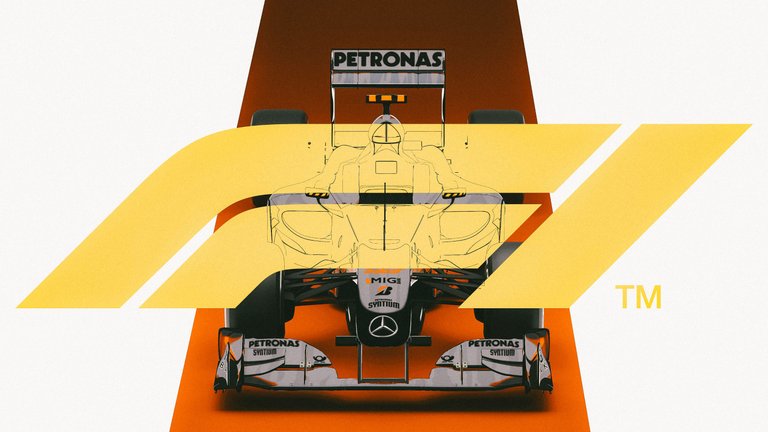
I started this artwork by creating different camera angels, With different colors and style, So the artwork wouldn't look boring in anyway.

You can't never get enough of these F1's

A top view with different colors can be a nice wallpaper !, You can always comment if you like any of these photos and I would be more than happy to provide the full res renders and can be used for prints and wallpapers :)

While playing around with photoshop I wanted to make something more cheery colorful, Cause why not, Just a different taste !
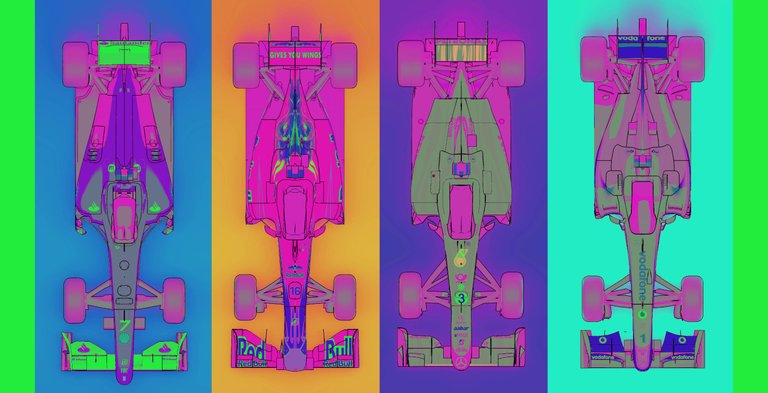
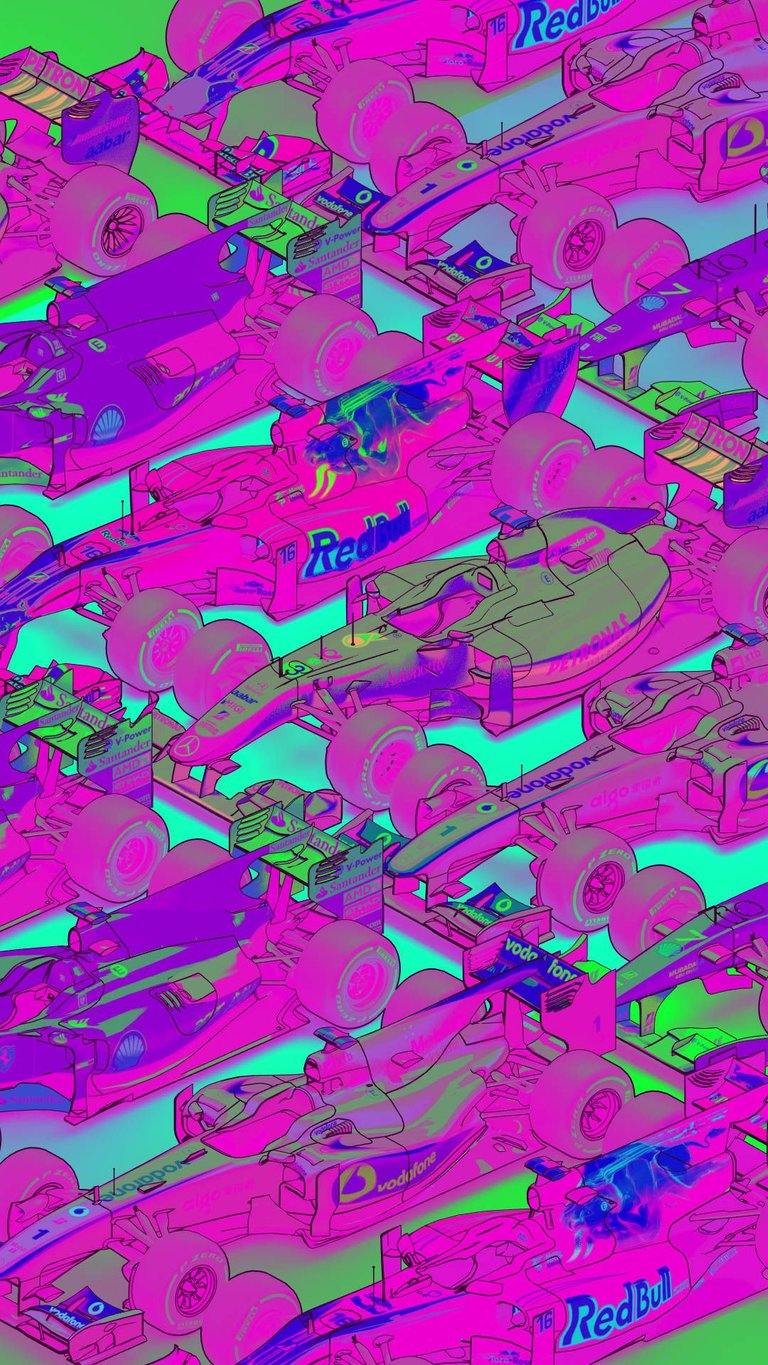
Scene Setup and shaders
Alright now I will do a breakdown on how I created the scene, And the shader I used to get the toon looks for my CG elements.
I started with these four F1 cars, My friend step was to prepare the textures and start creating my cartoon shaders
Arnold render engine provides such a cool Aitoon shader, It simple to use, You can plug in any ramp with different colors to your tone map node, And you will be able to play around with different light and shadows colors, It all depends on how your lighting effecting the scene and where its coming from, The idea of using the ramp is to get a nice 2D color shades to make your elements more to the 2D cartoon style, You can still keep a solid color but the looks will not be the same as you will not get these different color shades in the render.
After I am done with the shader look, Make sure to go through the render settings and under ( Filter ) make sure to switch it to Contour, This filter will help you create the 2D black edges around your elements, To have more control over the black outlines in the shader you can play around with the edge opacity and scaling.
And after adding some highlights my Toon shader is ready, And all I have to do is just link the textures in.
As for my lighting, I use 2 area lights, One key and one fill as I did not want to create any harsh shadows around
Maya Raw Renders
This was the raw render results I got from Maya, I tried to get as close as possible with my renders, And using Photoshop I just added a few retouches and add text on the images.




softwear used : Maya | Arnold | photoshop
Let me know which one you liked the most XD
artstation
https://vimeo.com/ahmadturki https://www.artstation.com/ahmadturki


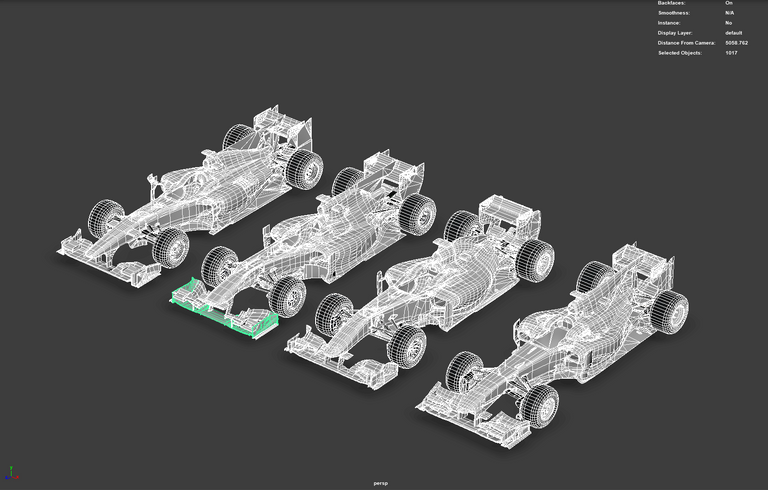
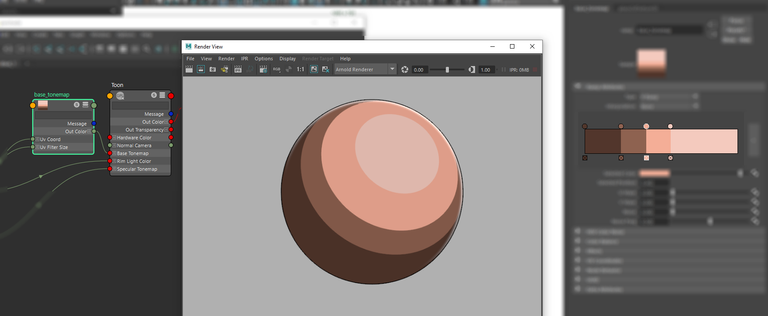
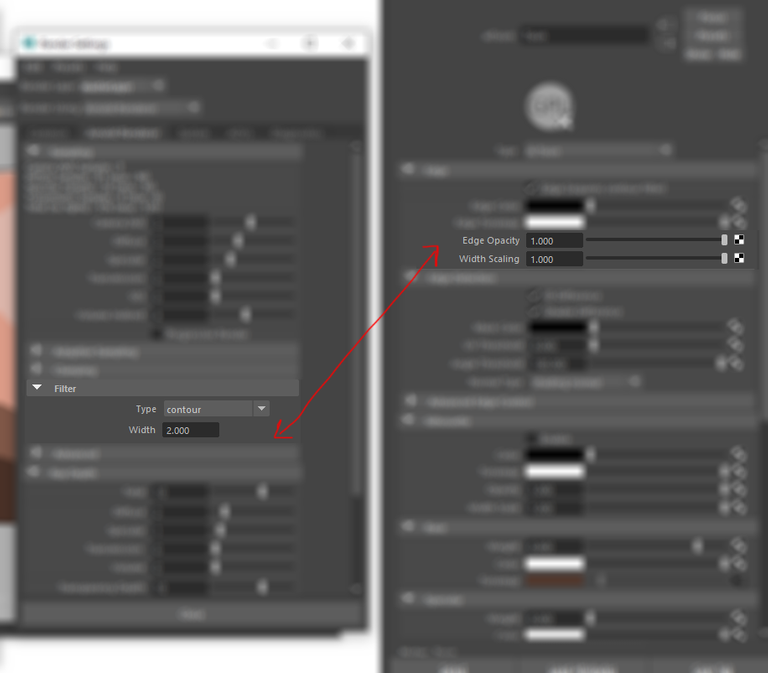

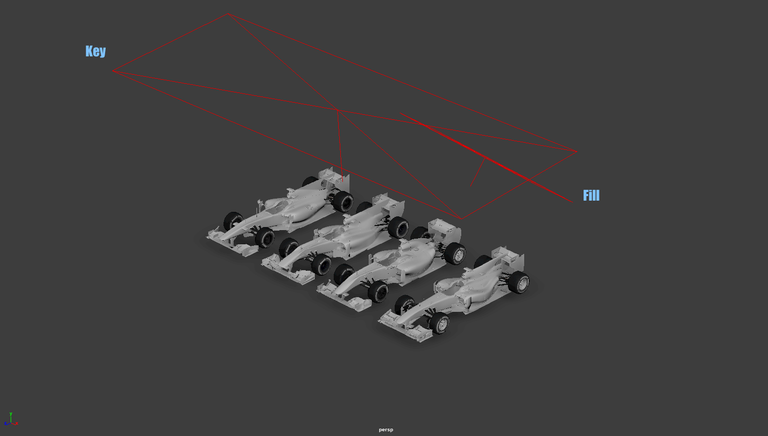
!discovery 30
Thanks ! :)
Posted using Dapplr
What toony look were you going for? Because they look toony like someone modelled them in 3d and then applied a toon shader to it ;D
Which is not to say it's bad, it actually looks pretty great :) You also probably already know what a pain it can be trying to vaguely recreate the hand drawn look with CG XD
I'm sure smarter people than me have managed it, all I've been able to get to is Borderlands
I was playing around with the shader. But now my next goal is try to achieve the 2D sketch look and feel. By not having straight sharp lines but to have more organic real feel. But ya ! Thanks for liking it :D
Posted using Dapplr
This post was shared and voted inside the discord by the curators team of discovery-it
Join our community! hive-193212
Discovery-it is also a Witness, vote for us here
Delegate to us for passive income. Check our 80% fee-back Program