Hola a todos soy Cuottoresco y el dia de hoy le vengo a enseñar a como crear pinceles en Adobe Ilustrator, si eres una mente creativa se te hara muy dificil encontrar un limite con esta App, puesto así, puedes crear pinceles de forma ilimitada, con cualquier trazo o figura podras crear tu propio pincel.
Ejemplo: Hagamos un pincel.
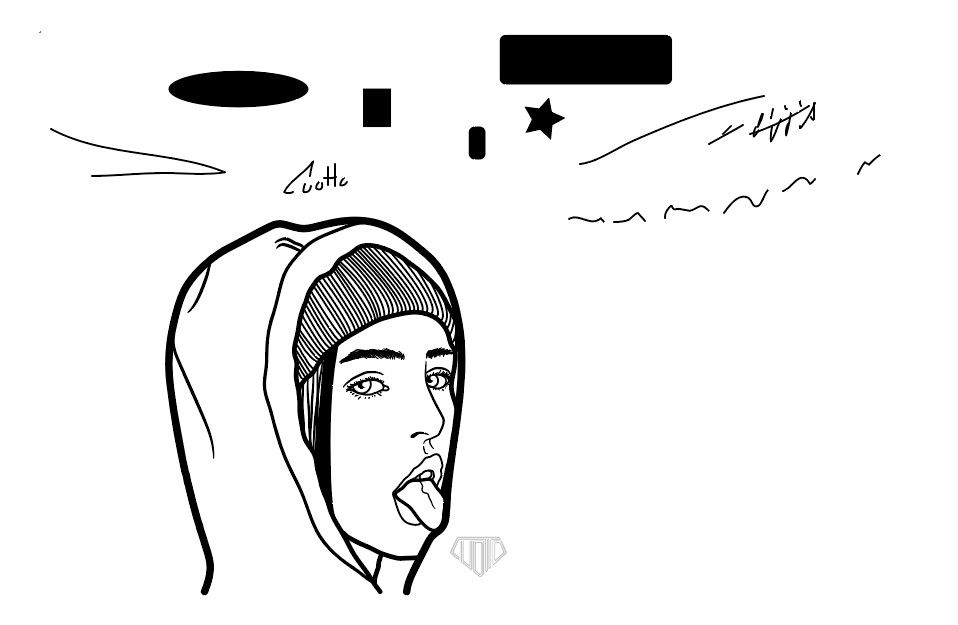
Para crear un pincel debemos selecionar la figura que necesitemos utilizando el cursor en (A o en V)
Al seleccionar nuestra figura debemos tocar la tecla F5 para desplegar la ventana de las brochas y arrastrar nuestra forma, una ves arrastrada, aparecera una ventana donde nos pedira configurar nuestro pincel, aqui debemos seleccionar la opcion Art Brush y apretar en OK.
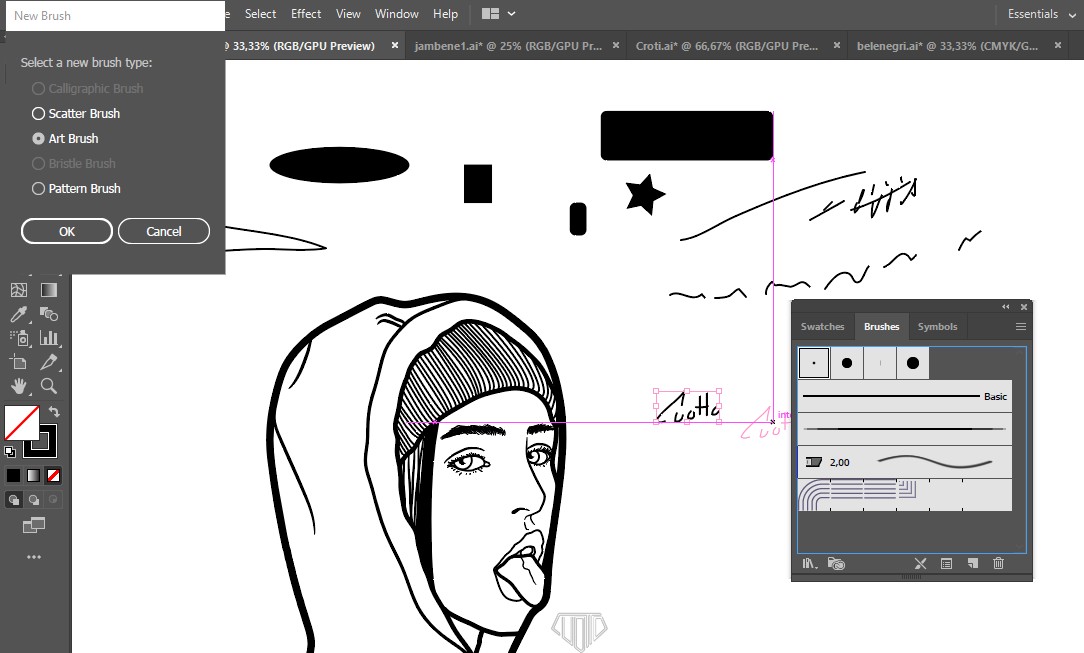
Luego aparecera otra ventana donde tendras que seleccionar la opccion Tints, esto te permitira cambiar el color del trazado a la hora de dibujar. Apretamos OK y ya tenemos nuestro pincel.
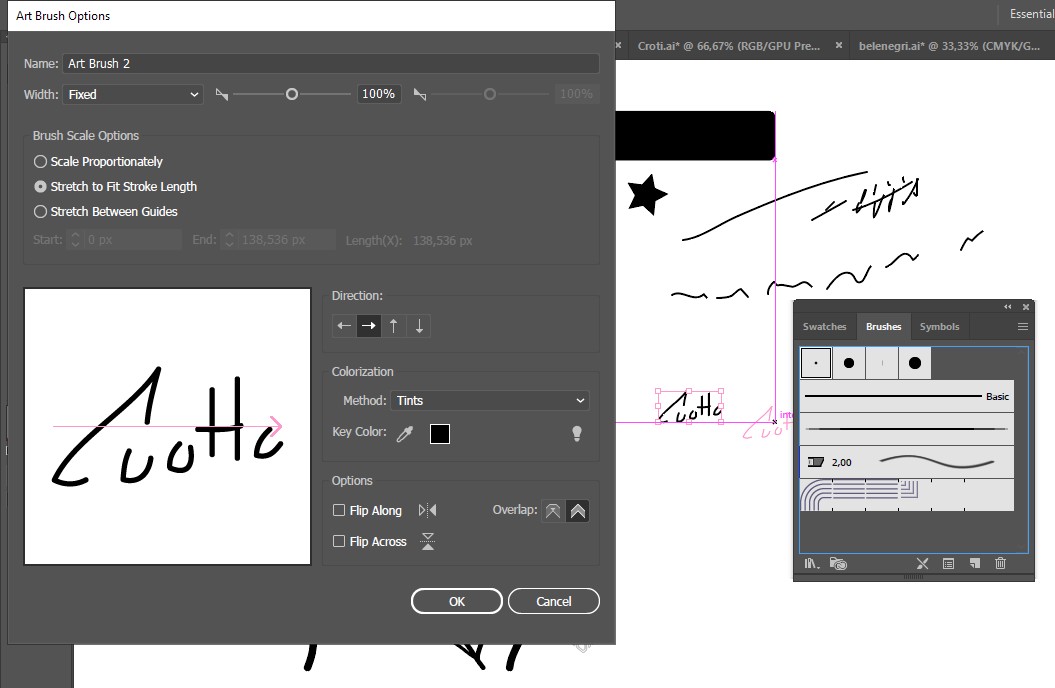
Ahora divierte repitiendo este mismo procedimiento con otras figuras y crea todo lo que te puedas imaginar.
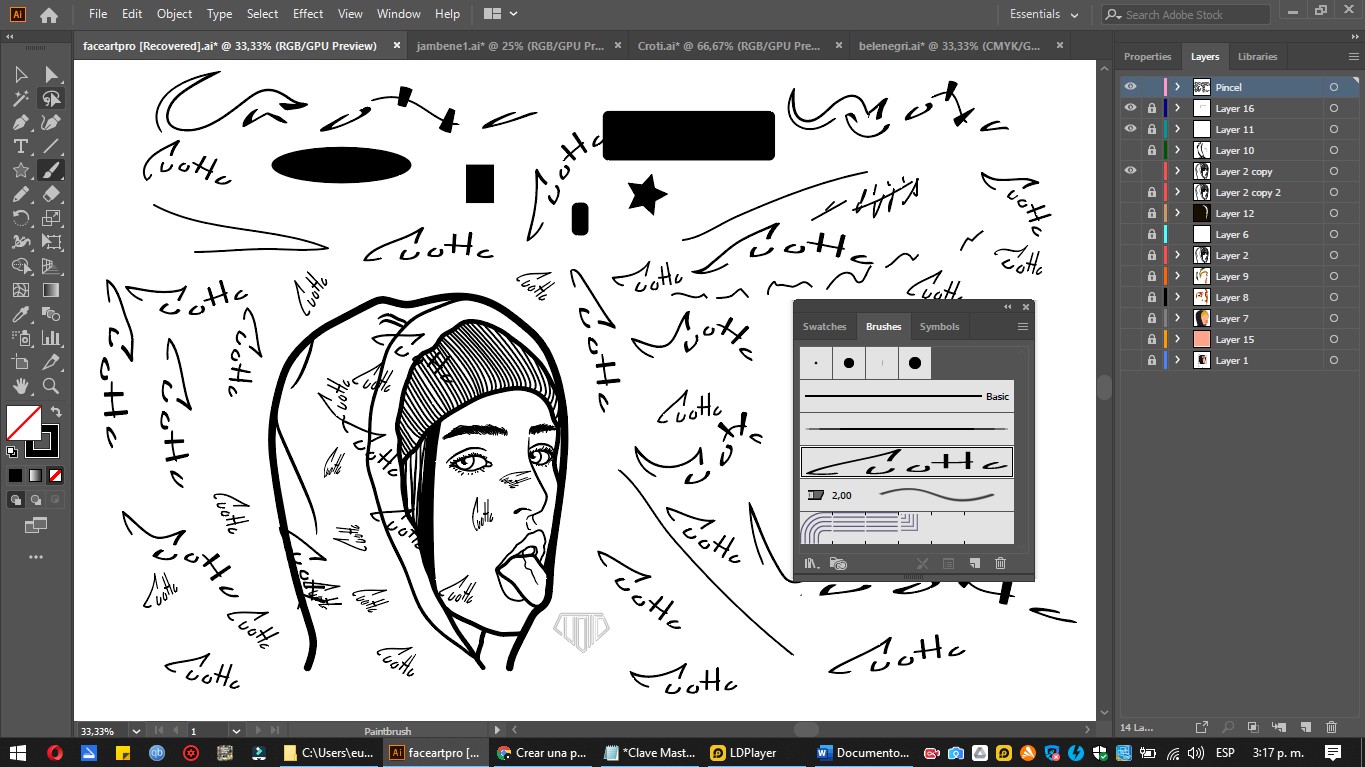
Ahora un poco de arte para que este post llegue a los 1000$ jajaja
Los invito a seguirme en mis redes sociales, se las estaré dejando a continuación.
Espero les haya gustado y les haya funcionado... Se les quiere un monton.
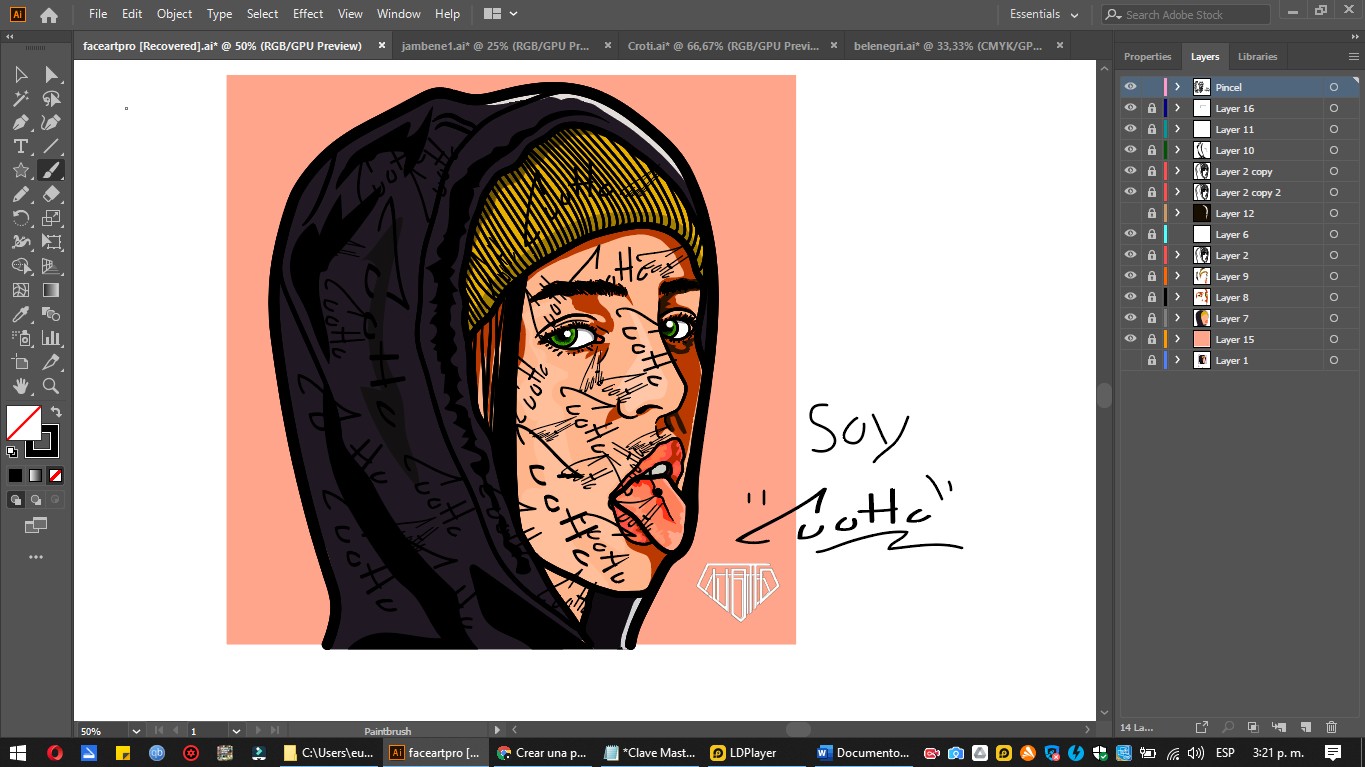
Hello everyone I'm Cuottoresco and today I come to teach you how to create brushes in Adobe Illustrator, if you are a creative mind it will be very difficult to find a limit with this App, since you can create unlimited brushes, with any stroke or figure you can create your own brush.
Example: Let's make a brush.
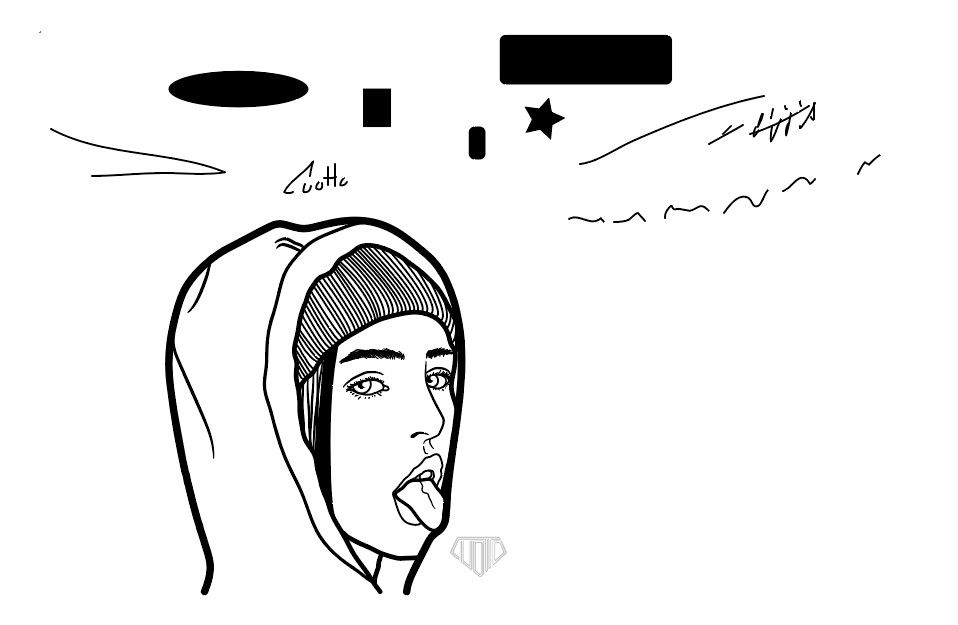
To create a brush we must select the shape we need using the cursor in (A or V) 
When we select our shape we must touch the F5 key to display the brushes window and drag our shape, once dragged, a window will appear where we will be asked to configure our brush, here we must select the Art Brush option and press OK.
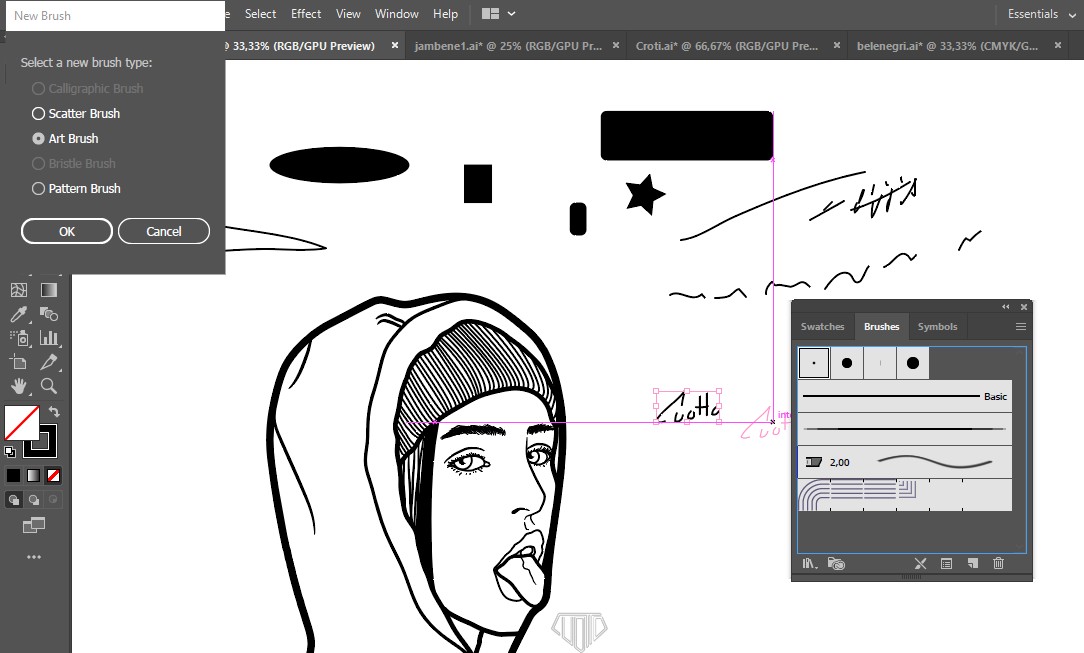
Then another window will appear where you will have to select the option Tints, this will allow you to change the color of the stroke at the time of drawing. Press OK and we have our brush.
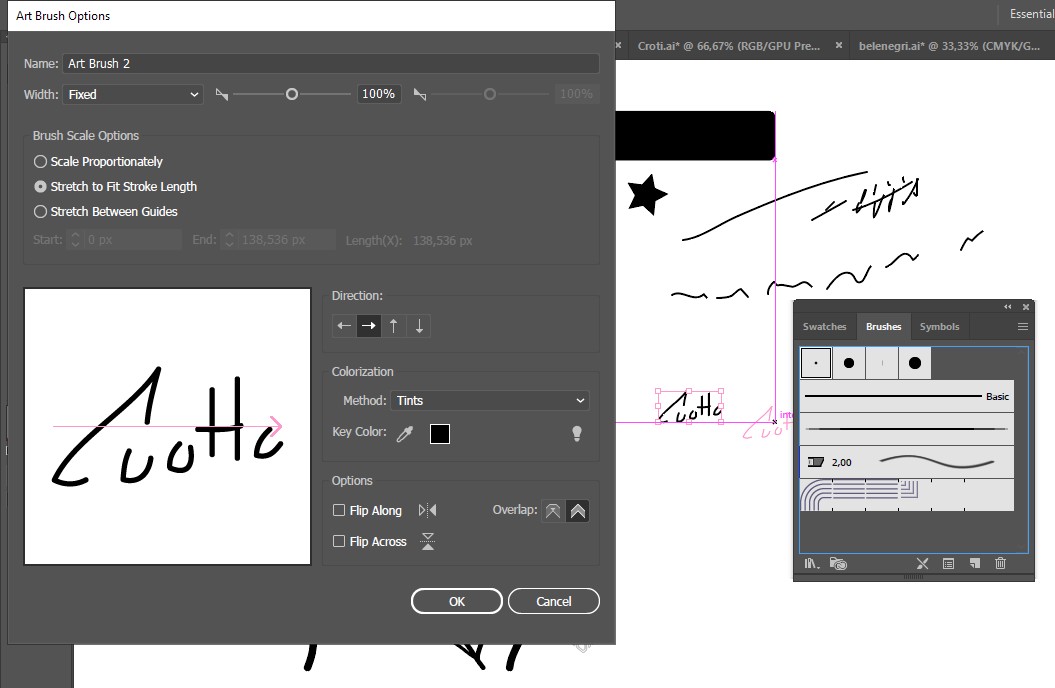
Now have fun repeating this same procedure with other figures and create everything you can imagine.
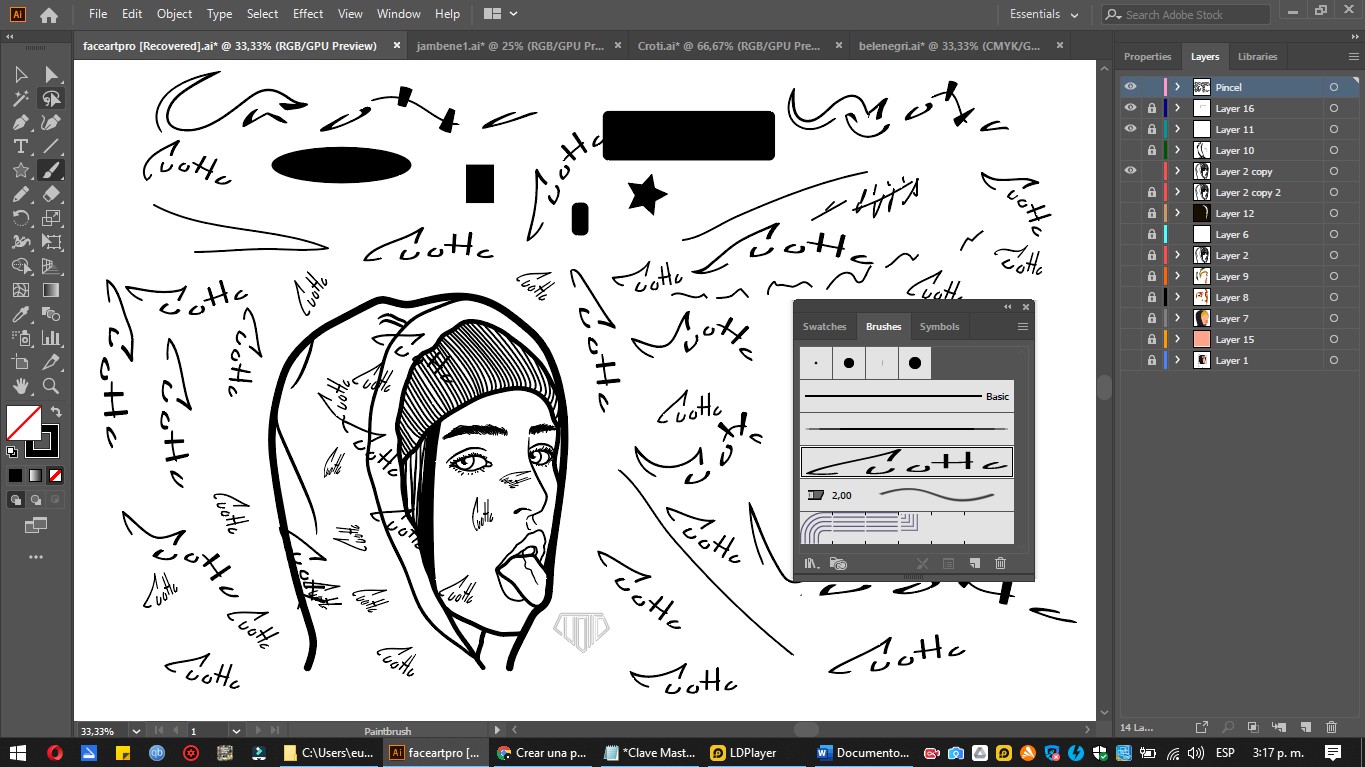
Now a little bit of art to make this post reach 1000$ hahaha
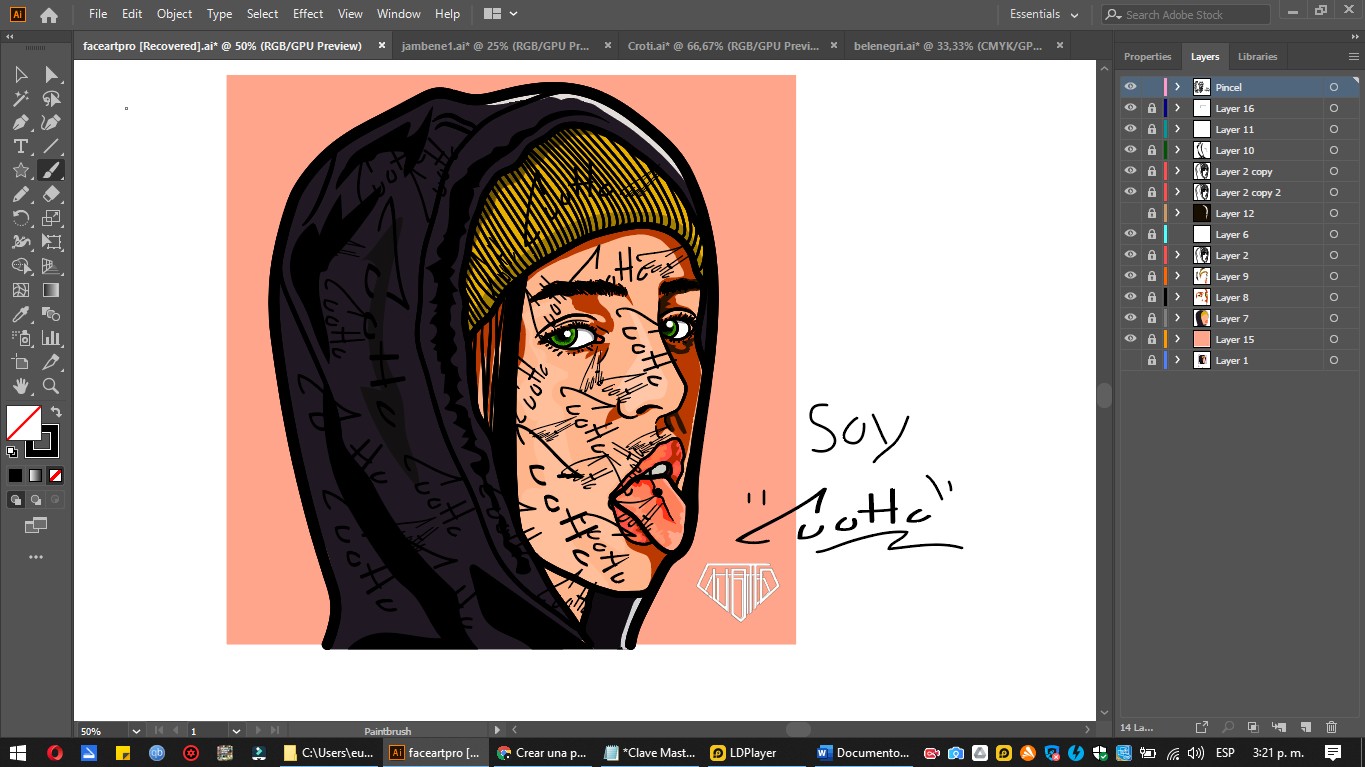
I invite you to follow me on my social networks, I will be leaving them below.
I hope you liked it and it worked for you.... I love you all.
@tipu curate
Upvoted 👌 (Mana: 25/55) Liquid rewards.