Hola a todos soy Cuottoresco, perdonenme por haberme perdido estos ultimos meses, ya he vuelto, es hora de enseñar, aprender y ganar dinero, en este blog les mostrare el paso a paso simplificado de la elaboración de esta ilustración.
Quedense hasta el final...
Primero elegimos una imagen base: En este caso utilizaremos una foto de @Belenegri , bajaremos la opacidad de la imagen a un 60%.
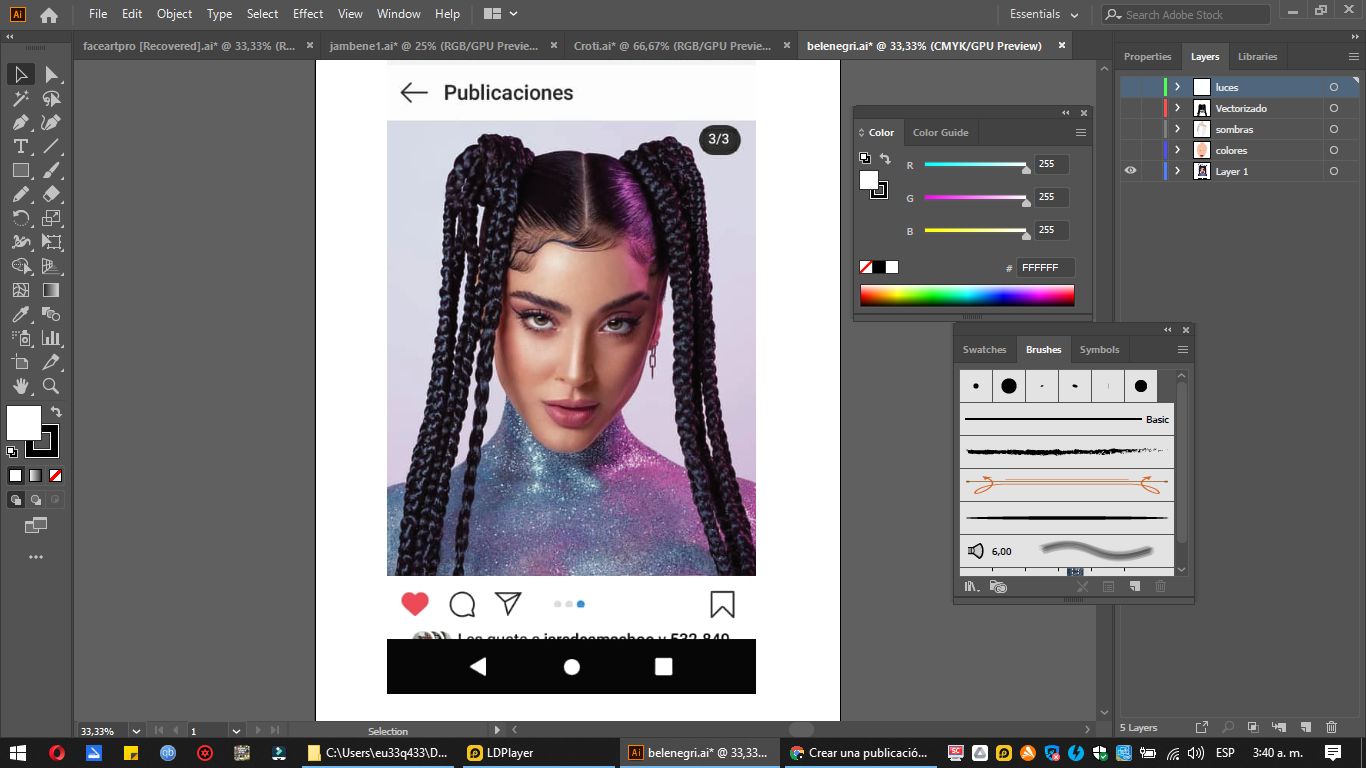
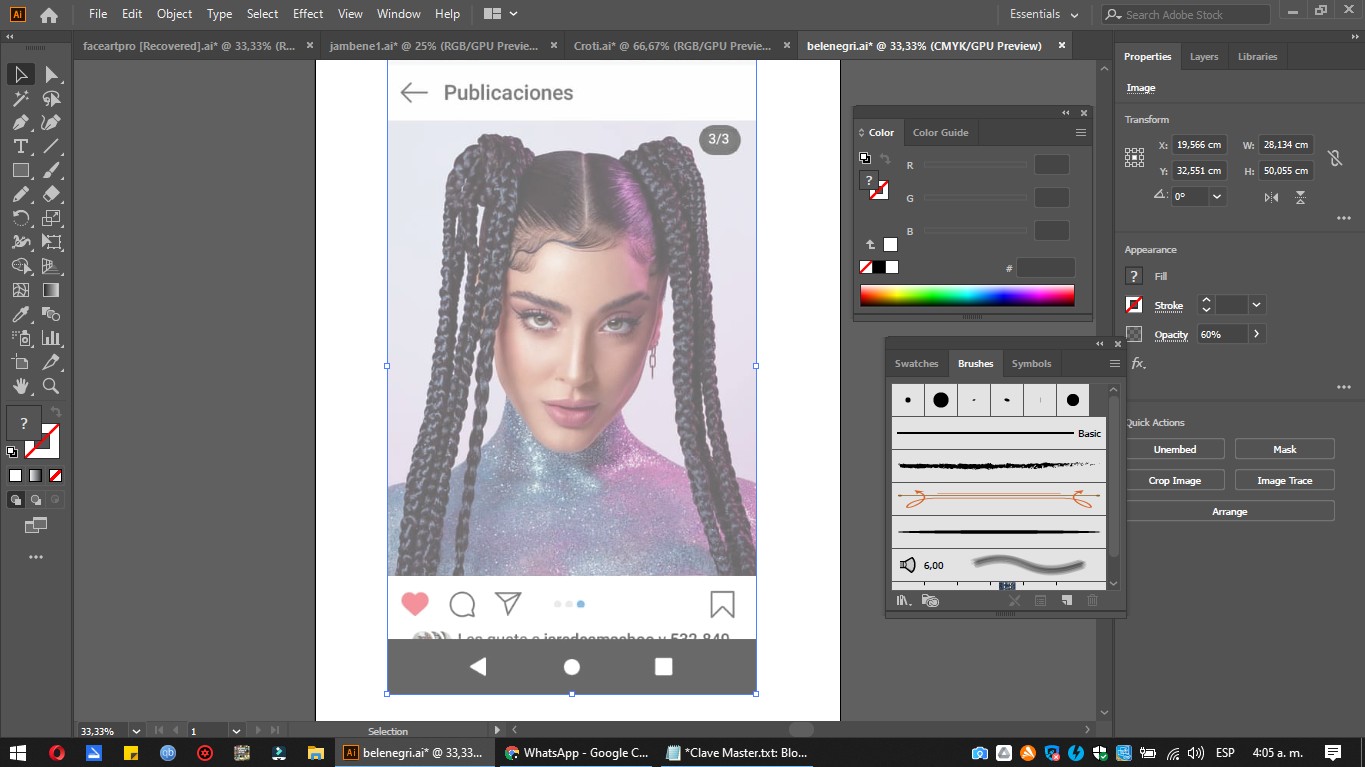
Aqui empezaremos a vectorizar: Colocaremos todas la lineas de nuestra ilustración.
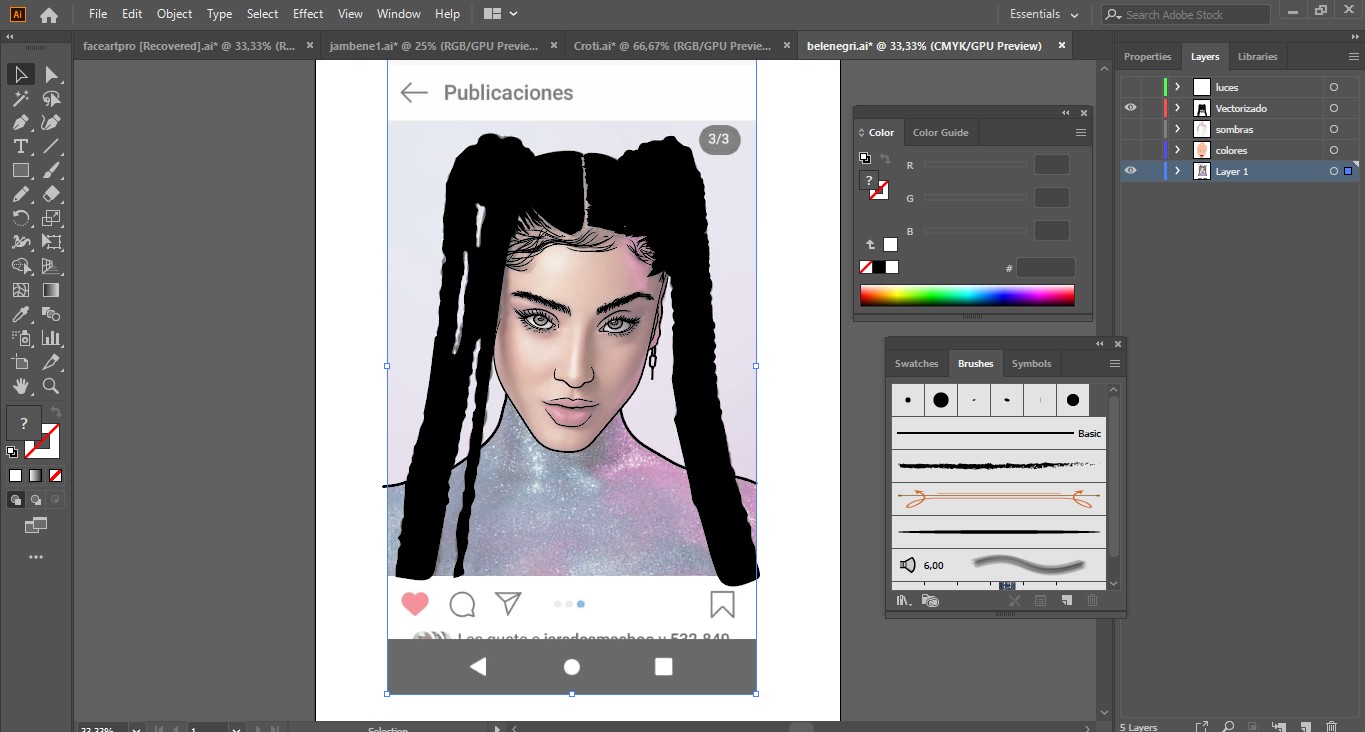
Luego le colocamos un poco de detalles al diseño para darle luz y profundidad.
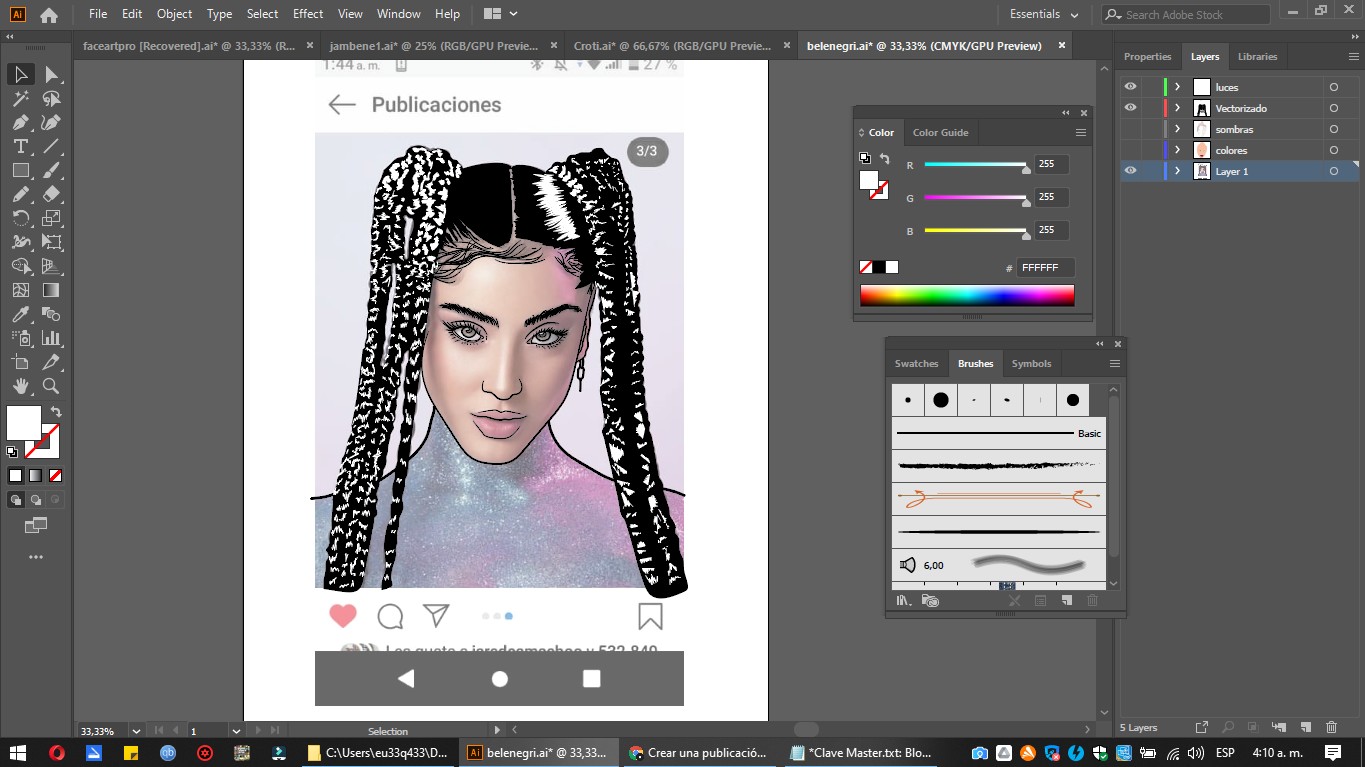
Aqui ya empezamos a colocarle sombras y color a nuestro diseño.
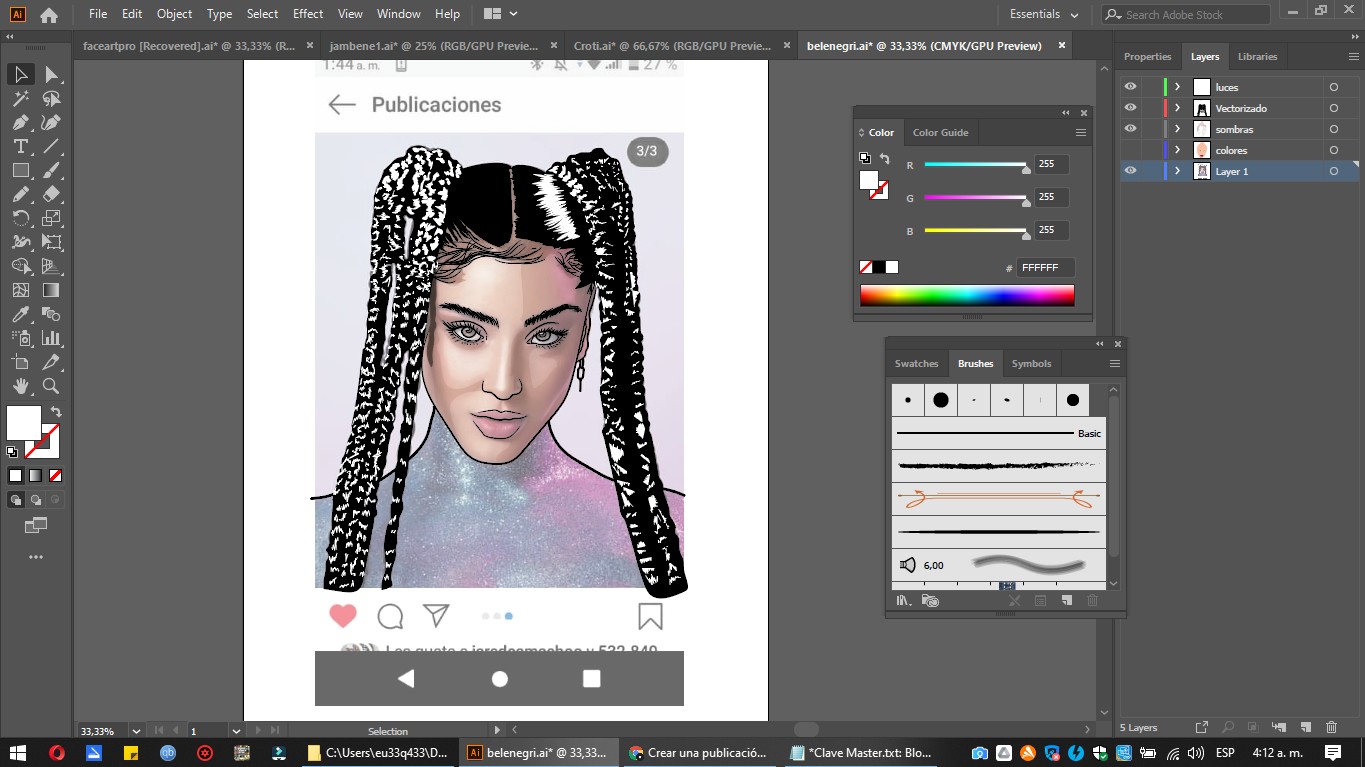
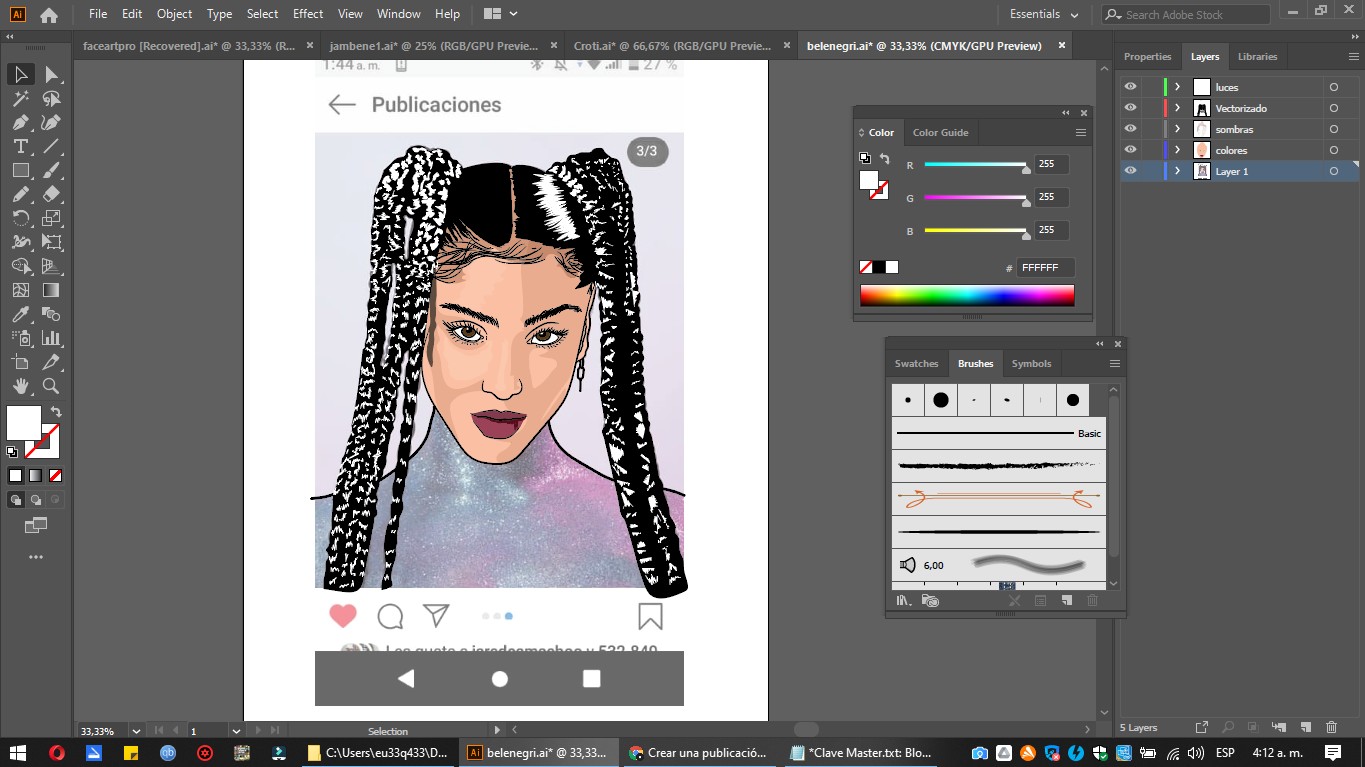
Y este sería nuestro resultado final, luego de algunos minutos de edición en Picsart.
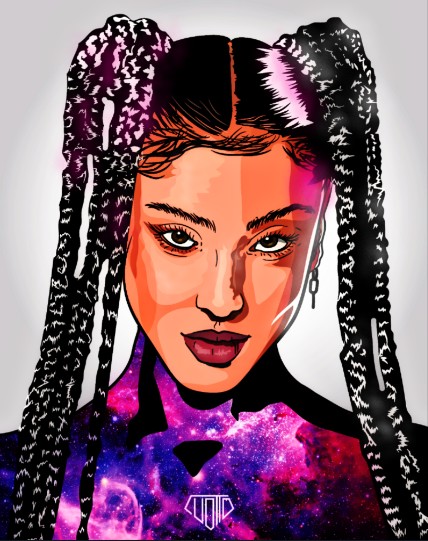
Los invito a seguirme en mis redes sociales, se las estaré dejando a continuación.
Si quieres aprender a dibujar como yo, te recomiendo que compartas y dejes un hermoso comentario, no te pierdas ninguno de mis contenidos.
Hello everyone, I'm Cuottoresco, forgive me for being lost these last months, I'm back, it's time to teach, learn and earn money, in this blog I will show you the simplified step by step of the elaboration of this illustration.
Stay until the end...
First we choose a base image: In this case we will use a photo of @Belenegri , we will lower the opacity of the image to 60%.
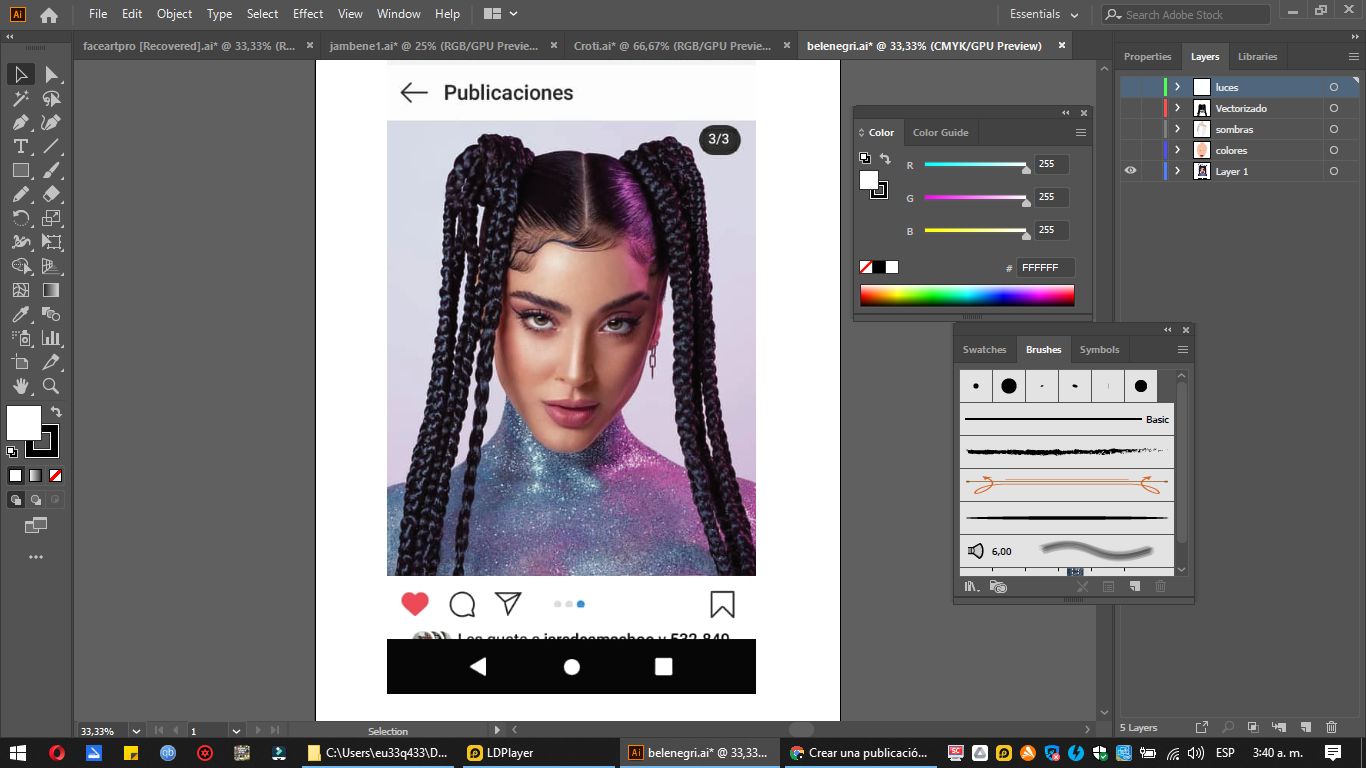
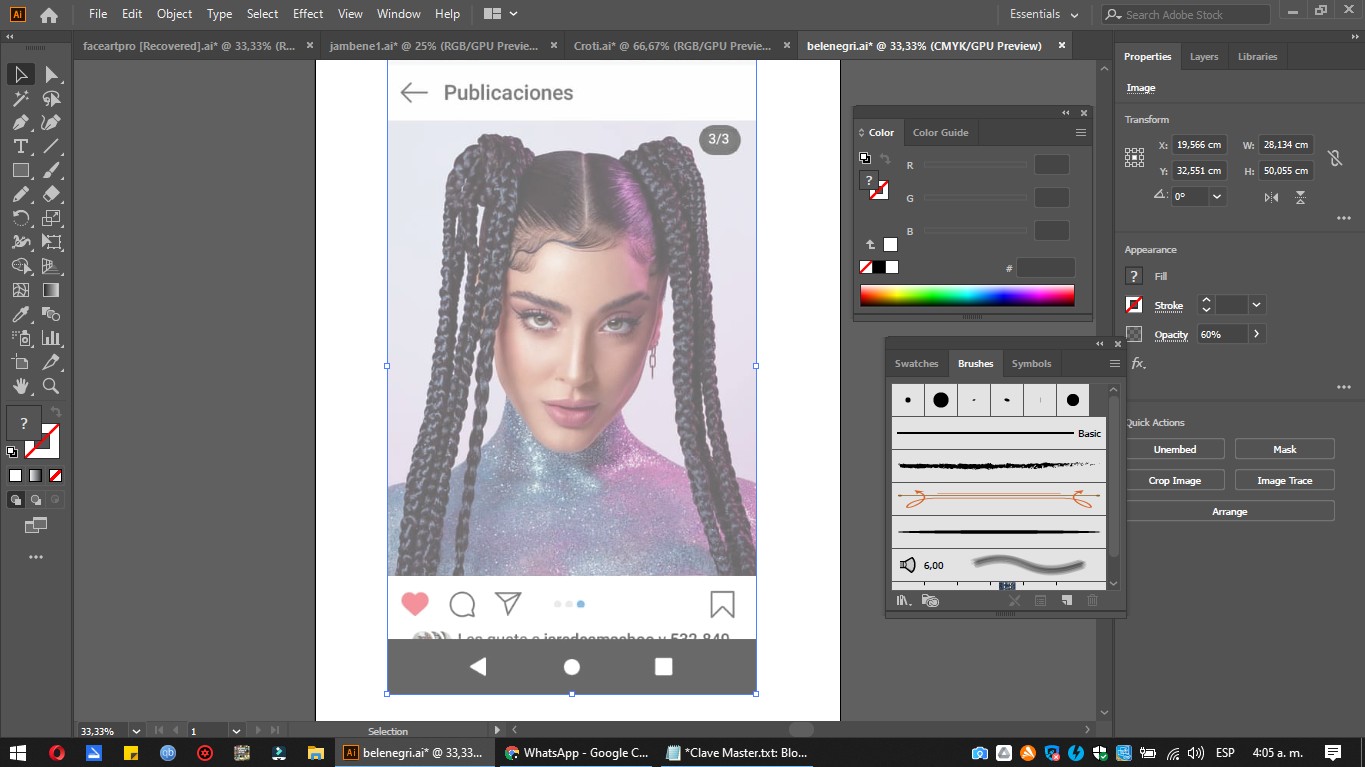
Here we will start vectorizing: We will place all the lines of our illustration.
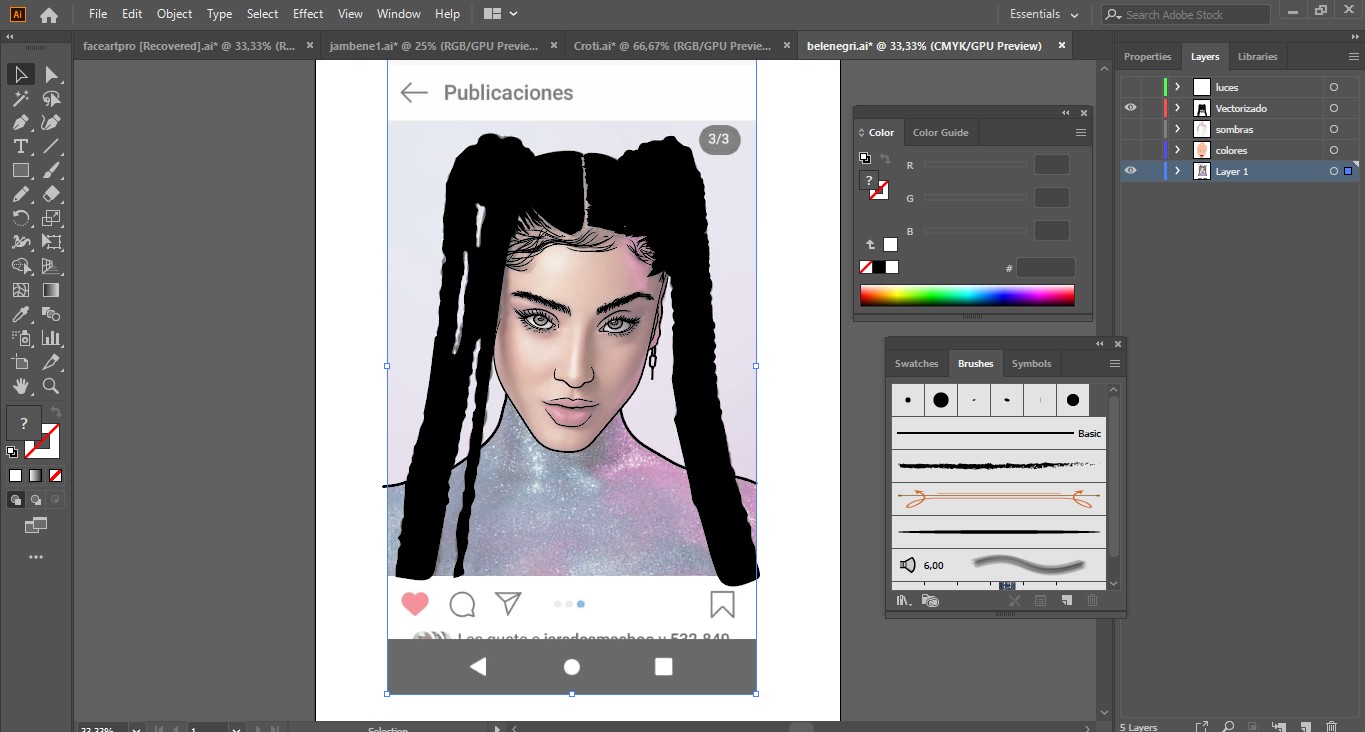
Then we place some details to the design to give it light and depth.
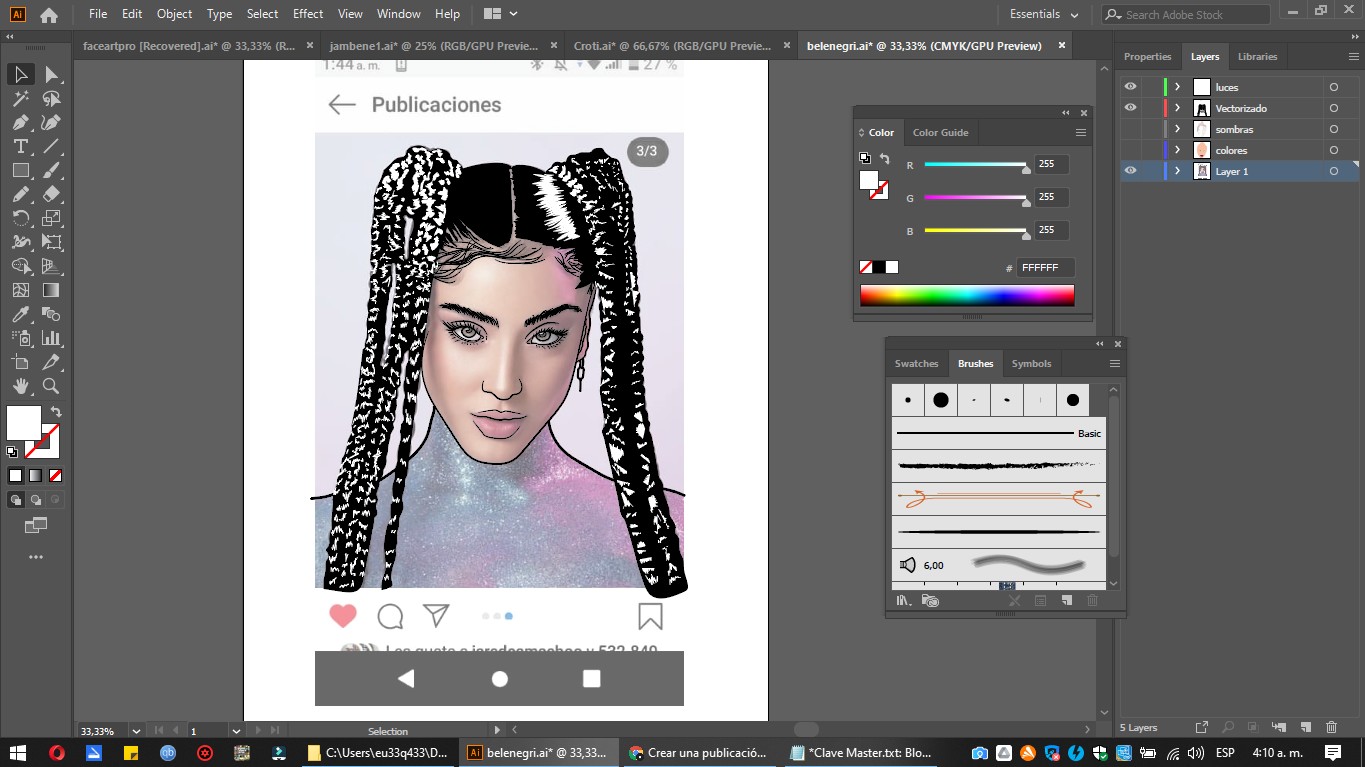
Here we begin to add shadows and color to our design.
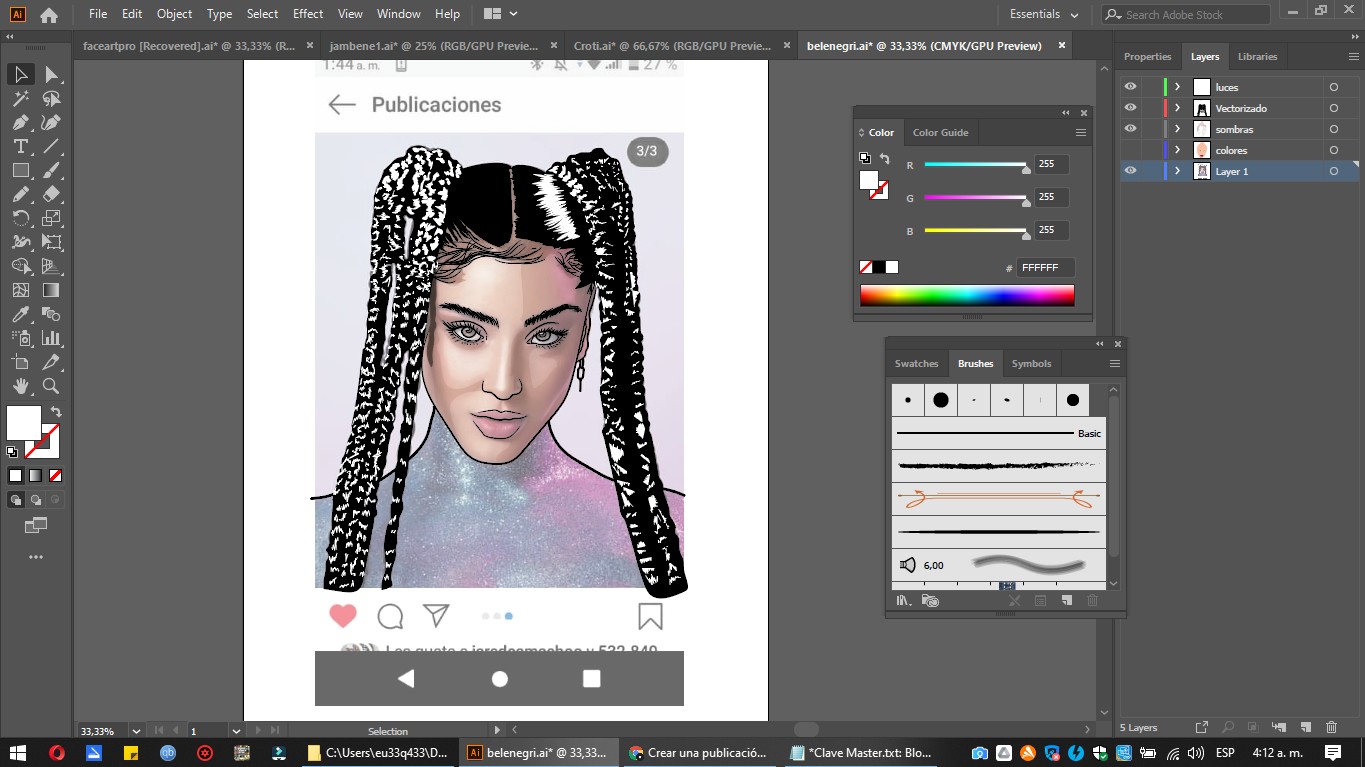
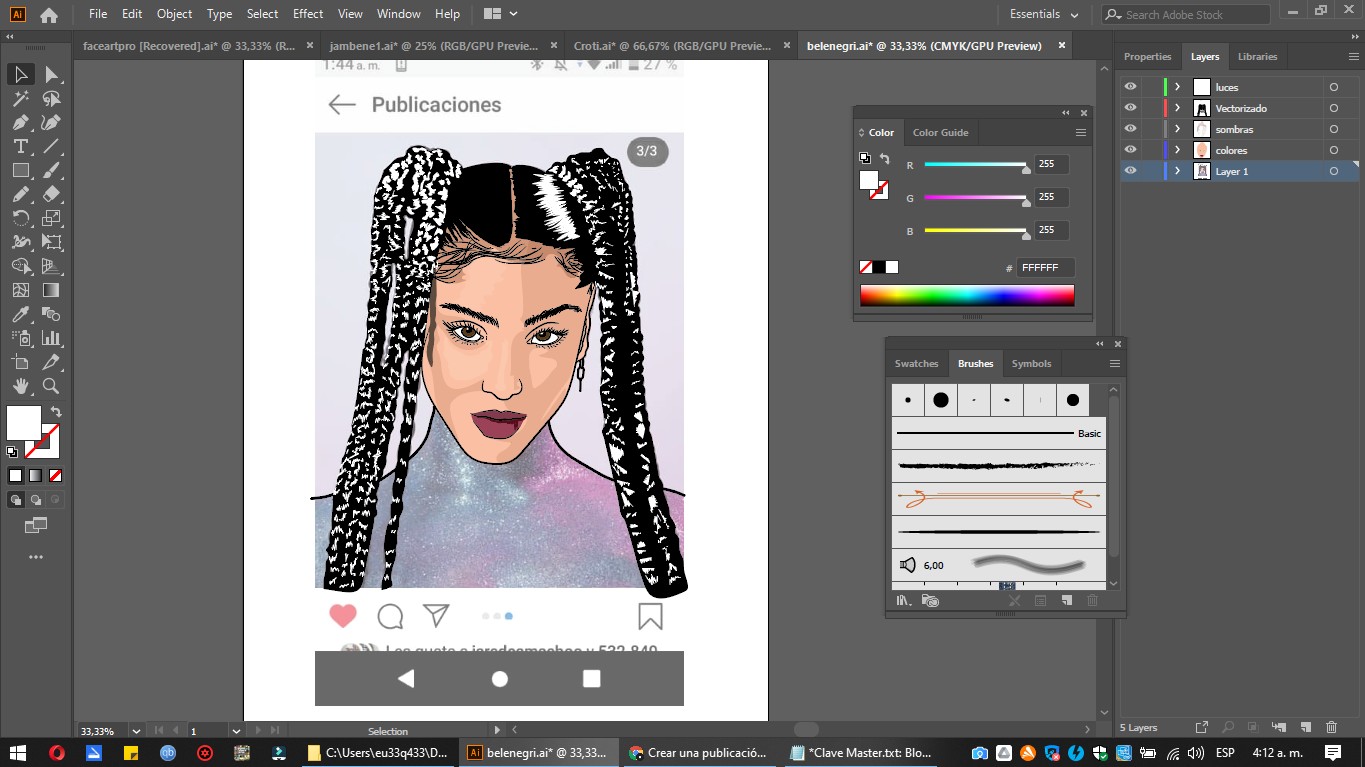
And this would be our final result, after a few minutes of editing in Picsart.
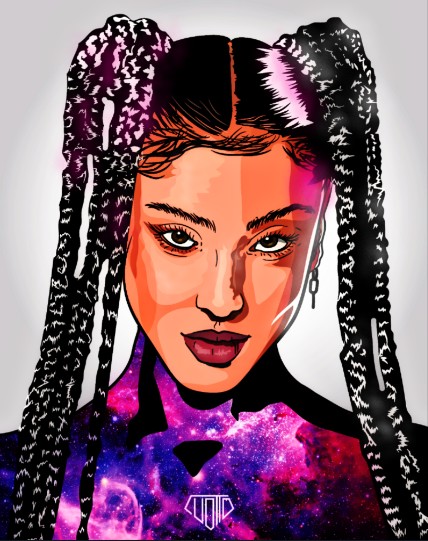
I invite you to follow me on my social networks, I will be leaving them below.
If you want to learn how to draw like me, I recommend you to share and leave a beautiful comment, don't miss any of my content.
Nice art.