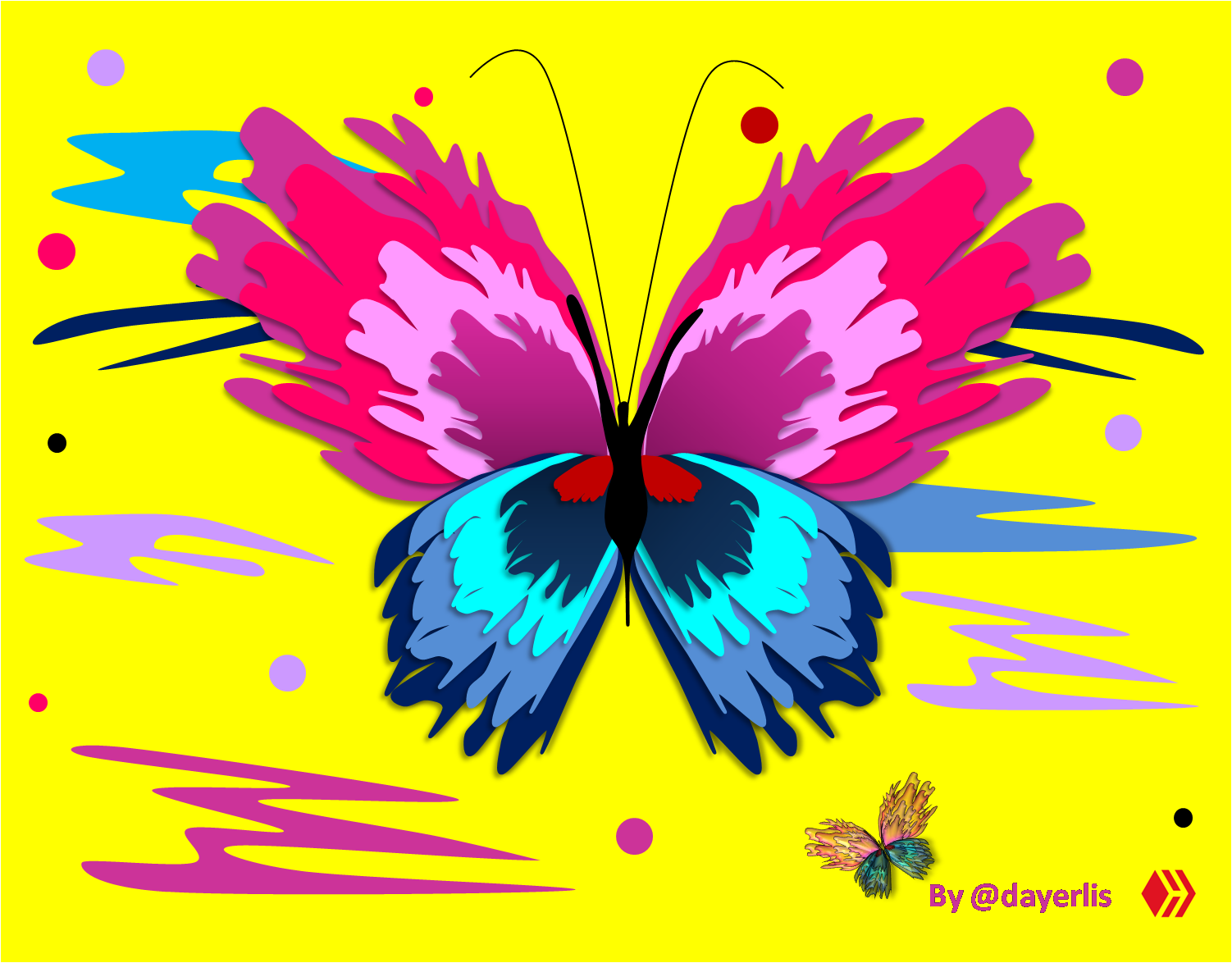
Hola Comunidad OnChainArt!
Hello OnChainArt Community!
I recently wrote my Introduceyourself and since Monday 07/27/2020 I am participating in the @victoriabsb Initiative: #AdoptAPlankton / #NewHivers [Eng / Esp] || UPDATE! Supported by @minnowsupport, @bluemist, @appreciator and @theycallmedan, this initiative ends today 07/31/2020.
So, I am an adopted Plankton of @ykroys, my mentor who supports me and invited me to tour some communities in the @hive ecosystem, and today I found her community that has had a positive impact on me and decided to create Digital Art: Butterfly Design made in Microsoft Office PowerPoint program.
Me considero una diseñadora novata y autodidacta, me empeño en seguir sacando provecho a este programa tan accesible, fácil y utilizado por algunos usuarios. Sin más preámbulo
I consider myself a novice and self-taught designer, I strive to continue taking advantage of this program so accessible, easy and used by some users. Without further ado
A continuación les describo el Paso a Paso del Arte Digital: Mariposa Diseño realizado en programa PowerPoint de Microsoft Office:
Below I describe the Step by Step of Digital Art: Butterfly Design made in Microsoft Office PowerPoint program:
1.- Diseño Cuerpo Central.
1.- Central Body Design.
1.1 Insertar forma curva.
1.1 Insert curved shape.
1.2 Dar forma según la figura que deseamos representar.
1.2 Shape according to the figure we want to represent.
1.3 Opcional: Podemos realizar varias formas y escoger la que consideramos mejor ejecutada.
1.3 Optional: We can make various forms and choose the one that we consider best executed.
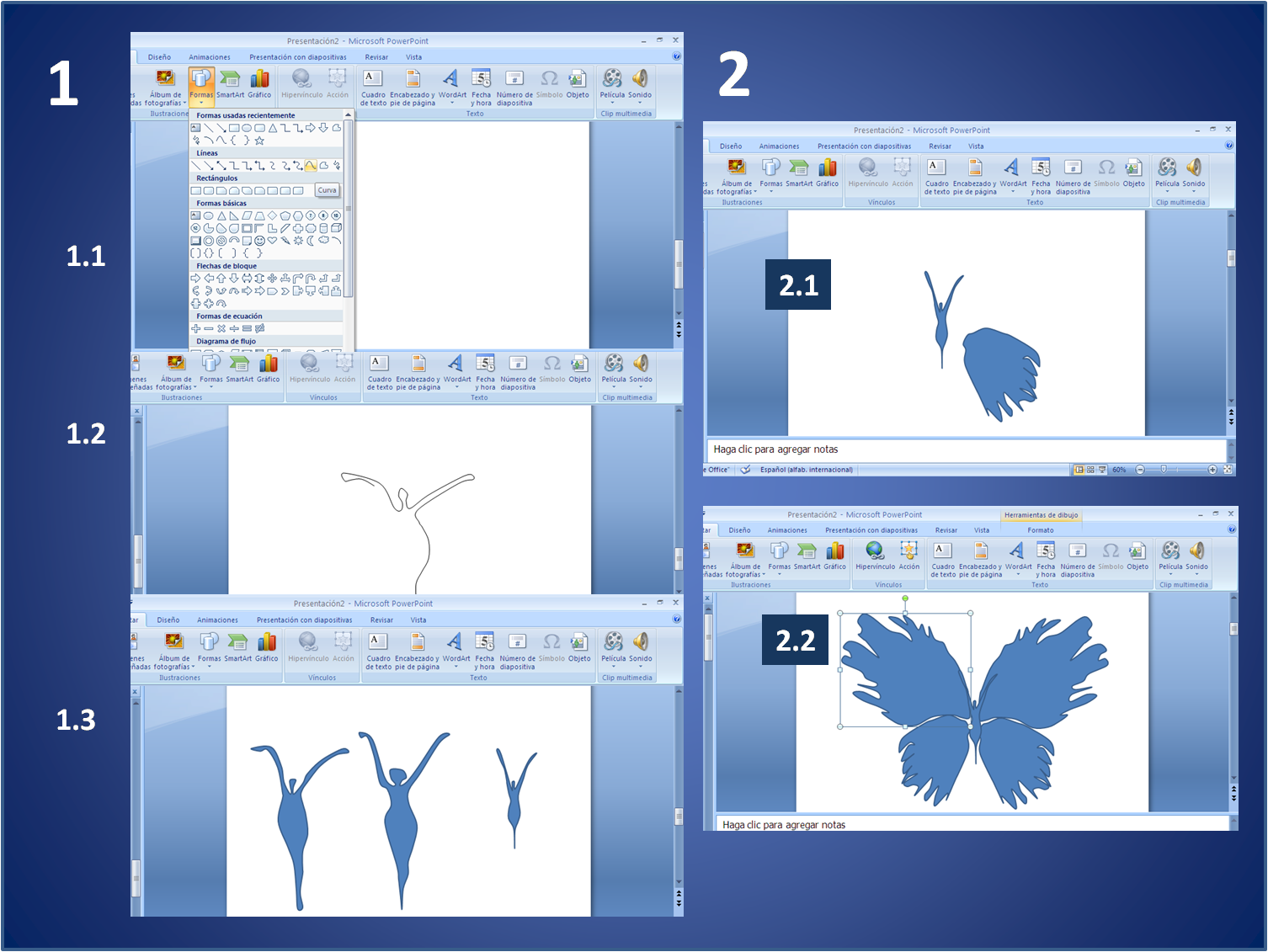
2.-Diseño de Alas.
2.-Wing Design.
2.1 Insertar forma curva.
2.1 Insert curved shape.
2.2 Dar forma según la figura que deseamos representar: Ala inferior y ala superior respectivamente.
2.2 Shape according to the figure we want to represent: Lower wing and upper wing respectively.
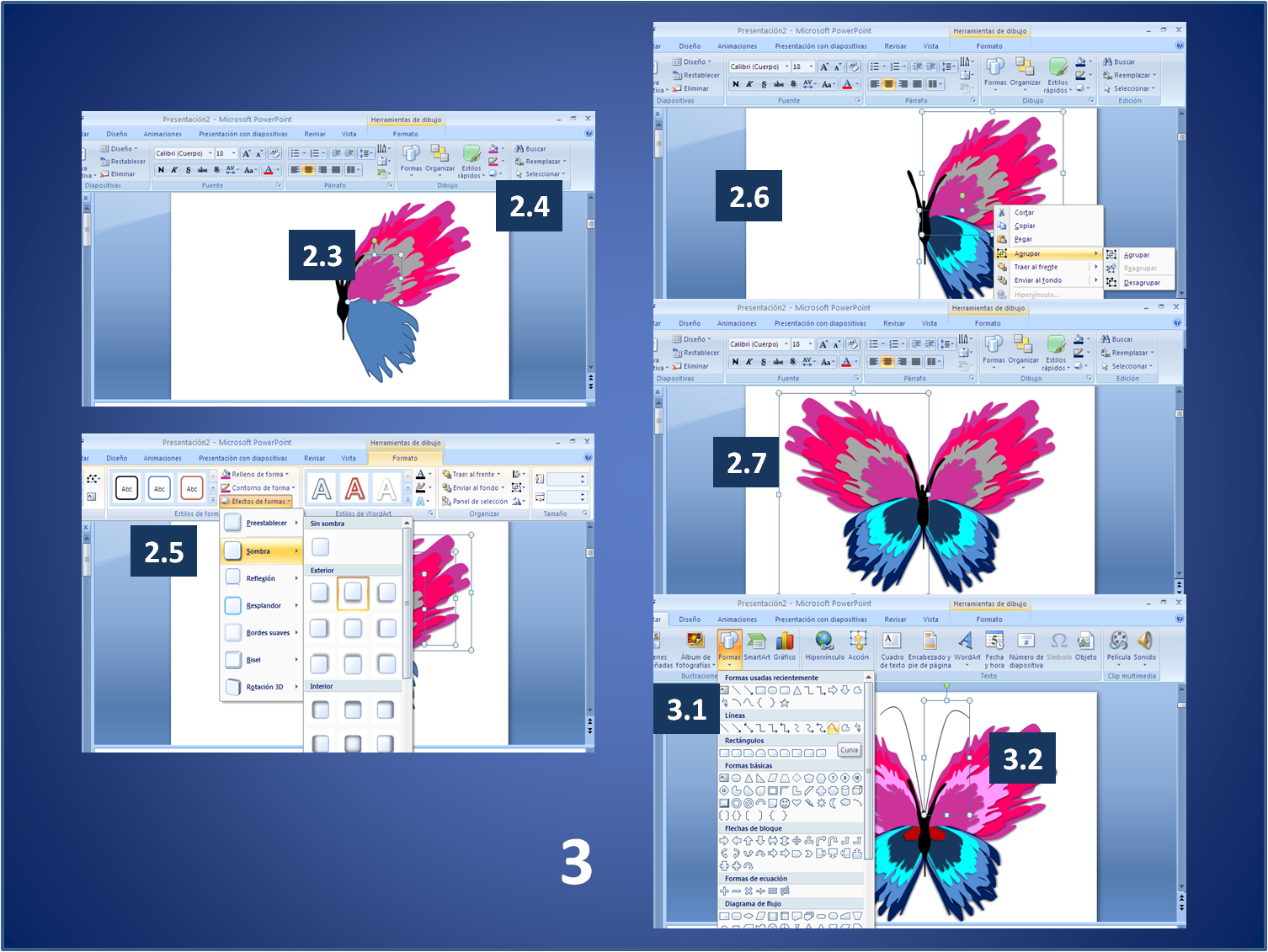
2.3 Duplicar las formas y modificar tamaños para poder dar color llamativo a cada parte de las alas.
2.3 Duplicate the shapes and modify sizes in order to give a striking color to each part of the wings.
2.4 Agregar color a cada una de las formas ya copiadas.
2.4 Add color to each of the shapes already copied.
2.5 Aplicar efecto sombra a todas las formas.
2.5 Apply shadow effect to all shapes.
2.6 Agrupar las alas.
2.6 Group the wings.
2.7 Duplicar las alas y girar en posición opuesta.
2.7 Duplicate the wings and turn in the opposite position.
3.- Diseño de Antenas
3.- Antenna Design
3.1 Insertar forma Curva.
3.1 Insert Curve shape.
3.2 Dar la forma apropiada.
3.2 Give the appropriate form.
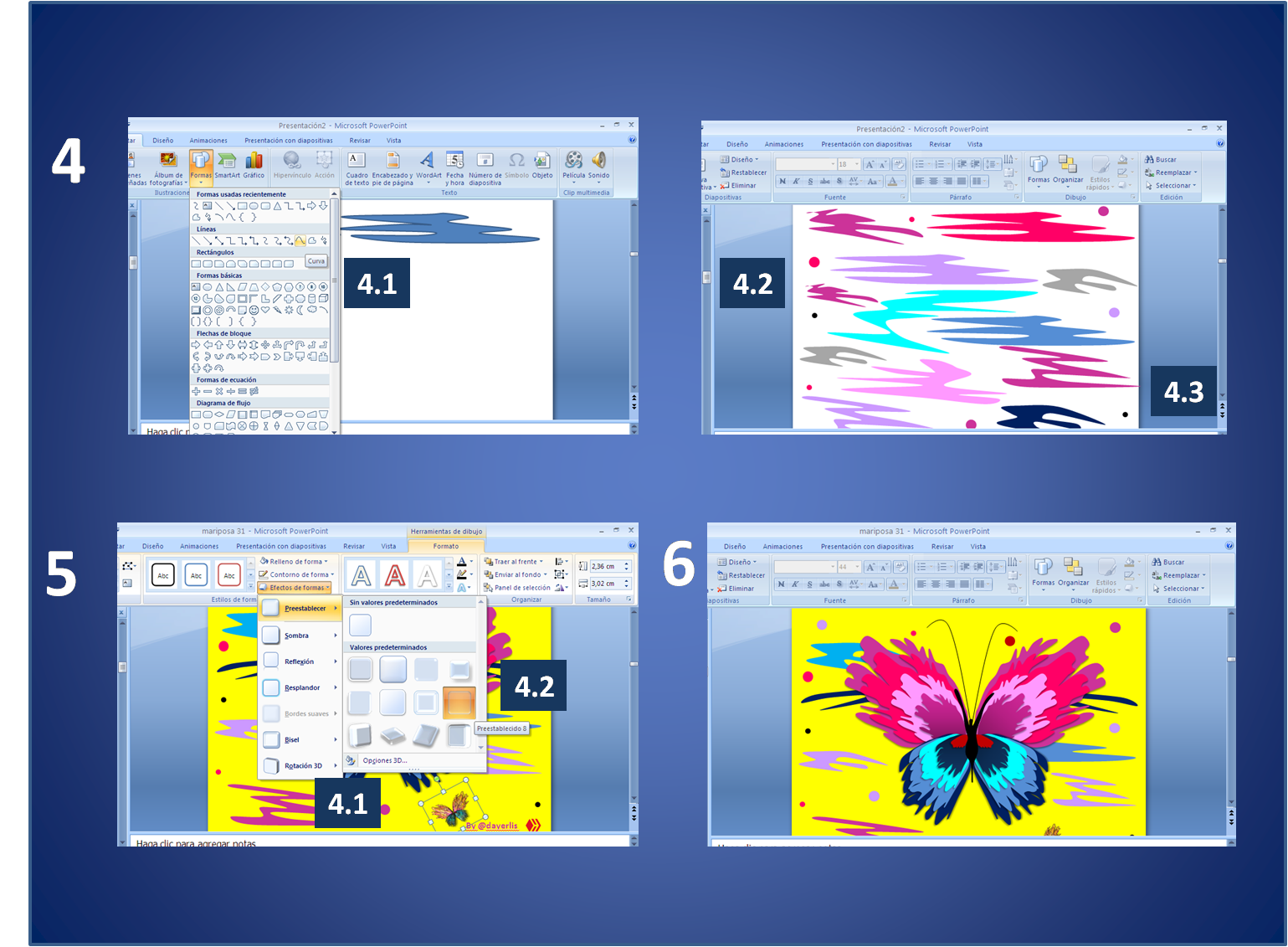
4.- Diseño de fondos.
4.- Design of funds.
4.1 Insertar forma curva.
4.1 Insert curved shape.
4.2 Crear distintas formas irregulares.
4.2 Create different irregular shapes.
4.3 Seleccionar colores que combinen con el Diseño.
4.3 Select colors that match the Design.
- Mariposa en transparencia
- Butterfly on transparency
5.1 Duplicar Mariposa y disminuir tamaño.
5.1 Duplicate Butterfly and decrease size.
5.2 Efectos valores predeterminados: Preestablecido 8 (efecto de transparencia)
5.2 Effects Default Values: Preset 8 (transparency effect)
- Diseños Finales
- Final Designs
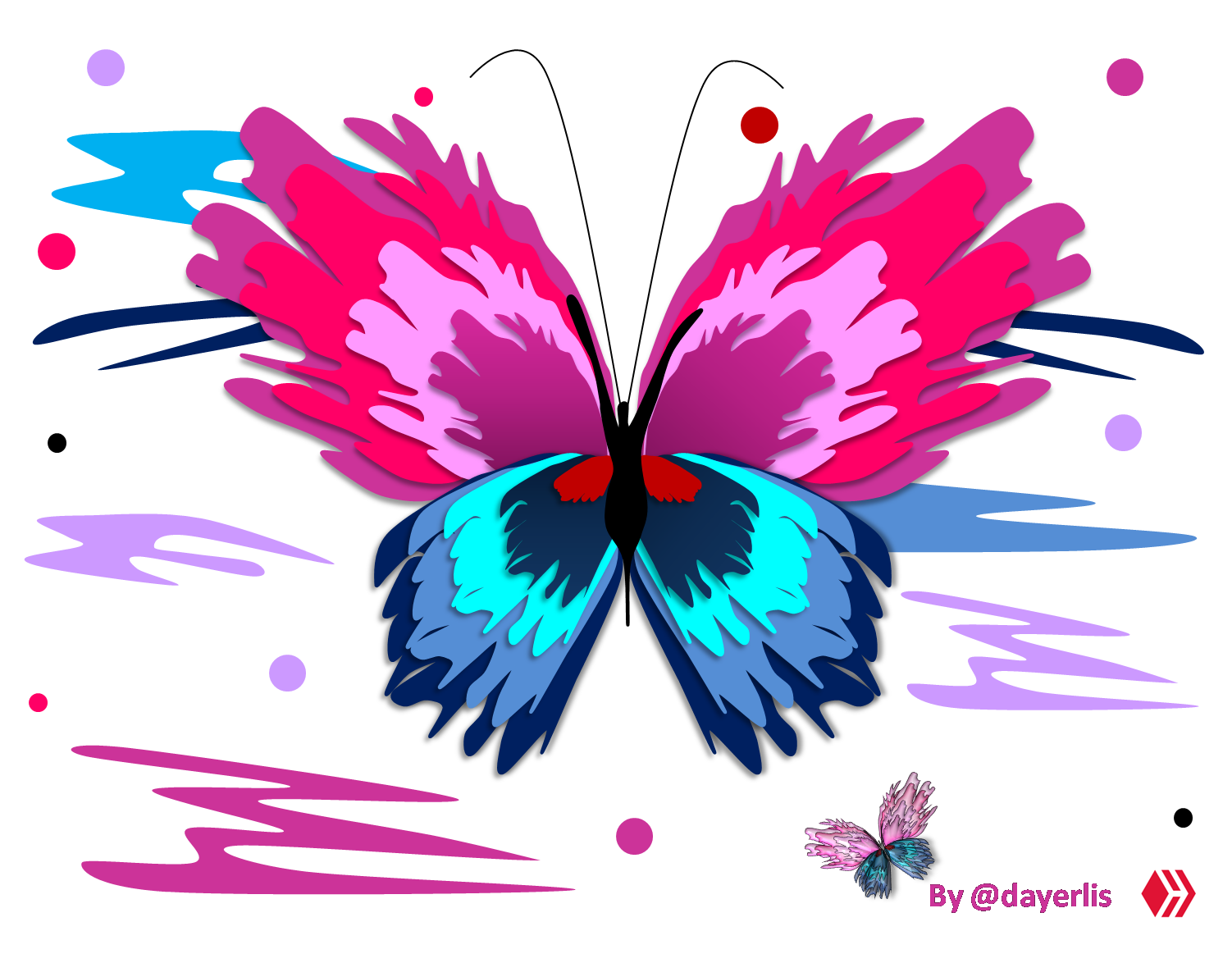
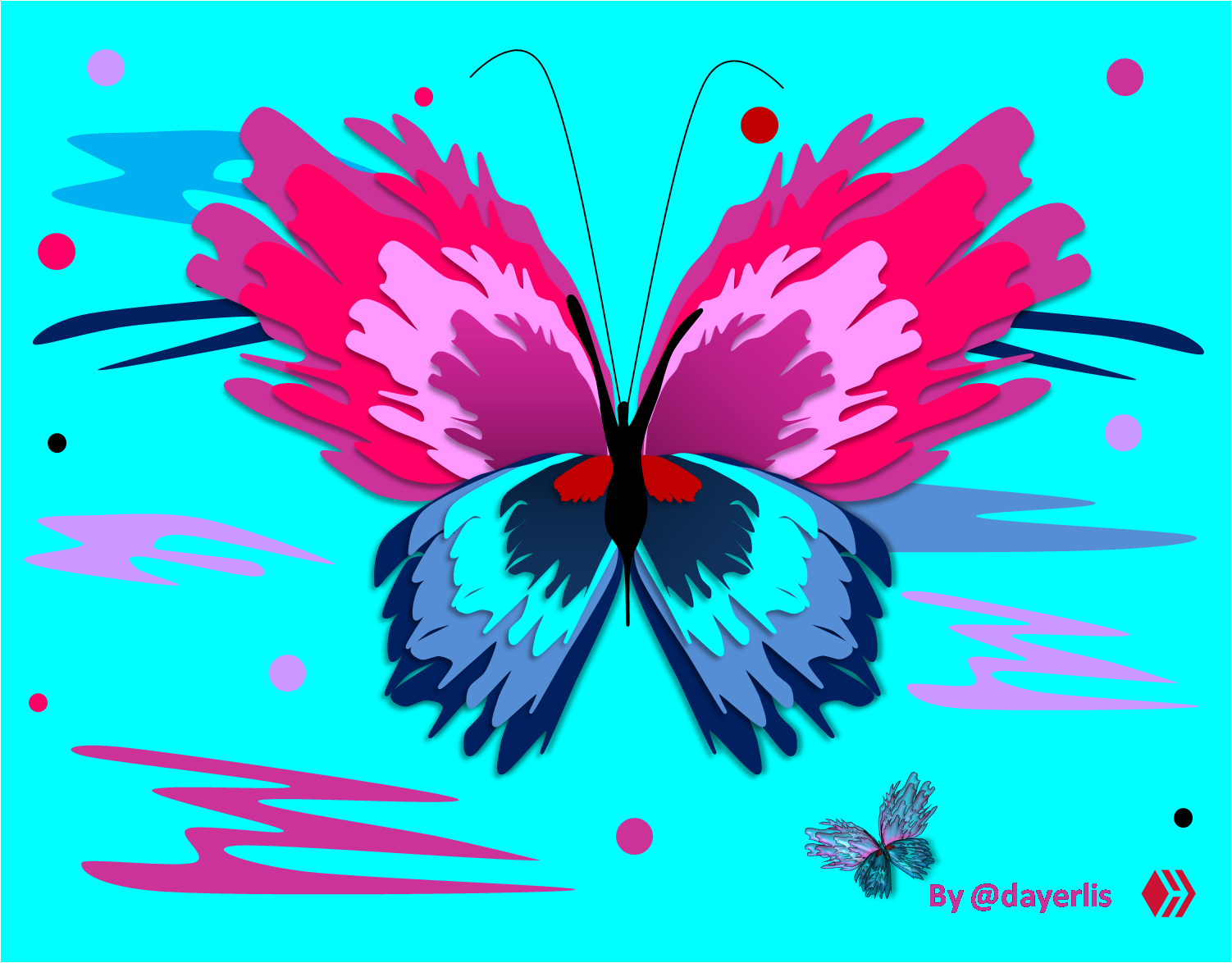
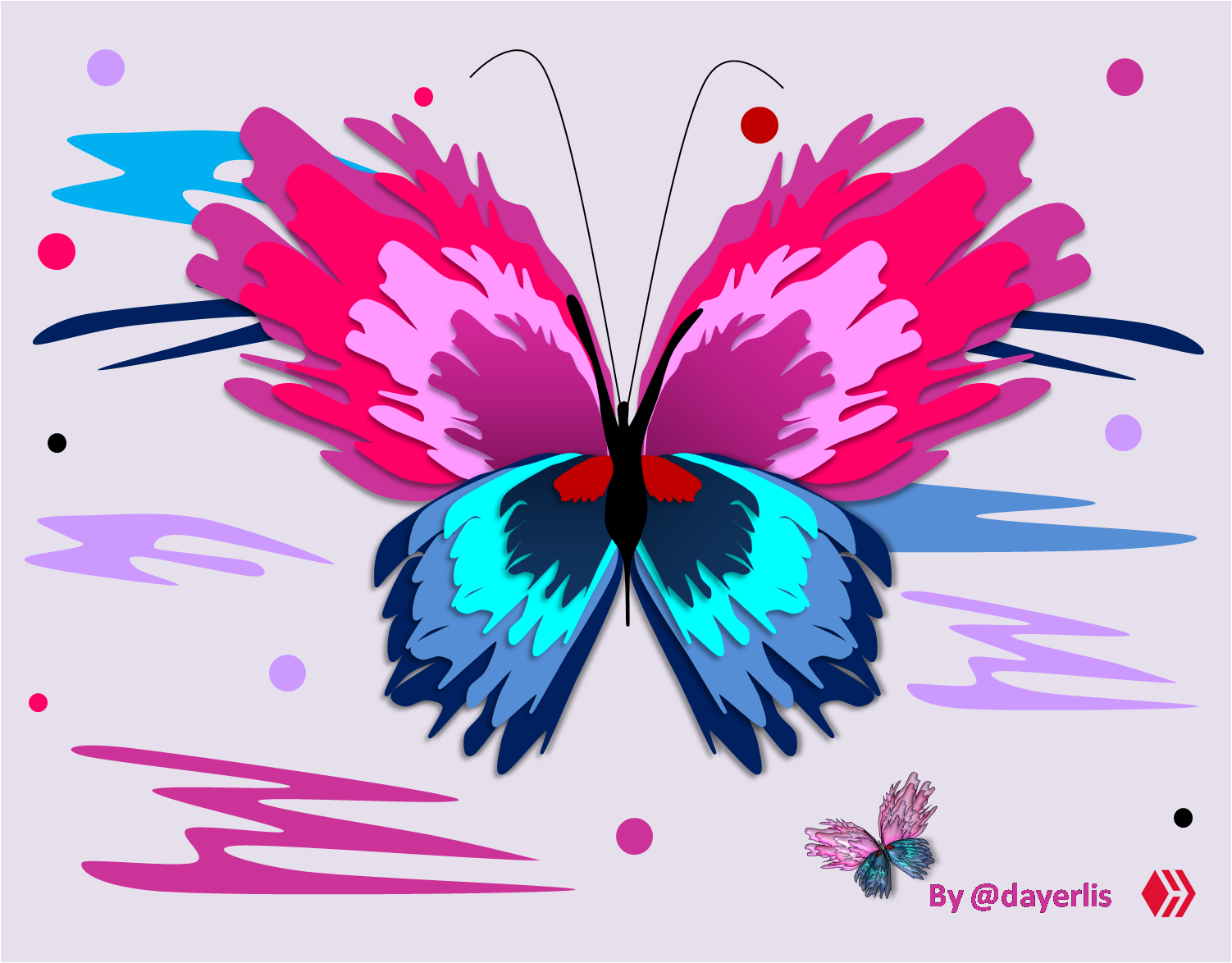
El uso que se le puede dar a las Herramientas del Programa de Microsoft Office PowerPoint es muy amplio. La creatividad no tiene límites, los Diseños que he presentado durante mi semana como Plankton Adoptado de @ykroys son solo algunos ejemplos de lo que se puede crear.
Hace poco tiempo que redacté mi Introduceyourself y desde el lunes 27/07/2.020 estoy participando en la Iniciativa de @victoriabsb : #AdoptAPlankton / #NewHivers [Eng/Esp] || UPDATE! apoyada por parte de @minnowsupport, @bluemist, @appreciator y @theycallmedan, dicha iniciativa finaliza el día de hoy 31/07/2.020.The use that can be given to the Microsoft Office PowerPoint Program Tools is very wide. Creativity has no limits, the Designs that I have presented during my week as Plankton Adopted by @ykroys are just some examples of what can be created.
Mi meta es seguir aportando contenidos de excelente calidad en la plataforma @HIVE, seguir creciendo en el ecosistema junto con los demás usuarios.
My goal is to continue providing excellent quality content on the @HIVE platform, to continue growing in the ecosystem together with other users.
!discovery 15
This post was shared and voted inside the discord by the curators team of discovery-it
Join our community! hive-193212
Discovery-it is also a Witness, vote for us here
Delegate to us for passive income. Check our 80% fee-back Program
Congratulations @dayerlis! You have completed the following achievement on the Hive blockchain and have been rewarded with new badge(s) :
You can view your badges on your board And compare to others on the Ranking
If you no longer want to receive notifications, reply to this comment with the word
STOPTo support your work, I also upvoted your post!
Do not miss the last post from @hivebuzz: