
Hello again!
It's been almost two weeks since I received my iPad Pro and today I want to share with you some of the drawings that I have done so far. I stalled many applications and I am practicing with all of them but for illustration I want to focus on Procreate. Let's take a look!
MediBang Paint

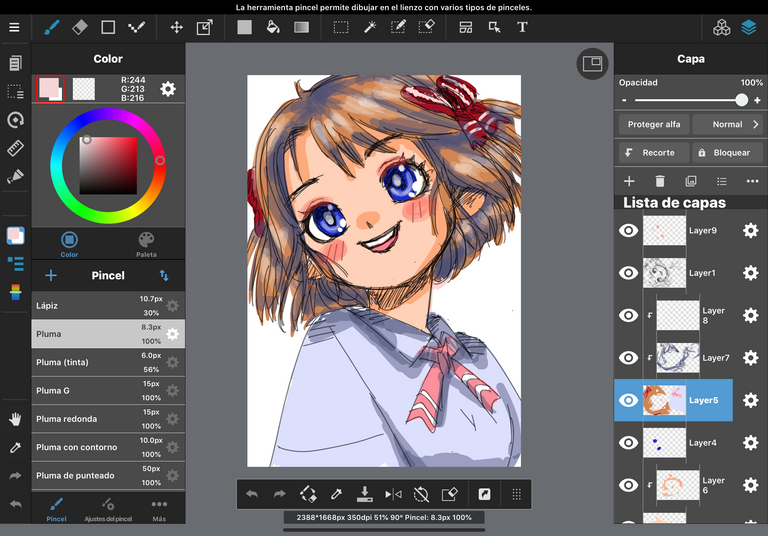
This app is free, but it is limited and you have to pay to get more features. It is good to practice though.
ibisPaint X for the iPad Pro. This was the first #DTIYS that I did on the iPad:
Original Drawing by kitsbytf

My Version:



This is the app that I used the most on my cellphone. I have been using it for a lot of time and I like it. It is also free but sometimes you got to see some ads to unlock more features like brushes. It's still a great drawing app to use and even though I want to specialize on Procreate I will keep using it on both devices.
Affinity Designer

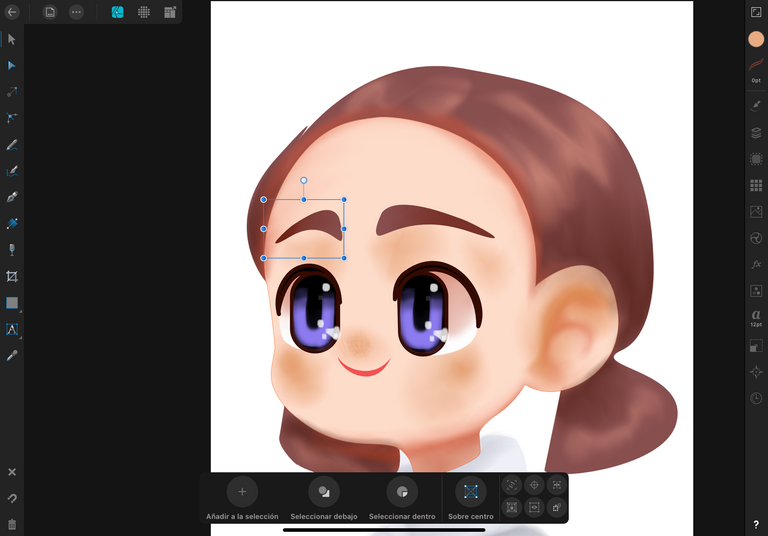
This app is also very good, we bought it. It was a little less than 10 dollars. On this app you can draw anything and it automatically becomes a vector. It is very similar to Adobe Illustrator or Corel Draw. Great to make graphic designs jobs. Looking forward to keep learning about this app and practicing some more.
Procreate
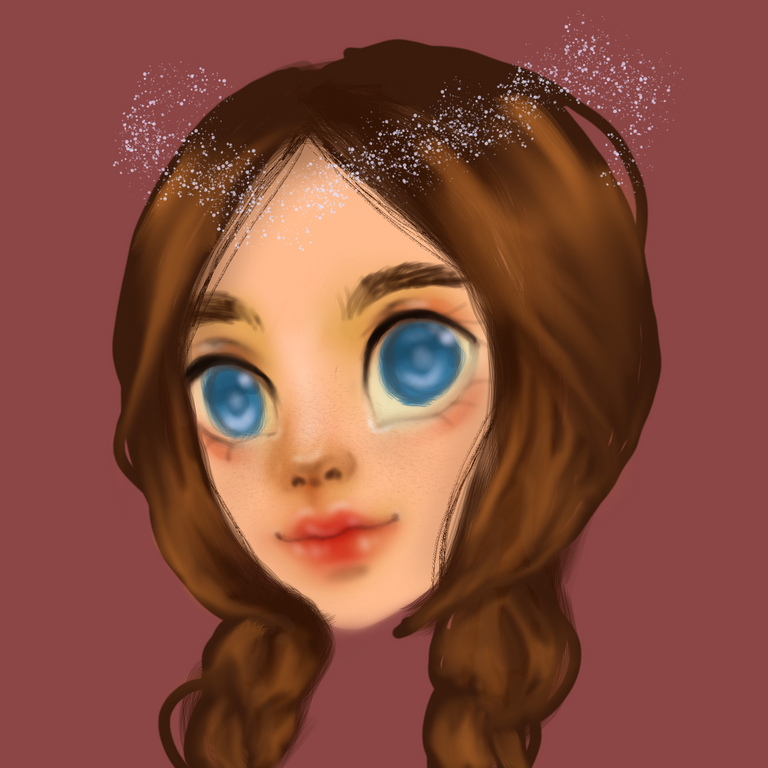



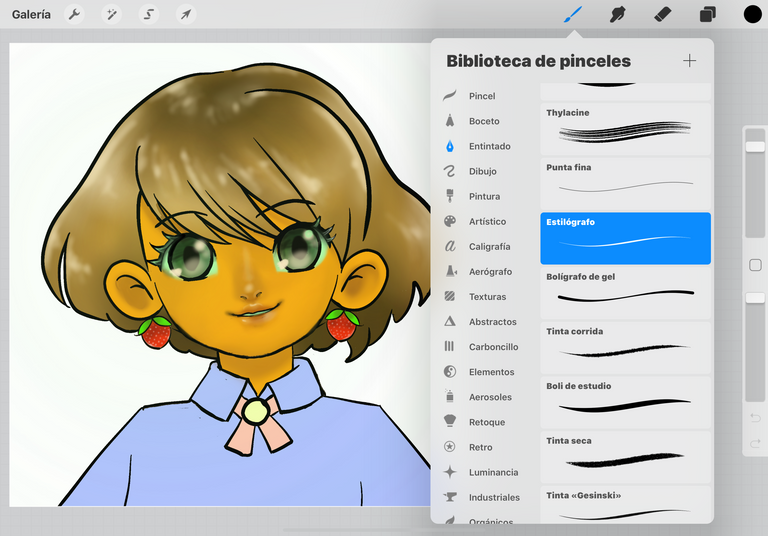
We also had to buy this app, but it is worth every cent. The price was the same as Affinity Designer. Procreate is not very intuitive, but once you get to know the basic tips and tricks it becomes a great great tool. This app has a lot of brushes and you can make your own and even sign them. I have not mastered the app yet, but I have learn enough to start making some of my commissioned work with it. I believe that Procreate and I have a great future together.
And to finish here is a little animated illustration that I made with another app called FlipaClip.
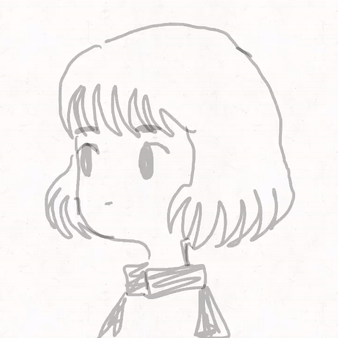

#posh
Me encantó la animación!!! 👍🏻
Muchas gracias Fabi! Saludos!
So cute! I loved the colors
I have seen many illustrations created on Ipad Pro . Makes me wanna have one. Digital art looks so much fun😊
how cool ! I've also got my Ipad pro 2 weeks ago and I'm all in Procreate 😁 your review will be very useful. I wanted to complete with affinity designer, so you convinced me ! 😉
Congratulations, your post has been upvoted by @dsc-r2cornell, which is the curating account for @R2cornell's Discord Community. Enhorabuena, su "post" ha sido "up-voted" por @dsc-r2cornell, que es la "cuenta curating" de la Comunidad de la Discordia de @R2cornell.