Hola comunidad de Hive, espero estén muy bien, hoy les quiero mostrar una ilustración que realicé para salir un poco de mi zona de confort, tenía mucho tiempo que no hacía una
Al principio no sabía qué hacer, hasta que buscando en mí Instagram conseguí una fotografía de Bad Bunny, me gustó mucho y eso me inspiro, añadiendo que es uno de los cantantes que más escucho hoy en día
Hello Hive community, I hope you are very well, today I want to show you an illustration that I made to get out of my comfort zone a little, it had been a long time since I made one.
At first I didn't know what to do, until searching my Instagram I got a picture of Bad Bunny, I liked it a lot and that inspired me, adding that he is one of the singers I listen to the most today

La ilustración la realicé en Adobe Ilustator un editor de gráficos vectoriales, para que se viera mucho mejor
I made the illustration in Adobe Illustrator a vector graphics editor, to make it look much better

Paso 1 Cree un proyecto de 20x20cm y colocando la fotografía que me gusto, luego le bajé la opacidad para ver mejor los detalles y poder realizarlos lo más parecido posible
Step 1 I created a 20x20cm project and placed the photograph that I liked, then I lowered the opacity to better see the details and be able to make them as similar as possible
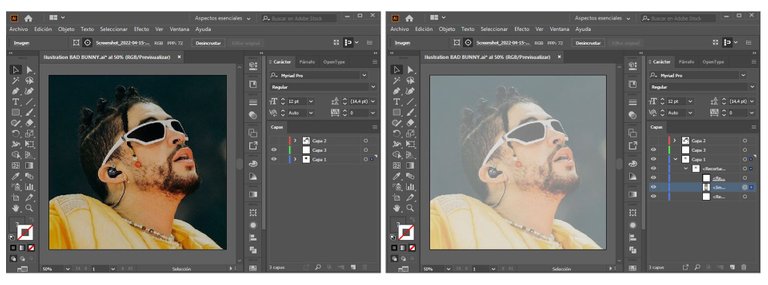

Step 2 Empecé haciendo todo el borde con líneas negras que diferenciaran los colores que iba a agregar al final y así poco a poco fui haciendo detalles como lentes, In-Ear, cabello, nariz, boca y ropa
Step 2 I started by making the entire edge with black lines that would differentiate the colors that I was going to add at the end and thus gradually making details such as lenses, In-Ear, hair, nose, mouth and clothes
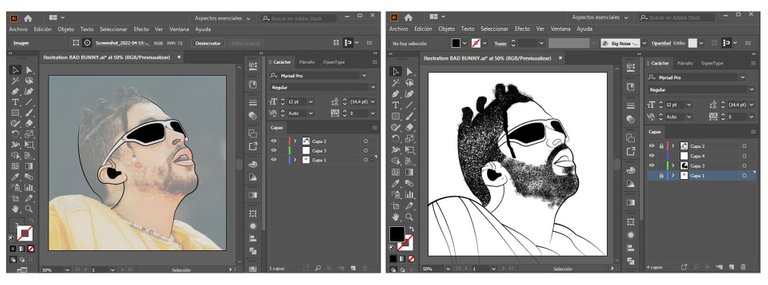

Paso 3 Una vez teniendo todas las áreas definidas, agregue color a las áreas de los lentes, boca, dientes, cabello, barba, al punto de darle vida y forma a la ilustración
Step 3 Once you have all the areas defined, add color to the areas of the glasses, mouth, teeth, hair, beard, to the point of giving life and shape to the illustration
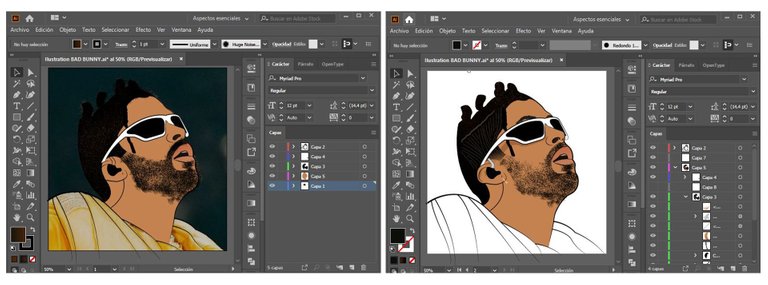

Paso 4 En este punto la ilustración se ve muy real, solo faltaban los detalles finales, con el cabello no estuve muy conforme y lo cambie un par de veces hasta dar con uno que me gustara, le di más detalles al mismo, lo mismo con las sombras y brillos de la cara para que se viera mucho mejor
Step 4 At this point the illustration looks very real, only the final details were missing, I was not very happy with the hair and I changed it a couple of times until I found one that I liked, I gave it more details , the same with the shadows and highlights of the face to make it look much better
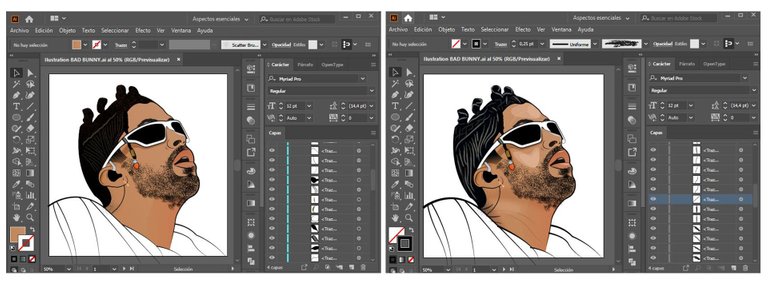

Paso 5 Ya para finalizar, solo faltaba hacerle la chaqueta y el fondo, al igual que con el rostro le coloqué brillos y sombras, con el fondo traté de hacerlo lo más parecido posible, con luces desenfocadas y distintos colores
Step 5 To finish, all that was left was to make the jacket and the background, as with the face I put highlights and shadows, with the background I tried to make it as similar as possible, with out-of-focus lights and different colors


Espero les guste y disfruten del proceso de creación de esta ilustración, es un placer para mi compartir con ustedes este tipo de contenido. Cualquier consejo es bien aceptado, de ante mano muchas gracias
I hope you like it and enjoy the process of creating this illustration, it is a pleasure for me to share this type of content with you. Any advice is well accepted, thank you very much in advance

Texto traducido en Google traductor

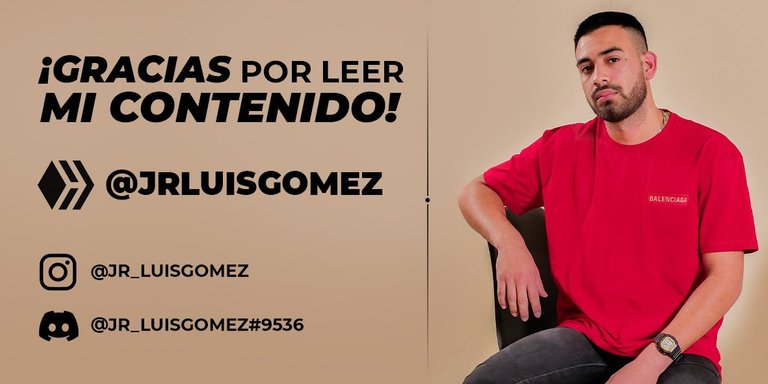
Me encanta esa ilustración de Bad Bunny 🤭✨ deberías hacer muchas más
Congratulations @jrluisgomez! You have completed the following achievement on the Hive blockchain and have been rewarded with new badge(s):
Your next target is to reach 20 posts.
You can view your badges on your board and compare yourself to others in the Ranking
If you no longer want to receive notifications, reply to this comment with the word
STOPSupport the HiveBuzz project. Vote for our proposal!