
Hello, dear friends Hivers.
I'm Zulay Pulido, Painter Apprentice, with Philosophical Thought.
Art Colors Life.- Zulay Pulido.
All the drawings in this publication are my own.
Today is Monday, January 23, 2023.

Arte Digital: Reparación de Moto (Español – Inglés)
Hola, queridos amigos Hivers.
Soy Zulay Pulido, Aprendiz de Pintura, con Pensamiento Filosófico.
“El Arte le da Color a la Vida.” - Zulay Pulido.
Todos los dibujos de esta publicación son de mi autoría.
Hoy es lunes 23 de enero del 2023.

I continue with my works of Concept Art.
This time I decided to paint the repair of a motorcycle on a racetrack on a beautiful night.
Next, I show you the Step by Step of my most recent work.
Step N° 1: I prepared in Carapace the Perspective stencil to use in Photoshop.

Step N° 2: I drew the Strait of several proposals to choose the one I liked the most.
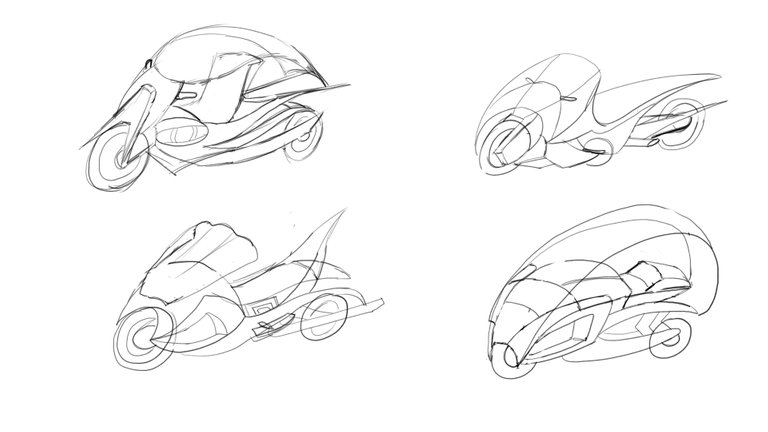
Step N° 3: I selected one of the alternatives and drew the sketch carefully.
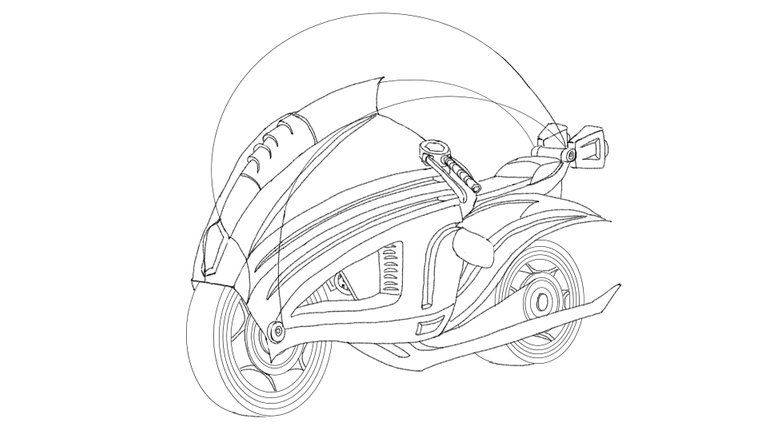
Step N° 4: I painted the Values, that is, the Grayscale that will allow me to understand the Composition and Contrast of the different objects and spaces.
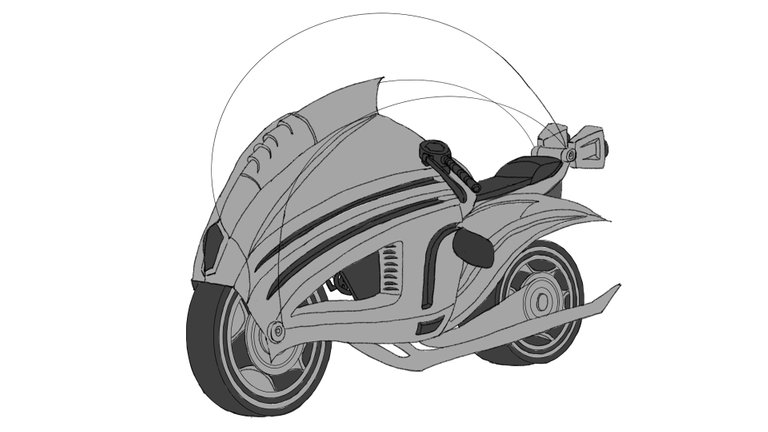
Steps N° 5 and 6: I drew the motorcycle from different angles: from the front, from the side, and from above.
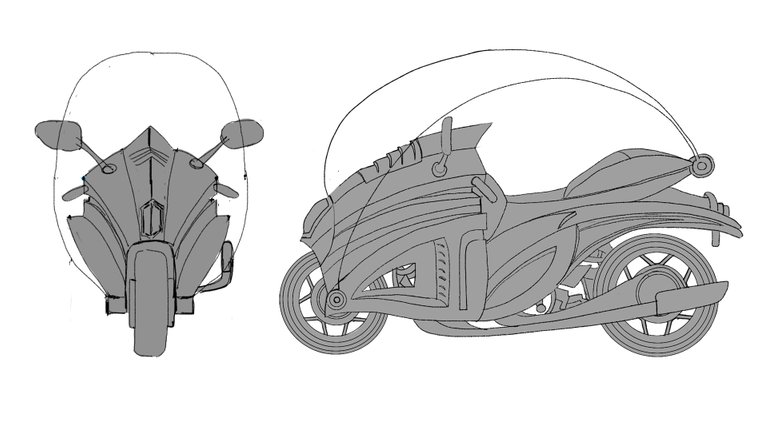
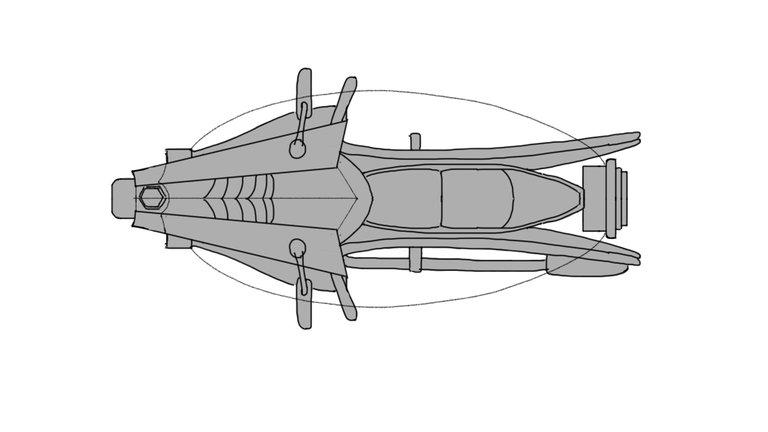
Step N° 7: I painted the Local Colors of the bike. Here I refer to the basic colors on which I will do the final Rendering. Rendering means applying layers of colors, gradients, textures, shadows, and lights, which will finally give the illusion of reality.
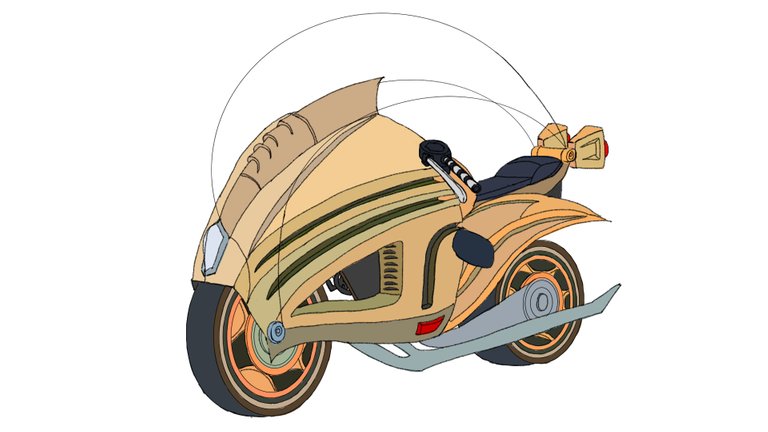
Step N° 8: I drew the outline of the scenery.

Step N° 9: I painted the Values of the scenario.
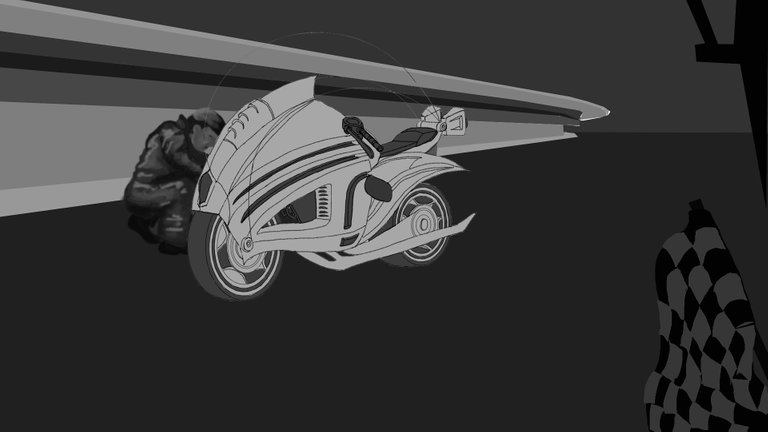
Step N° 10: I painted the Local Color of the scenery and the man.

Steps N° 11 and 12: I started to paint and generate Degradients to simulate the different materials. Little by little, I applied Shadow and Illumination Points in the corresponding places, according to the direction from where the light comes, as well as imperfections and textures in the different materials.


Final Presentation in Final Values and Colors.


It took me three (3) days to do this work.
This work was done in Photoshop 2022 with my Star 03 V2 XP-PEN Graphic Tablet.
I hope it is of interest and benefit.
Translated with www.DeepL.com/Translator (free version)

Sigo con miso obras de Arte Conceptual.
En esta occasion me decidí a pintar la reparación de una Moto en una pista de Carreras en una Hermosa noche.
A continuación, les muestro el Paso a Paso de mi obra más reciente.
Paso N° 1: Preparé en Carapace la plantilla de Perspectiva a utilizar.

Paso N° 2: Dibujé el Trazo de varias propuestas para escoger la que más me agradó.
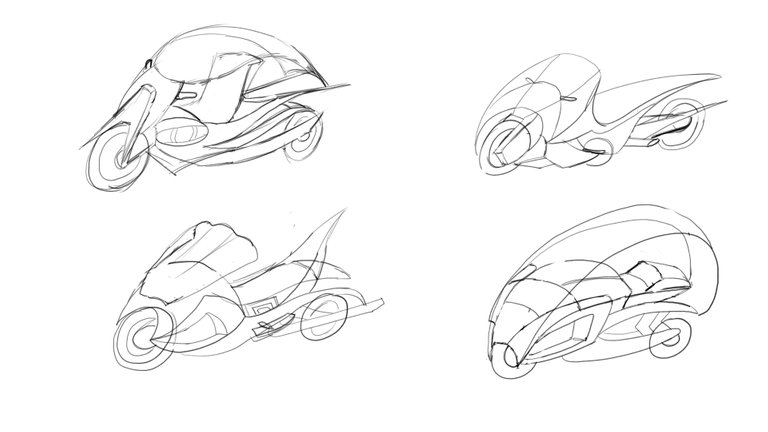
Paso N° 3: Seleccioné uno de las alternativas y dibujé el boceto con cuidado.
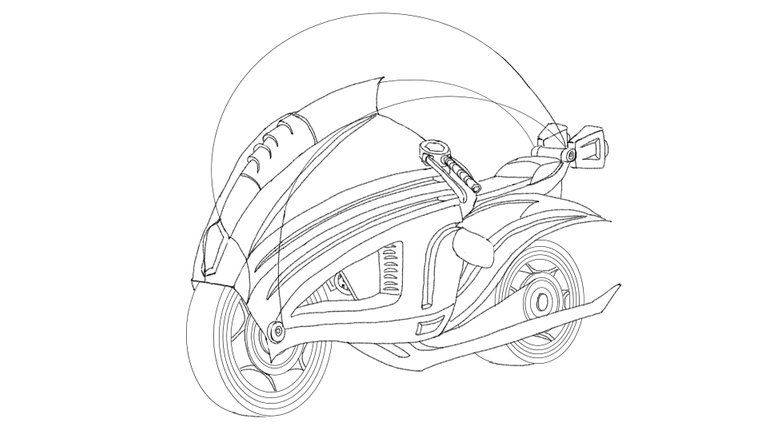
Paso Nº 4: Pinté los Valores, o sea, la Escala de Grises que me permitirá entender la Composición y el Contraste de los diferentes objetos y espacios.
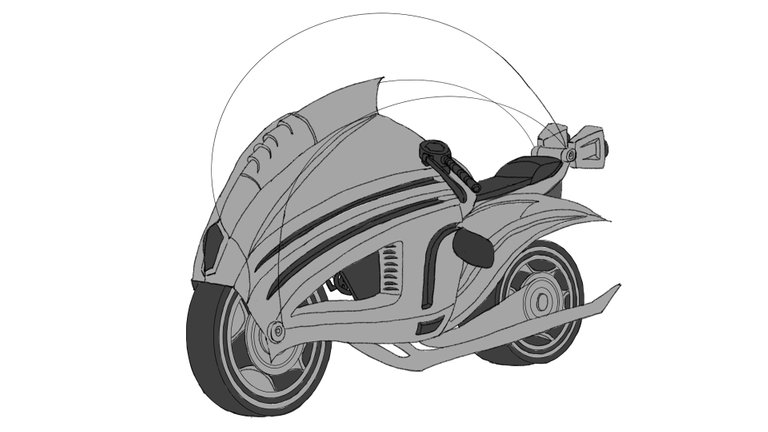
Pasos N° 5 y 6: Dibujé la moto en diferentes ángulos: de frente, de lado y desde arriba.
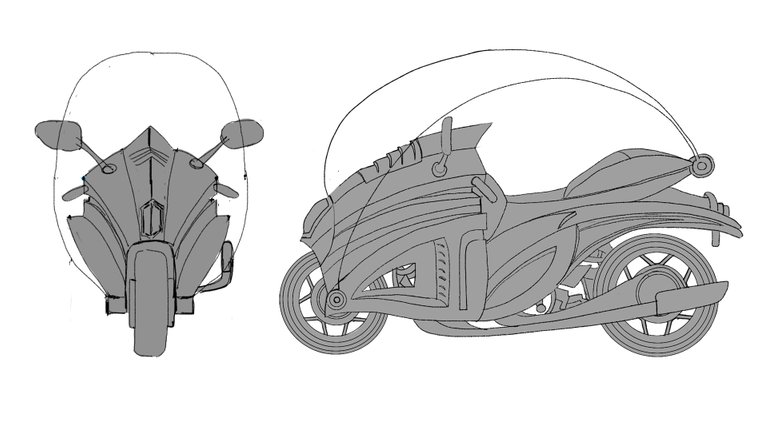
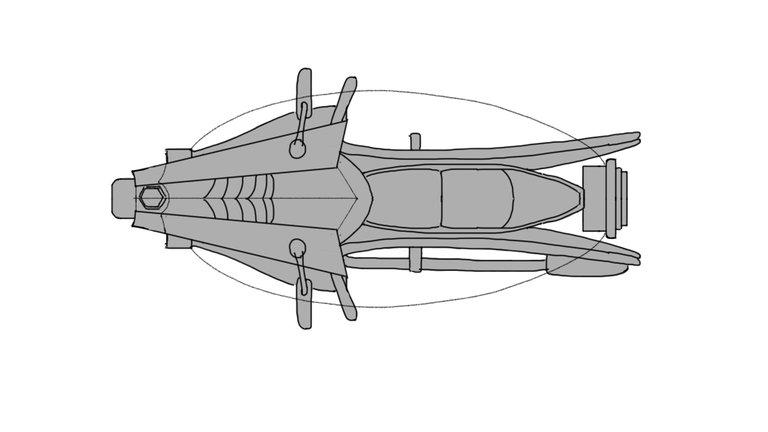
Paso Nº 7: Pinté los Colores Locales de la moto. Aquí me refiero a los colores básicos sobre los cuales haré el Renderizado final. Renderizado significa aplicar capas de colores, degradados, texturas, sombras y luces, que finalmente darán la ilusión de realidad.
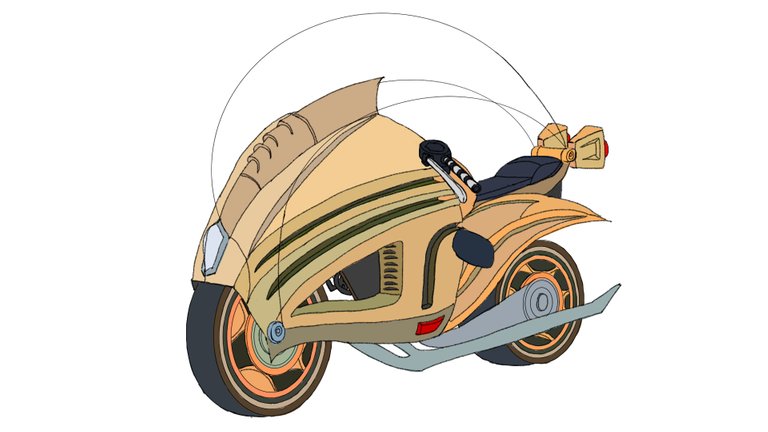
Paso Nº 8: Dibujé el trazo del escenario.

Paso N° 9: Pinté los Valores del scenario.
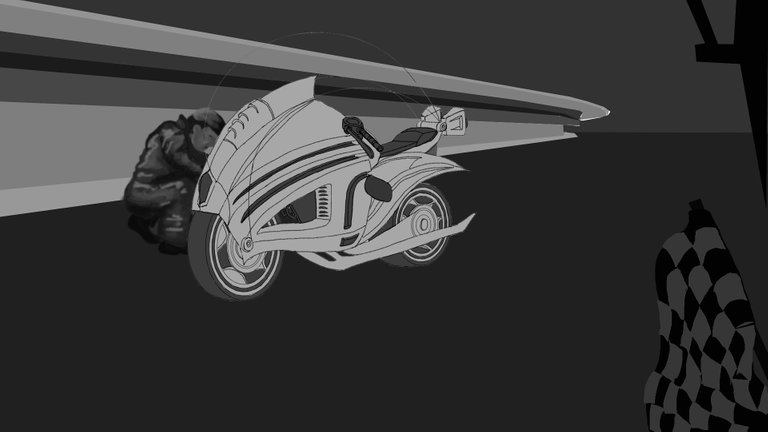
Paso N° 10: Pinté el Color Local del escenario y del hombre.

Pasos Nº 11 y 12: Comencé a pintar y generar Degradados para simular los diferentes materiales. Poco a poco, fui aplicando Puntos de Sombras e Iluminación en los lugares donde corresponde, de acuerdo a la dirección desde donde proviene la luz, así como imperfecciones y texturas en los diferentes materiales.


Presentación Final en Valores y Colores finales.


Hacer este trabajo me tomó tres (3) días.
Esta obra fue realizada en Photoshop 2022 con mi Tableta Gráfica Star 03 V2 XP-PEN.
Espero que sea de tu interés y beneficio.

Mis Redes Sociales personales son:
Facebook: https://www.facebook.com/zupulido
Twitter: https://twitter.com/zupulido

If you liked this post, I thank you for leaving your kind comment and some recommendations to improve my work.
Remember, you can find me at https://hive.blog/@librepensadora
Greetings from Venezuela, a country with Great Drawers.

Si te gustó esta publicación, te agradezco dejar tu gentil comentario y algunas recomendaciones para mejorar mi trabajo.
Recuerda, puedes encontrarme en https://hive.blog/@librepensadora
Un saludo desde Venezuela, un país con Grandes Dibujantes.

Welcome dear friend.
Community, the best option that exists in Hive, which specialized in teaching the most advanced techniques and methods of creating quality articles. That will undoubtedly serve you throughout your journey through this important Blockchain.I recommend you join the @theterminal
If you want to be part of this great initiative, you just have to contact via Discord @brittandjosie or @justclickindiva
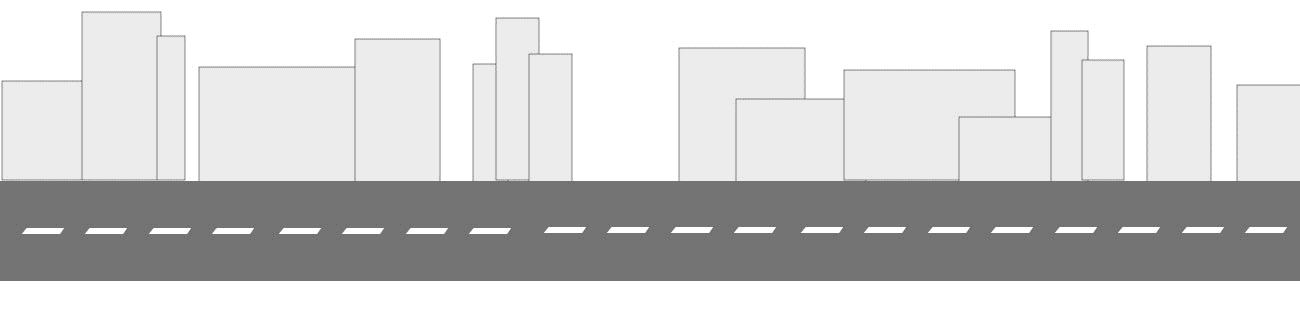
Bienvenido, querido amigo.
Te recomiendo unirte a la ComunidadHive, especializada en la enseñanza de las más aventajadas técnicas y métodos de creación de artículos de calidad. Eso te servirá, indiscutiblemente, en todo tu trayecto por esta importante Blockchain. @theterminal , la mejor opción que existe en
Si deseas formar parte de esa grandiosa iniciativa, solo tienes que contactar, a través de Discord, a @brittandjosie o @justclickindiva



Thank you for sharing this post in the DIYHUB Community!
Your content got selected by our fellow curator desro & you just received a little thank you upvote from us for your great work! Your post will be featured in one of our recurring compilations which are aiming to offer you a stage to widen your audience within the DIY scene of Hive. Stay creative & HIVE ON!
Please vote for our hive witness <3
Hi, friend @desro from team @diyhub
I appreciate your curation effort a lot.
I already voted for your account as a witness.
A Big Hug
This is amazing
Which app did you do this cus am a graphic designer although this may be hard tho
Hi, friend @graciousvic
Welcome to my blog.
Thank you very much for your nice comment.
I use Photoshop for the whole process of my designs. I consider it the best program for that.
Although it requires a long learning curve, it is well worth it.
A Big Hug
Well, i use Coral draw but i know of Photoshop too ❤️
Much Love
Lo que más me gusta de sus publicaciones es lo mucho que se puede aprender de ellas. Me encantó cómo quedó la moto. Saludos.
Hola, amigo @juniorgomez
Me da mucho placer saber que mi trabajo puede ayudar a otros a entender un poco más o a mejorar sus habilidades artísticas.
Un gran saludo
Congratulations, your post has been upvoted by @dsc-r2cornell, which is the curating account for @R2cornell's Discord Community. Enhorabuena, su "post" ha sido "up-voted" por @dsc-r2cornell, que es la "cuenta curating" de la Comunidad de la Discordia de @R2cornell.
Hola, mi querida amiga @blessed-girl del equipo @dsc-r2cornell
Una vez más, debo agradecert por estar pendiente de mi trabajo y de ofrecerme tu apoyo tan importante.
Un gran abrazo