Greetings! ₍₍ ◝(●˙꒳˙●)◜ ₎₎
I'm here to share my last creation - a custom 'confused' Discord emote.
Finished piece:
 First thing first - credits for character design go to @theepicrobin.
First thing first - credits for character design go to @theepicrobin.
And now to my work progress!
I start by looking for reference images and based on those, I start working on rough sketches.
I usually make few variations, but this is the one I decided to use.

The next step was to clean it out.

Once I was satisfied with how my sketch looks, I proceeded with linework.

And flat colors.
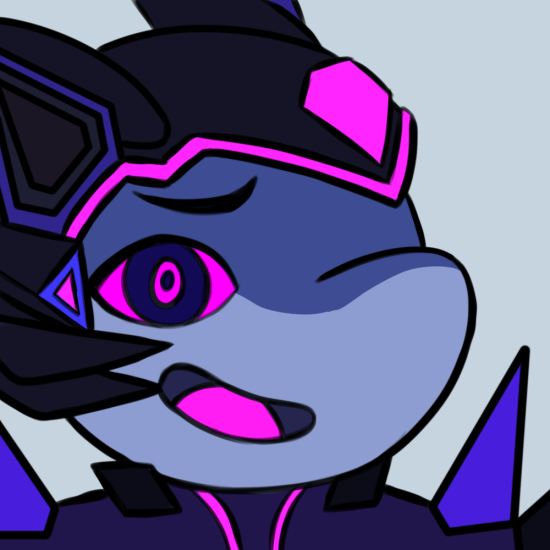
After shading it, I had the finished piece.
Then I tested it in chat, to make sure it is readable.
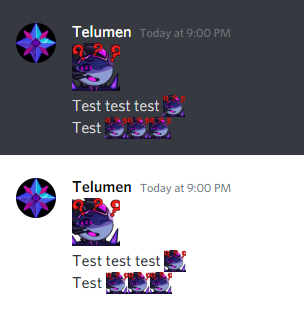
And so this concludes emote creation process for this piece.
••••••••••••••••••••••••••••••••••••••••••••••••••••••••••••••••••••••••••••••••••••••••••••••••
Samples of my other emote creations:

Yay! 🤗
Your content has been boosted with Ecency Points
Use Ecency daily to boost your growth on platform!
Support Ecency
Vote for Proposal
Delegate HP and earn more, by @telumen.