
In this Photoshop Tutorial, Learn How to create Kid and Brown Bear Manipulation Effects and Dramatic Photo Manipulation Effects in Photoshop. This Photo editing technique you'll create an image that has some sunset light effects in it by using Photoshop cc. It's one of those quick and simple Photo manipulation tutorials you'll learn how to use Adjustment Layer tool, photoshop camera raw and Color Efex Pro to put beautiful frindship manipulation.

RESOURCES USED.....
©Photo Credit:
Brown Bear
https://goo.gl/3KL6oV
Stump
https://goo.gl/H4j15e
Birds:
.
.
https://www.deviantart.com/wingsofahero/art/Flying-Bird-Brushes-116541763
Here are some Screenshot to show how to create manipulation effects :
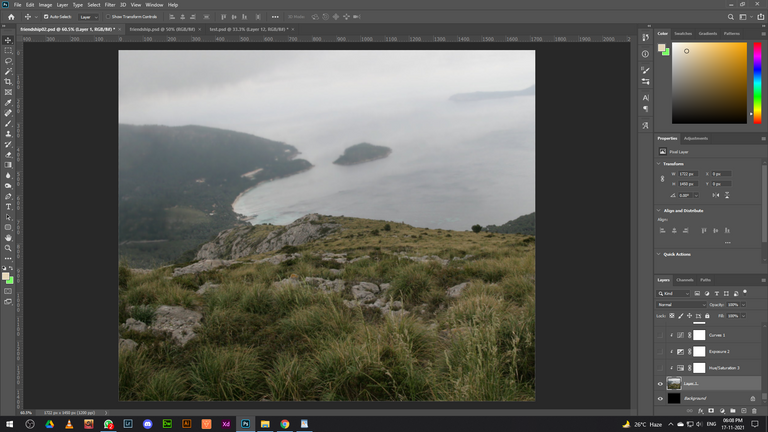

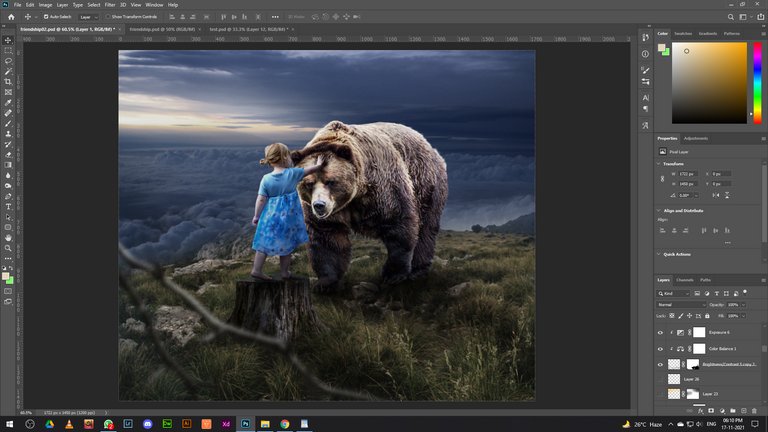
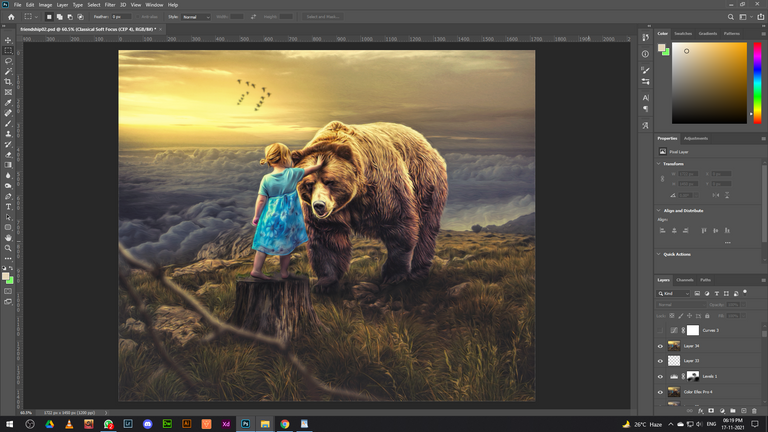
=====================================================
You can also find me on:
Hive: @ykdesign
YouTube ➜ https://goo.gl/vmj6sg
Facebook ➜ https://www.facebook.com/ykdesigns.in/
If you got any questions about this tutorial feel free to ASK ME in the Comments.
Happy Watching. . . ≧◉◡◉≦
Any Business queries plz email me: ➜ [email protected]
✿✿✿✿ THANK YOU ✿✿✿✿
yk design
Thank you for sharing, looking forward to seeing your next photos :D
thanks dear friend
WOW so much is possible with photoshop! How long did it take?
it's 3-4 hrs. thanks for your visiting my blog. God bless you
Very nice :)
Great photo manipulation technique. Thanks for sharing :)
Thanks, dear friend @berien, Glad you visit my blog. God bless you
My pleasure :)
Yay! 🤗
Your content has been boosted with Ecency Points
Use Ecency daily to boost your growth on platform!
Support Ecency
Vote for Proposal
Delegate HP and earn more, by @berien.
Discord Server.This post has been manually curated by @bhattg from Indiaunited community. Join us on our
Do you know that you can earn a passive income by delegating to @indiaunited. We share 100 % of the curation rewards with the delegators.
Here are some handy links for delegations: 100HP, 250HP, 500HP, 1000HP.
Read our latest announcement post to get more information.
Please contribute to the community by upvoting this comment and posts made by @indiaunited.