
In this Photoshop Tutorial, Learn how to create Surreal Rhino effects in Foggy and beautiful surreal effects. In this Photo Manipulation tutorial, you'll learn how to easily sirreal soft glowing lighting effect.
It's one of those quick and simple Photo retouching tutorials you'll learn how to use the Adjustment Layer tool, Hue Saturation Tool, and photoshop camera raw to put Surreal Photo Manipulation.
Here's the images I'll be using:
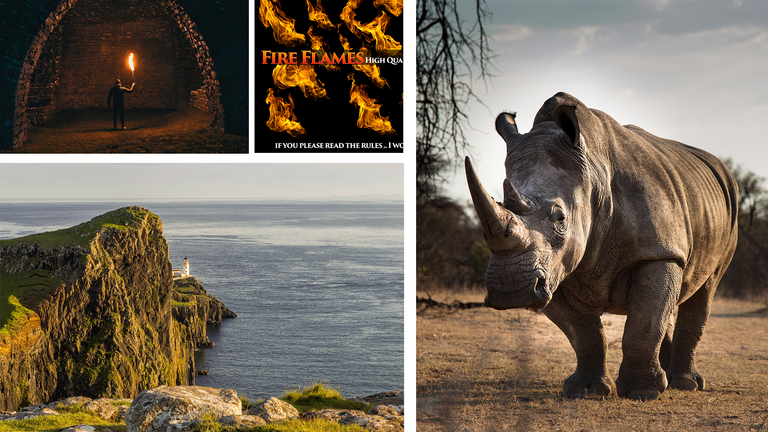
cliff
https://pixabay.com/photos/neist-point-lighthouse-highlands-913838/
man
https://unsplash.com/photos/5DIFvVwe6wk
rhino
https://unsplash.com/photos/jBjQA3LU9Dc
Fire
https://www.deviantart.com/mahdi-dawood/art/Fire-Flames-HD-PSD-AND-PNG-For-Free-562518106
Here are some Screenshot to show how to create a My moon photoshop manipulation effect.
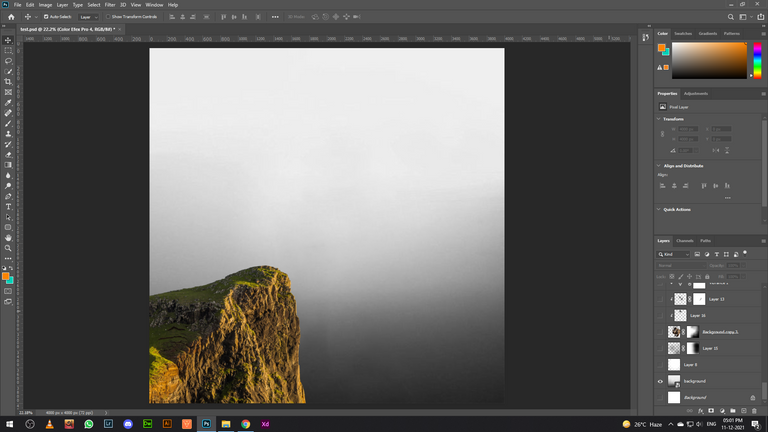
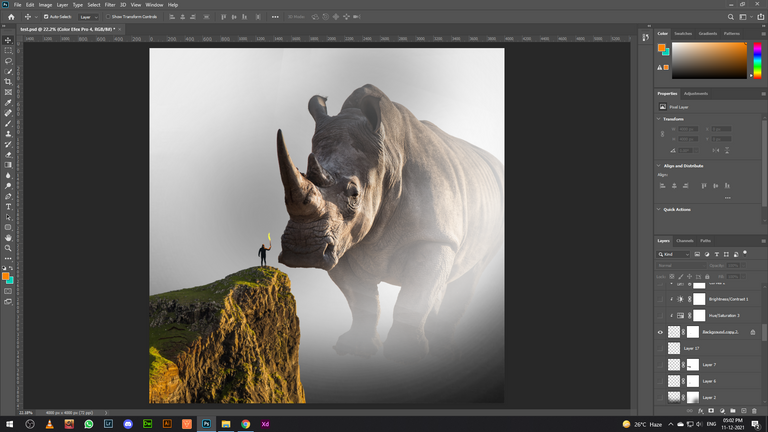
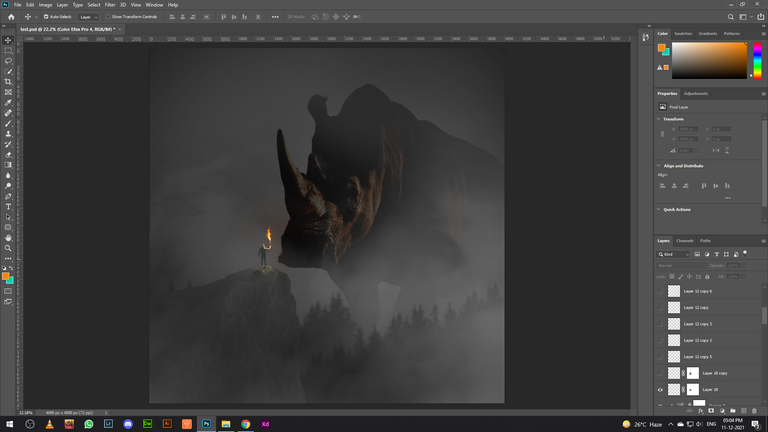
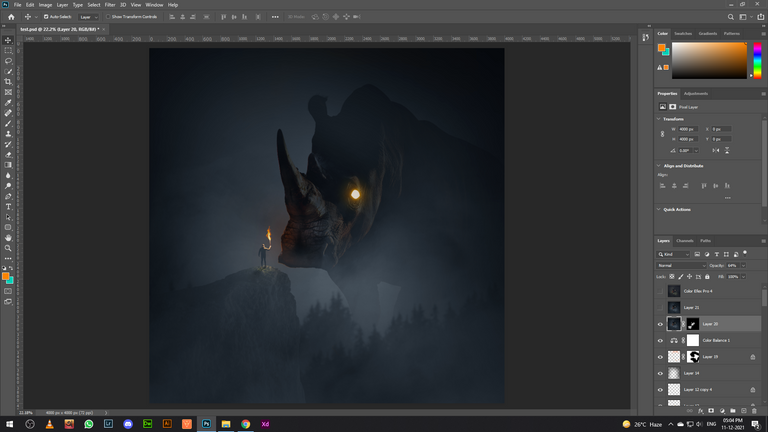
And final result is
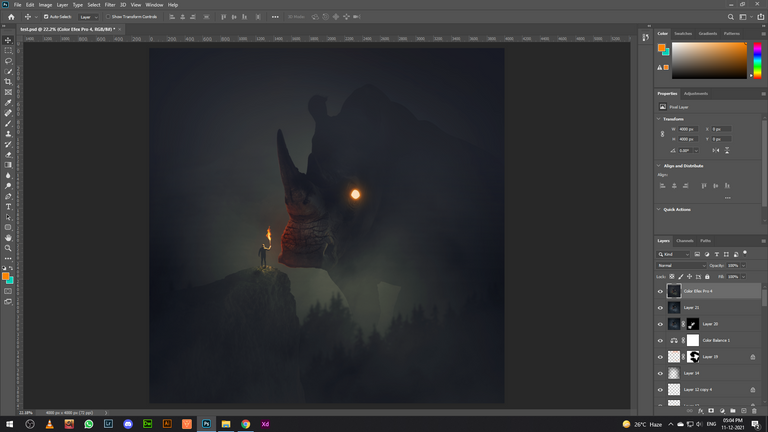
=====================================================
You can also find me on:
Hive: @ykdesign
YouTube ➜ https://goo.gl/vmj6sg
Facebook ➜ https://www.facebook.com/ykdesigns.in/
If you got any questions about this tutorial feel free to ASK ME in the Comments.
Happy Watching. . . ≧◉◡◉≦
Any Business queries plz email me: ➜ [email protected]
✿✿✿✿ THANK YOU ✿✿✿✿
yk design
@themarkymark
Hi again! hahaha
I know that I'm pulling you FROM that post that you did - but I'm doing that for a reason! :) you have to SEE this girl's work to really appreciate what she's doing!
You were asking for people to follow - and @ykdesign is DEFINITELY one that should be getting your autovote!
She is EXACTLY the kind of content creator that brings something NEW everyday - and she NEVER stops having the most amazing imagination. This post is just a perfect example of it!
She takes 4-5 different FREE images - and then sees a whole new world with it!!! Every time I come to her posts - I think - HOW did she get THERE from here??? hahahaa
Just look at it - she took those 4 images and put them together in an amazing NEW creation.
Sometimes she is really supported well - sometimes they just go unnoticed. But I think someone who
is really an awesome person to support with your vote :) Kindly consider her!!!
The rewards earned on this comment will go directly to the person sharing the post on Twitter as long as they are registered with @poshtoken. Sign up at https://hiveposh.com.
Thanks
OH WOOOOW
this one is really special!
I love coming to see what you do!!! i LOVE TO SEE how your mind works!!!
but i noticed -you missed a step hahahaha
you didn't tell us where you got the trees from! LOLOL
see?? I'm paying attention!!! :)
you really follow the steps
this is a brush use for trees
here is the link
https://www.deviantart.com/chickenbusiness/art/Free-October-foliage-brushes-2021-895185632
Im very much love you and your comments. again thanks for your support
Very coool !LUV
Glad you like it
Very artistic and talented, thank you for sharing
Glad you like it dear
Nice work! ♥️
Thanks
Brilliant!
Thanks dear 🙏
@ykdesign Excellent creation! you are very talented composing, above all you have a great handling of the editing tool 👏
thanks you very much
Discord Server.This post has been manually curated by @bhattg from Indiaunited community. Join us on our
Do you know that you can earn a passive income by delegating to @indiaunited. We share 100 % of the curation rewards with the delegators.
Here are some handy links for delegations: 100HP, 250HP, 500HP, 1000HP.
Read our latest announcement post to get more information.
Please contribute to the community by upvoting this comment and posts made by @indiaunited.
Dada, I really like your work. And I want to learn these things. Hopefully soon I will start these works too.
glad you like it 😀
That one is pretty darn cool looking!