Assalam o alikum everyone! How are you all ? Hopefully you all are doing great.
That's my new digital work for another digital art work community.
Today I made screaming banshee which is very beautiful and quick.
The details are given below 👇.So here me back with my new part in @splinterlands community.
So let's start the procedure step by step
Here is my attempt
First I had shared the final image of my attempt
Final image

Material required:
The app I used to make it is Ibis paint x software and I choose digital pen from the pen tool.
Procedure
First of all I started to create its outline face outline,I drew a oval and also drew some lines in its face.
Next I made the outline of its cap which is getting longer to backside. Then I made it's body which is something curly and wave like. I don't understand whos type of body is it but I made it 😊.
Next I made the outline of its arms,hands and made more features in its arms.
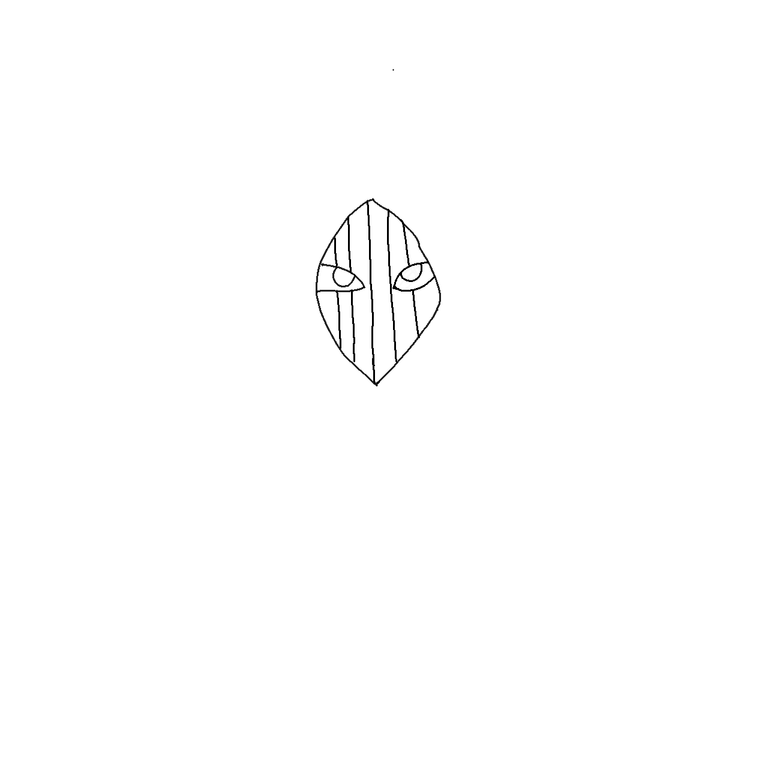
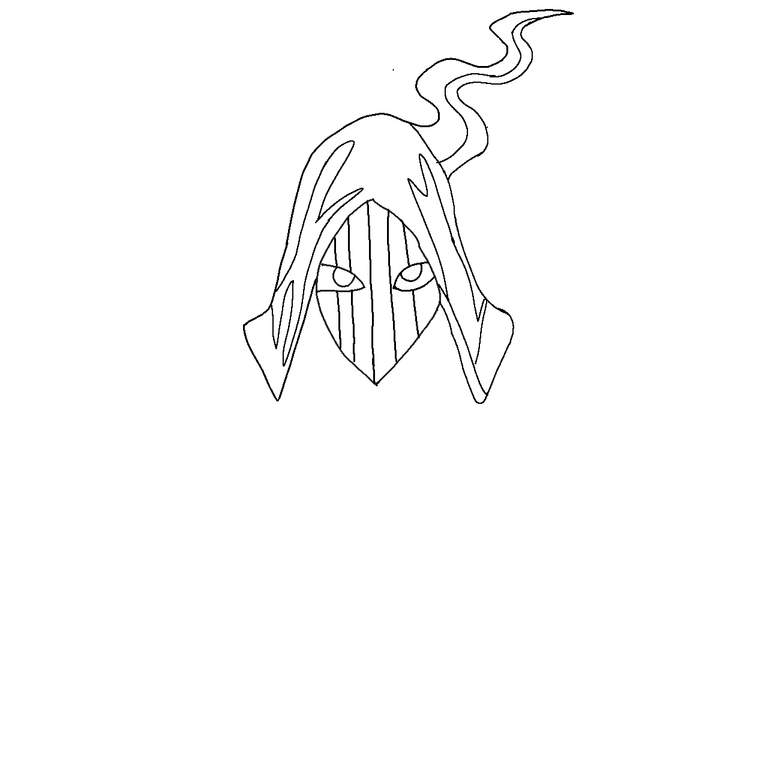


That's the final outline

After making it's complete outline I coloured my character as always by using different shades.
First I colored it's upper area then I colred it's arms and at the end I coloured it's body I used both colours light and dark colours to colour it. Let me show you guys.
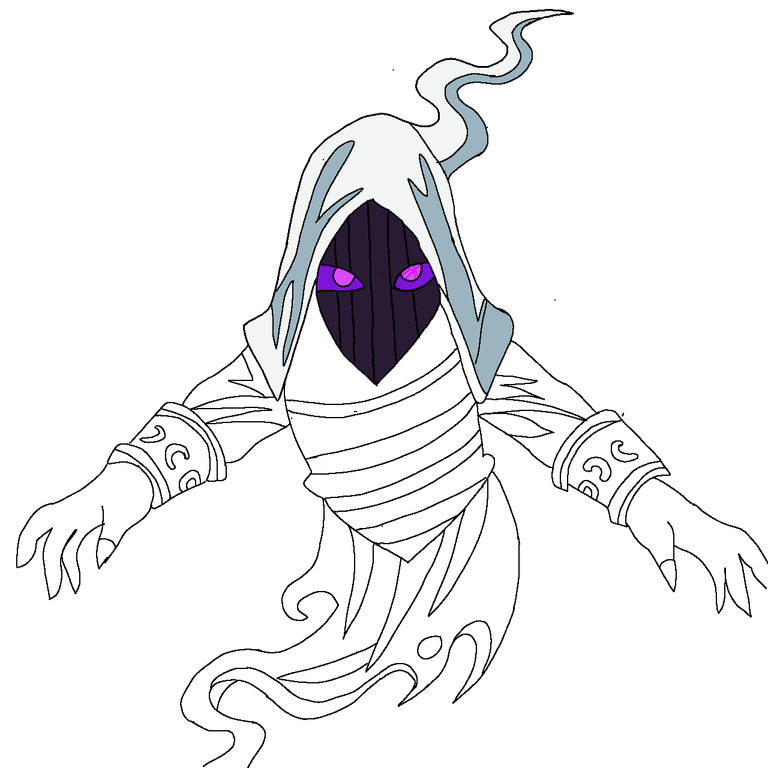

This is its complete colouring.

At the end set a background behind it and now it's ready. Hope so you people will like it a lot.

I will be back with my another effort
Till then Allah Hafiz and take care
And also remember me in your prayers
Bye bye 👋 👋
You received an upvote ecency
Thanks for sharing! - @isaria
