
Very good evening everyone.
Taking advantage of the Christmas season I wanted to make a portrait with this theme for my entry to the @Splinterlands art contest this week, after thinking for a while my chosen one was Ice Pixie, since her main characteristic is the ice, I imagined her in a snowy environment and with a tender face, I wanted to make her a Christmas hat in a cold tone that combined with the color palette that handles this card, as well as the costume, using a dark blue with many colored dots simulating sequins, I wanted to add two snowflakes on the cheeks as I thought it was a pretty nice detail, in the eyes I used a very bright turquoise color but without exaggerating too much because I wanted it to be quite realistic and also to have a tender look very contrary to the original, it was fun to do this portrait and I quite like the result, I feel that gives the vibes I was looking for, I hope you like it.


I made the sketch and chose the colors, this time I chose pale shades between blues, pinks and browns, I added the lights and shadows and in a new layer I added more tones giving a better shape to the face, this time I wanted a realistic finish but at the same time I wanted to keep the paint texture, so to mix the colors I used a brush with chalk texture and in a medium opacity without giving too many details, then I painted the clothes, around the neck I wanted this kind of christmas hood that is full of white fur, it was quite difficult to get a good texture this time, in the end it was not so perfect but it was ok, I also put a dark blue for the shirt, I thought about using the typical christmas red but I felt it would lose the essence of Ice Pixie.
Then I painted many dots of different shades of blue and some lilac on the clothes to give that shiny sequins effect, once ready I started to paint the hat and hair, as I mentioned, without giving too much detail, I also added the snowflakes on both cheeks, painted the eyebrows and eyelashes and detailed the lips a little more, she looked very pale so I added a little color to the nose and cheeks, for the background I chose a dark blue and then I added some very subtle highlights with a little lighter blue just in the center, I painted snow around her and finally I added lights in areas of the face that I wanted to highlight and I also did some image editing giving it more saturation and depth.

Tools:
- Photoshop CC 2022
- XP-PEN Deco Pro
Herramientas:
- Photoshop CC 2022
- XP-PEN Deco Pro

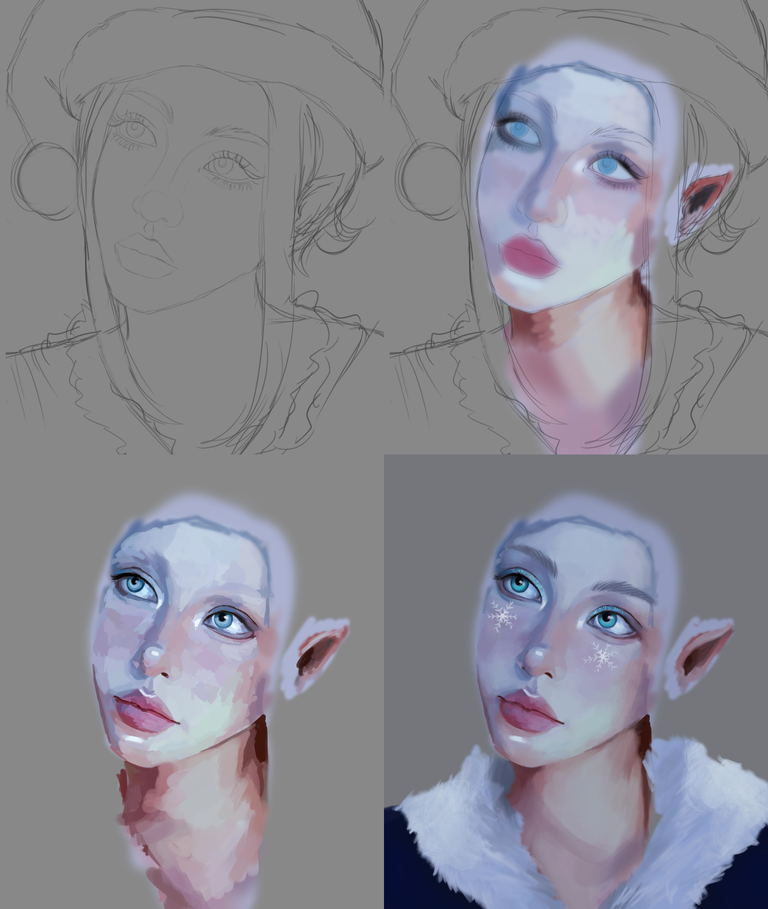

Delegate Tokens and HP to Fallen Angels to earn weekly rewards!
Delegate | Join to the guildThis post has been supported by @fallen.angels guild!
🫶🫶🫶
Attractive
Thanks!
Thanks for sharing! - @isaria

Nice work as always Alexa!
Thank you so much @captaindingus