
Greetings again friends, today I made a drawing with one of the colors that I like the most which is blue, this tone gives me a lot of peace when drawing and today I wanted to apply it in this dark portrait with some fantasy details, really everything was improvised, I wanted to build an idea little by little without having an objective from the beginning, it occurred to me to make a drawing with a lot of darkness, where later I would place details of light with light blues that would highlight the parts that I most wanted, this drawing took me very little time since I did not want to give many extremely realistic details, I hope you like it.

I made the sketch of a simple portrait without having any idea of what I was going to do or what colors I was going to use, then I decided to build my color palette, for which I first changed the background of my canvas to a dark blue and for the skin I started painting with desaturated blues and grays, as always, I added a new layer where I applied many more colors looking to give better shape to the features of the face, once ready, I started to mix everything giving a better texture to the skin, but without exaggerating as I was looking for a more rustic finish, for the hair, I painted black.
If I wanted a darker result, I had to fix a little bit all the colors I had placed, because I thought it looked too light for my taste, so I added a new layer to darken everything a little bit, I drew some highlights in the hair, to give it a better shape and then I thought of painting a star right in the center of the forehead, after a while thinking about what other element I could add I started to draw random things and I got a kind of wing, I thought it was a good idea to place it in the hair and I fixed it a little bit to make it look better, then I started to apply the lights, making the wings, the star and some points of light in the hair, eyes and face shine a lot, finally I edited the image adding a little more blue and a little more darkness.

Tools:
- Photoshop CC 2019
- XP-PEN deco 01 v2
Herramientas:
- Photoshop CC 2019
- XP- PEN DECO 01 V2
Foundation: alexa-artx
Rarible : alexaart
KnownOrigin: alexaart
Terra Virtua: AlexaArt
Opensea: alexa-art
Makersplace: alexaartx
Ghostmarket : alexa
NFT Showroom: alexa.art
Twitter: Alexa_Ys
Instagram : artx.alexa

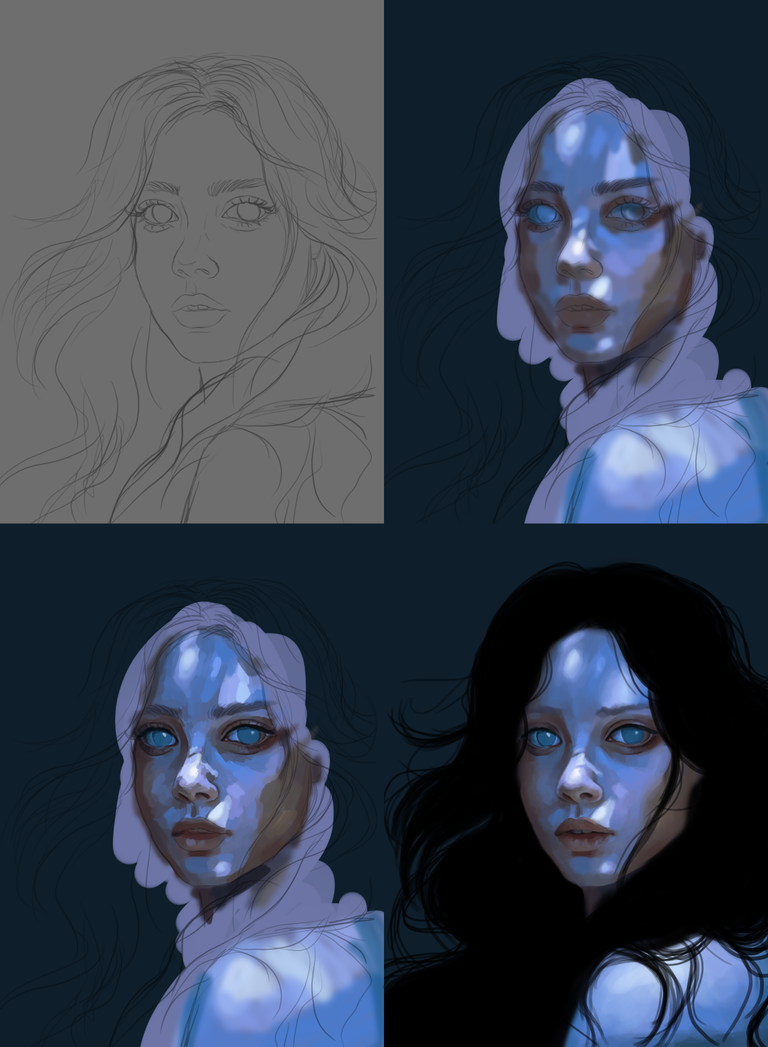

How Awesome is this Piece, Your art is really Wonderful💞💕
Hermoso trabajo, como siempre 🖤
¡Gracias!
UFF y ano encuentro palabras 🌟👏👏👏🏆👨🚀
💙💙💙💙
I like the glow effect because it's subtle, but it gives energy to the portrait.
Thank you so much @litguru