
Good evening friends, normally I do not dare to make Fanart of movies, in fact I used to do it a lot when I started drawing, however, over time I wanted to focus on just my art without appreciating the many characters that I can recreate in drawings, today I dare to do it again, this time inspired by one of the favorite movies for many: Coraline, I wanted to paint my version of the other mother, where I painted her button eyes, pronounced cheekbones, a background that simulates to be the tunnel that Caroline goes through to get to the other side, and a spider walking on her face, this time I wanted to use very strong strokes to leave enough texture in the drawing, it was very fun and exciting to do my version of the other mother, I hope you like it.

I made the sketch and started to add color to the skin, I used pale pink and dark beige tones, in another layer I added more colors to give shape to the whole face and then I started to mix all the colors leaving a soft but textured skin, I painted the button eyes with dark brown and dark red lips.
I painted the clothes with a very dark color and added highlights on the clothes to simulate the folds of the fabric, then I added small white dots on the clothes, simulating the dotted pattern of the other mother's clothes, I drew the spider on her cheek and then I wanted to add a darker tone to the skin, so I added a blue tone and a layer effect that would help to darken, added highlights to the hair and then painted the background, first I applied a purple base color and then I started to draw swirls of royal blue and pink.
I wanted to add long eyelashes on the top of the buttons, then I started adding lights and shadows to the face to highlight her cheekbones and give it a more square shape, I finished editing the image giving it more clarity, increasing the saturation a little bit and adding more highlights in areas that I wanted to emphasize.

Tools:
- Photoshop CC 2022
- XP-PEN Deco Pro
Herramientas:
- Photoshop CC 2022
- XP-PEN Deco Pro

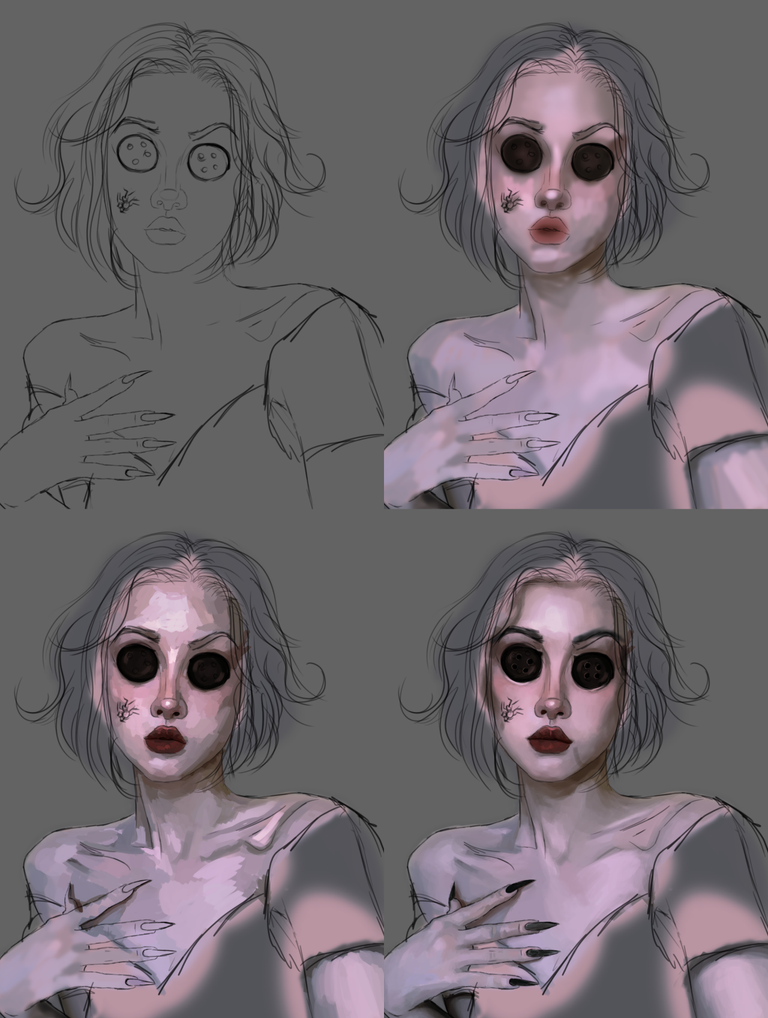

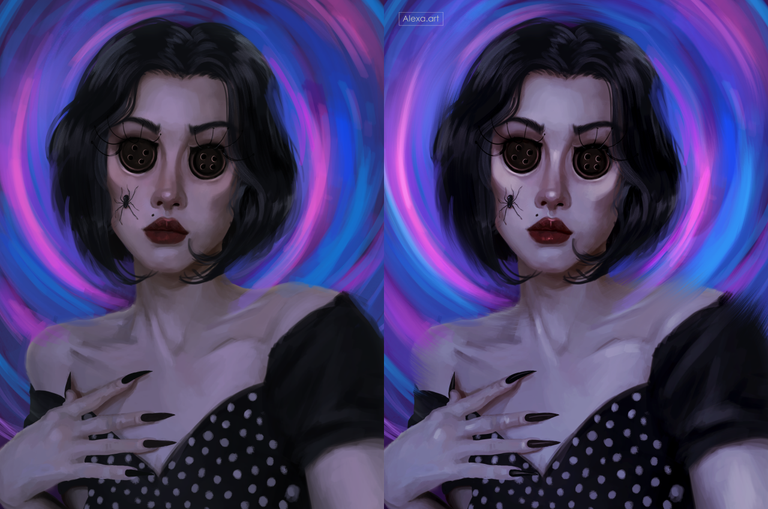
Spooky! 😲 And nicely done.
Thanks alot!!