
Hello beautiful community, lately I haven't uploaded drawings as often as I usually do because I've been working on quite delicate things that take at least 3 days, that's what happened with this portrait that, despite being a portrait with quite a close-up and one of those that I find quite easy to do, this one was quite complicated because I worked a lot on the details to create that realism that I like so much, besides painting hands is never an easy task, I think it's the most stressful of all, but I tried to take it easy because I had a lot of hope for the final result, I really loved it, I wanted to reflect nostalgia and a lot of power in the look, I hope you like it.

I started with the sketch, this time I wanted to integrate a bird to the portrait, I thought it would be something difficult because it is a portrait with so much approach, but I managed to place it in a corner covering part of the face, as if I was touching it, I added a new layer where I started to add colors to the face, I used a palette of warm desaturated tones, in a new layer I added more colors to completely form the face, then I began to mix these colors to give a better result to the skin, the same thing I did with the hands with the difference that this took me many more hours hahaha, but it was worth it, I think they were pretty decent.
I finished detailing the face and also the lips that I had not painted, then I painted the shoulders and the hair, I applied a brown base color on the hair and then I added light and shadow reflections to create more realism to the hair, I started painting the silhouette of the bird and a shadow underneath reflecting its silhouette on the skin of the portrait, then I applied more colors to the bird to gradually give details and create the complete shape of the bird, for the background I applied a simple brown color with gray tone, in the eyes I wanted to put a red tone to give even more drama to the look, besides painting some tears and freckles on the face, to finish, I edited the image where I added more saturation and intensity in some parts of the drawing.

Tools:
- Photoshop CC 2019
- XP-PEN deco 01 v2
Herramientas:
- Photoshop CC 2019
- XP- PEN DECO 01 V2
Foundation: alexa-artx
Rarible : alexaart
KnownOrigin: alexaart
Terra Virtua: AlexaArt
Opensea: alexa-art
Makersplace: alexaartx
Ghostmarket : alexa
NFT Showroom: alexa.art
Twitter: Alexa_Ys
Instagram : artx.alexa

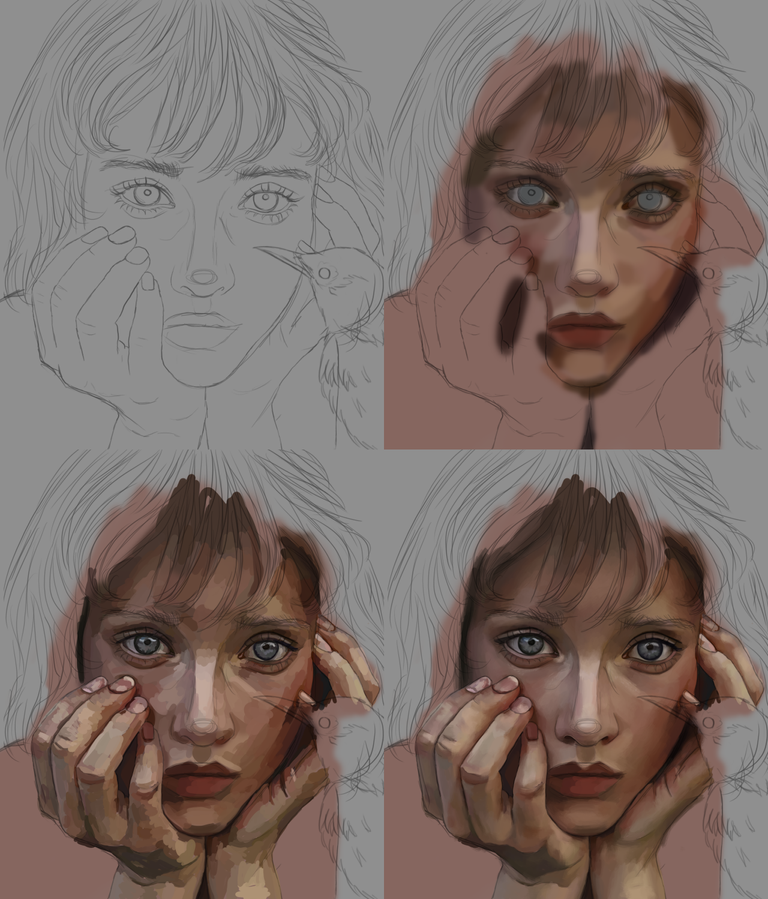

¡Bellísimo! Tu trabajo es espectacular 🤗.
Mil gracias @vezo 💖
ERES INCREIBLE 👏👏👏🏆
Muchas gracias @lyon-89 😃 saludos!
Bienvenidas delegaciones / Delegations welcome
Trail de Curación / Curation Trail
Vota por nuestro Testigo aliado - @hispapro / Vote for our allied Witness - @hispapro
Has sido curado por @visualblock / You've been curated by @visualblockMás información sobre el testigo aquí / More information about the witness here
Muchas gracias por el apoyo!
Es un dibujo bellísimo, gracias a ti por compartir tu talento. 🤗
This is excellent, I love the final product. Can you recommend the XP- PEN DECO 01 V2? Is there a cheaper one?
Hi! being 100% honest I would recommend the HUION H610 Pro V2 which was the first tablet I bought, I have only used these two in my life and between them I think the HUION is better because the XP-PEN has been damaged very quickly, I work with it because I lost the cable of my HUION, I managed to configure it to handle it from the keyboard that has but the pen of XP-PEN was damaged, as well as some keys are deconfigured sometimes, which never happened to me with HUION. both cost the same, they are practically the same size, if you are looking for a more economical option you could see on youtube some review of taablet a little smaller, I hope I helped you! 🤗
Thank you for the response, I am going to check HUION then.
It beautiful
Thanks!
Esta hermoso, los detalles se ven genial, muy realista, buen trabajo saludos.
Muchas gracias @guillez12