
Hello everyone, very good evening.
Today my inspiration was the color pink, a color that I don't use very often in my drawings but from time to time I feel the need to have drawings of other tones different from the ones I usually do, this time I used mostly all the range of pinks that I could apply in contrast to a pastel purple background that I put in the background, I wanted to make a portrait a little dark but taking it to an unusual tone, usually when I draw things with pink tones are a little more adorable or with a sweeter theme, I find the final result quite curious, but I really liked it, I hope you like it too.

I made the sketch of the face and honestly I was not convinced, I felt that something was wrong but I decided to continue, I began to paint the skin with a pastel pink base and then I added shadows and lights with this same range of color, in some shadows I placed a little purple but very slight, then I added a new layer where I added more tones to finish forming the whole face, with a diffuse brush I began to mix all the colors leaving a smooth skin without texture, for the hair I placed a base color which is an almost pink purple.
At the end I changed the hair color to a pastel pink tone, I liked it better this way since it combined better, I added some light and some dark strands to give volume and movement to the hair, then I painted this kind of tears that would also be pink, falling down her cheeks, I wanted to give a bright effect so I added some light spots, I painted the eyebrows and eyelashes with light tones unlike the ones I normally use, since I always like to apply dark colors in that area to highlight the eyelashes and eyebrows, however, this time it was very nice to do it with light colors following the color palette I was using, I thought of painting a kind of crack in the cheekbone with a dark pink and very small lines, I changed the background to a lilac color and I loved the contrast between the background and the portrait, I finished my drawing adding some light details in some parts of the face and editing the image increasing the saturation and decreasing a little the exposure of the image.

Tools:
- Photoshop CC 2022
- XP-PEN Deco Pro
Herramientas:
- Photoshop CC 2022
- XP-PEN Deco Pro

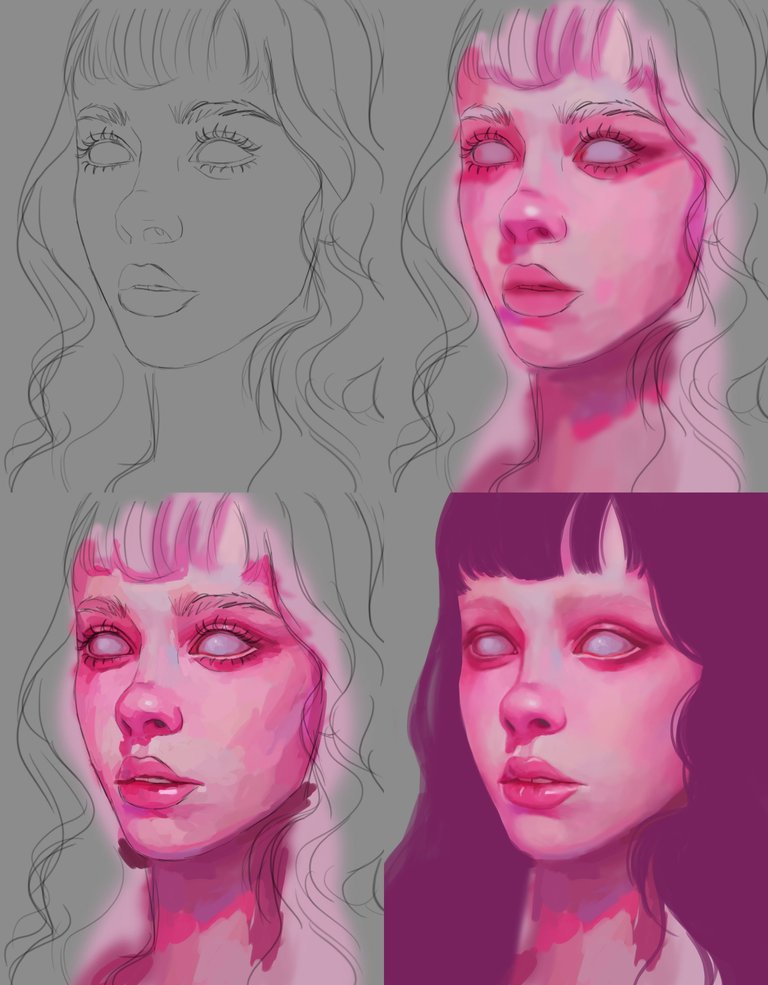

Hello alexa.art!
It's nice to let you know that your article will take 4th place.
Your post is among 15 Bestkeithtaylor articles voted 7 days ago by the @hive-lu | King Lucoin Curator by
You receive 🎖 1.9 unique LUBEST tokens as a reward. You can support Lu world and your curator, then he and you will receive 10x more of the winning token. There is a buyout offer waiting for him on the stock exchange. All you need to do is reblog Daily Report 361 with your winnings.
Buy Lu on the Hive-Engine exchange | World of Lu created by szejq (Lucoin) and get paid. With 50 Lu in your wallet, you also become the curator of the @hive-lu which follows your upvote.
STOPor to resume write a wordSTART