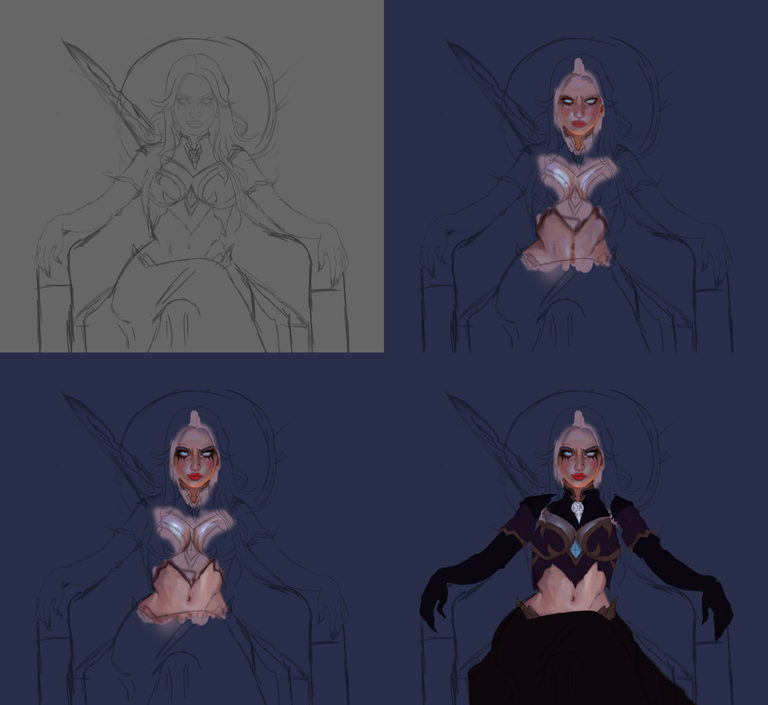It was getting difficult and boring to draw always the same cards and I realized a new card that aesthetically combines a lot with my style, I loved every detail and I wanted to make it big, it's been a long time since I did a drawing so detailed for lack of time, even so let's say that today I had the day “free” of the occupations that I usually do daily at home and I could finish this drawing that I started last night, I'm not going to lie I was very worried about the details that I put this time because I had never drawn in this pose “sitting” and less a kind of throne, I had no idea how I was going to do it but I relaxed and decided to improvise when painting it without worrying too much, the only thing I could not integrate were the skulls hanging from the skirt, sincerely I did not come out well even in the sketch and finally discard it, despite all the difficulties I love the final result, I hope you like it.


I made my sketch and chose the colors for the skin, I used beige, pink and lilac tones in some parts that I wanted to illuminate, in another layer I added more colors to finish forming the whole skin and mixed them leaving a soft texture, then I put the base colors to the clothes guiding me from the original image.
I started to give volume to each garment and the one that cost me the most was the skirt but it was worth it to last an hour painting it because it was very nice, the folds in my opinion look pretty good, for the background I painted with dark green and I thought of adding some green lights and purple fire at the bottom, then came the most dreaded moment which was to paint the throne, as I knew that my brain was already too tired and I would not be able to find a logical way to paint this directly with color, I decided to use grayscale for the throne.
And it worked better this way, I added details with lights and shadows to the throne and then I started to add color playing with the layers and blending mode of each one of them, I also painted the sword behind her, then I added more details to the drawing lighting some areas that I wanted to highlight, and as always I edited the image giving it a little more contrast and fixing some color adjustments.

Tools:
- Photoshop CC 2022
- XP-PEN Deco Pro
Herramientas:
- Photoshop CC 2022
- XP-PEN Deco Pro