
Happy night community, today I present my latest work, this time working with a background that I don't usually use, but that I've always wanted to try, that's why I've applied it in this portrait to which I tried to put a lot of details to make it look realistic, the backgrounds whites or light gray have always disturbed me a bit, but trying them with the portraits that fit with that background give a very great result, I really loved how it turned out, I feel that it is one of my favorite portraits, it has something realistic, big eyes, a bit of nostalgia that it transmits on the face, a neutral background with some flowers placed symmetrically, I hope you like it as much as I liked it.

For this occasion I wanted a fairly close portrait, which would allow me to give more details to the face, so after making the sketch I began to add the colors, using a palette of desaturated skin colors and applying with soft brush to the areas where it would be lighter and darker, in a new layer I began to add more tones and give more shape to the features, in a third layer I began to blend from the eyes to the rest of the face giving softness to the tones that I placed as a base.
I love black hair and I thought it contrasted well with her pale skin, so I painted all the hair with black and painted the eyelashes, eyebrows and gave more shape to the lips, in a new layer I made the sparkles of light in the hair using an almost gray blue and a low opacity, I wanted to lighten the eyes a little more so I painted them a little more light gray and added more color in the face creating this kind of blush on the nose and cheekbones, for this I used a dark orange tone and adjusting the layer with the blending mode "overlay" now I made another layer where I would begin to apply shine to highlight some parts of the face, for this use the blending mode "screen" and thus make the small dots of light in the eyes, nose, mouth and cheekbones.
I also painted a small piercing on the nose, I liked giving it that subtle detail.
For the clothes I decided to go for something simple, I drew a turtleneck sweater, I think it looks elegant and the color combines better with the background, as I told you I decided to try a light background, this time it is white, I also used some brushes that I downloaded a long time ago but that I had never used, these brushes have this shape of vintage flowers, there are many flowers and quite pretty branches, this one that I chose was my favorite and I placed the same flower on both sides symmetrically.
I drew some tears falling from the eyes using a very light blue with the brush at low opacity to make it look more realistic, finally I applied a color adjustment to the image adding a little more saturation and shadow.

Tools:
- Photoshop CC 2019
- XP-PEN deco 01 v2
Herramientas:
- Photoshop CC 2019
- XP- PEN DECO 01 V2
Foundation: alexa-artx
Rarible : alexaart
KnownOrigin: alexaart
Terra Virtua: AlexaArt
Opensea: alexa-art
Makersplace: alexaartx
Ghostmarket : alexa
NFT Showroom: alexa.art
Twitter: Alexa_Ys

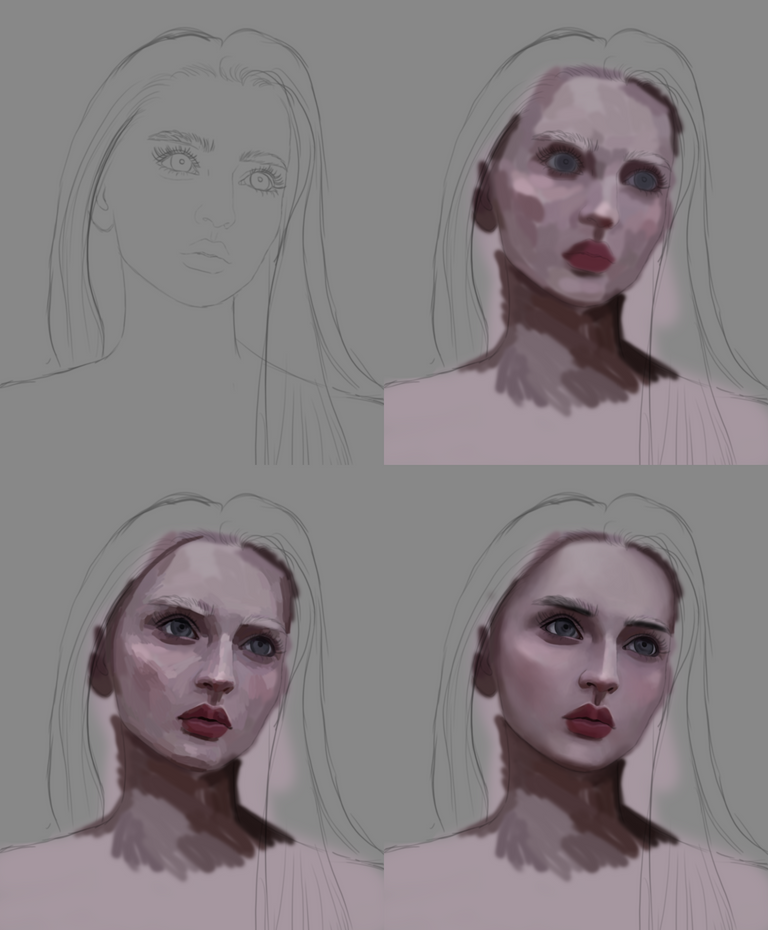


It looks very beautiful, I love art very much, but it is just painful that I am not gifted in that area
Thank you so much, I have met people who do not know how to draw but have learned from scratch, good luck and happy day to you 🙏☺
It's gorgeous. The detailing and the emotions of hurt and pain are well represented👍🏽
Thank you!!
Truly splendid, your skills are amazing
Thank you dear!
waoo impresionante, el paso a paso y el resultado final, un hermoso trabajo, espero no sea el ultimo y nos compartas mas, saludos.
Muchas gracias!!