La inspiración surgió de una fotografía que capturó mi atención: la pose de la modelo me llevó a imaginar una criatura alienígena.
Es una elegante criatura alienígena con rasgos femeninos, vestida con un traje de cuero negro y botas. Su mirada y su postura evocan seguridad y confianza.
Se trata de un arte digital que combina varias imagenes para dar vida a esta Diva.
The inspiration came from a photograph that captured my attention: the model's pose led me to imagine an alien creature.
She is an elegant alien creature with feminine features, dressed in a black leather suit and boots. Her gaze and posture evoke security and confidence.
This is a digital artwork that combines several images to bring this Diva to life.
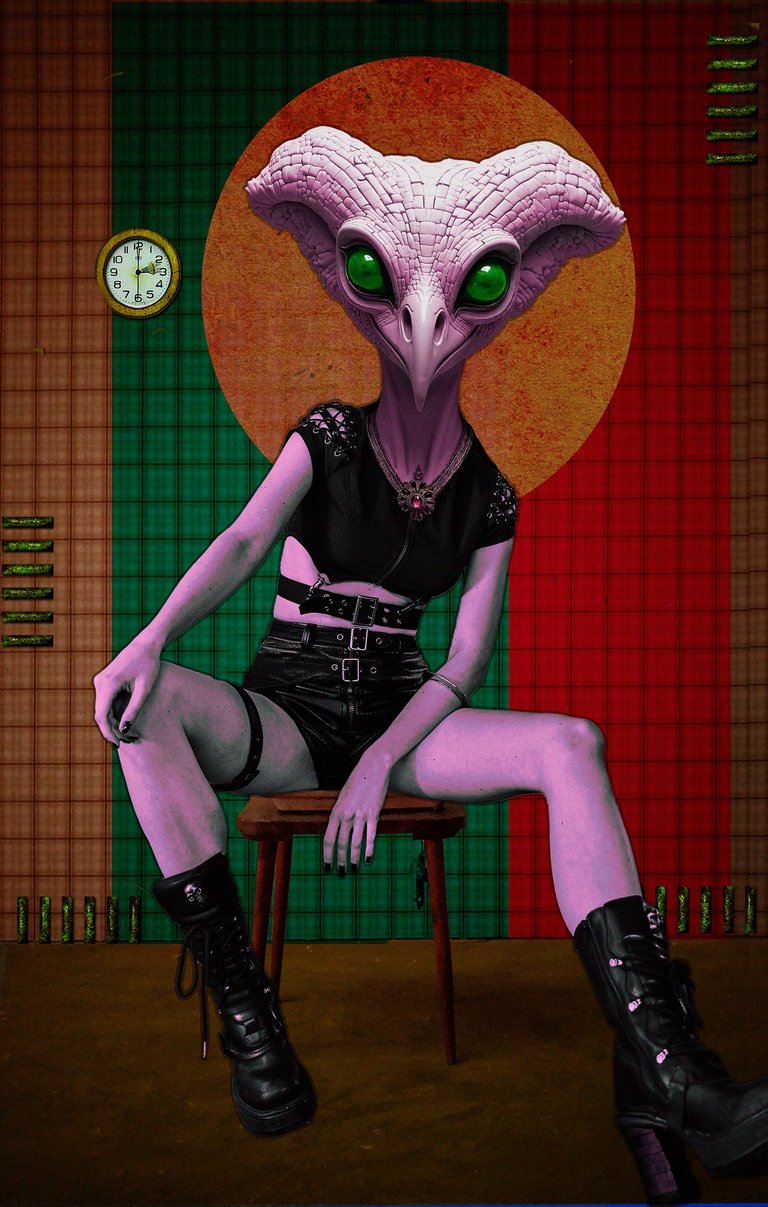
👽 Step by Step - Paso a Paso 👽
Para la edición utilizo el programa de Photoshop
-El primer paso fue eliminar el fondo de la fotografía de NinaWind de Pixabay.
- Añadí una imagen de fondo
👽 Fondo
✔️Utilicé la herramienta de marco rectangular para dibujar rectángulos en colores blanco, rojo, azul y gris,. Apliqué el modo de fusión Multiplicar para integrar los colores.
✔️Pinté el piso de color amarillo, también utilizando el modo de fusión Multiplicar.
👽 Elementos Adicionales
✔️Dupliqué la capa de fondo seleccioné y corte el banco
✔️Con la herramienta de marco elíptico, dibujé un círculo amarillo y apliqué el modo de fusión Luz Focal.
✔️Apliqué una textura al círculo, creando una máscara de recorte.
👽 Alien
✔️Retiré el fondo de la imagen de la cabeza del alien, ajustándola al cuerpo de la imagen base y pintando algunas áreas de color negro.
👽 Detalles Finales
✔️Apliqué una máscara de degradado al cuerpo para lograr un tono violeta, utilizando el modo de fusión Luz Focal.
✔️Añadí una capa de tono y saturación a la cabeza para igualar el color del cuerpo
✔️Pinté los ojos,
Para finalizar, añadí un leve filtro de textura y un filtro de fotografía.
✔️Utilicé un total de 16 capas en Photoshop
For editing I use the Photoshop program
✔️The first step was to remove the background of NinaWind's photo from Pixabay.
✔️I added a background image
👽 Background
✔️I used the rectangular frame tool to draw rectangles in white, red, blue and gray colors,. I applied the Multiply blending mode to blend the colors.
✔️I painted the floor yellow, also using the Multiply blend mode.
👽 Additional Elements
✔️ I duplicated the background layer and selected and cut the bench.
-With the elliptical frame tool, I drew a yellow circle and applied the Focal Light blending mode.
✔️I enlarged a texture to the circle, creating a clipping mask.
👽 Alien
✔️I removed the background of the alien's head image, adjusting it to the body of the base image and painting some areas black.
👽Final Details
✔️I added a gradient mask to the body to achieve a violet tone, using the Focal Light blending mode
✔️I added a hue and saturation layer to the head to match the color of the body.
✔️I painted the eyes,
✔️To finish, I added a slight texture filter and a photo filter.
✔️I used a total of 16 layers in Photoshop
Thank you - Gracias @eve66
Discord: eve66

Sources-Fuentes
 |
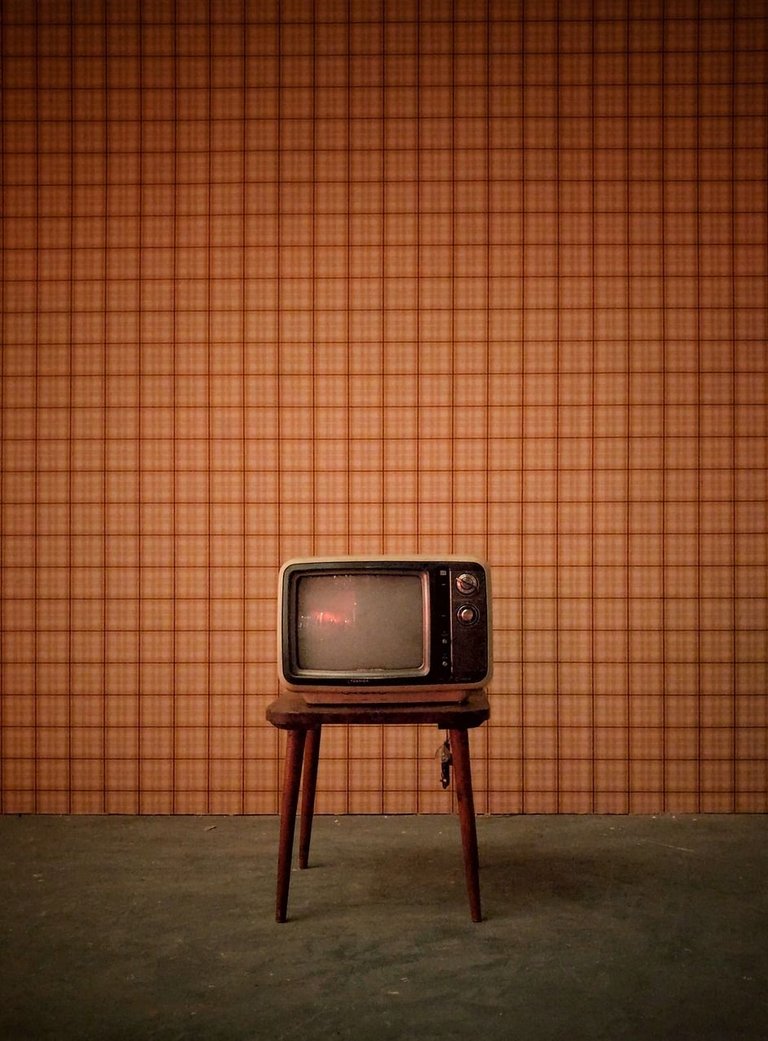 |
 |
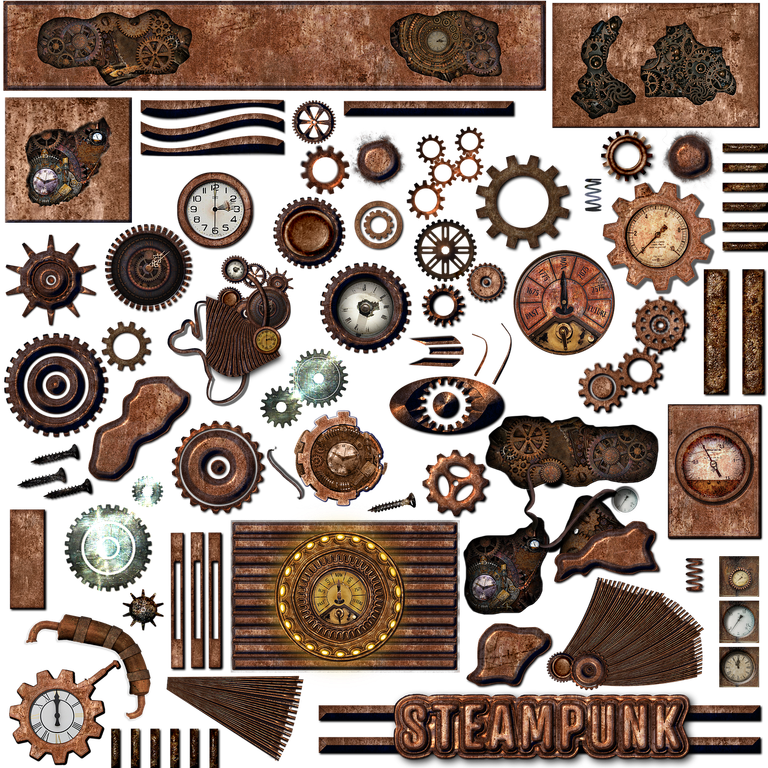 |
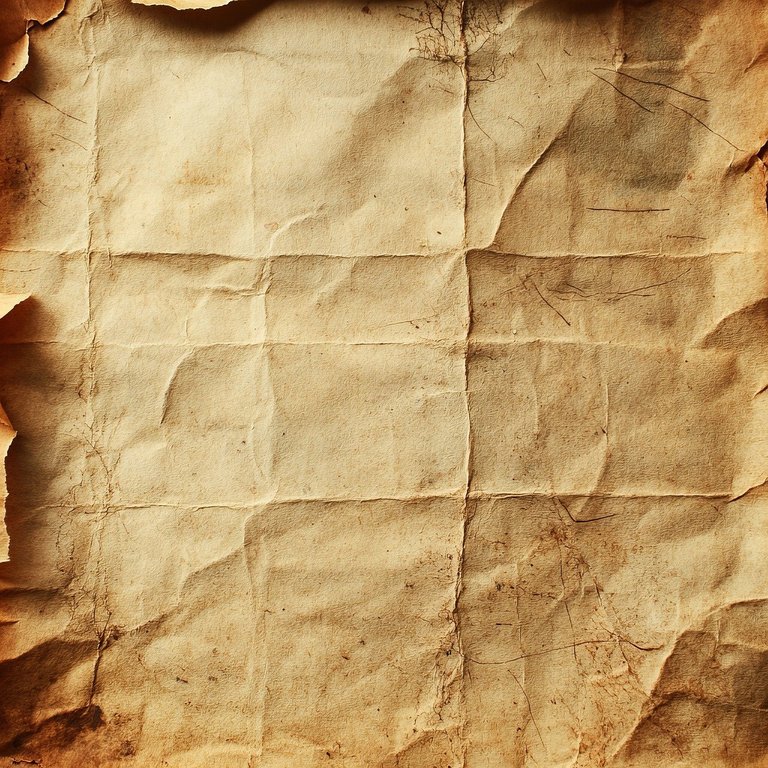 |
pixabay ~ pixabay ~ pexels ~ pixabay~ pixabay
Photoshop

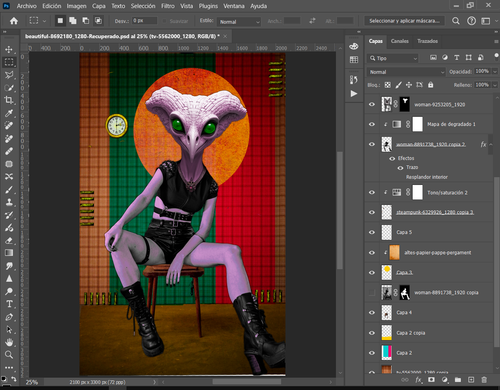



Está para portada de álbum pop, esta genial tu diseño ❣️
Hola, @fonestreet si de Rock.
Awesome transformation. I love the color you chose for the alien. That stare and pose says "I got this". All elements blended well. Nicely done.
Thanks for sharing.
!lady
Hi @justclickindiva thank you
Lograste el color uniforme en todo el personaje a partir de dos distintos y la unión te quedo buenísima, además del ambiente retro!!! Espectacular!😍
Hola @avdesing Gracias, experimente añadiendo mas elementos, o fondos, pero no quedaba bien, la imagen principal capta toda la atencion.
Siempre algo debe ser el elemento principal y sobre cargarlo llevará a que se pierda esa atención, lo hiciste genial!😘
👌
Thank you
@eve66, I paid out 0.349 HIVE and 0.141 HBD to reward 5 comments in this discussion thread.