En esta ocasión, continúo con mis Fan Art de las cartas de Splinterlands utilizando la generacion de imagenes con IA y edicion de Photoshop.
This time, I continue with my Fan Art of the Splinterlands cards using AI image generation and Photoshop editing.
ARACHNE THUG

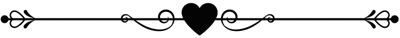
Creative process - Proceso creativo:
The Card
ARACHNE THUG - In the Realm of Silence, the Venari and the Scavo coexisted peacefully, prospering through trade in precious metals, tubers and fungi.However, the harmony was disturbed by the arrival of the Arachne, arachnid goblins who invaded the tunnels, enslaving and hunting the original inhabitants. The situation worsened with the appearance of the Legion of Chaos, as the arachne took advantage of the chaos to hunt on the surface, spreading terror for pleasure.
With this in mind, I used Ideogram to bring this character to life.
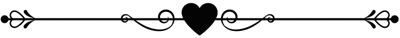
Image Generation
The next step was to design a “Prompt” that met the following characteristics:
Spider, skeleton, spider goblin, red hair, bow tie, red eyes, skeleton face, double-bladed sword, spider body, fuchsia skin. cave.
Prompt
Deep in a cave illuminated by a violet light, an elf with the body and legs of a spider is the focal point. With vibrant red hair, a skeletal appearance, and glowing red eyes, this fierce warrior wields a double-bladed sword with blades on either side of the hilt.His intimidating appearance, sharp teeth, and armor adorned with spider-like features create an atmosphere of danger. Surrounded by vast caverns cinematic wildlife photography
For this purpose, I used Ideogram After about 15 generations and word correction tests, I selected the following images.
SPANISH
- 🕷️ARACHNE THUG - 🕷️En el Reino del Silencio, los venari y los scavo coexistían pacíficamente, prosperando a través del comercio de metales preciosos, tubérculos y hongos.🕷️Sin embargo, la armonía se vio perturbada por la llegada de las aracne, duendes arácnidos que invadieron los túneles, esclavizando y cazando a los habitantes originales. 🕷️La situación empeoró con la aparición de la Legión del Caos, ya que las aracne aprovecharon el caos para cazar en la superficie, sembrando el terror por placer.🕷️ Con esto en mente, utilicé Ideograma para dar vida a este personaje.🕷️ El siguiente paso fue diseñar una "Prompt" que reuniera las siguientes características: 🕷️ > Araña, esqueleto, duende araña, pelo rojo, pajarita, ojos rojos, cara de esqueleto, espada de doble hoja, cuerpo de araña, piel fucsia. cueva.> 🕷️ Para ello, utilicé Ideograma Tras unas 15 generaciones y pruebas de corrección de palabras, seleccioné las siguientes imágenes.
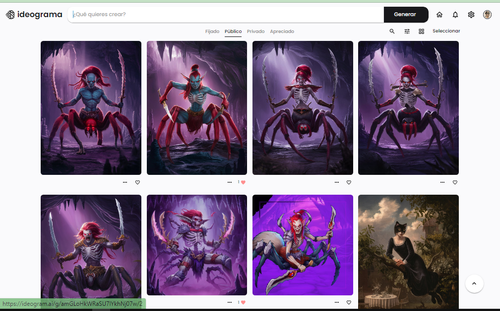
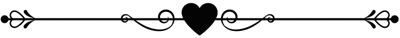
Photoshop Editing
🕷️ In this Photoshop project, I employed 20 layers to achieve the desired result. I started by removing the background from the generated image and proceeded to complete the missing parts, such as the legs and the sword. I did this by duplicating the image, and then using the cut and paste technique to precisely adjust the pieces.
🕷️ To achieve a cohesive appearance, I dedicated myself to matching the colors and retouching the edges.
🕷️I took the shoulder guard from the duplicated image and carefully adapted it to the shoulders and the spider's 4 legs.
🕷️Using the clone stamp tool and the brush, I followed the blue lines on the spider's abdomen to maintain the continuity of the design.
🕷️ Then, I duplicated the image to add the tips of the backbone to both sides of the face, creating a symmetrical effect.
🕷️The diamonds on the forehead were painted with the triangle shape tool, while for the tail, I used a custom shape called 'Bob frame' to apply a red color.
🕷️As a final touch, I added a background downloaded from Pixabay and brought the scene to life with strategically placed cobwebs.
🕷️To enhance the details even further, I applied a series of filters: Raw Camera, Levels, Color Balance, Photography Filter, and a sharpness filter. These final adjustments were essential to give the image exceptional quality and depth."

SPANISH
🕷️ Edicion en Photoshop 🕷️ En este proyecto de Photoshop, empleé 20 capas para lograr el resultado deseado. 🕷️Comencé eliminando el fondo de la imagen generada y procedí a completar las partes faltantes, como las patas y la espada. 🕷️ Esto lo hice duplicando la imagen, y luego utilizando la técnica de cortar y pegar para ajustar las piezas con precisión. 🕷️ Para lograr una apariencia cohesiva, me dediqué a igualar los colores y a retocar los bordes. 🕷️ Tomé el protector de hombro de la imagen duplicada y lo adapté cuidadosamente al hombros y las 4 patas de la araña.🕷️ Utilizando la herramienta de clonación y el pincel, seguí las líneas azules en el abdomen de la araña para mantener la continuidad del diseño. 🕷️ Luego, dupliqué la imagen para añadir la punta de los huesos de la espalda a ambos lados de la cara, creando un efecto simétrico.🕷️ Los rombos en la frente fueron pintados con la herramienta de forma triangular, mientras que para la cola, utilicé una forma personalizada llamada 'Bob frame' para aplicar un color rojo 🕷️Como toque final, añadí un fondo descargado de Pixabay y le di vida al escenario con telarañas.🕷️Para realzar aún más los detalles, apliqué una serie de filtros: Raw Camera, Niveles , Color Balance, Photography Filter y un filtro de nitidez. 🕷️ Estos ajustes finales fueron esenciales para darle a la imagen una calidad y profundidad
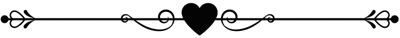
Final Art IA- Photoshop -
I would like to specify what my contribution was to the final art and how the work was divided between the creation of images using artificial intelligence (AI) and editing in Photoshop.
Here is the breakdown:
•Image generation using AI: 50% • Human factor: 50%
(broken down as follows):
◦ Design of instructions (Prompt): 5%
◦ Test, error, and image selection: 10%
◦ Photoshop editing: 35%
SPANISH
🧛 Me gustaría especificar cuál fue mi contribución al arte final y cómo se dividió el trabajo entre la creación de imágenes utilizando inteligencia artificial (IA) y la edición en Photoshop. 🧛**Aquí está el desglose 🧛 Generación de imágenes mediante IA: 50% - Factor humano: 50% 🧛 (desglosado de la siguiente manera):◦ Diseño de instrucciones (Prompt): 5%◦ Prueba, error y selección de imágenes: 10%◦ Edición en Photoshop: 35%
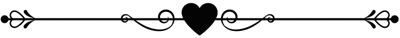
Thank you - Gracias @eve66
Twitter @misionera66
Discord eve66
NFT Showroom @eve66
Ideogram eve66
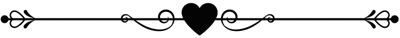
Sources-Fuentes
pixabay
pixabay
Ideogram
Splinterlands
Text dividers
Translated with deepl
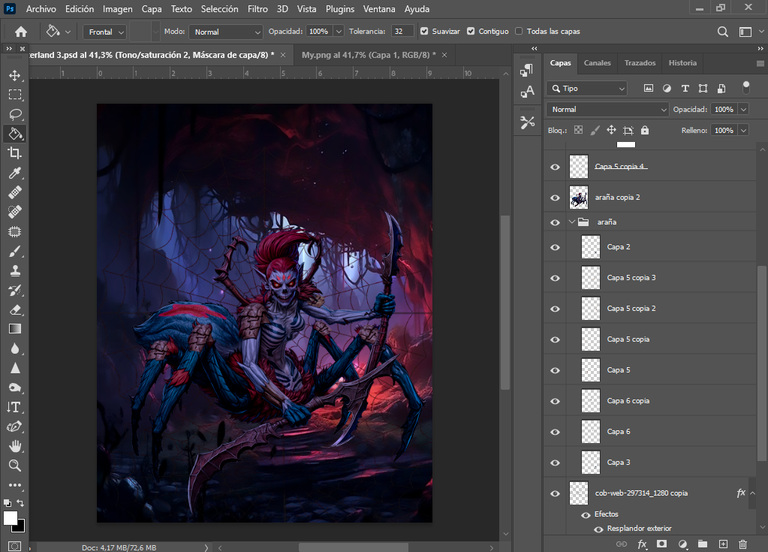

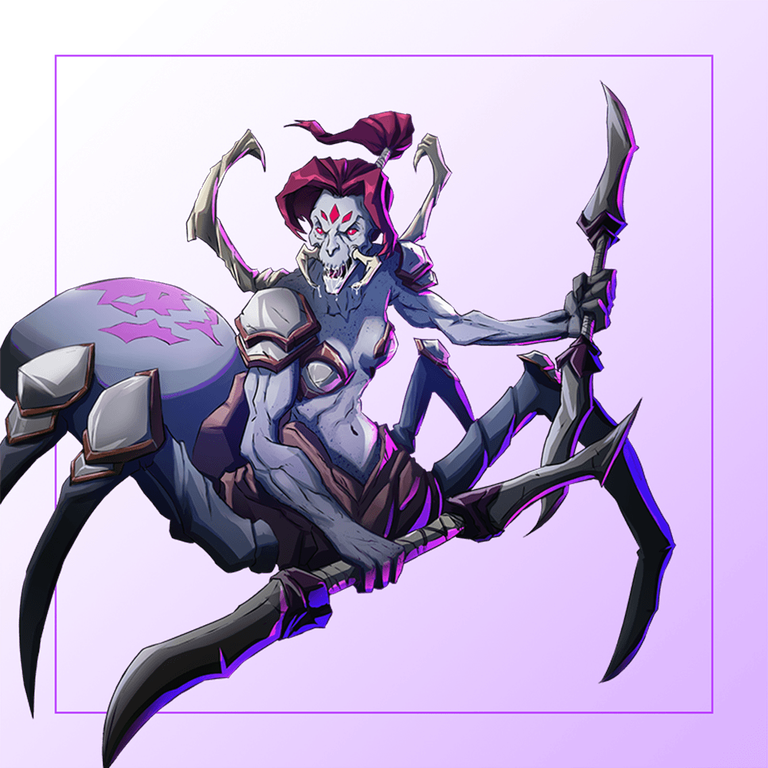
Impressive, I love it!!! the design is really spectacular. I will consult you when I decide to participate, I have it in mind!😍
nice one 😱👍
Such an incredible result 🙌
Esta buenoo eve, lánzate a la composición estas para eso.
woahh amazing details😱😱😱
Even the detials of the background is so juicy!😱💯
Are you guys still even human??😀