Using Daz3d Studio and Photoshop
Started with a Genesis 9 Female Template.
Added the semi-completed model, after I morphed the body, changed her position, facial expression, and added clothes.
Added hair, eyebrows and eyelashes.
Added wings.
Added texture, light and color.
Added blue skin.
Added a necklace.
Added white background.
Added a translucent portal wall.
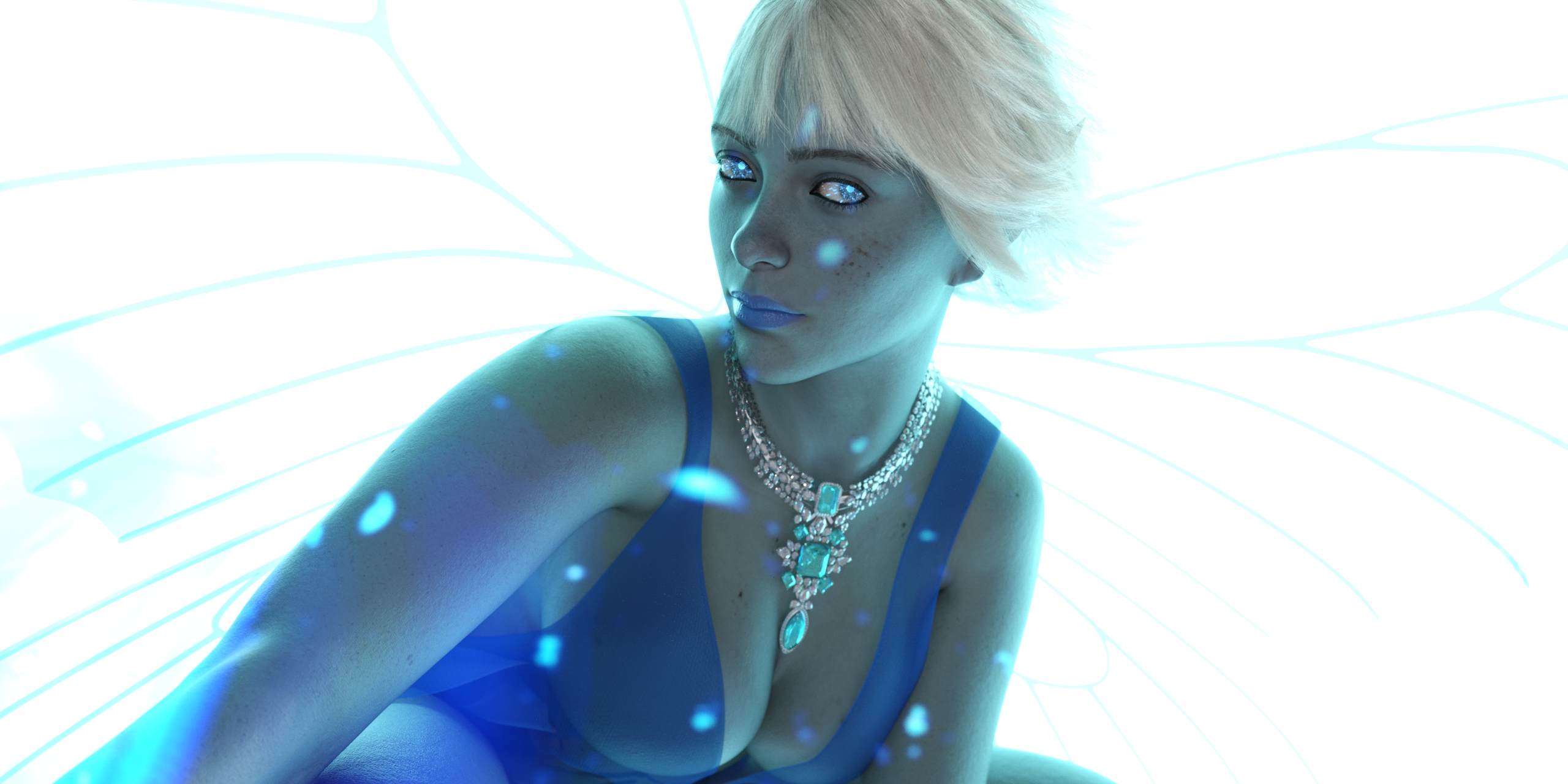
Final render.

Added lens flare and Photoshop.
—--------------------------------------------------
Tools and assets used:
Daz3D Studio, Iray and Photoshop
Genesis 9 Female Template
dForce Idol and Explorer Hair
Twisted Fantasy Pupil Overlay
Chrysalis Wings
dForce ForgetMeNot Dress
AJC Precious Lady Jewelry Necklace
Plane and Portal Walls
Daz3d and HDRI Lighting
In Summary:
- I start out with a model template and morph the body physically.
- I put the body into a position, change facial expressions, add makeup, dress the model, add skin texture, props, etc…
- I either can embed the character into the background or wrap the environment around the character, then add lighting and camera settings, like depth of field.
- Rendering times was about 12 hours.
- Postwork in Photoshop (adding imperfections in the skin, changing atmosphere and lighting, etc…)
Stay frosty people.

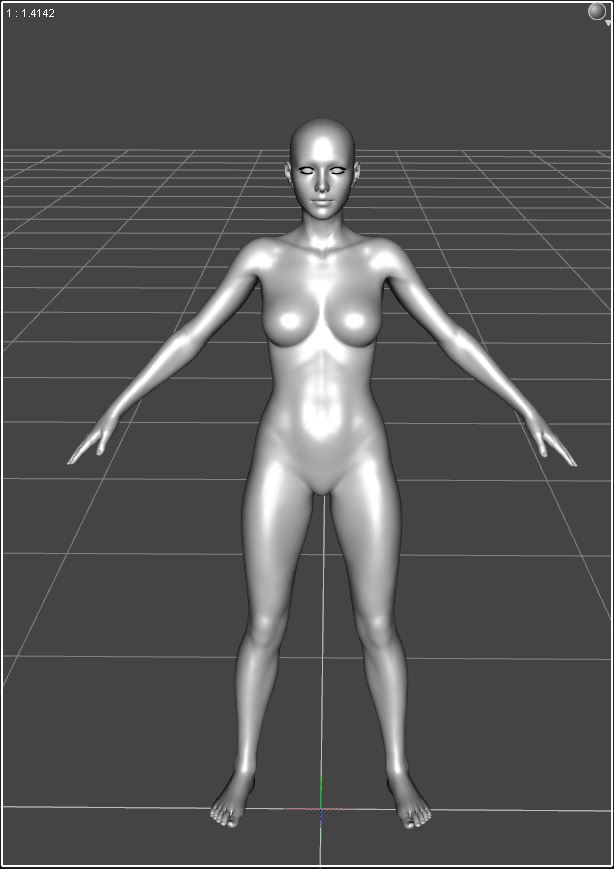
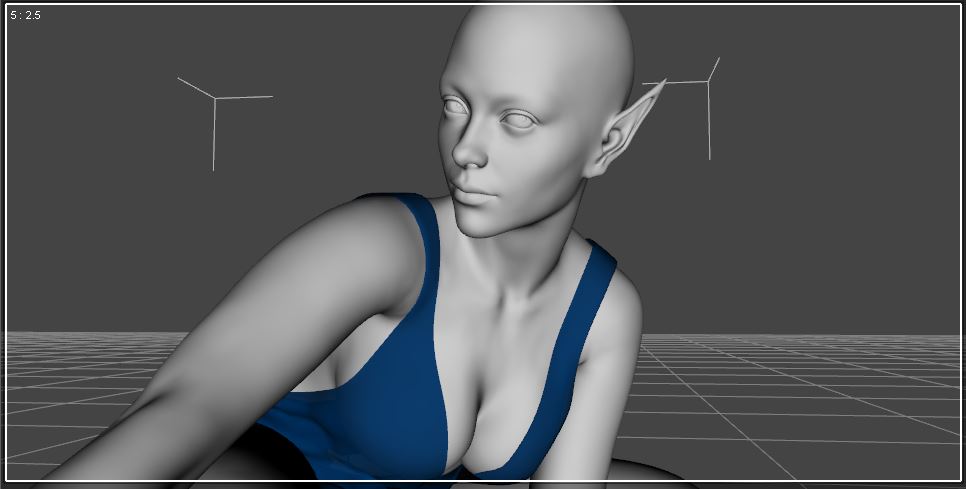
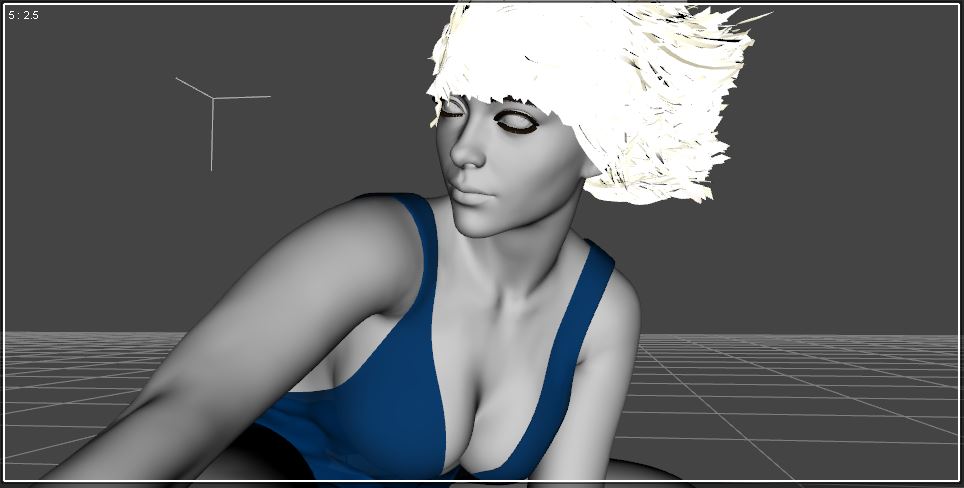






Very good process and steps taken to achieve such an excellent image, congratulations.
Thank you @antonioeviesart.
👏 Keep Up the good work on Hive ♦️ 👏
❤️ @dimascastillo90 suggested sagarkothari88 to upvote your post ❤️
🙏 Don't forget to Support Back 🙏
Thank you @eve66 :)