
Always the same, but always different.
Siempre lo mismo, pero siempre distinto.
AI Art Experiences - Notebook Updates
For the last two days, I have spent a lot of hours setting up the notebooks, so had not much time to create artworks. Did my tries while working in the notebooks, but had not much luck, nor time to focus on it in deep. So I think it's a good day for some leftovers.
And now, let's go with today's updates. I have been working in the Enhanced Original notebook and the MSE one. As I told yesterday, wanted to make them more confortable. Both needed to be organized again, and shortened. To change the size of the texts, and group and collapse the extra features has made the job. As I intend to implement some extra stuff, preferred to setup everything before it becomes a mess.
The Enhanced Original Notebook was almost ready yesterday, in that sense. So what I did today, has been improve the prompt menu, with some extra parameters related to the cuts, and also the size of the steps of the AI. So at the moment, this menu is already finished. All the parameters that the prompt script has, now are accesible from the menu. I would like to make a menu for the vídeo options, but I'm looking for better script that this notebook has (and same for the SME one), so at the moment didn't touch the video stuff.
For the MSE one, have spent some time finishing the fonts resizing and organizing it, as I did with the Enhanced one. Oh by the way, yesterday I forgot to mention it. When loading the CLIP libraries, the MSE notebook had a insanely long output, that was a bit uncomfortable so I reduced it to a few messages, as in the Enhanced one. The MSE notebook has got the same extra parameters in the prompt menu as well. As it has some extra stuff than the other, I'll check it and implement it as well in the next days. And make a decision about which video scripts use on it.
And there is something else, something that sucks a lot in Google Colab. The image management. So you made a run with the AI... you have hundreds of images, and the best thing that they allow you to do is... click on each of them, wait they get opened in tabs... and then look at them one by one, and download them one by one as well. Or create a custom folder in Google Colab, and from there download them to the computer. The Enhanced and MSE notebooks have some scripts to make this, they are in the Extra Features section. The Video features notebook came with a similar feature. I plan to implement to it these extra features that are in the other two already.
So what I have done, is a script to package the whole bulk of images in a Zip file, and that downloads it to your computer. I think that is gonna make easy work with the images with our usual edition software. Or even to make a video with profesional software instead what the notebook provides. You can find this new feature below the cell that is used to fire up the AI and create the images.
And that's all for today, hope that you liked the artworks and updates as well!
Los últimos dos días, he estado muchas horas arreglando los notebooks, así que no he tenido mucho tiempo de crear arte. He hecho mis intentos, sin mucha suerte, ni tampoco mucho tiempo para enfocarme a fondo en ello. Así que es un buen día para mostrar una serie de imágenes que no han encajado en ninguna otra publicación.
Y ahora vamos con las actualizaciones. He estado trabajando en el Enhanced Original notebook y el MSE. Cómo dije ayer, he querido hacerlos más cómodos de utilizar. Los dos necesitaban ser ordenados otra vez, y acortarlos. Cambiar el tamaño de los textos, y agrupar y colapsar las funcionalidades extra, ha funcionado bien. Quiero añadir mas funcionalidades, así que primero he preferido arreglar todo lo que hay antes de que se convierta en un buen lio.
El Enhanced Original notebook ya estaba casi listo ayer, en este sentido. Así que hoy, lo que he hecho es mejorar el menú de prompt, con unos cuentos parámetros extra acerca de los cuts y el tamaño de los pasos de la IA. Así que de momento, este menú está listo. Todos los parámetros que hay en el script del prompt, son ahora accesibles desde el menú. Me gustaría también hacer un menú para las opciones de vídeo, pero estoy buscando un script mejor que el que viene con este noteboook (también para el notebook MSE), así que de momento no he tocado nada de la sección de video.
Acerca del MSE, he estado u rato acabando de reducir las fuentes y organizándolo, al igual que he hecho con el Enhanced. Por cierto, ayer me olvidé de decirlo. Durante la carga de las librerías CLIP, el notebook MSE arrojaba un montón de datos que hacían muy incómodo moverse por él, así que reduje su tamaño a unas pocas líneas, como en el Enhanced. En el MSE también he añadido parámetros extra en el menú de prompt. Como este notebook tiene unas cuantas cosas extra, intentaré añadir esos parámetros en el menú a lo largo de los siguientes días. También he de decidir que scripts para video voy a usar.
Y hay una cosa mas, que apesta de Google Colab. El manejo de las imágenes es horrible. Después de usar la IA tienes cientos de imágenes, y lo más que te dejan hacer es... darle click a cada una, esperar que se abran en pestañas.. mirarlas una a una, y descargarlas también de una en una. O crear una carpeta en Google Colab, y de ahí mandarlas al PC. Los notebooks Enhanced y MSE tienen algunos scripts para hacer esto, están en la sección de Extra Features. El notebook de viene viene con algo similar. Quiero implementarle las mismas que ya están en los otros dos.
Así que lo que he hecho, es un script para empaquetar todas las imágenes en un Zip y que se descarguen al PC. Creo que va a facilitar mucho el trabajar con nuestros programas de edición. de imágenes. O incluso para hacer un video con software profesional en vez de con lo que trae el notebook. Podéis encontrar esta nueva funcionalidad, debajo de la celda Fire up the AI.
Y eso es todo por hoy, ¡espero que os gusten las imágenes y las actualizaciones!
Notebooks
Enhanced Original VQGAN+CLIP Notebook
Mse regularized Modified VQGAN+CLIP Notebook
VQGAN+CLIP with Video Features Notebook
AI Artworks
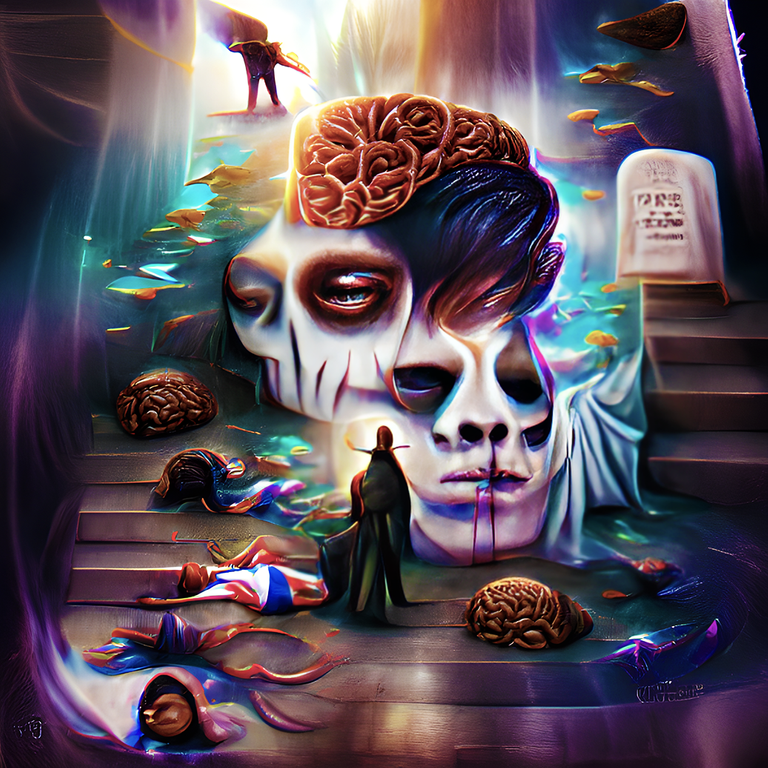









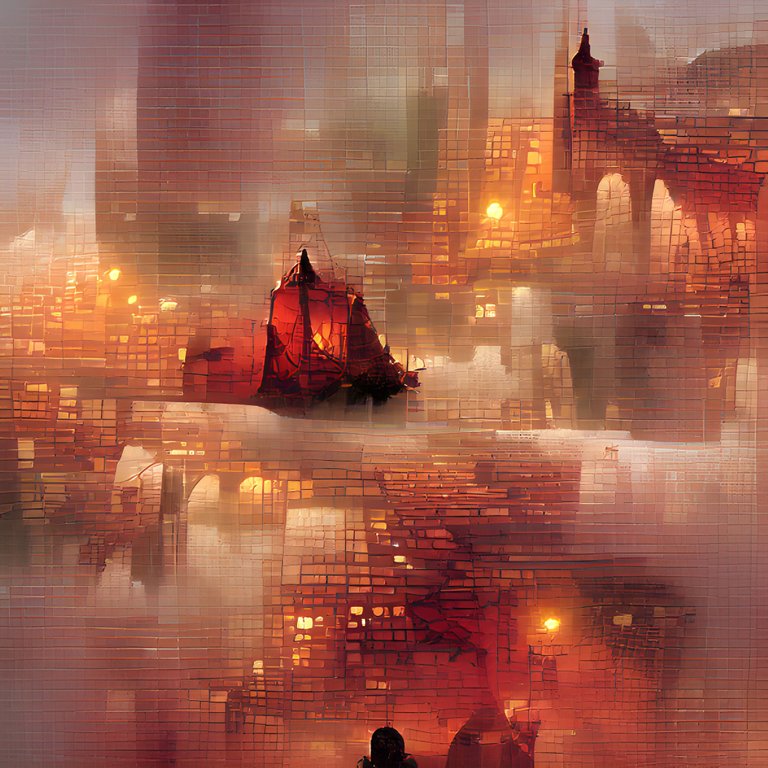
All the content of this post is from my own.
Todo el contenido de este post es de mi autoría.
Images generated with VQGAN+CLIP, upscaled with Real-ESRGAN and edited with Photoshop.
Imágenes generadas VQGAN+CLIP, escaladas con Real-ESRGAN y editadas con Photoshop.
100% AI free writing.
Textos 100% libres de IA.
Thanks for all your hard work and efforts. Please, don't stress yourself bro! hahaha
Your leftovers are pretty awesome! You definitely pulled off some very interesting looks, shapes, and textures with your runs. Keep up the great job!
I'm glad you like them! And yeah, I'll try to stress less, I'm compulsive when get hyped on a project 😅
Thanks for the support, take care and some !PIZZA as well!
@castleberry! I sent you a slice of $PIZZA on behalf of @jotakrevs.
Learn more about $PIZZA Token at hive.pizza (8/10)
I get passionate when i get hyped too! No worries... just trying to encourage you away from getting burned out! hahhaha Thanks for the Pizza Pie! =) ttyl
I'll take your wise advice, here is already night so maybe no more AI for today haha Regards!
Congratulations @jotakrevs! You have completed the following achievement on the Hive blockchain and have been rewarded with new badge(s) :
Your next target is to reach 900 replies.
You can view your badges on your board and compare yourself to others in the Ranking
If you no longer want to receive notifications, reply to this comment with the word
STOPCheck out the last post from @hivebuzz:
These images look surreal and beautiful!
Thanks for all your effort, but like castleberry said, you need to take your breaks I think :)
Yeah, and is what I did, took a free weekend hehe
I'm glad you liked my images here! Regards and take your !PIZZA!
Hope you had fun during the weekend. Thanks for the Pizza :)
PIZZA Holders sent $PIZZA tips in this post's comments:
@jotakrevs(2/10) tipped @lavista (x1)
Learn more at https://hive.pizza.