¡Hola amigos! aquí les muestro esta técnica super sencilla y fácil para colorizar en Photoshop, explicado a través de este proceso de dibujo, sombreado y color(digital) de un personaje.
Hello friends! Here I show you this super simple and easy technique to color in Photoshop, explained through this process of drawing, shading and (digital) color of a character.
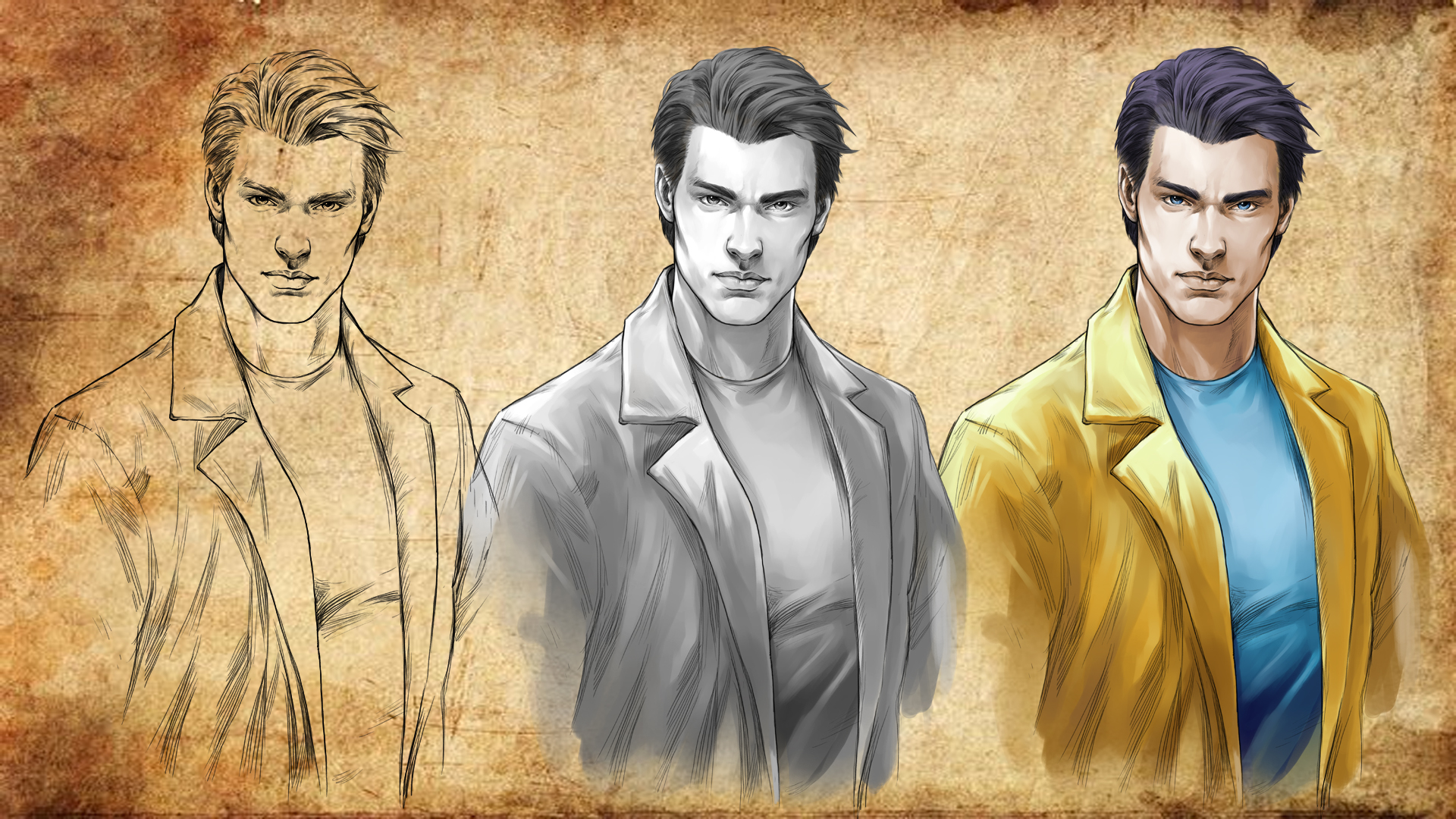
Para portadas he impresiones conceptuales, creo un documento con las siguientes proporciones.
For covers I have conceptual prints, I create a document with the following proportions.
Apoyándome de una tableta digital para dibujar(Wacom) selecciono la herramienta de pincel, con las características de un lápiz 2b y el valor de trazo necesario para hacer un sketch.
Using a digital drawing tablet (Wacom) I select the brush tool, with the characteristics of a 2b pencil and the stroke value necessary to make a sketch.
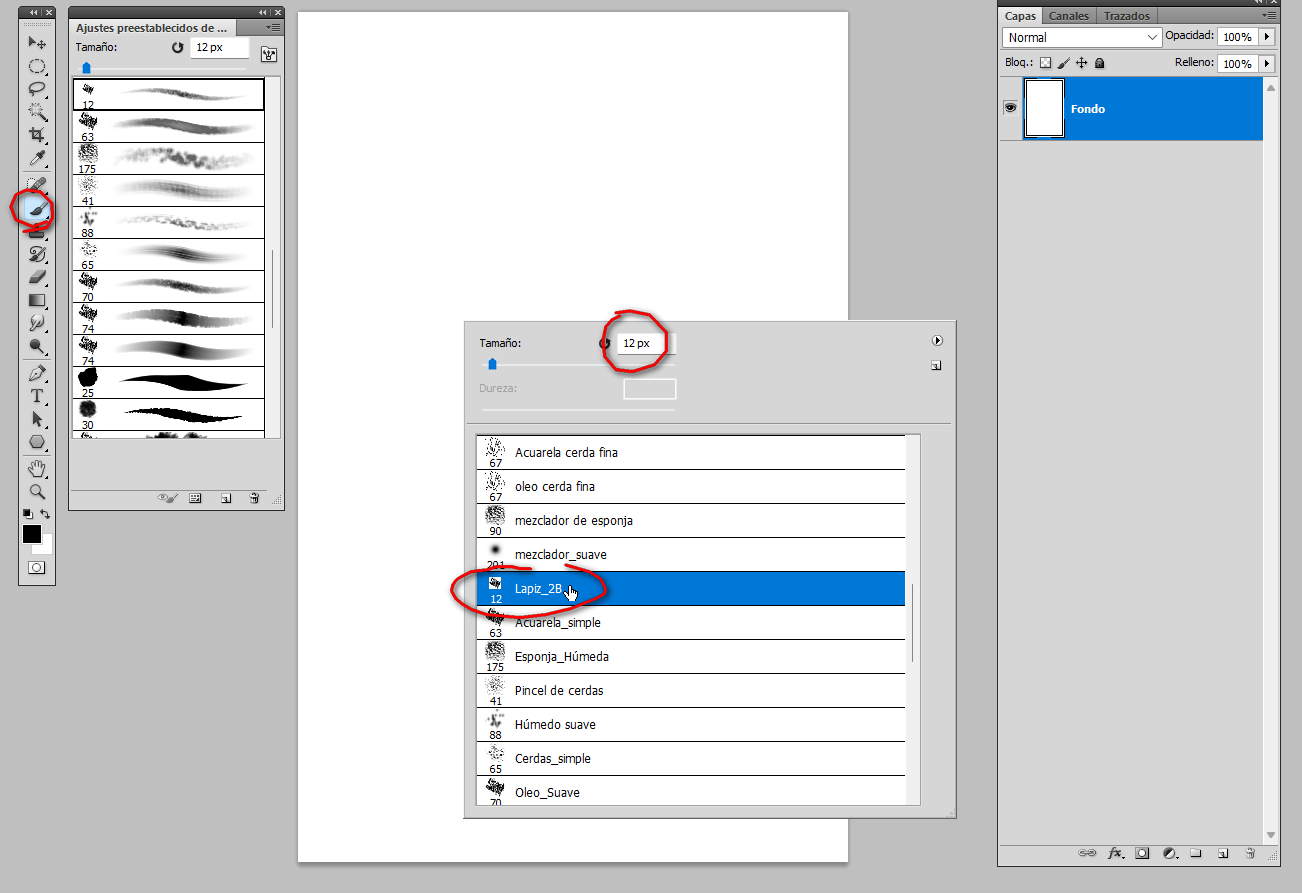
Para dibujar figuras humanas adecuadamente, mi consejo es que le dediques un poco de tiempo al estudio de la anatomía y las proporciones.
To draw human figures properly, my advice is that you spend a little time studying anatomy and proportions.
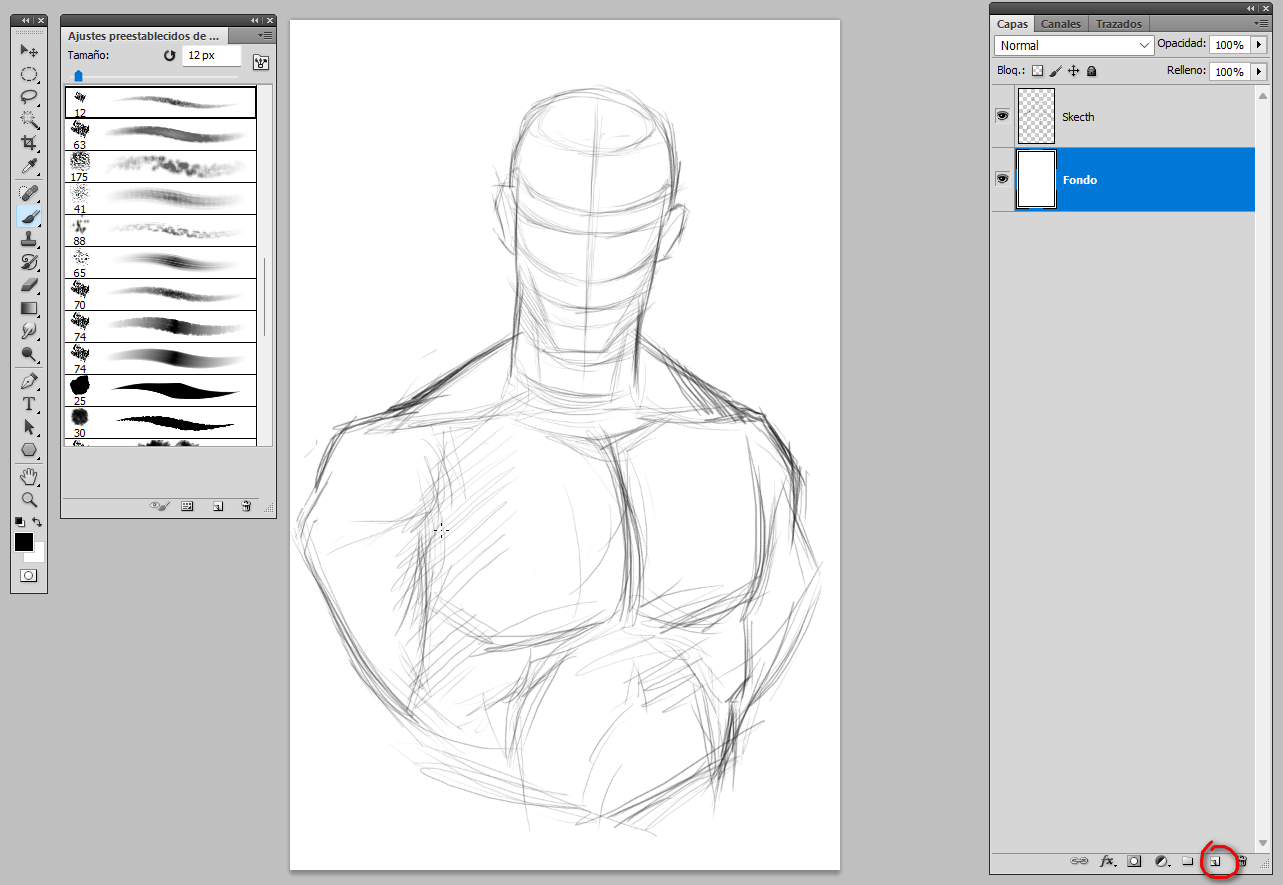 Sketch más definido.
Sketch más definido.
More defined sketch.
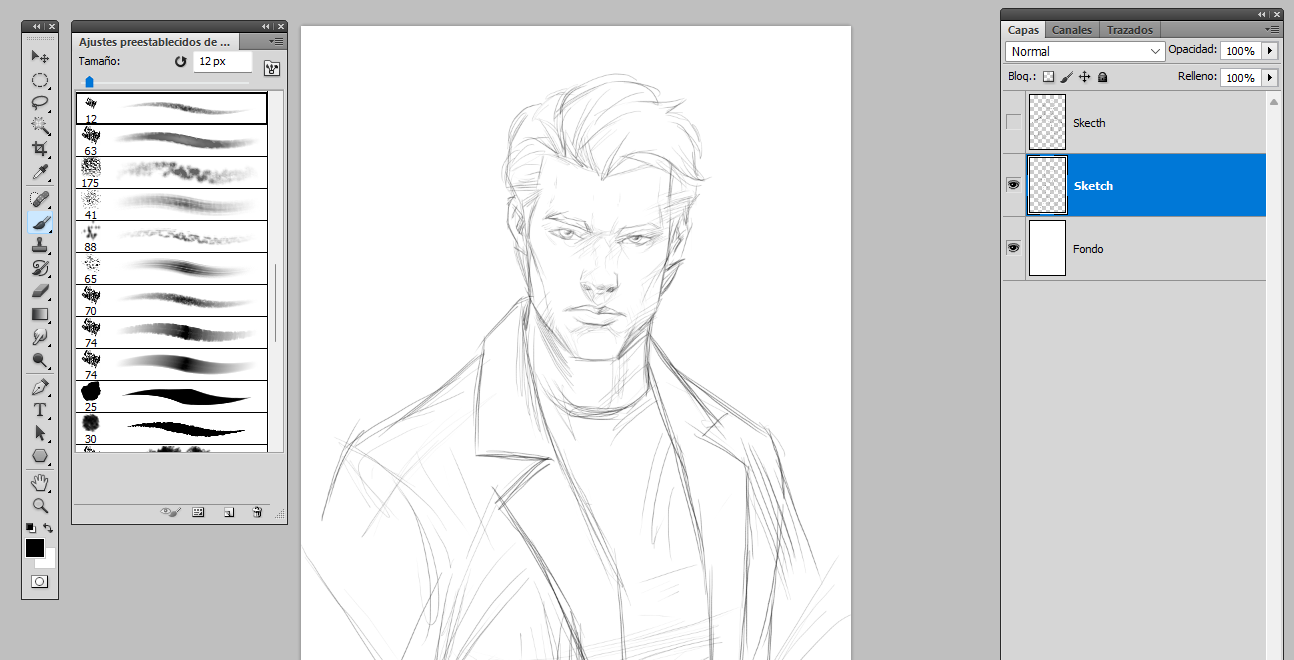
Líneas completamente definidas y limpias.
Completely defined and clean lines.
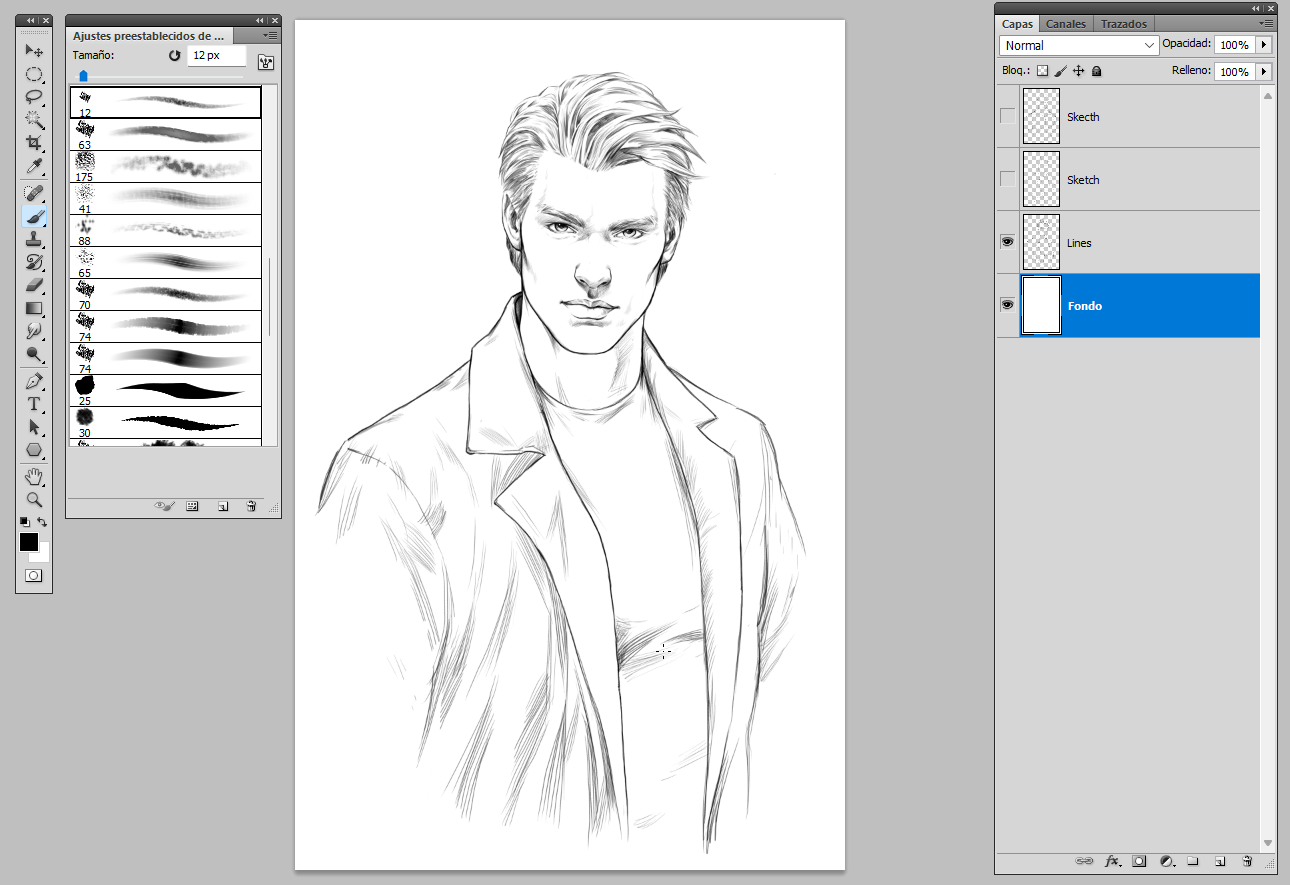
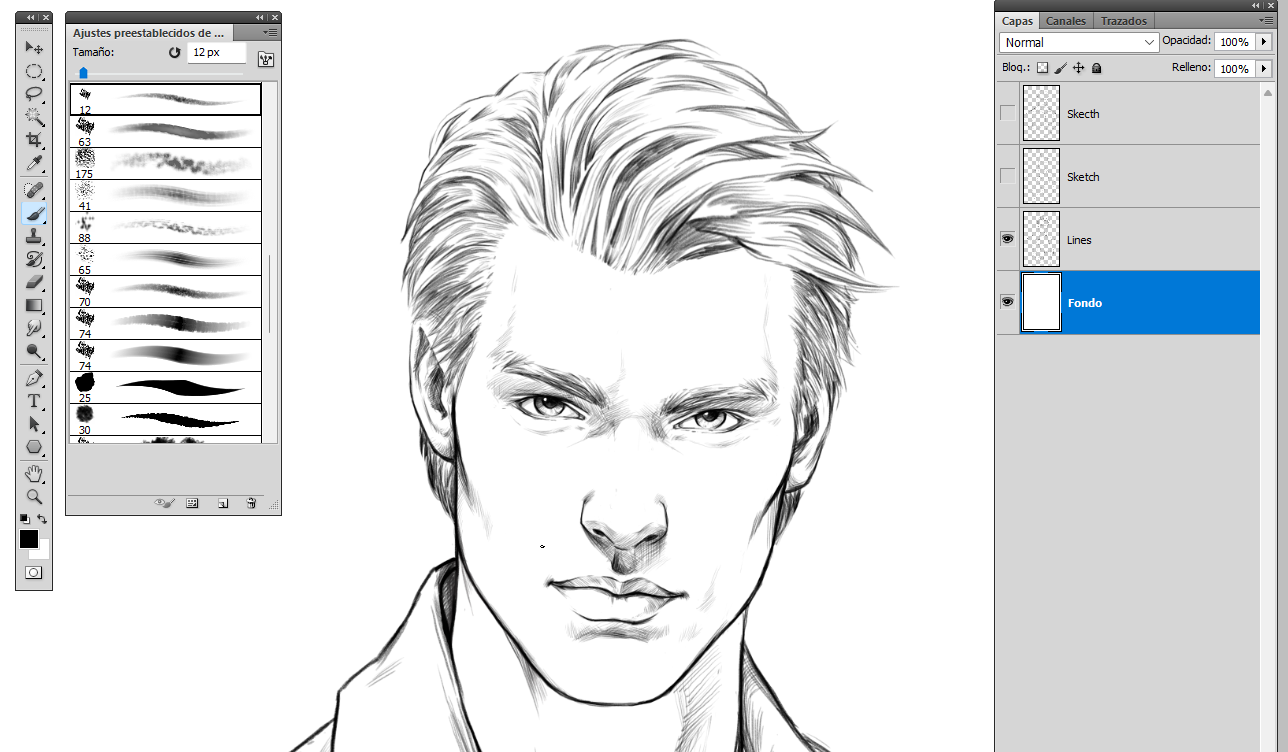
Para sombrear, voy a los ajustes del pincel y aplico diferentes propiedades que simulen un trazo apastelado y comienzo a valorizar según las luces y sombras.
To shade, I go to the brush settings and apply different properties that simulate a pastel stroke and begin to enhance according to the lights and shadows.
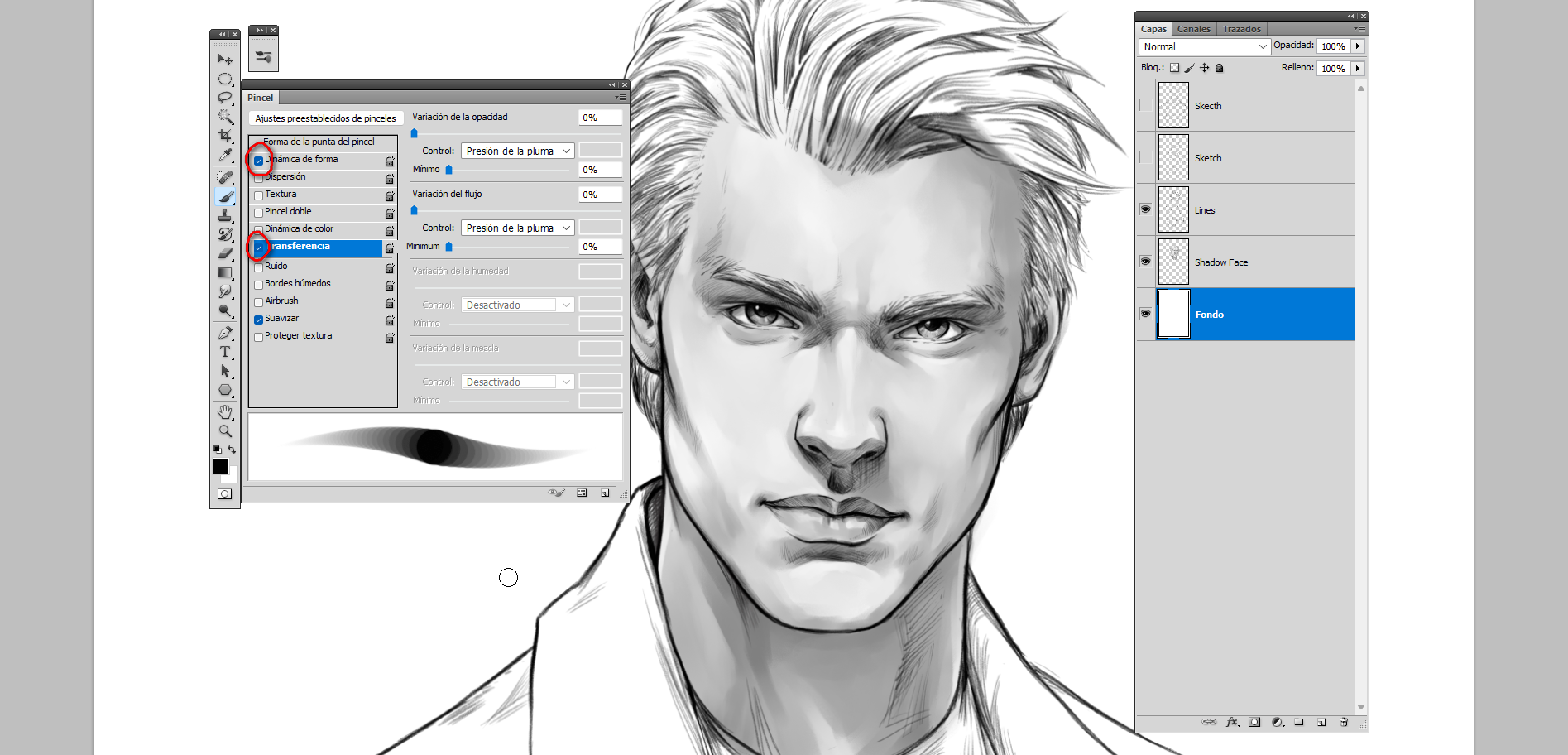
Luego de haber sombreado cada parte, en este caso, pelo, rostro y ropas, en capas diferentes, es necesario tener en cuenta que cada área debe tener su propio relleno, no debe ser transparente.
After having shaded each part, in this case, hair, face and clothes, on different layers, it is necessary to keep in mind that each area must have its own filling, it must not be transparent.
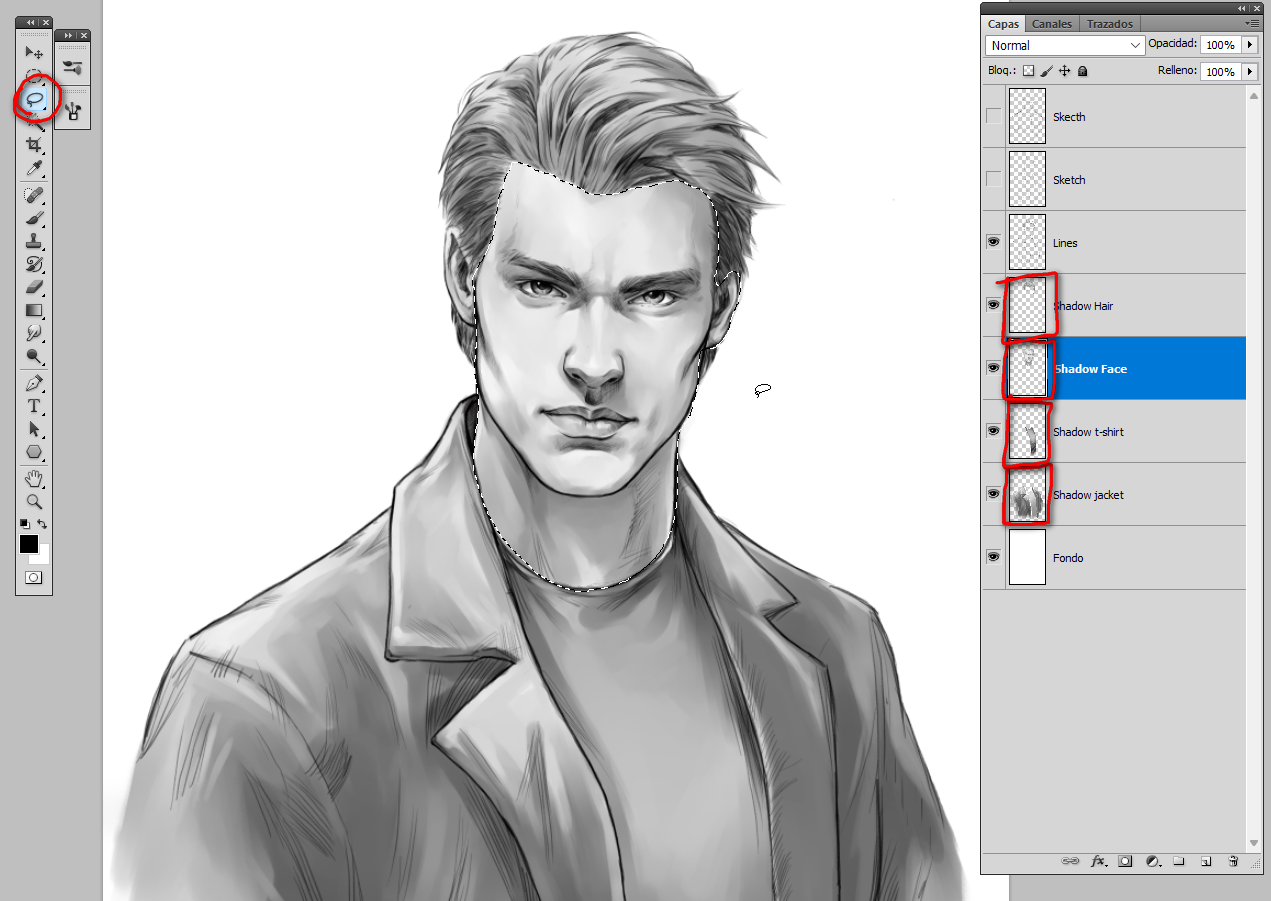
Seguido a esto, voy a imagen/Ajustes/Tono y Saturación... y marcando la casilla, colorear, voy ajustando el tono la saturación y la luminosidad según el color que quiera, este proceso lo hago con cada capa.
Following this, I go to image/Adjustments/Tone and Saturation... and checking the box, color, I adjust the tone, saturation and luminosity according to the color I want, I do this process with each layer.
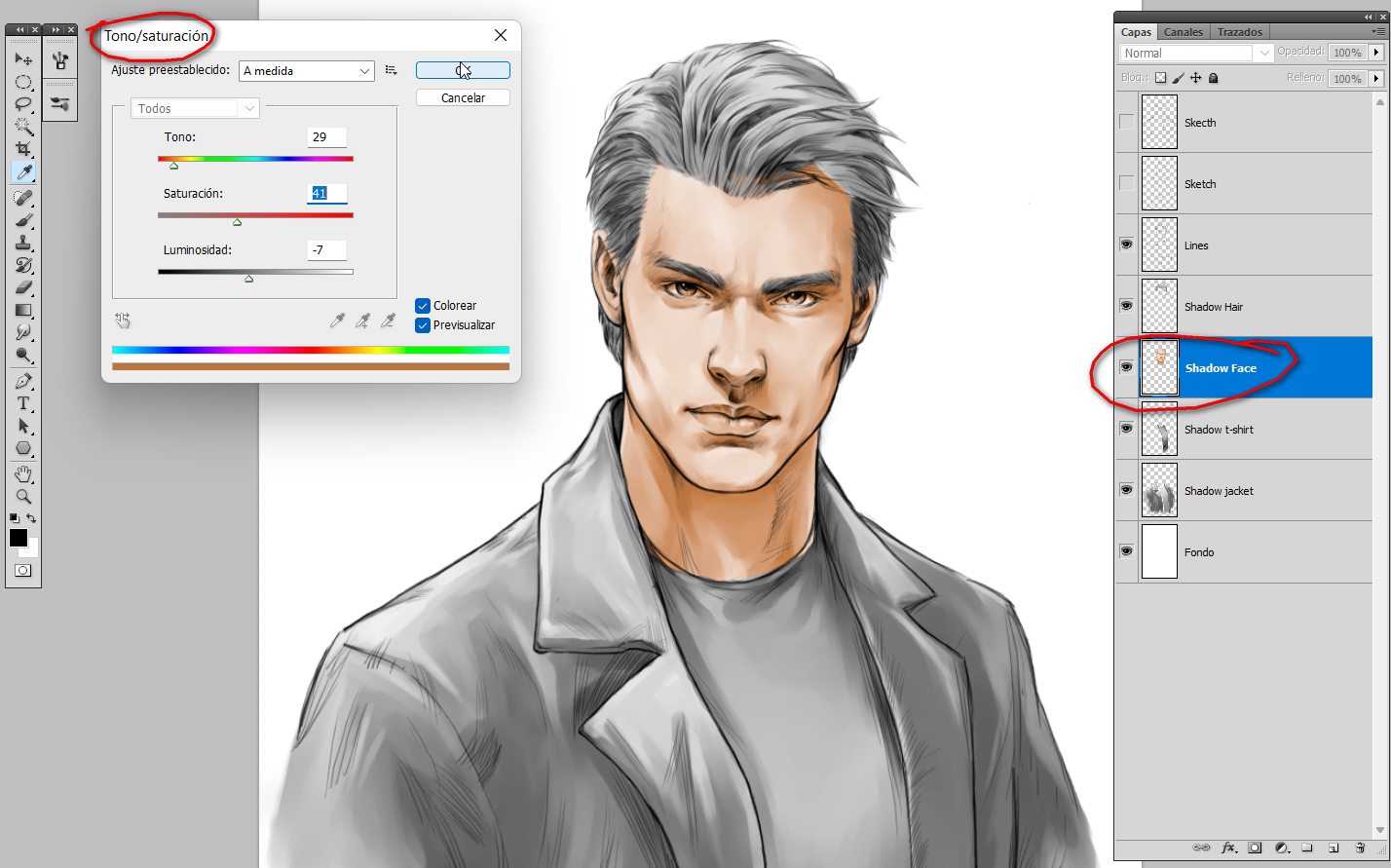
Luego de haber coloreado todas las capas, solo resta ajustar un poco los colores, puede ser en Imagen/Ajustes/Equilibrio de color... y terminar de resaltar alguna que otra luz o efecto.
After having colored all the layers, all that remains is to adjust the colors a little, it can be in Image/Adjustments/Color Balance... and finish highlighting some other light or effect.
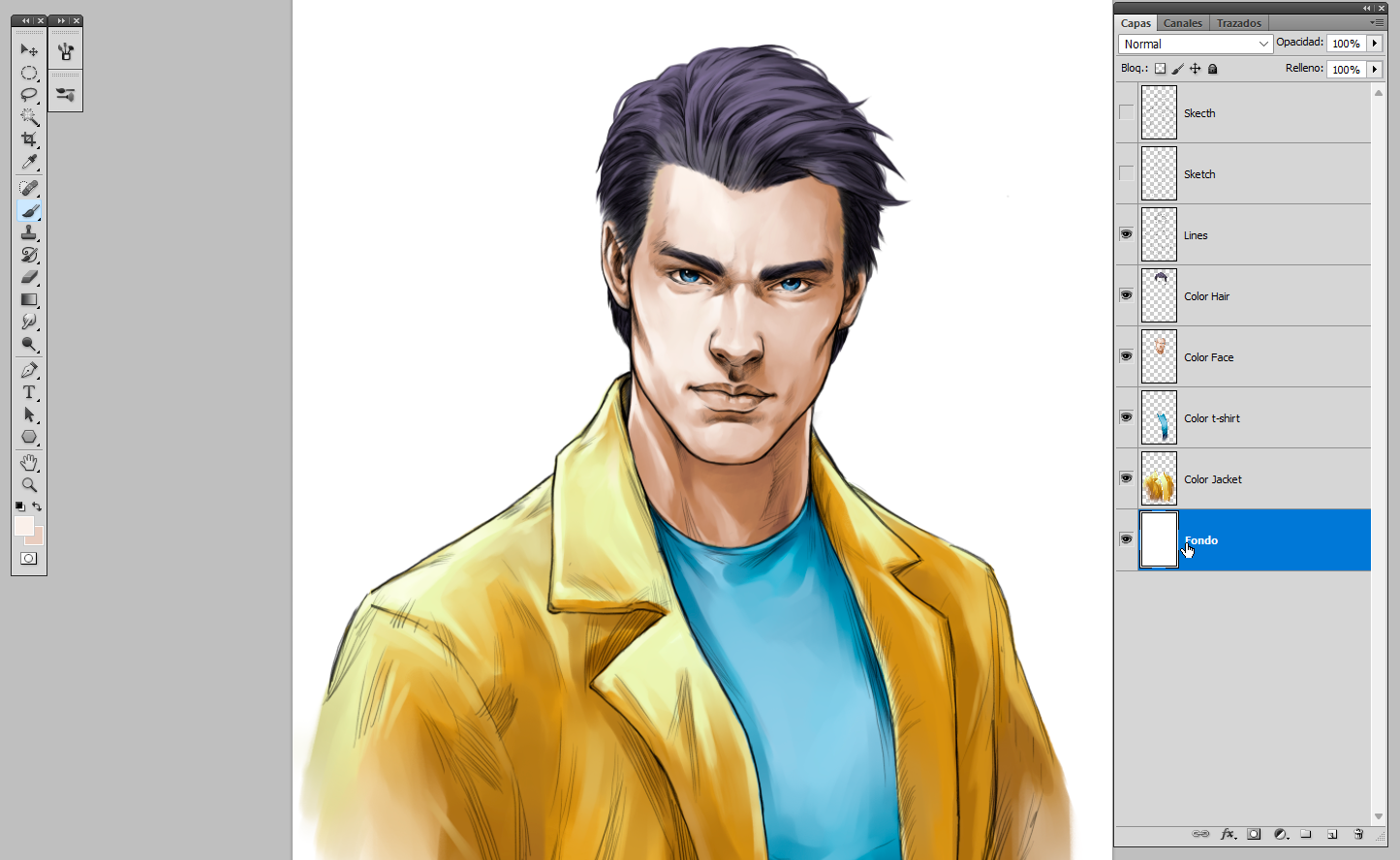
Resultado final.
Final score.
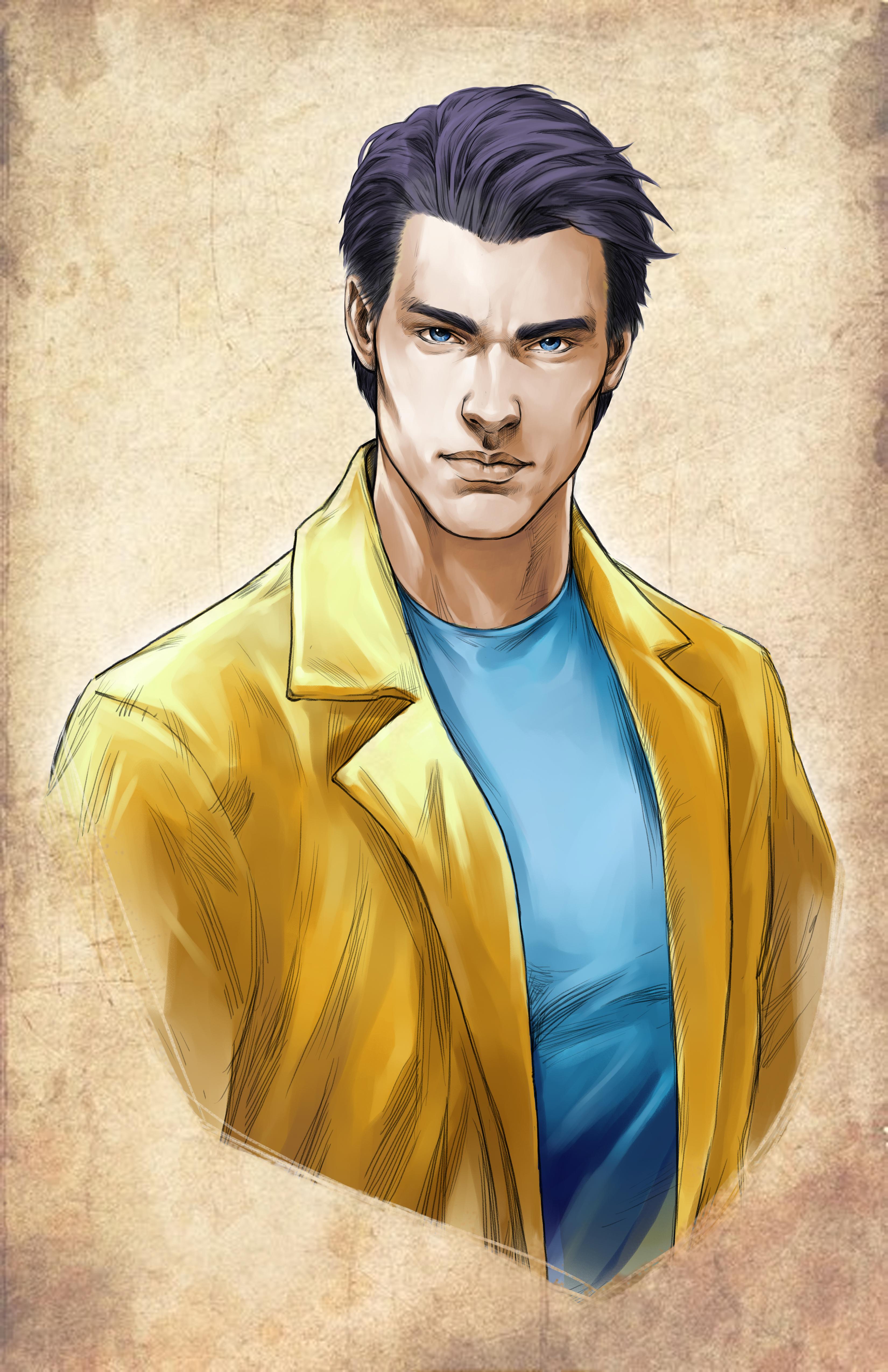 Esta técnica se basa en sombrear un dibujo, y luego con la opción tono/saturación ir convirtiendo la sombra en color, además de agilizar la velocidad del trabajo, en caso de que tengas que hacer algún cambio, puedes ajustar cada color sin necesidad de volver a pintar.
Esta técnica se basa en sombrear un dibujo, y luego con la opción tono/saturación ir convirtiendo la sombra en color, además de agilizar la velocidad del trabajo, en caso de que tengas que hacer algún cambio, puedes ajustar cada color sin necesidad de volver a pintar.
This technique is based on shading a drawing, and then with the tone/saturation option converting the shadow into color, in addition to speeding up the speed of the work, in case you have to make any changes, you can adjust each color without having to go back to paint.
aprovecho para decirles que hago COMISIONES DIGITALES/ ilustración/comic/diseño/animación. acepto pagos en HBD y HIVE
I take this opportunity to tell you that I make DIGITAL COMMISSIONS/illustration/comic/design/animation. I accept payments in HBD and HIVE
gracias y espero les haya servido.
Thank you and I hope it has been useful to you.
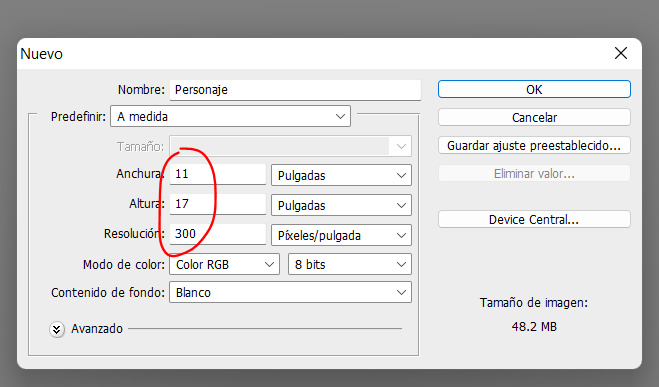
This was a nice and straight forward tutorial. Thanks for sharing the step by step instructions!
Thank you very much @castleberry, this is a technique that many well-known comic colorists like @ArielOlivetti use, since I started using it I have optimized the pace of work.
For some reasons i have always had trouble with layers and getting them to do what i want on each layer. I think it's probably just me not getting familiar enough with photoshop and knowing it's options or how to correct my mistakes without messing up the whole thing.
Congratulations @mike93! You have completed the following achievement on the Hive blockchain And have been rewarded with New badge(s)
Your next target is to reach 1500 upvotes.
You can view your badges on your board and compare yourself to others in the Ranking
If you no longer want to receive notifications, reply to this comment with the word
STOPCheck out our last posts:
nice work :D
Ohhh!! 🤩 Que buen diseño digital @mike93 gracias por presentarnos El Paso a paso detallado en Photoshop del personaje.
Me encanto proceso bro. Saludos desde cuba 🇨🇺 y feliz navidad 😊🎄🎆🇨🇺🙏🏻!!!