Today is the night of creating custom brushes, this month I will dedicate myself to creating only aliens, also looking for challenges and trying to break the routine! I hope you enjoy the process and creation of brushes!🤩🤔🎈🎄🖼🎨
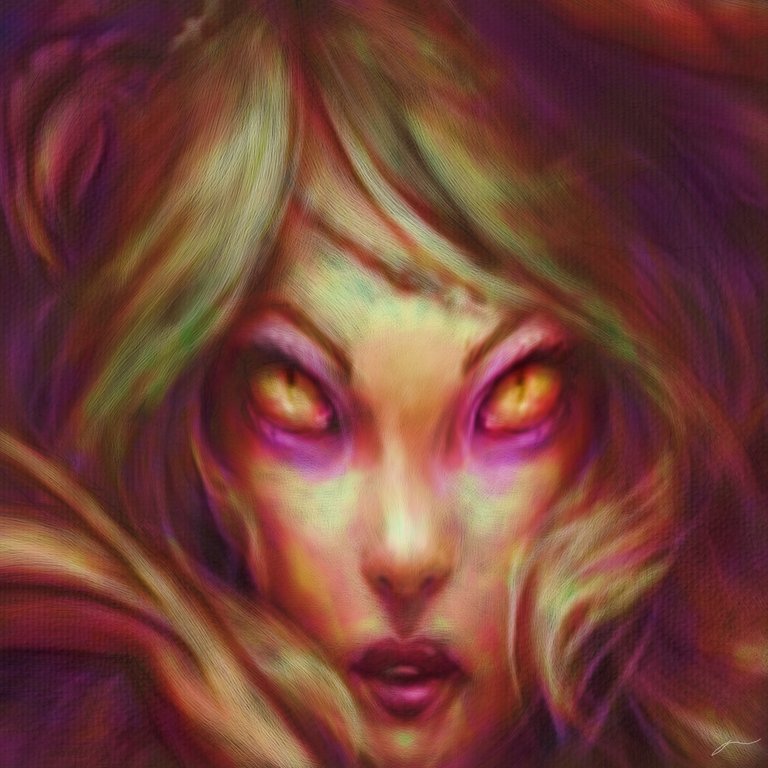
INSPIRATION🤔🤩


Today I am inspired by Nadia's alien makeup, this excellent makeup artist teaches us how to make art with her brushes.🤩😮
When I want to be inspired or recreate an art I like to use bodypaint artists, why? xD well, by chance I can create similar brushes with the textures of a bodypaint with Corel😶😚
CREATING BRUSH😏🎨
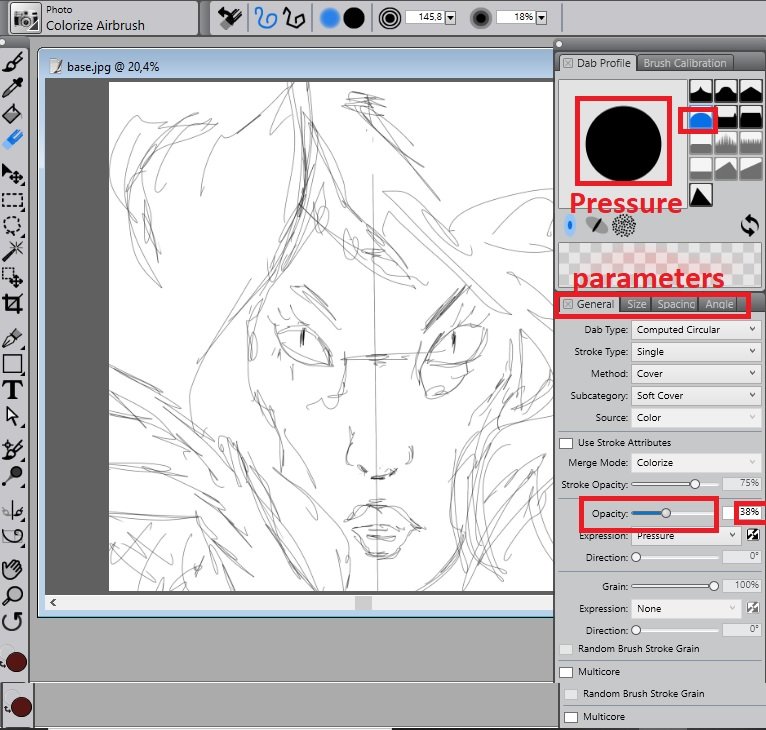
To create a brush or customize an existing one we must go to the WINDOW section of corel then we look for the control panel of brushes in brushes control, here we emphasize two aspects: the pressure of the brush, the finish on its tip, the opacity and the stroke, at the play with these options we create new brushes👓👨🏫🎈
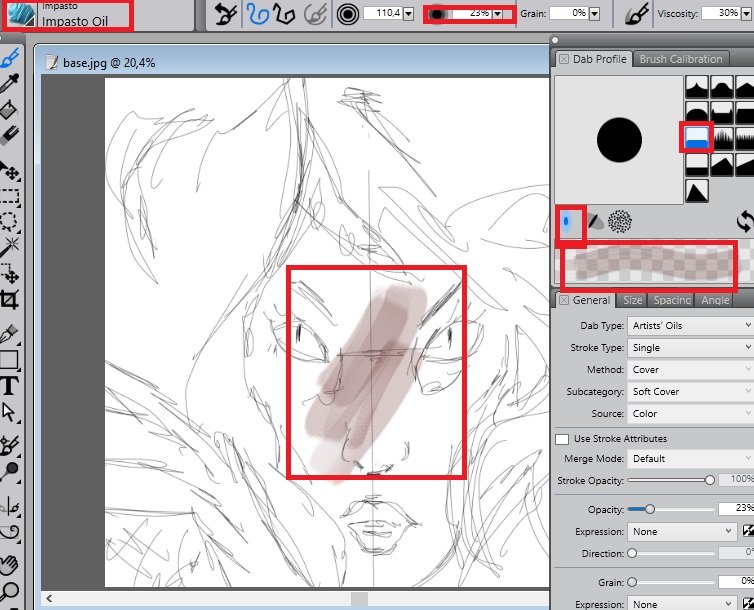
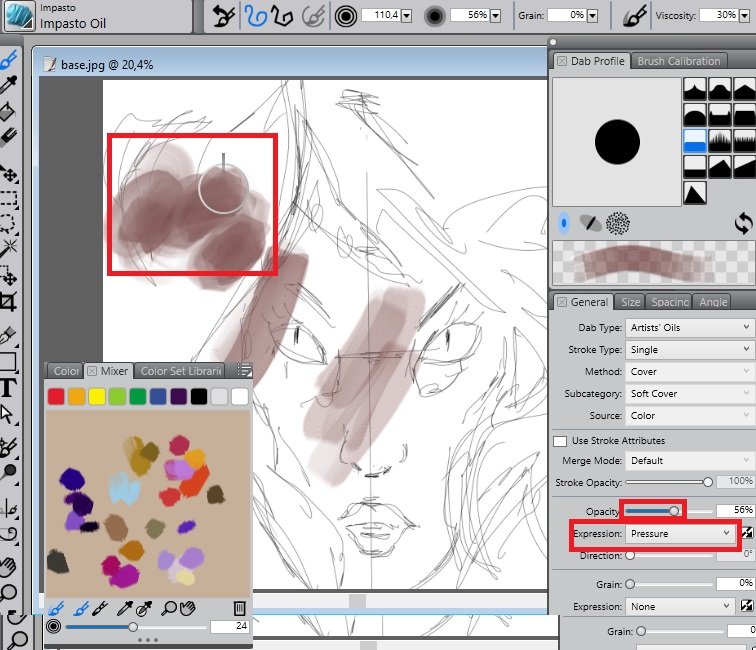
Here are two examples of how the texture of this brush varies (impasto) when we select in expression: velocity and in the other pressure, basically in the first one the two strokes are not mixed but in the second one! this is great for mixing colors, layers, or textures!🤩😮😮
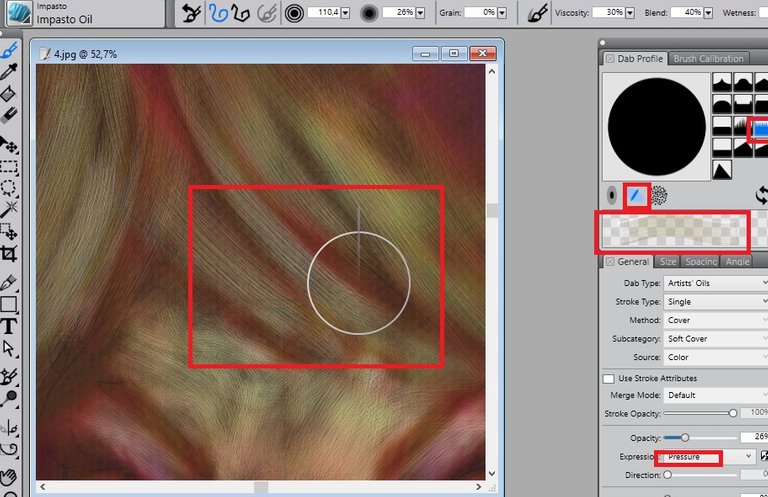
For example to create the hair or hair texture, you can select any brush in this case use impasto and configure the bristle in the shape of a brush, you can create hair strokes by creating your own brushes or buying them in the supplier of your art program!🤩🤔💖💥
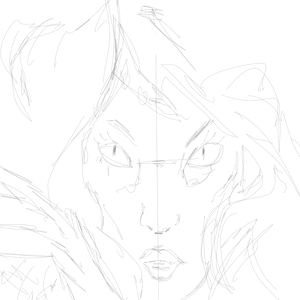
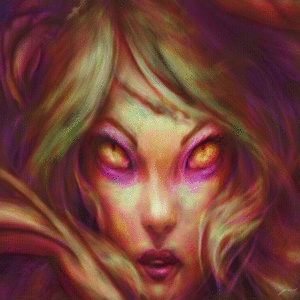
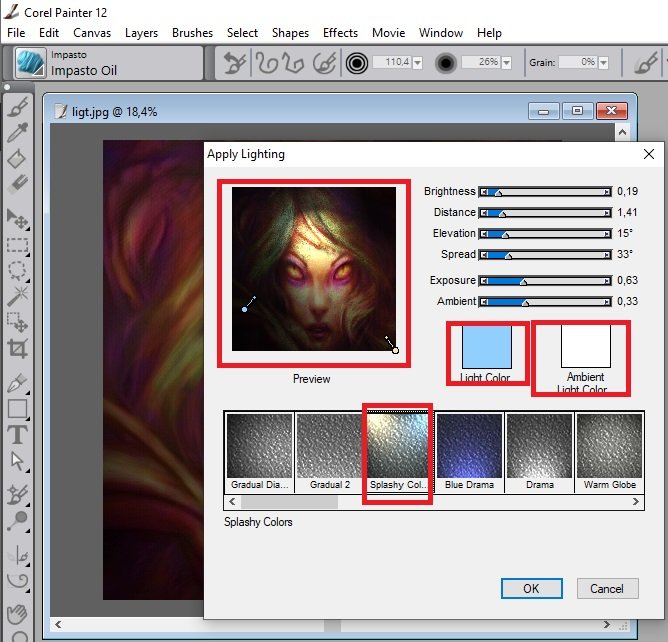
The last step is to create the lighting, I usually use the light configuration of corel that lets you create the environment to your liking! you can place spotlights where you want and give dark, or lively touches to your canvas💨💫💥💡

- COREL PAINTER 2020
- DURATION: 3,26hours the whole process
- BRUSH: perzonalice brush, bulge, dodge, burn, add grain, chalk, distort, pencil 2b, blenders bristle others
- Difficulty: medium
- Size: 2500x2500x2000mp (1,89mb)