DEAD MERMAID
Hello Alien art community, today we kick off the week with a design inspired by the vision of a dead mermaid. I loved creating this cover as it combines various photos and a mix of techniques and styles. Once again, I emphasize the intention to improve and create a more elaborate design, aided by the generation of images that we can easily use today. I invite you to see the process that unfolded throughout the final design.
Hola comunidad de Alien art, hoy comenzamos la semana con un diseño inspirado en la visión de una sirena muerta. Me encantó crear esta portada ya que combina varias fotos y una mezcla de técnicas y estilos. Una vez más, enfatizo la intención de mejorar y crear un diseño más elaborado, ayudado por la generación de imágenes que podemos utilizar fácilmente hoy en día. Te invito a ver el proceso que se llevó a cabo a lo largo del diseño final.
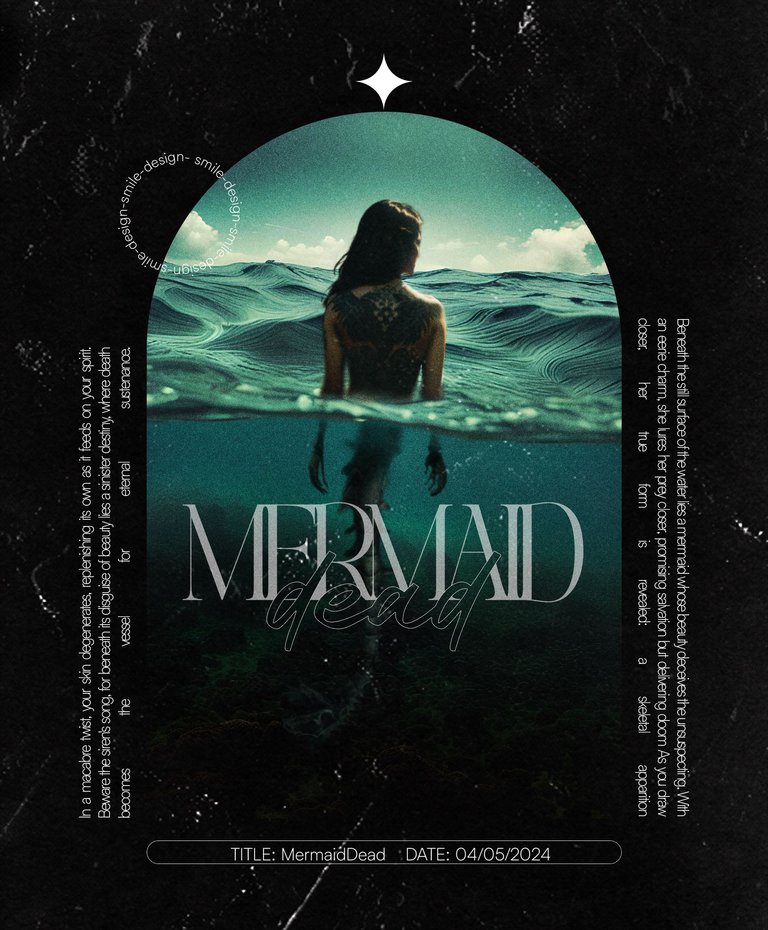
Untextured version
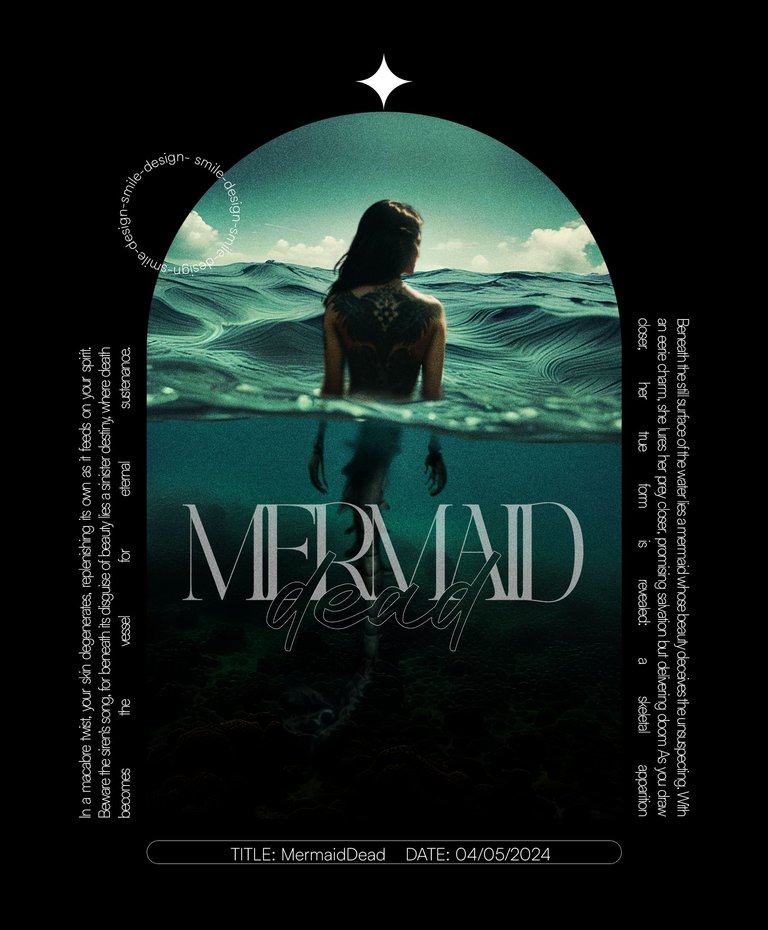
PROCESS
Once the background was generated, with a focal perspective of half water and half sky, we started by using layers to darken the background slightly, allowing the design to convey a sense of darkness and fear beneath the water. After touching up the image a bit, we proceeded to cut out this model with a tattoo on her back and placed her in the upper perspective of the water to begin the composition.
Una vez generado el fondo, con una perspectiva focal de mitad agua y mitad cielo, comenzamos utilizando capas para oscurecer ligeramente el fondo, permitiendo que el diseño transmitiera un poco de oscuridad y miedo debajo del agua. Después de retocar un poco la imagen, procedimos a recortar a esta modelo con un tatuaje en la espalda y la colocamos en la perspectiva superior del agua para comenzar la composición.


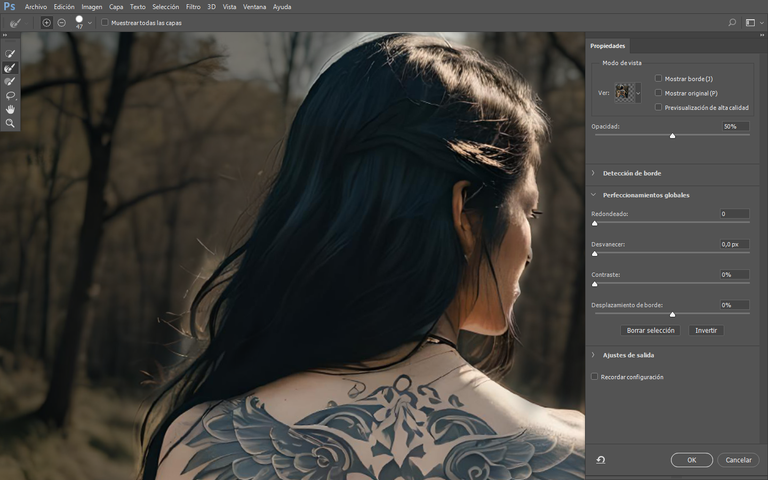

Continuing with the upper composition of the mermaid, I proceeded with that elongated tail made of bones resembling her spine. I used a double layer mask to determine the boundaries of the bone part, and after creating it, I applied blur, curves, levels, and exposure to give it the effect of being placed underwater. Then, I generated a skeleton from the back and used part of its arms and hands to also place them beneath the model and connect the dark part. Finally, I applied color temperature to relate the images and match their cool tones.
Continuando con la composición superior de la sirena, procedí con esa cola alargada hecha de huesos que se asemeja a su columna vertebral. Utilicé una máscara de capa doble para determinar los límites de la parte de los huesos y, después de crearla, apliqué desenfoque, curvas, niveles y exposición para darle el efecto de estar colocada bajo el agua. Luego, generé un esqueleto desde atrás y utilicé parte de sus brazos y manos para también colocarlos debajo de la modelo y conectar la parte oscura. Finalmente, apliqué la temperatura de color para relacionar las imágenes e igualar sus tonos fríos.

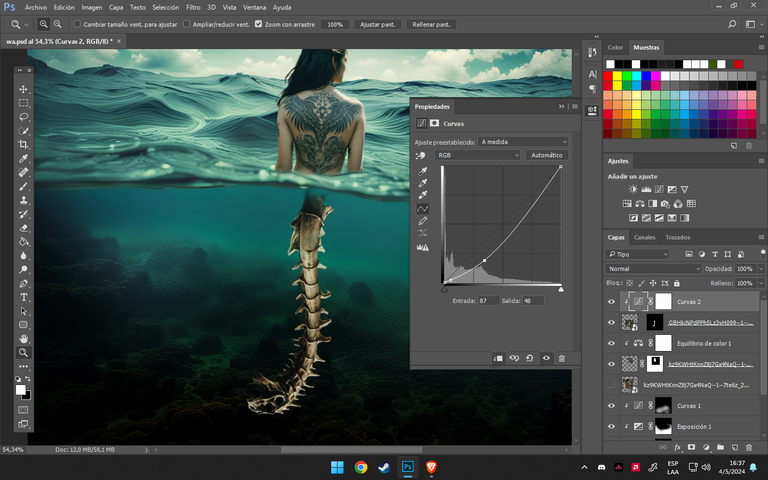



I felt that something was missing in the image, and I realized that the shadows of the model didn't match the light provided. So, using curves and orange lights layers to create a complementary contrast, I brought in an orange hue and used those shadows to adapt them to the environment.
Sentía que algo faltaba en la imagen, y me di cuenta de que las sombras de la modelo no coincidían con la luz proporcionada. Entonces, utilizando capas de curvas y luces naranjas para crear un contraste complementario, agregué un tono naranja y utilicé esas sombras para adaptarlas al entorno.

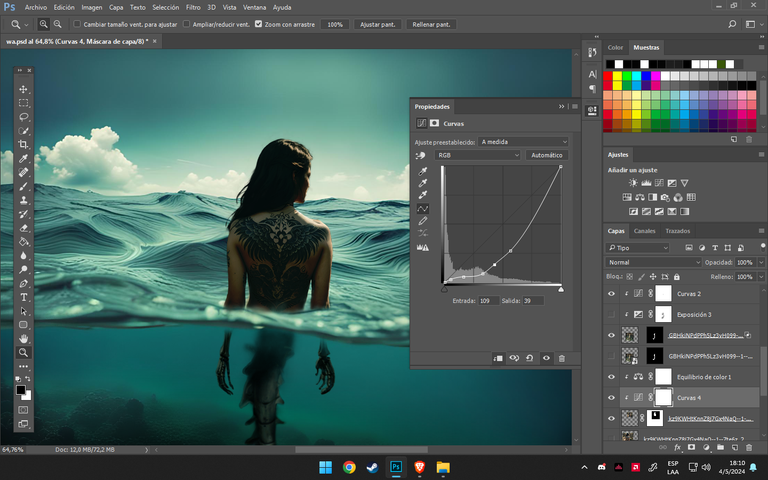

FINAL
Once that image was composed, I proceeded to create shapes to place the image as a clipping mask on top of the shape. Thanks to Photoshop 2017's feature, this part is included, making shapes with their edges easy. After selecting various fonts, I chose one that suited well along with another font, which, when overlapped and selected, had the letters intersecting without any issues. After creating text explaining and bringing the concept to life as filler text and some details to complement it.
To finish, I used a texture of noise and wear that gives another shape to the final design, which can easily be a design for shirts that are in the brutalist style today. I hope you liked it, see you in the next section.
Una vez compuesta esa imagen, procedí a crear formas para poder ubicar la imagen como una máscara de recorte encima de la forma. Gracias a la versión de Photoshop 2017, esta parte está incluida, lo que facilita la creación de formas con sus bordes. Después de seleccionar varias fuentes, elegí una que se adaptara bien junto con otra fuente, que, al superponerse y seleccionarse, tenían las letras intersecadas sin ningún problema. Después de crear texto explicativo y dar vida al concepto funcionando como texto de relleno y algunos detalles para complementarlo.
Para terminar, utilicé una textura de ruido y desgaste que le da otra forma al diseño final, que fácilmente puede ser un diseño para camisetas que están en el estilo brutalista hoy en día. Espero que te haya gustado, nos vemos en la siguiente sección.
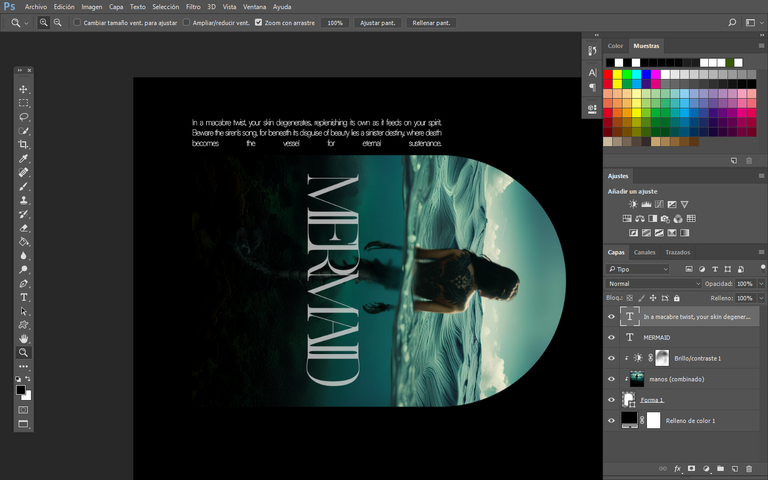
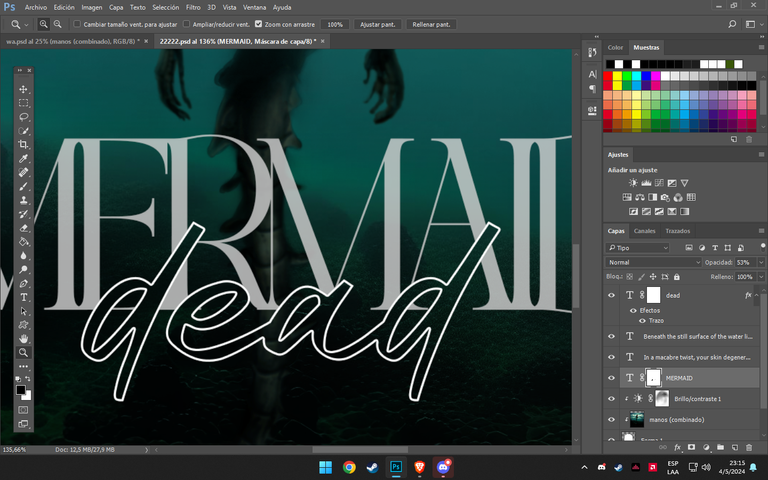
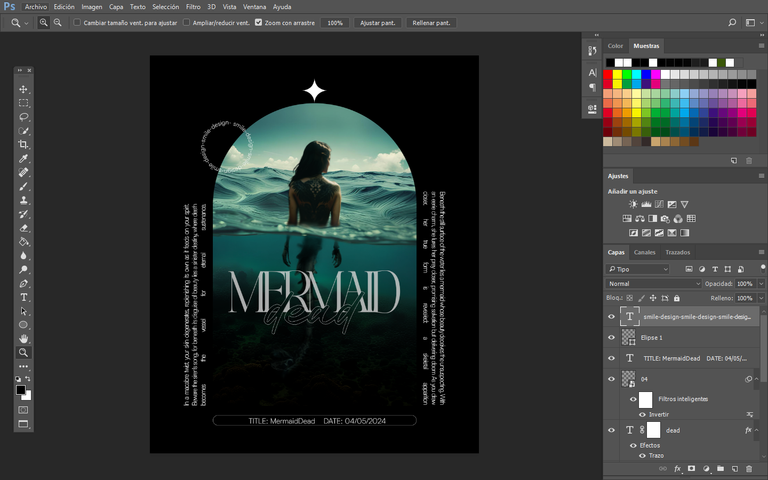
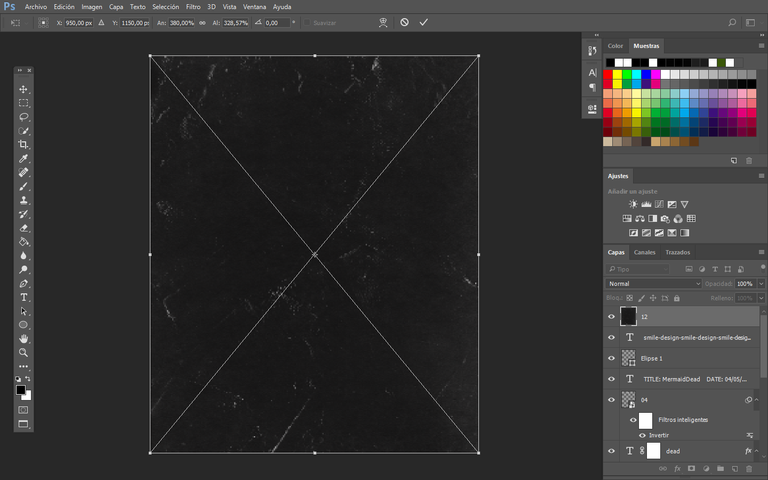
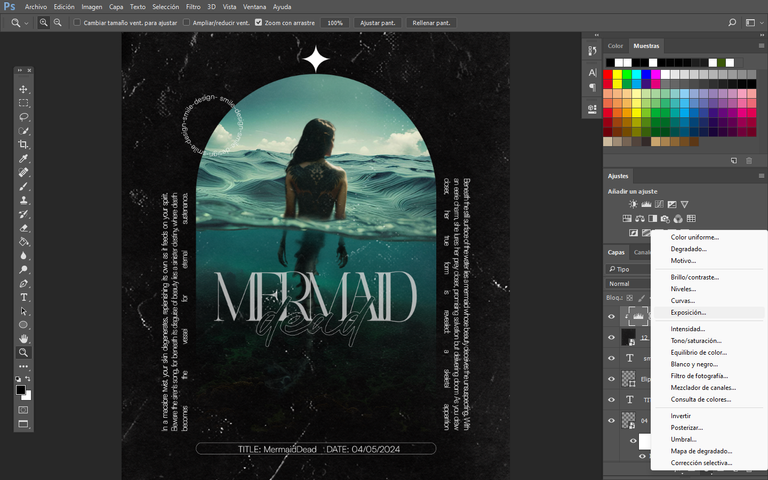
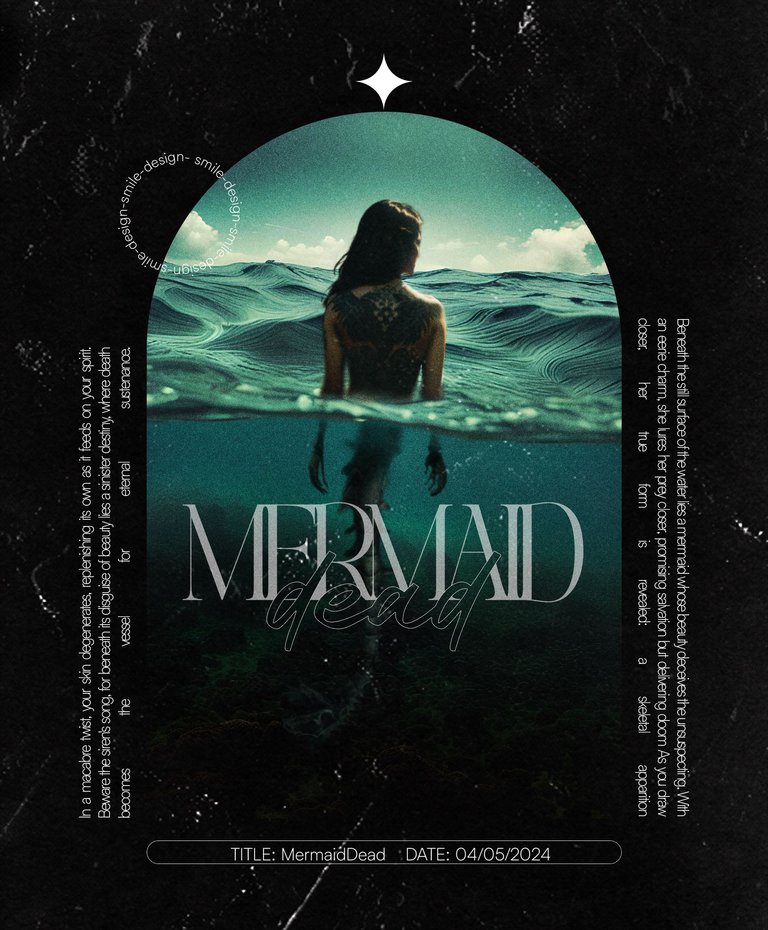
Tools Used :
Photoshop
WACOM CTL 472
Font AI Style Cinematic
Congratulations @smile27! You have completed the following achievement on the Hive blockchain And have been rewarded with New badge(s)
Your next target is to reach 24000 upvotes.
You can view your badges on your board and compare yourself to others in the Ranking
If you no longer want to receive notifications, reply to this comment with the word
STOPCheck out our last posts:
Nos encantó el resultado final!
Muchísimas gracias
Me encantó este diseño. El concepto es bueno y la ejecución aún mejor
Muchas gracias por pasarte y comentar 🙏
Cuando colab ajaj?? hay que hacer un discor dpara diseñadores