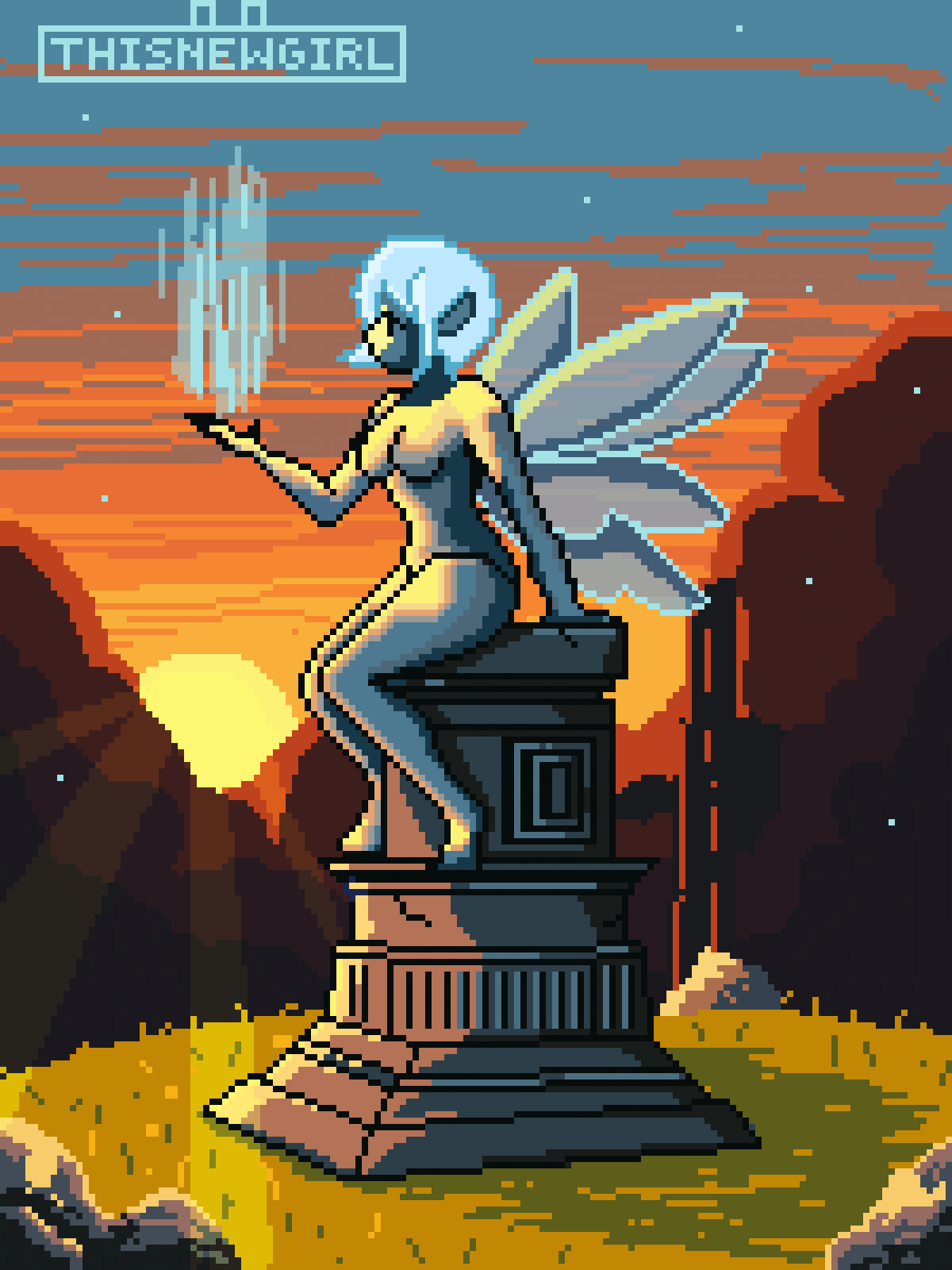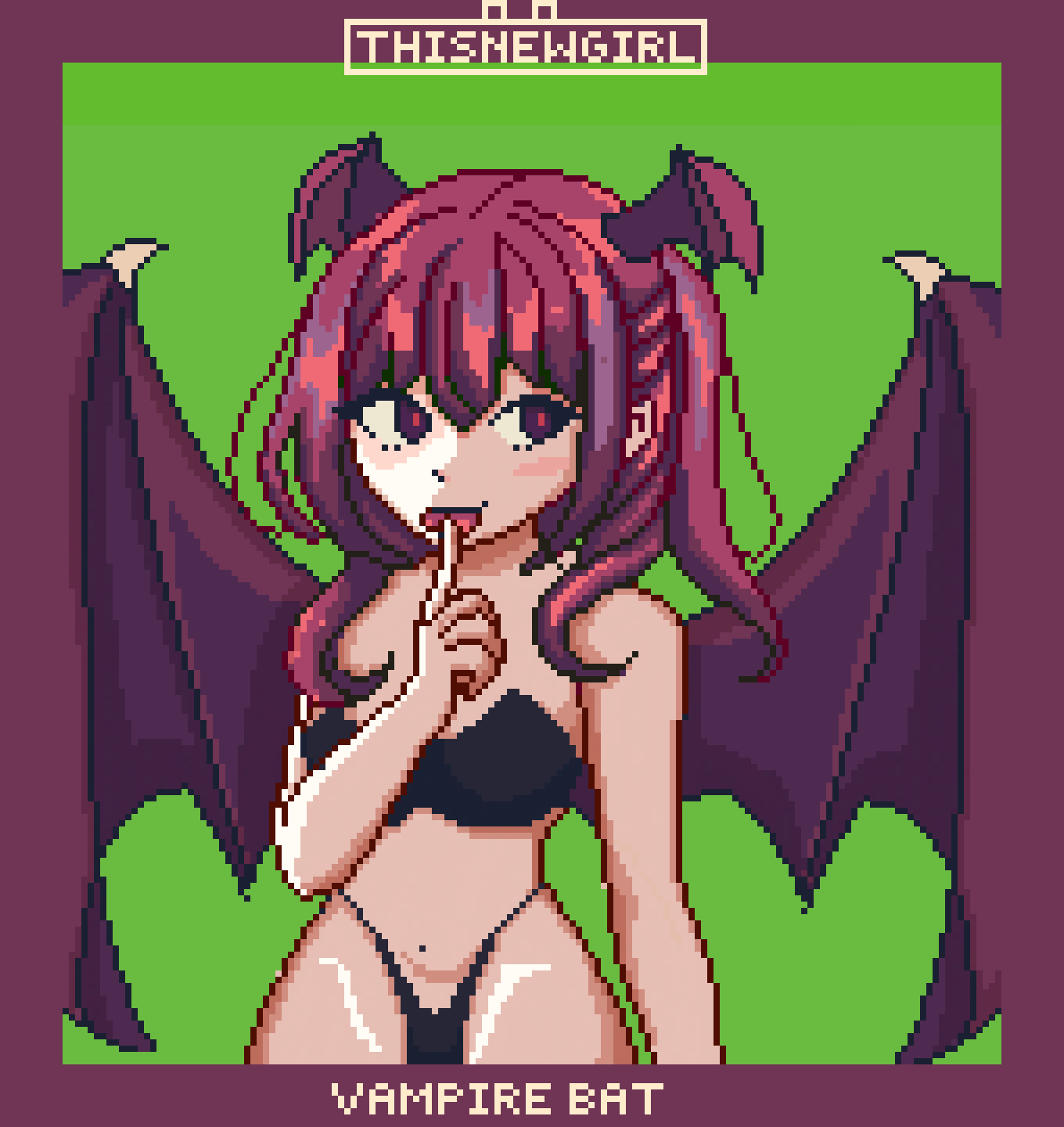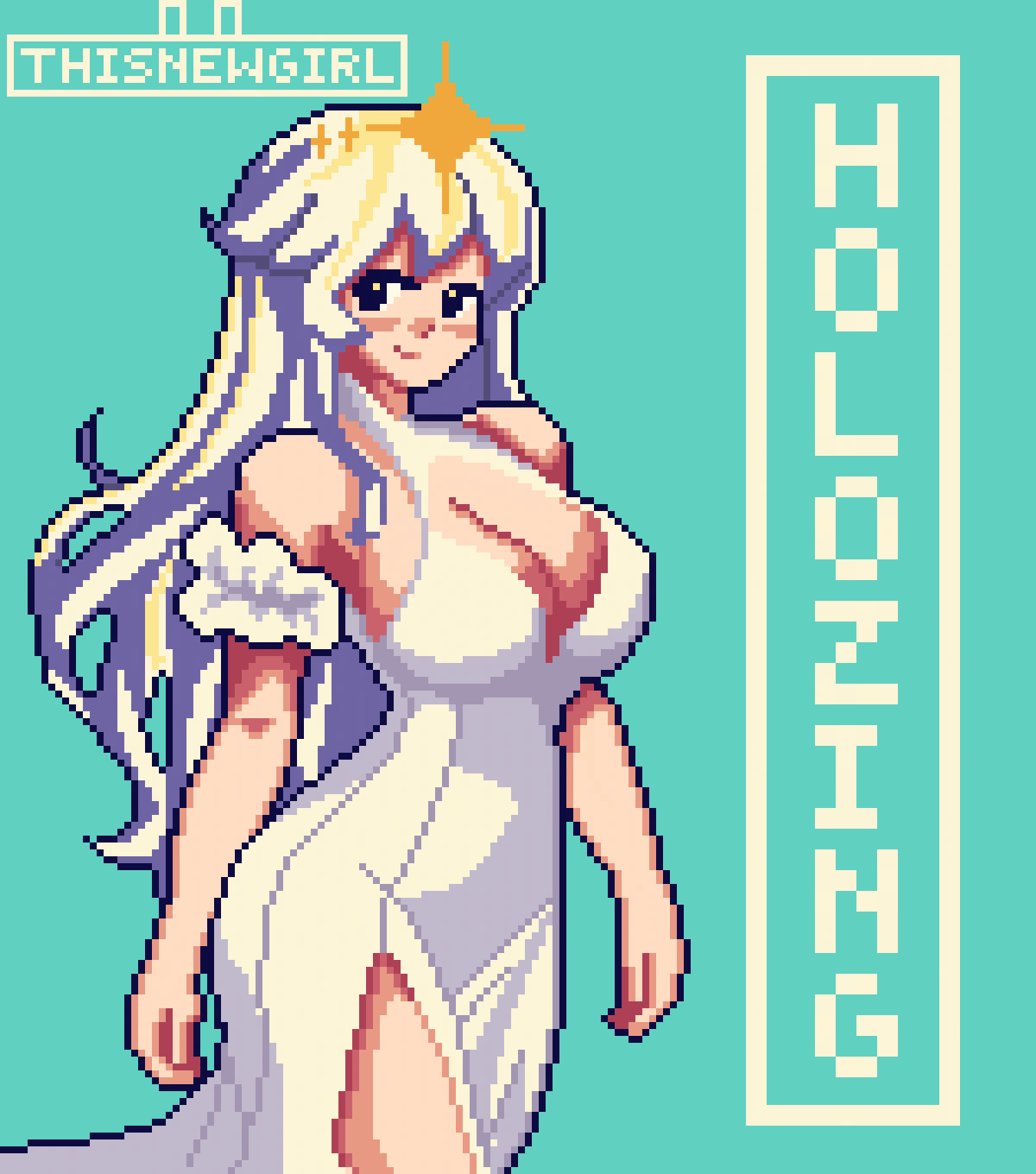Hi I'm thisnewgirl and this is my personal challenge to draw 1 pixelart daily, we continue on day # 13
:D after being sick for two days without being able to get out of bed here we are XD, you don't know how much my hands itched to draw !
For today I made a fanart of the forest healer from the game @holozing , below I'll leave you the reference I used to make this fanart.
This theme was simple, I really like the green color and nature, besides the daily challenge of drawing a pixelart with animation per day, I'm putting myself as a personal challenge to concentrate to finish much faster, I have ADHD so XD concentrating is a complex task, I've noticed that when you make routine, the complicated becomes easy so with each day that passes, I can notice that some things improve... I feel that my progress time is about a week, before taking the challenge as something real, I have already drawn pixelart for hive and the communities but I have never taken it as something serious to do daily like i do now C: lets see how far i can get.
Edit : lmao dude looks like :
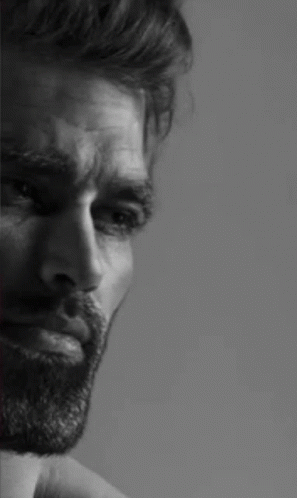
Disclaimer :
The images shown in this and all my posts are of my own creation and are personal interpretations I make of existing and non-existing objects or characters, none of the images I share should be used to train your AI.
Original art :

here you can find more info ab the game https://peakd.com/hive-131131/@holozing/the-other-healers-and-a-starter-item-reveal
sketch
ok as always accompany me in the process, my sketches are figures, where I make a brief interpretation of the pose and the sizes of the body parts.

lineart

face ! eyes, mouth and something to munch!
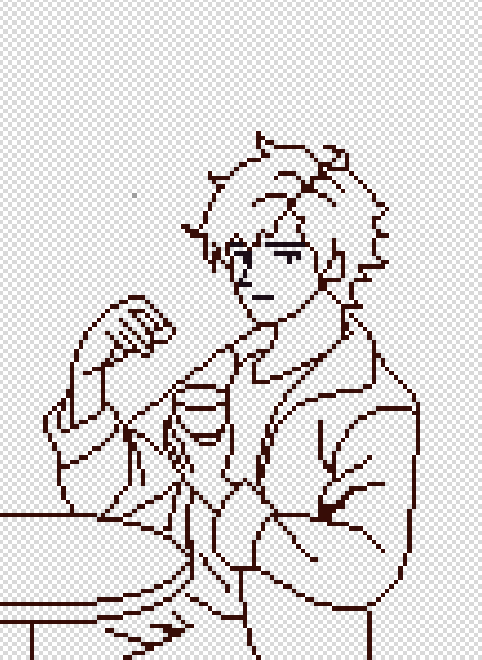
flat base for skin
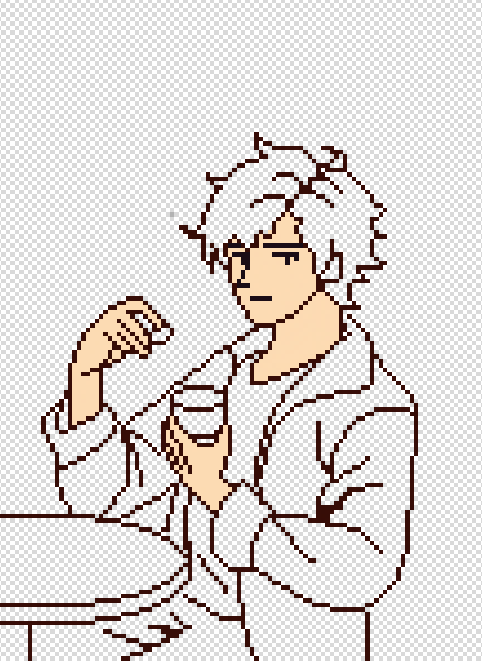
adding shadows to the face
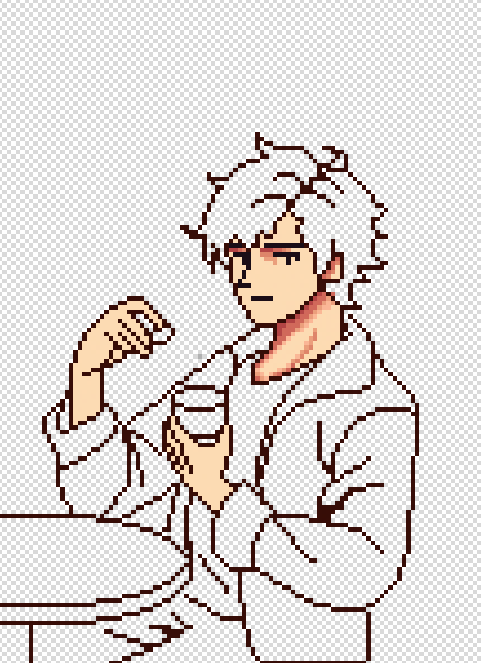
this is the color palette im using C:
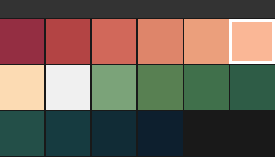
more shadows and a close up !

coloring the eyes too!

zoom out!
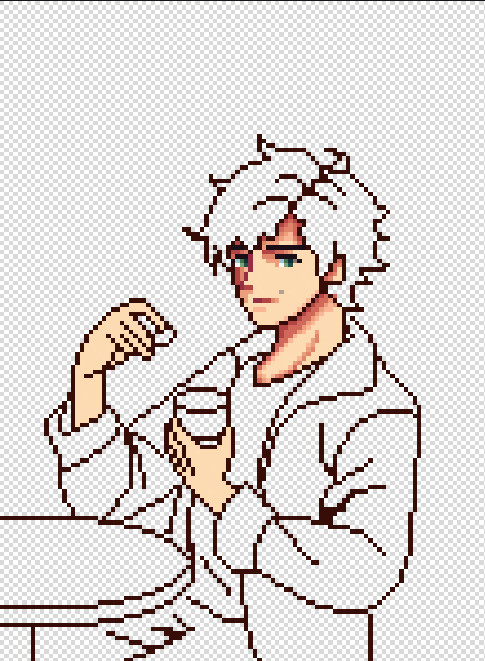
now time to add some shadows to the hand


now the other hand
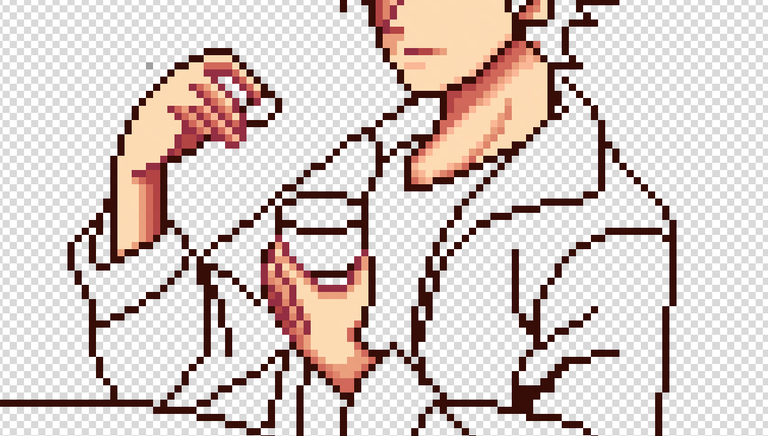
hair color !

i do all in different layers
so here you can see, the skin color in one, the shadows in layer 6 above the flat skin color, and so on.

working in hair shadows to add volume ! C:

more layers
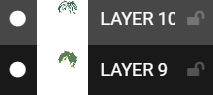
adding some highlights

more layers XD
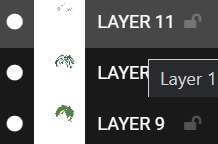

ok time to work in the clothes colors
first i picked this yellowish???? tone, its more close to a burned yellow... i dont know my colors in English lmao but you get the idea.
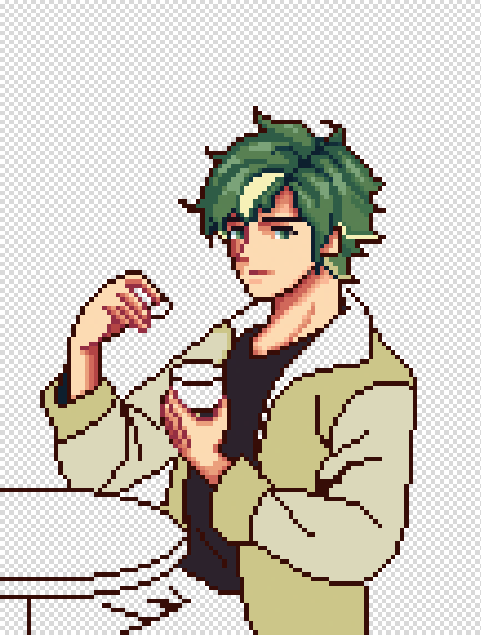
yeaaaahhh all good here ... tilll
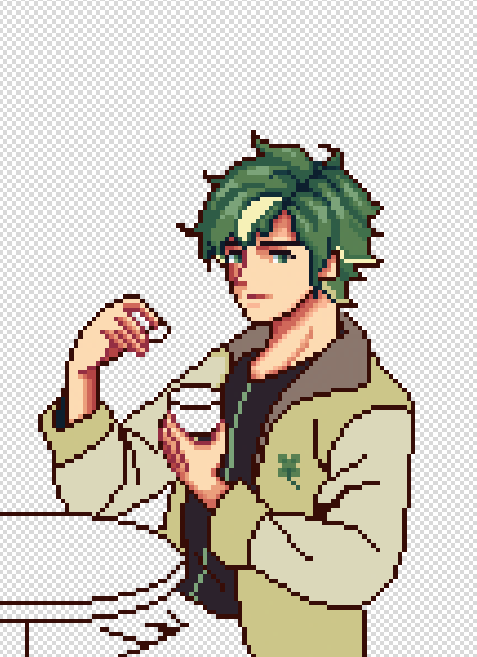
yeah.. till i added the shadows, i ddnt liked it at all so i started to changed it all
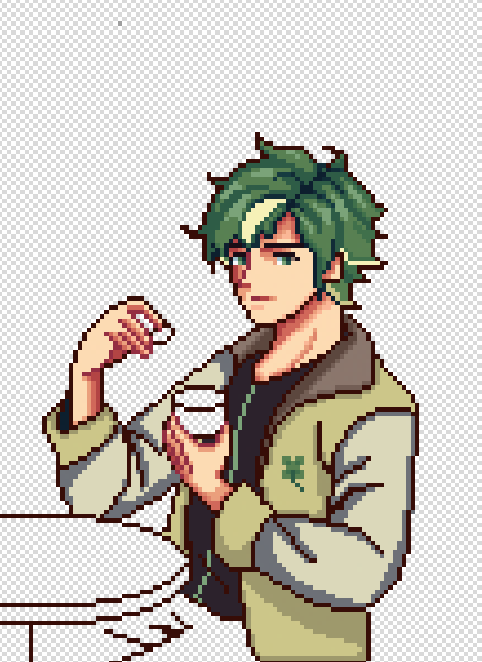
now we are talking C: new color ! and pants color
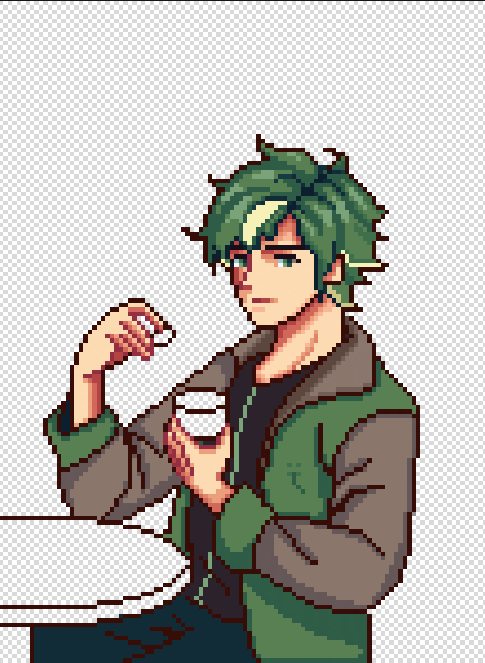
shadow for the pants !
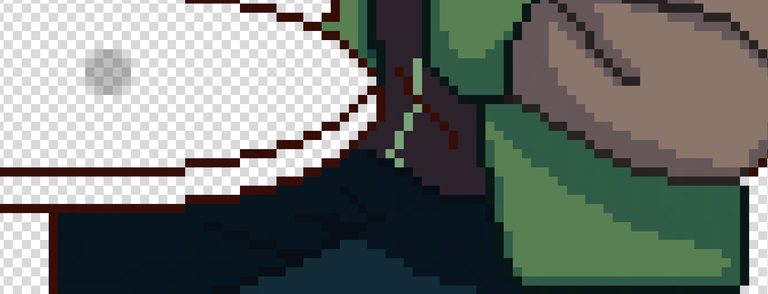
then i lowered the opacity

background time

added bushes and clouds and thats it C:

Thanks for reading, if you like what I do leave a like ! comment what you would like to see me pixelate next time
dont forget to check my last posts:
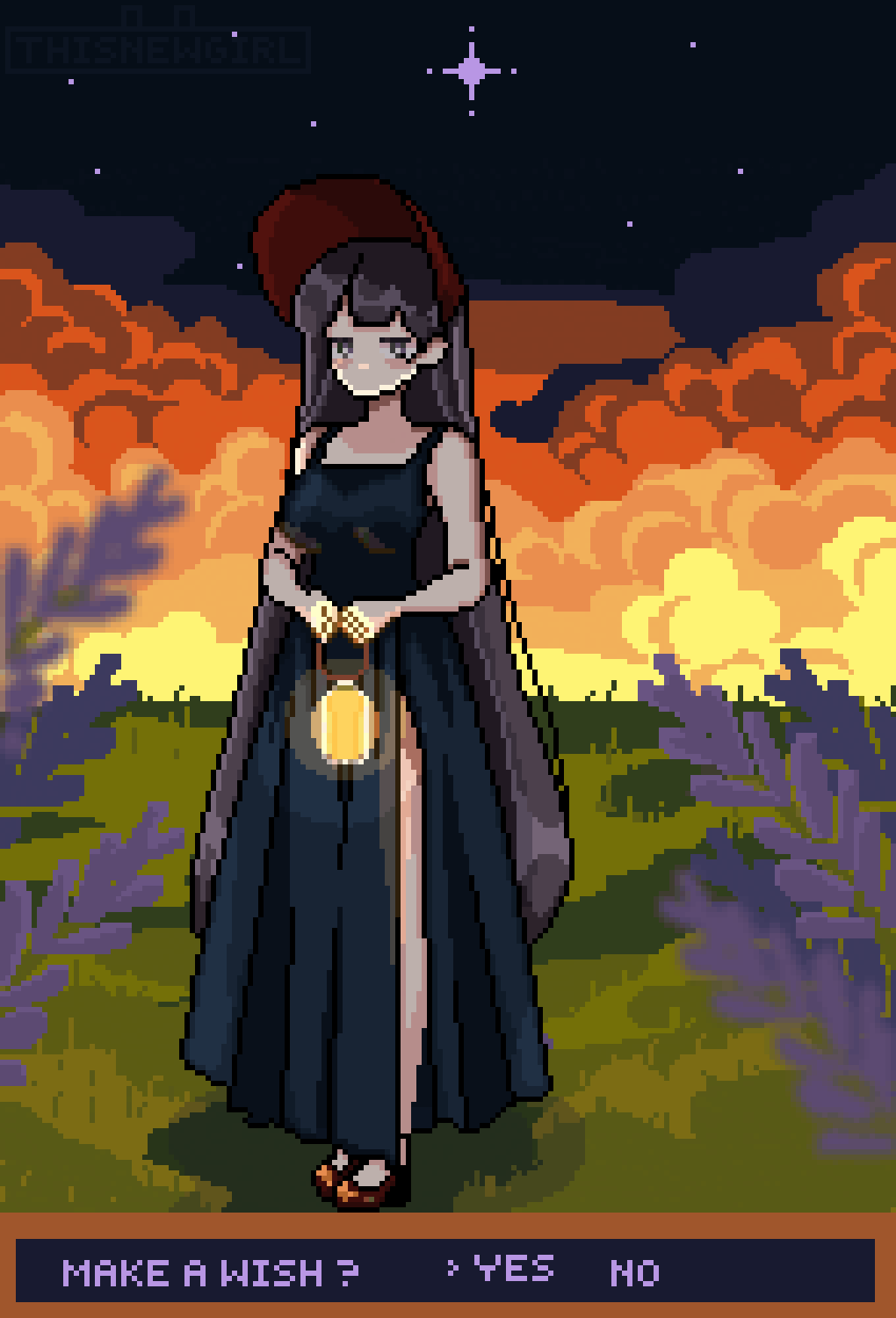 | shooting star: https://peakd.com/hive-158694/@thisnewgirl/shooting-star-pixelart-animation-day-11-diy |
|---|
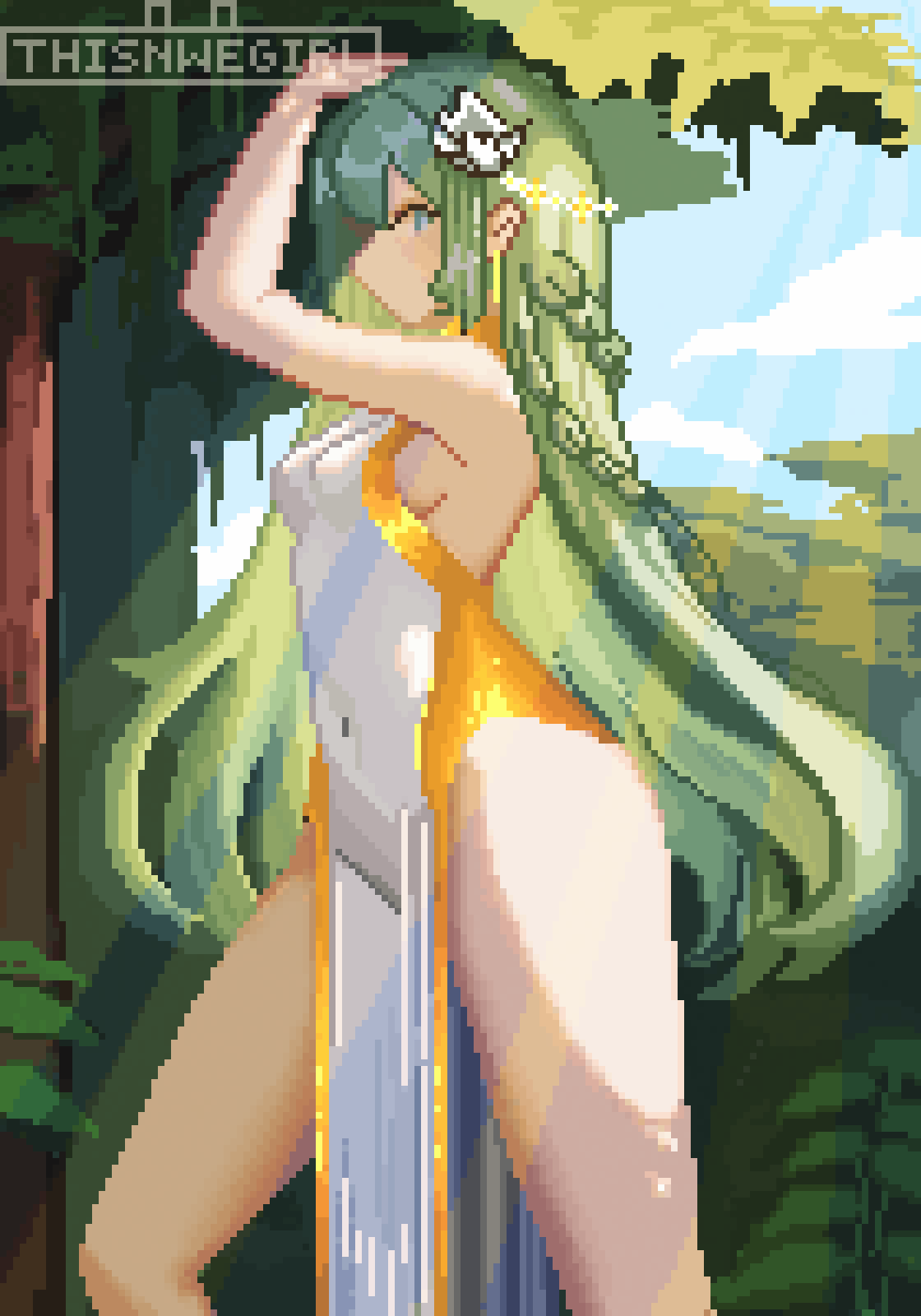 | Forest healer: https://peakd.com/hive-158694/@thisnewgirl/forest-healer-pixelart-animation-day-9-diy-hive-158694 |
|---|
 | Bouncy goddess https://peakd.com/hive-158694/@thisnewgirl/bouncy-goddess-pixelart-day-8-diy-animation-engesp |
|---|
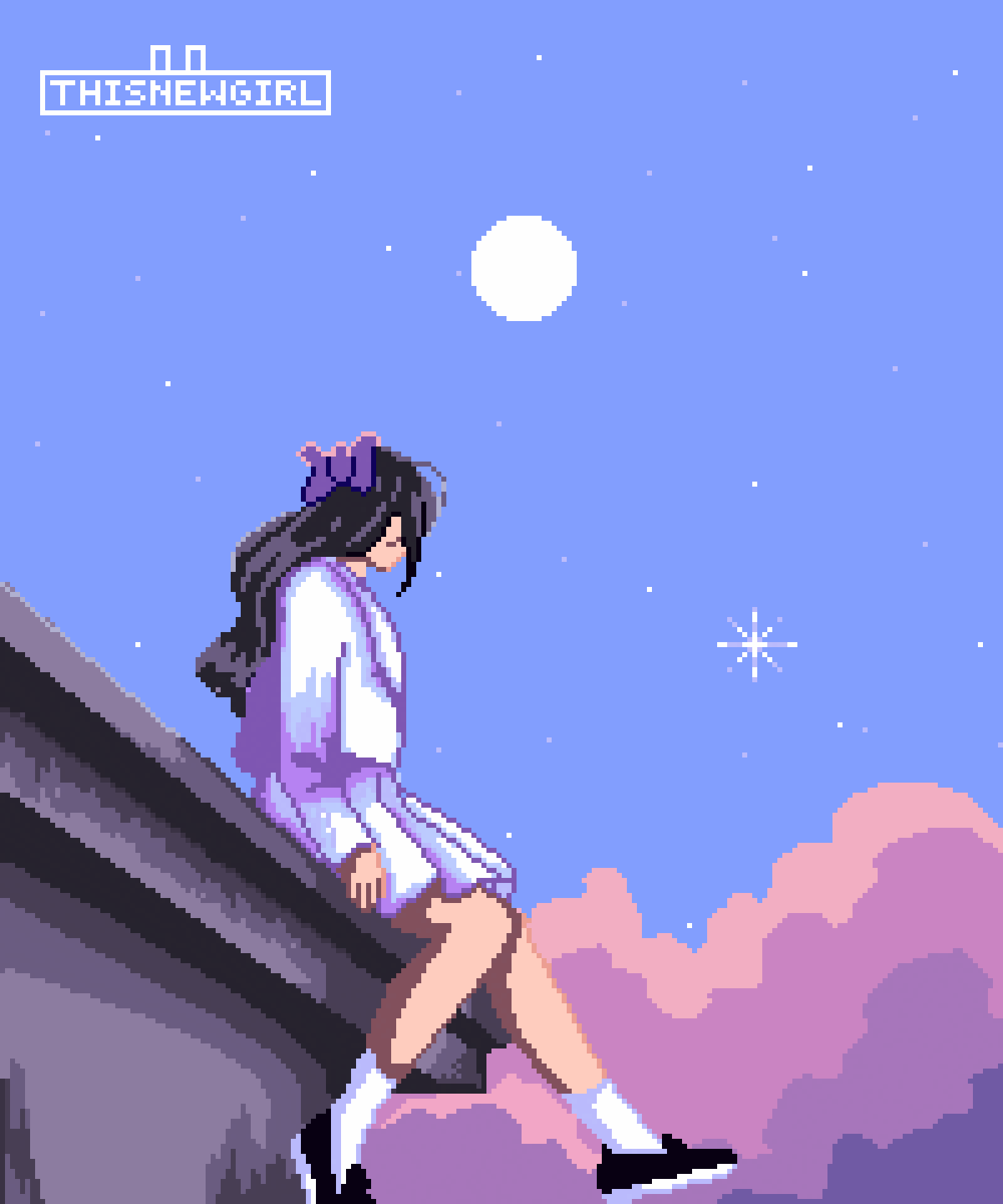 | Roof girl: https://peakd.com/hive-158694/@thisnewgirl/roof-girl-pixelart-step-by-step-engesp-day-4 |
|---|---|
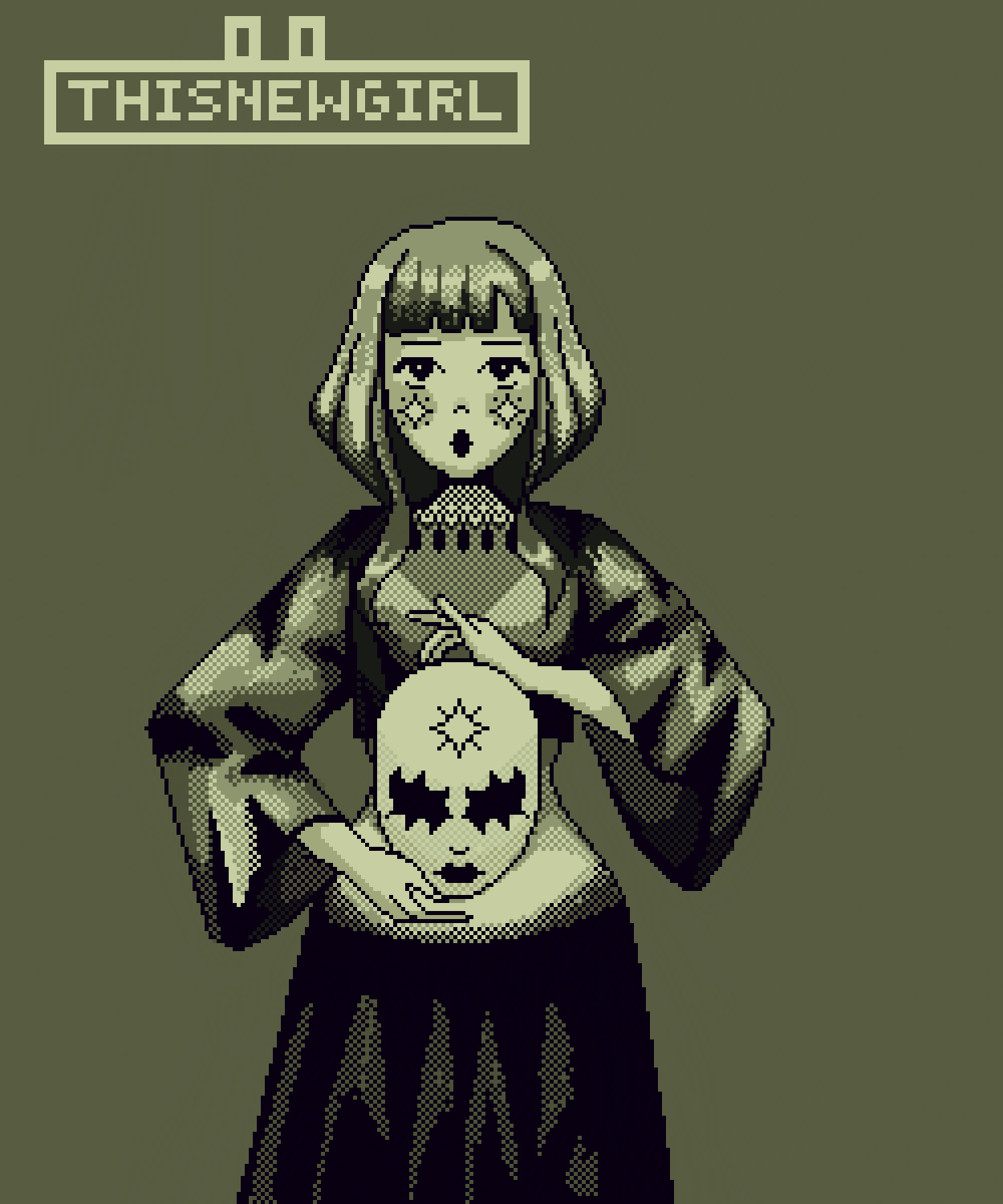 | Aurora: https://peakd.com/hive-158694/@thisnewgirl/aurora-pixelart-animation-step-by-step-engesp |
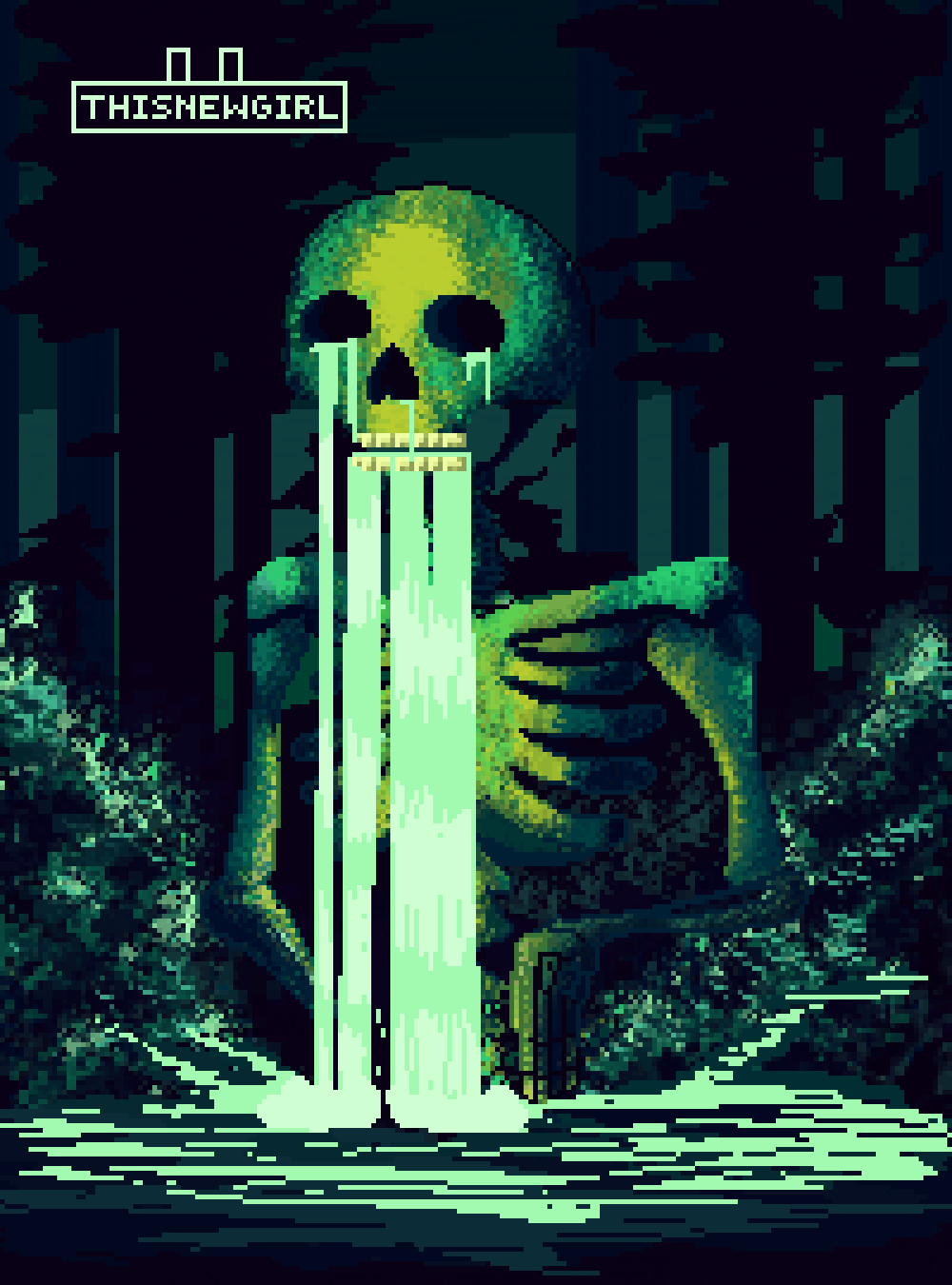 | Forgotten bones: https://peakd.com/hive-158694/@thisnewgirl/forgotten-bones-pixelart-animation-step-by-step-engesp |
|---|
You can find me on:
instagram as:
https://instagram.com/this.newgirl?utm_source=qr&igshid=ZDExYjZkNGI0OA==
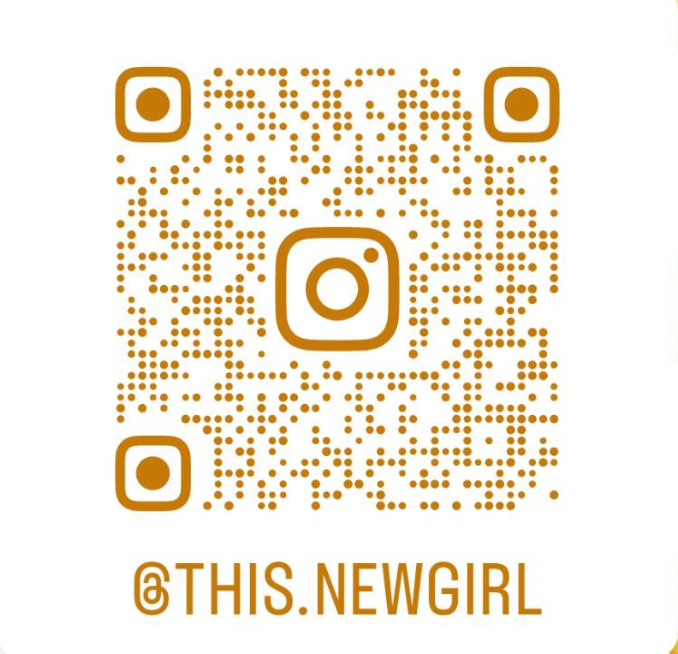
and in Showroom as :
https://nftshowroom.com/thisnewgirl/gallery


drop some likes!