Greetings my dear Hive community!!!
Good night, my dear Hivers!!! and warm greetings for you 💕💕💕
I wanted to use Corel Painer for days, despite the problems I still have when drawing, I wanted to try it to create more things there and learn more about the program.
I have realized especially after doing the last drawings that I cannot draw during the day but maybe late at night is better because generally there are power failures during the day and the PC turns off because of the UPS issue, in the Nights the electricity also fails but it is not that frequent and When it fails it is for hours (normally) not seconds 😣
What did I mean by what I realized, it happens and it happens that while I was doing the previous drawing during the afternoon the PC turned off more than 7 times due to power failures, it went down for a few seconds and returned to "Normal"😪 but those seconds the UPS can't stand it because well it's already purely for decoration, so suffering every moment that situation Dammnnmnn it's desperate and adding the 5 hours that electricity is conspicuous by its absence, well, my working hours are reduced job.🤔🤨

Electricity is unpredictable.😥 At least in PS I may not have that much loss but when it comes to working in Corel the situation changes completely because what I have been working on is not recovered, plus it is something crazy that the program constantly closes without prior notice, which It causes constant losses that I have made, I have to save every minute if I don't want to lose anything. That's what happened to me with this drawing, the electricity didn't go out at night but the craziness that the program has in that sense drives me crazy, I was thinking of writing to Corel support to see if they can help me with something and if there is a fix? or what causes it
Beyond the odyssey that drawing has become, I really liked making this portrait in Corel, I have experimented with new brushes that gave me a nice result according to me, I also experimented with some other brushes that do have some effects to make some quite nice details
Well, I hope you like the result of that, and I'm leaving some images of the process so that you can appreciate a little the changes I made as I progressed.
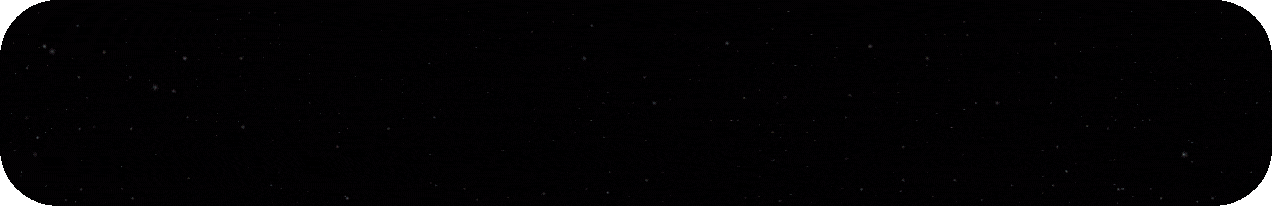

This time I didn't make a sketch so the process was free. I started with a brush that I really liked, it's the first time I've used it but I'm sure you can get a pretty good result using that brush. This was the beginning of many random brushstrokes to form a base.

With the same brush a little more advanced I detailed the face more, yes it was a little more polished but there was still a certain texture of the brush, it wouldn't be bad I liked it but for another occasion .

As I progressed there were certain things that I didn't like and they changed, in fact that happened during all the steps that I show you, at least the main ones are the ones that change the most.
I have removed the texture with another brush and I have also changed, as I mentioned before, some things, such as the eyes, the structure of the face and so on.

There was something in the previous step, that is, it had improved but the face had a certain shape that I was not liking so after making a few brush strokes I obtained this, by the way I did this whole process in a single layer, it was like drawing traditional way, no eraser or top coats.
I was looking at several brushes and there I was doing a little more besides a face, since the hair was also missing.

By this time the face seemed fine to me, although I still continued making some small changes, it was not so drastic, I also started with what would be some small details that would also be linked to the hair, to give a little shine.

I needed to do the hair, with a soft brush that blends quite well, it reminds me a little of the PS wet brushes but they don't give that effect as much, I think that's one of the good things about Corel since you have at your disposal Watercolor brushes, oil, chalk, ink, effects, and many more that you can edit in many ways and the result will be different each time and will adjust to the wishes of each artist.
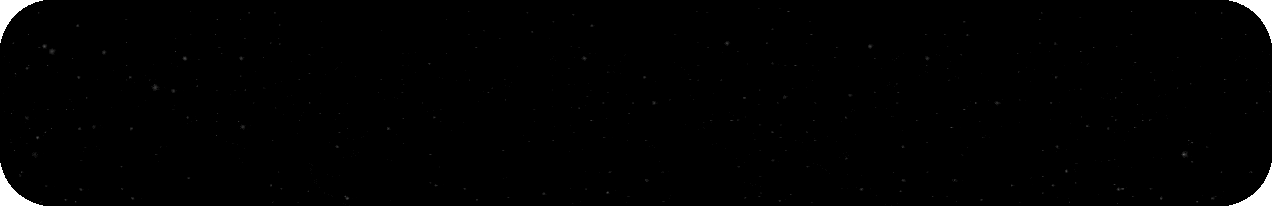

To finish, I adjusted the colors a little, added some brightness and some small details in the hair and eyes and I had this experiment ready. I hope you liked my new work and I'll see you tomorrow, my dear Hivers!
See you soon and have a good rest!!! 🤗💖😘😴😴😴
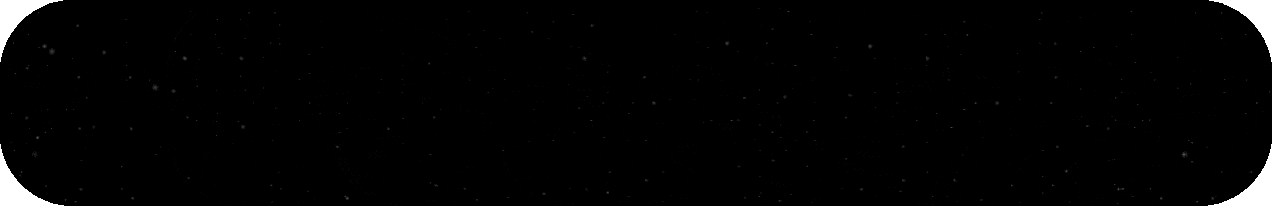 👇🏼👉🏼😘👈🏼👇🏼
👇🏼👉🏼😘👈🏼👇🏼
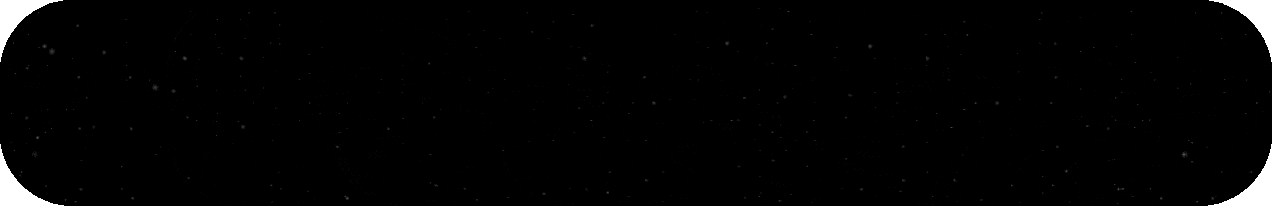 👇🏼👉🏼😘👈🏼👇🏼
👇🏼👉🏼😘👈🏼👇🏼𝖂𝖍𝖆𝖙 𝖉𝖎𝖉 𝖞𝖔𝖚 𝖙𝖍𝖎𝖓𝖐 𝖔𝖋 𝖆𝖑𝖑 𝖙𝖍𝖎𝖘?
𝕴 𝖜𝖔𝖚𝖑𝖉 𝖑𝖔𝖛𝖊 𝖙𝖔 𝖐𝖓𝖔𝖜 𝖞𝖔𝖚𝖗 𝖔𝖕𝖎𝖓𝖎𝖔𝖓
𝕺𝖍𝖍𝖍 𝕭𝕿𝖂
𝕴 𝖙𝖍𝖆𝖓𝖐𝖘 𝖋𝖔𝖗 𝖗𝖊𝖆𝖉𝖎𝖓𝖌 𝖙𝖍𝖎𝖘
𝕱𝖔𝖑𝖑𝖔𝖜 𝖒𝖊 𝖎𝖋 𝖞𝖔𝖚 𝖜𝖆𝖓𝖙
🤗🥰😉😘😘
𝕾𝖊𝖊 𝖞𝖔𝖚 𝖘𝖔𝖔𝖓 𝕳𝖎𝖛𝖊!

🤭🤐🥹😍😍😍💖💖💖😋🤭🤣🤫🍾✨🥹🖨️😍🫣😍🥰🤔😋💕💕
 )
)





The process are insaneeeeee 😍😍😍
I love it, superrrr...
!PIZZA
Thanks 😊
$PIZZA slices delivered:
(6/10)
eustace-kidd tipped yanes94 @torran tipped @yanes94
wooooow!!! super genial! 🙌🙌🙌✨🔥
gracias amor! me alegra verte
wait I've heard of corell before. it was one of those pc softwares you have to buy, right?
Anyways, i love this digital painting, it's so detailed and just, wow-
hello! Sorry for the lateness, Yes to all the questions,
Corel Painter is a painting program like many others and you can buy a lifetime license for the PC.
The difference it has with some programs is that this one wants to closely emulate what real painting is.
My version is old but now there are better things in the new version.
Thank you very much for stopping by
!PGM
!PIZZA
!CTP
BUY AND STAKE THE PGM TO SEND A LOT OF TOKENS!
The tokens that the command sends are: 0.1 PGM-0.1 LVL-0.1 THGAMING-0.05 DEC-15 SBT-1 STARBITS-[0.00000001 BTC (SWAP.BTC) only if you have 2500 PGM in stake or more ]
5000 PGM IN STAKE = 2x rewards!
Discord
Support the curation account @ pgm-curator with a delegation 10 HP - 50 HP - 100 HP - 500 HP - 1000 HP
Get potential votes from @ pgm-curator by paying in PGM, here is a guide
I'm a bot, if you want a hand ask @ zottone444
Que detalles, mee encanta mucho 😍
muchas gracias amor