Cloud Backup
As a computer repairer I am sometimes asked by my customers "how and what is the best way to backup my files?" It's interesting to note that most of us just don't worry about it or bother to find out how to do it until the time comes when our hard drive dies or we get a nasty virus, by which time its all too late. But did you know there is a simple, easy way to backup your important files to the cloud? Well read on, I will show you how in a few steps the loss of data can be a thing of the past.
Windows OneDrive +or Google Drive?
Today there are a lot of options out there when it comes to backing up your data many of which provide free unlimited or large amounts of 'cloud' storage space for the individual user but for simplicity reasons we will narrow down the options to Microsoft's One Drive. Google Drive works pretty much the same by going to https://drive.google.com/ and following the same steps.
OneDrive
- Log into office.com (if you don't have an account create one)
- Select the App Launcher icon (9 dots) and the select OneDrive
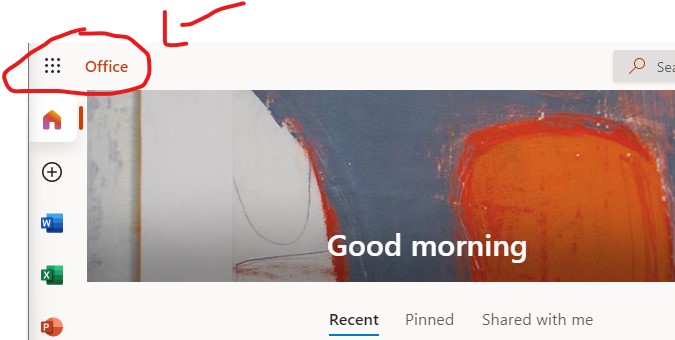
How to Upload your Files to OneDrive
Once you are logged into OneDrive you can click the + New button at the top to create a new storage folder or the Upload button which will open a windows file explorer window on your machine to select the files or folders that you want to upload, select open, click ok.
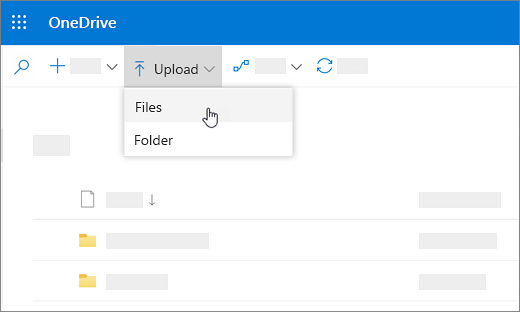
And essentially that's it. You have now uploaded your first file or folder to the cloud! Should you ever lose the file or folder you can simply log back into office.com, select the file you backed up and download it again to your machine.
Going forward there will be many more posts such as this one that will over time enable users to become computer savvy. Be sure not to miss any by subscribing to our community.
Congratulations @davidtron! You have completed the following achievement on the Hive blockchain and have been rewarded with new badge(s):
Your next target is to reach 1500 upvotes.
Your next target is to reach 400 upvotes.
You can view your badges on your board and compare yourself to others in the Ranking
If you no longer want to receive notifications, reply to this comment with the word
STOPTo support your work, I also upvoted your post!
Check out the last post from @hivebuzz: