Let's get started!
As a computer technician I often suggest to my customers a good place to start with any Windows problem is with the Microsoft Troubleshooter. I mean why not? It's FREE from Microsoft and can fix some irritating issues for end users. You simply click the link and then click 'open' or 'run'. The tool will automatically inspect your Windows operating system and repair it if possible.
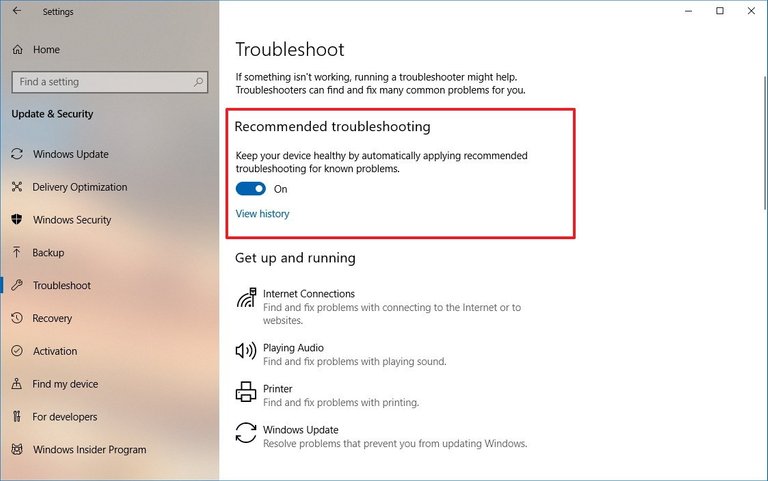
The direct link to the tool from the Microsoft site is here (be wary of downloading 'fixit it' tools from anywhere other than known official sites).
Another good Microsoft repair tool
If Windows doesn't seem to be running properly and you feel a bit more technically inclined you can run Microsoft's free system file checker which is essentially an integrity file check. Click Windows Start button and find 'Command Prompt' or CMD. Open that and at the flashing cursor prompt type sfc / scannow (if you see any errors you may need to right click command prompt and select 'run as administrator' first to get it to run). This will kick off a Windows file check for any missing or corrupt Windows files and repair or replace them.

Again, the process is automated so you can sit back and watch yourself fix your own windows, just like the technicians do :)
So that's all for now. Please feel free to join my community and be subscribed to future 'fix-it-myself' articles.

Congratulations @davidtron! You have completed the following achievement on the Hive blockchain and have been rewarded with new badge(s):
Your next target is to reach 1250 upvotes.
You can view your badges on your board and compare yourself to others in the Ranking
If you no longer want to receive notifications, reply to this comment with the word
STOPTo support your work, I also upvoted your post!
Check out the last post from @hivebuzz:
Support the HiveBuzz project. Vote for our proposal!