

Useful Tools for Creating a Post
TITLE
What: As simple as it seems.
How: It can be long or short; it depends on what you think will help a user understand and want to view your post.

THUMBNAIL
What: The cover image that shows up on feeds and other pages and gets people interested in viewing your post.
How: Usually the first image of your post... however interfaces like peakd.com have an advanced feature to allow you to change to any image in your post.
Here's how a thumbnail appears to others on peakd.com (or see the thumbnail used on this post).
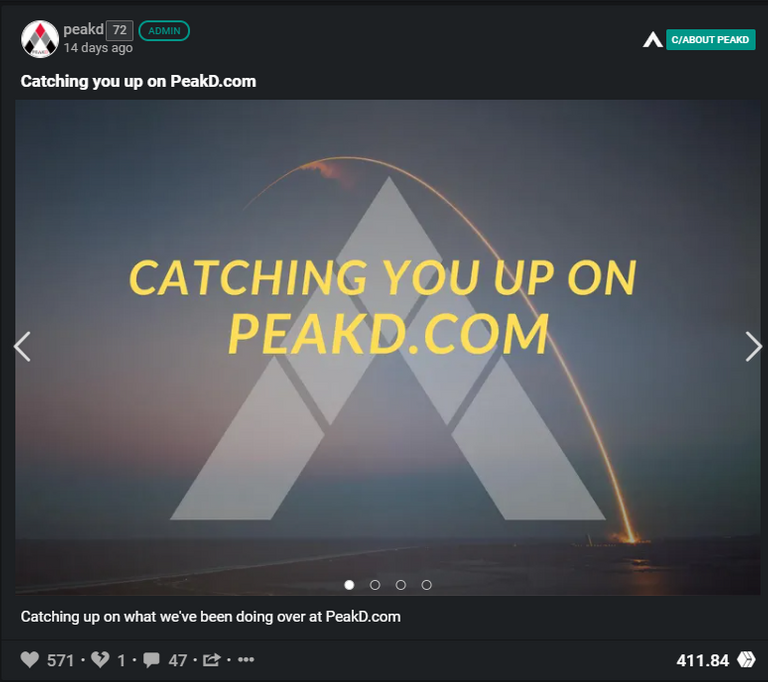

SHORT PREVIEW DESCRIPTION
What: Recap your post in a few words to help users know what to expect of your post.
Why: It is extremely useful if the post ever gets shared on other social medias or forums.
If you don't use a preview description then sites will simply use the first line of your post to describe your post and that is not helpful in most cases.
Where: You will find the short preview description toward the bottom of your draft area and looks like the picture presented here:
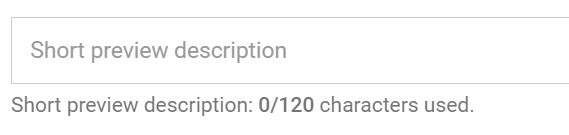
Only available on some interfaces like peakd.com
For the reader, the short preview description will appear below the thumbnail as they scroll their feed. The reader will not see the preview once they click on the actual post. You can see the example below. The short preview description is visible below the thumbnail and above the interaction area (likes, comments, re-blogs, etc.).
Example of Short Preview Description:
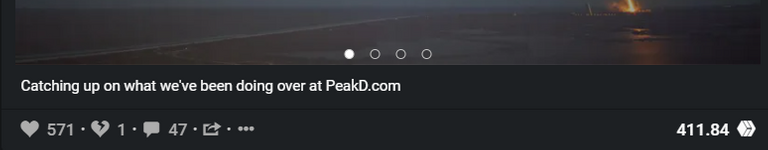

FORMATTING
What: Hive blogging uses a system of formatting known as "Mark down".
How: Interfaces to Hive blogging like peakd.com will give the user an editor with buttons that will help users do the correct formatting with limited knowledge of "mark down". For example, two ** on each side of a word will make it bold, but you could highlight a word and simply hit the Bold button on PeakD.com.

Why: Formatting is good to help break up long sections of text or to make important parts of your post stand out.
For additional tips on formatting, click here to read a tutorial about formatting by @sjarvie5.

ALL ABOUT TOPIC-TAGS
Some people call them topics while some people call them tags. Very few on Hive call them Keywords. I personally prefer TOPICS. (I do understand that software developers will be inclined to say tags because that's how it's coded.)

TOPIC-TAGS
What: Topics are used to help clarify what your post is about.
Why: Your post will be found on topic pages with others that have also used the same topic-tag.
How Many: Presently the first 10 topic-tags are indexed and used for Topic Pages.
Where: You write in your topic tags below the short preview description on the draft page.
Example:
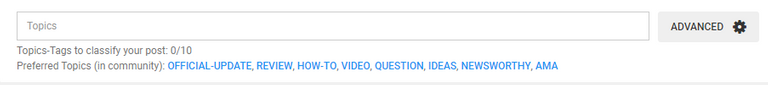

TRIGGER TAGS
What: These are tags that let different projects know to include your post.
Example: #photofeed let's the @photofeed project know that you want to be considered for their photography curation project. Using #spt lets @splinterlands know you want to be included in their Reward Pool tokens.

FIRST TOPIC-TAG IS SPECIAL
What: The first topic-tag is considered a category and can never be changed.
Why: First topic-tag helps other users to quickly look at your post and understand what your post is going to be about (along with your thumbnail and title).
Suggestion: Try to make this topic-tag relate to the most important aspect of your post. Don't use overly generic tags for this first one.

ANY AND EVERY VIABLE TOPIC-TAG
- Don't use a topic your post doesn't actually talk about (except trigger-tags).
- For example, if you don't actually talk about PeakD.com then there is no reason to use #peakd.
- Using all 10 topics is 100% acceptable ... as long as you follow the above rule.
- Remember this helps put your post on the proper topic pages and also helps search projects identify your post correctly.
- Finally don't forget that Hive users have the ability to downvote (in the Hive Rewards Pool) and to some people misclassifying your post on purpose could be reason enough.

COMMUNITY SUGGESTED TOPIC-TAGS
What: Some communities have upgraded their experience to indicate some topics their community likes to see. They will be located in the "Recently used" section of your draft or suggested in the community rules.
Why: It helps for quick access and to give ideas to new users what types of posts may be popular.
Suggestion: These topics are just suggestions and not limitations.

POPULAR INITIATIVE TOPICS
What: It's a topic that many users have used for a specific type of post.
Example: #introduceyourself is an open-ended post used to introduce yourself. Many Hive users come to find new people there.

WHAT IS A COMMUNITY
What: It's best to consider communities as a location on Hive that people come together to share posts of a similar interest. However, beyond topics this location has rules and moderators and often a committed interactive group of users.
How: When you write a post on interfaces like peakd.com you get the option of a community.
Tip: Communities are represented by "C/" on peakd.com which is how they're indicated in the URL as well.
Tip: Even if you post to a community and not your blog your followers will still see your posts in their follower feed. Whether you add the post to your profile's blog page does not impact that.
If you want to browse the communities, click on the pull-down menu "Communities" and you will see a button to press showing all the communities.


BLOG VS COMMUNITY
BLOG: Best to think of your Profile Blog as a place.
Your blog is a page on your Profile that you curate with posts. You may put your own posts there (very common) and you may put other people's posts there.
HOW: You can "reblog" any hive post which is a sort of "add to blog" function.
Your blog can be a place where you add and remove posts at will (unless you publish a post directly to blog). It's the first page users see when visiting your profile page. You may click on the button as seen below to reblog your post before you publish it.
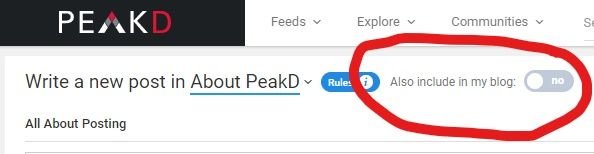
You can also click on the reblog icon in the interaction section as seen here:
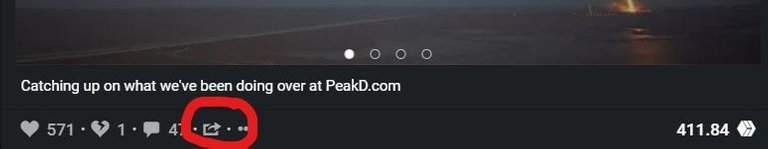
COMMUNITY: Best to think of each community as a separate place that people put their posts.
You may post to a community and immediately also post to your own profile's blog.
POSTING STRAIGHT TO BLOG: I highly discourage this and wrote about it on this post. In short if you post straight to blog you can not remove from your profile's blog page, because then the post doesn't have a home. Also you don't have any moderation abilities.

TRULY OWNED COMMUNITIES
- Communities are purchased and owned.
- This makes them foundationally different from subreddits or FB groups. The Hive Community owner makes the final decision not FB or Reddit themselves.
- Owners assign admins and admins assign moderators.
- There are rules for communities and some are strict and some are basically non-existent.
- The one thing a moderator can do to enforce a rule is to remove a post or topic from the community itself.
- In practice and theory owners are often very hands off.
- You are even free to create a community and be the only one there posting if you want. Even this is better than posting straight to your blog.

WHERE TO POST
Post in a community that has a group of users you want to interact with and rules that you appreciate and you like their moderation practices. For example, are their moderators inclined to remove (or not) spam or dangerous links from your posts? Below you see a picture that will show you all the communities you are subscribed to so that you can easily click on the community from there to post in that community.
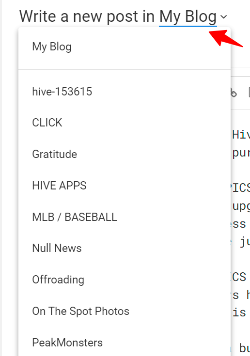
You will need to subscribe to a community in order for it to show up in this list.
You may also go the the community itself and click "write a post" in that area.
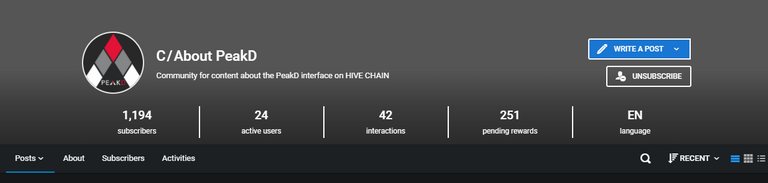

SCHEDULED POSTS AND DRAFTS
DRAFTS: Most interfaces allow you to write and save your uncompleted post as a draft. For all interfaces that do this, it's usually auto-saved every few seconds.
SCHEDULED POSTS: Some interfaces like PeakD.com allow you to schedule a post at a specific time and date. However, this requires giving them the authority to post for your aka "posting authority" at that point they take that draft and automate a posting at the time you indicated.

LESS WELL-KNOWN OPTIONS
These are advanced options and you don't have to do any of these so I won't explain them in depth and if you want to do them then you're probably inclined to figure them out.
- You can identify a different author if you have for example guest authors.
- You can opt out of the Hive Reward Pool system and decline rewards.
- You can make other accounts the beneficiary of your Hive Reward Pool earnings.
- You can put a countdown timer on your post.
- You can even shorten or create your own URL ending (otherwise it defaults to whatever your title is).

To find the Advanced options, click on the word "advanced" as seen here:
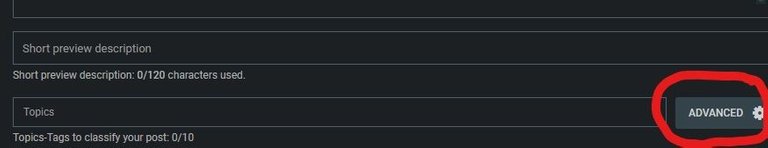
You should see something similar to this example here:
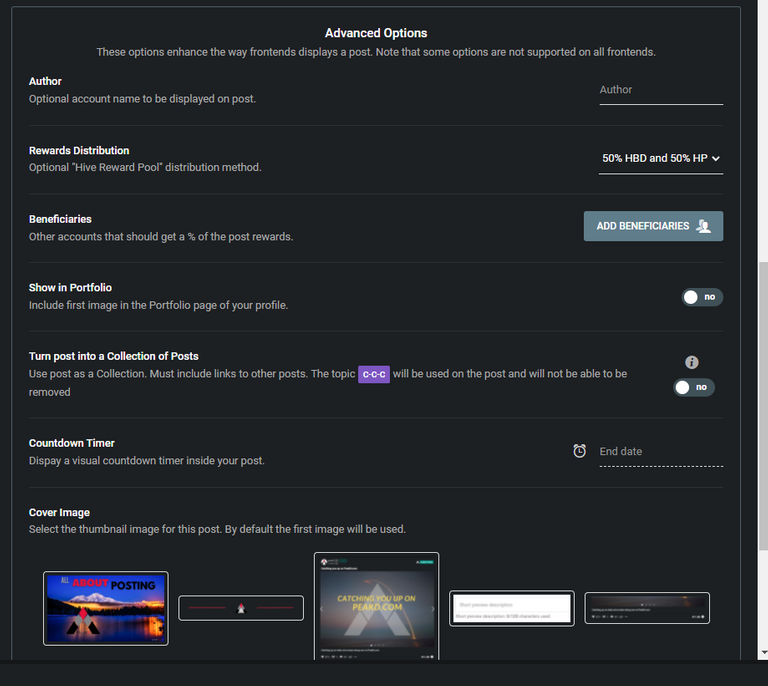
Notice you can pick your cover image (thumbnail) here if you want to use a picture that is further down in your post.

Resources Regarding Hive
This post is meant to help you in the creation of your posts; however, if you would like to learn more about Hive, you might consider reading this post for a guide on Hive by @ryzeonline.
Thank you for reading and happy posting.

being fairly new to the scene, this article has provided me with food for though on how to improve my own posts, as well as be more judicious on my choice of when and where to use various tags. I didn't realize that the first tag is the most important and cannot be changed from that position, something I will be more aware of going forward.
Communities are something else I am interested in learning more about. As I become active in a couple of communities, and have topics that I'd like to write about that may not have a suitable community, it is possible I could start one of my own, and shouldn't be worried if I am the only person there initially. Basically, if there is need and interest, other people will find it.
Thanks for sharing your insights, really appreciate it.
Welcome to Hive and we're glad it helped out!
This is a great guidance post! First starting blogging there are so many things to consider. This is a very nice oversight of a lot of options and how things work. Thank you!
Wow wow..
First, PeakD is my most preferred interface for the great ease of use.
Coming to this post, I've learnt a few more things; how to utilize the short description (haven't ever used it as I don't understand how it worked) and that my first tag is very special.
Thank you for taking time to illustrate this.
Since using Peakd I can't imagine a better way to explore the hive blockchain, you developers have done a tremendous job for the users of this blockchain
Just a wonderful post for anybody who is finding it difficult to post or write a content on hive
Thanks for putting this together
This is super useful, thanks for putting this together!
I can't just stop half way without reading this post to the end because it was helpful for me the aspect of scheduling post, I got the idea better than before now
Thanks for putting this together @jarvie!
Thanks, @jarvie! This is super helpful!
Great summery Jarvie. Going to be super useful for our onboarding process ;-)
Great info! Thanks for the shot out.
Thanks for sharing! ❤️
It's nice to encounter this kind of article which is very useful for someone a newbie like me, I don't have any tips to contribute however once I learned and manage to earn it here then I'll go back to this article and tip this one. Thanks for sharing information regarding peakD.
I always wondered about this. What about when people post in the wrong community. Shouldn't there be a feature where others can let you know you've posted in the wrong community and either suggest the correct community or have it go to your blog. It would help organize content.
Brilliant guidance for newbie.. Thanks so much!