All images are generated by @methodofmad
PART 1 deals more with general information about communities. Here is a walkthrough of the process I took to form a new community called Blockchain Vampires.
This is part 2 of a tutorial on how to set up a new community in Hive through the @PeakD interface (front end).
Forming a community is easy. The cost to for a new community is $3 Hive dollars.
STEP 1
Go to Communities at the top of the PeakD page. Select Communities. This will open the Communities Tab. (see below) To the right hand side, I have drawn a yellow area to the + box in blue. This is where you will click to start a new community.
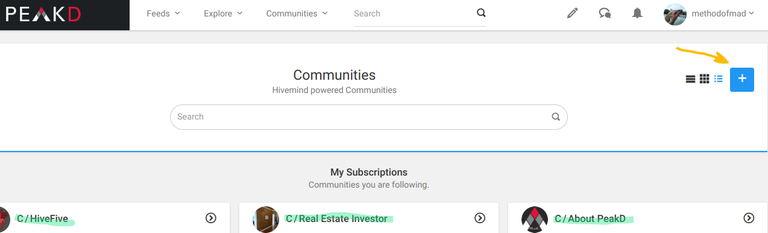
In the above graphic, you will notice that I highlighted in green three communities under My Subscriptions. After you form your new community, it will appear in the first row. My current two communities that I formed are HiveFive and Real Estate Investors.
STEP 2
After you click the + sign in the blue square, the next screen will appear, which is the New Community Detail page. (see below) This is where you will establish the community.
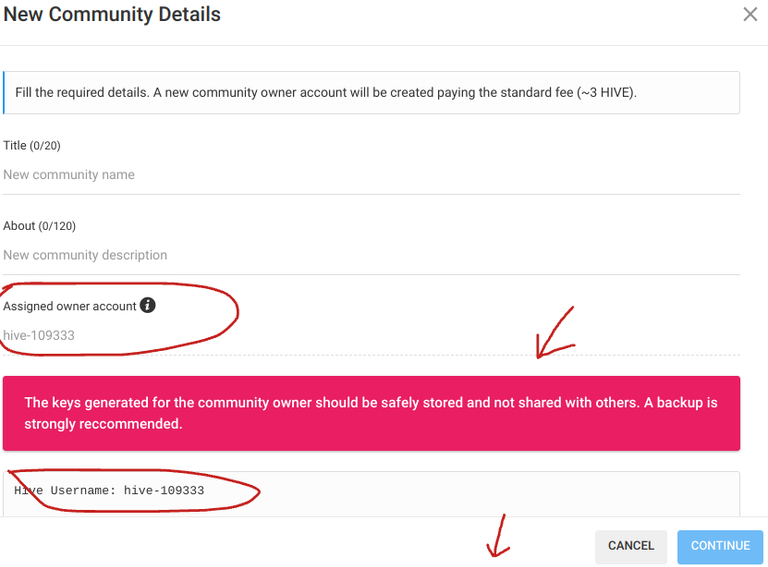
The assigned owner account is provided by PeakD and is a new Hive special user account. See red circles. Also, please be aware that this page will have your hive keys (bottom arrow) indicates where the keys will be.
Step 3
Enter the NAME for your community and ABOUT which is a brief description. You will have a chance to update this information after your community is formed. See underlined in red below. My new community is named Blockchain Vampires
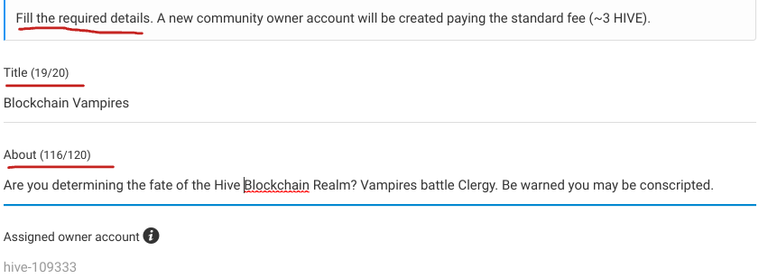
Step 4
After you have saved your Hive Keys, you will click continue to form the community. This step will open your Hive Keychain. Be aware that completing this step will result in $3 Hive dollars being taken from your Hive Wallet.
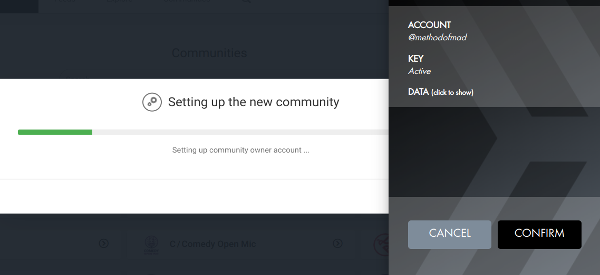
And you will receive a second notice after confirming your keychain that the community is being formed. See screenshot below.
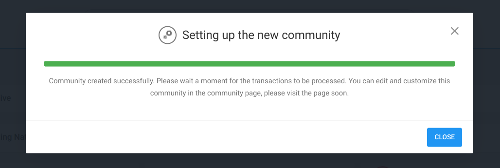
Step 5
Go back to Communities at the top of page on PeakD. This will open up your communities. The new community will be listed. Click on your new community to open it. I circle my new community below in red as a reference.
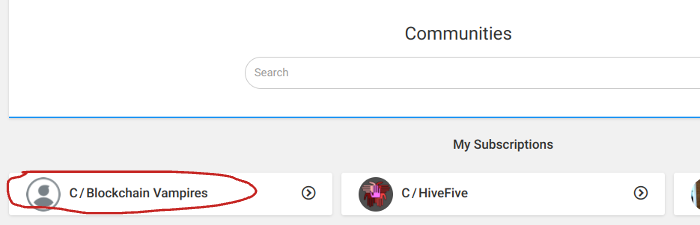
Step 6
Congratulations! You have a new community. If you want to see how the transaction appears on the Hive Blockchain, visit Hive Blocks and look up your user name. As you can see below, the new user (Community) is linked to my account and the fee was $3 Hive.
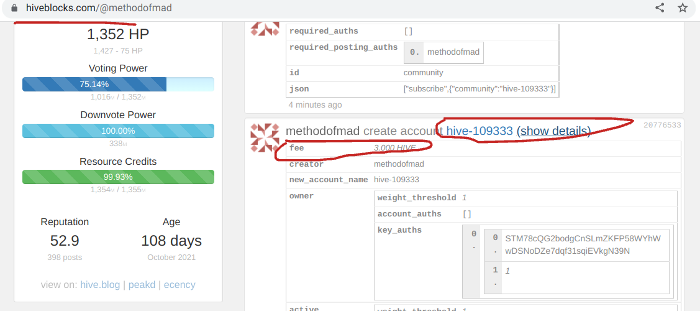
Step 7
Open your new community and begin setting up the administration. See the red arrows below for where to set up the basic parameters of your new and active community. Or you can write your very first post, in your community!
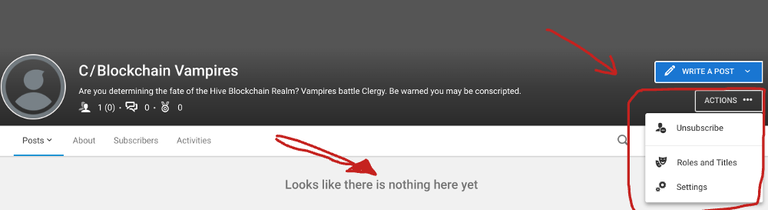
Under Community Settings, you can change the NAME and ABOUT of your community. Also, you can add a longer description and establish the rules of your community.
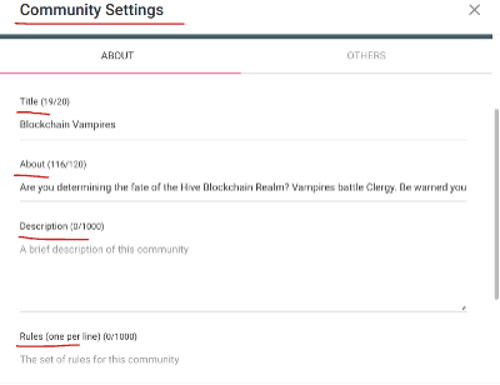
There are other settings as well. And have your posting key handy to complete the changes!
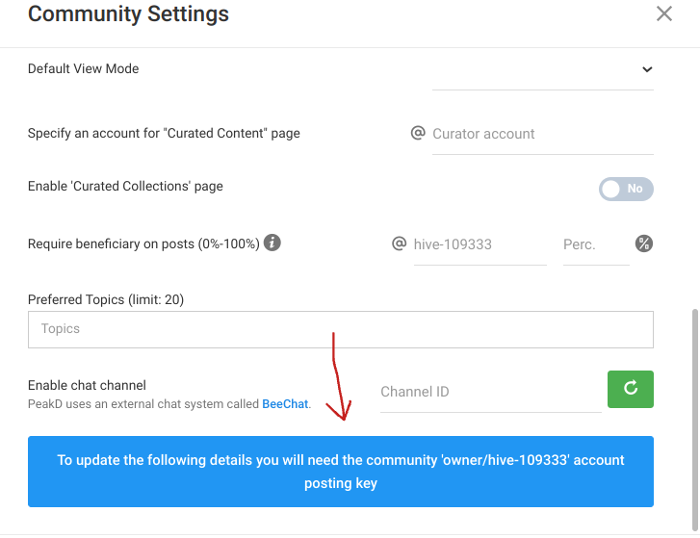
I will explore the settings in a more advance Setting Up A New Community Post in Part 3. If you set up a community, feel free mention me in your first post. I want to be one of your first Subscribers!
If you missed PART 1, here's the link https://peakd.com/hive-163399/@methodofmad/would-you-like-to-form-a-new-community-on-the-hive-blockchain-the-process-is-easy-and-costs-dollar3-hive-part-1

Graphic designed by @cryptocharmers
If you read this far, thank you. Follow the Hive Five team. Contribute to our Hive Five Community, wish us well, explore our dapps and products. Inquire about how we can provide new tech/apps for you. And most importantly #BVAMP the Royal Vampires need your support!
Nice article on community set up. I was looking for a good how to set one up, as I am considering setting up a community for sharing activities that we, and many of our friends participate in, as I haven't found one that fits the bill. Just need a good name for it as a hook. Can I say this in closing: Vampires Rock!
Thank you. I will put up the third part pretty soon. I am glad it was helpful. The next time I have enough energy in Blockchain Vampires, I will put you as a recruit. You don't need to do anything different than what you do now. Your normal posts will support the Vampire Army. Until you are recruited, you can support the Vampires by adding #bvamp as a tag. Let me know when you set up your community. I will join. What type of activities will the community cover?
Thanks for the great informative content. I have been inspired by your group and projects and I am projecting an interesting community. Sure I will inform and invite you first of someone else 😀
Any tips on the hive? I'm a little confused on the difference between hive and hp. Plenty of HP
Let's take a look at your wallet on the blockchain.
Sorry for a long explanation. I hope this helps. Feel free to ask more questions. We all learn and grow together.
Can one exchange HP for HIVE, or is it a totally separate token system? Thank you for your helpful reply.
You power down the HP in your wallet and it converts back to Hive. It takes 13 weeks for all of it to convert, but a portion of the amount that you power down converts each week.