Thank you for the work that PeakD team does for all of us. I tried HiveAuth yesterday for the first time, and while it was not difficult to use it to sign in, anytime I tried to do anything with my account, it would give me the message in the PeakD web app (on my Android phone), to go authorize it in the Hive Keychain (Android) app. So it always required me to validate any transaction from the Hive Keychain app. I had connected HiveAuth to the Hive Keychain app at the same time I tied using it to sign in to PeakD. This is the reason that I usually use, and went back to, HiveSigner, because it does not require me to go to another app to validate a transaction.
I hope this is useful information. 🙏💚
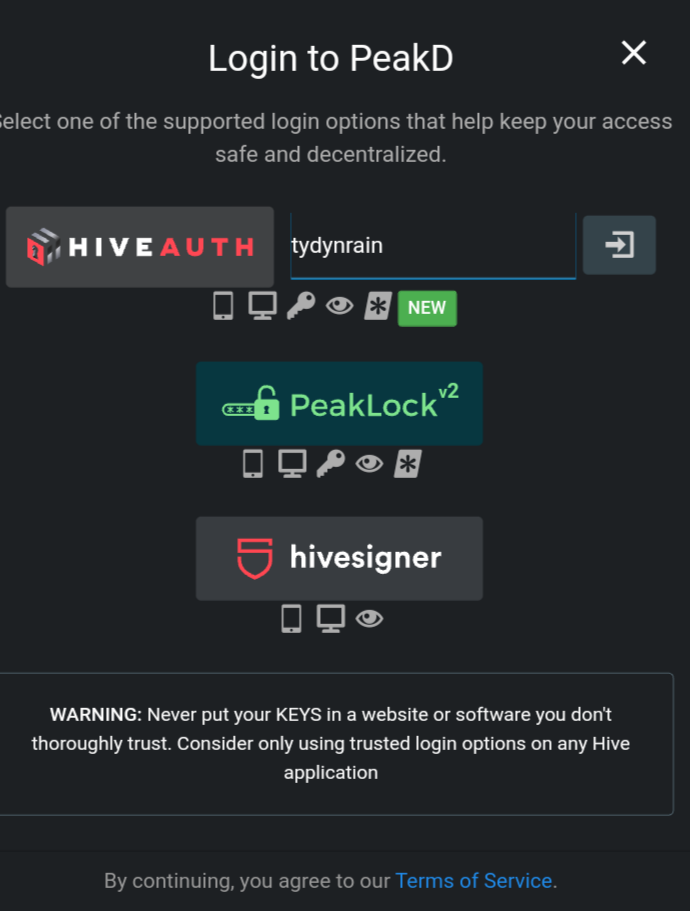
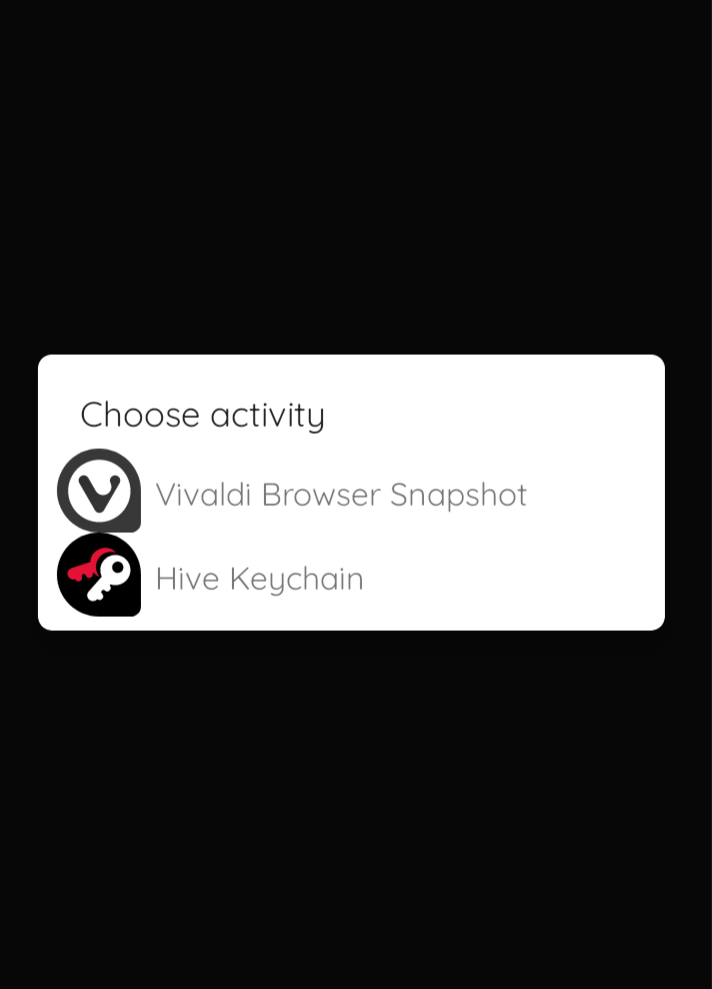
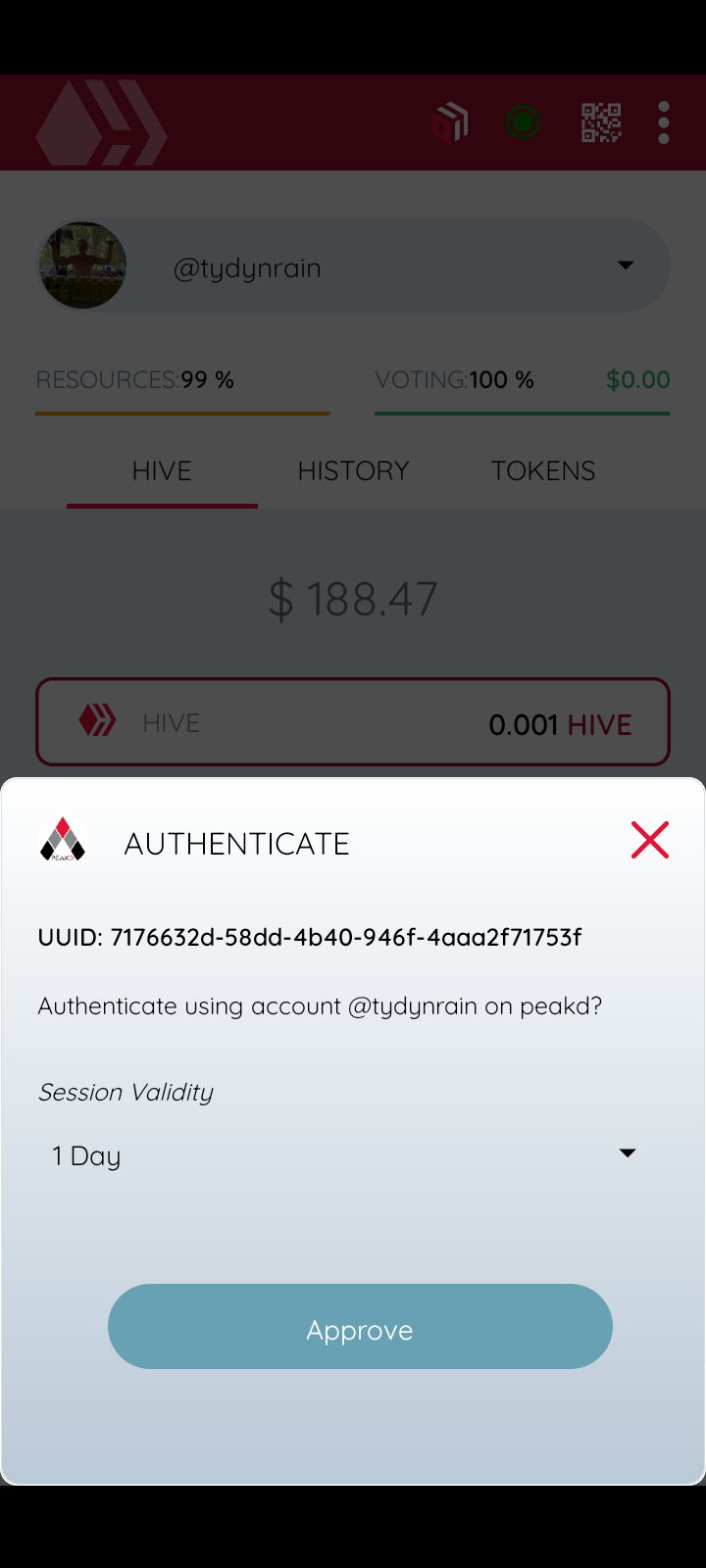
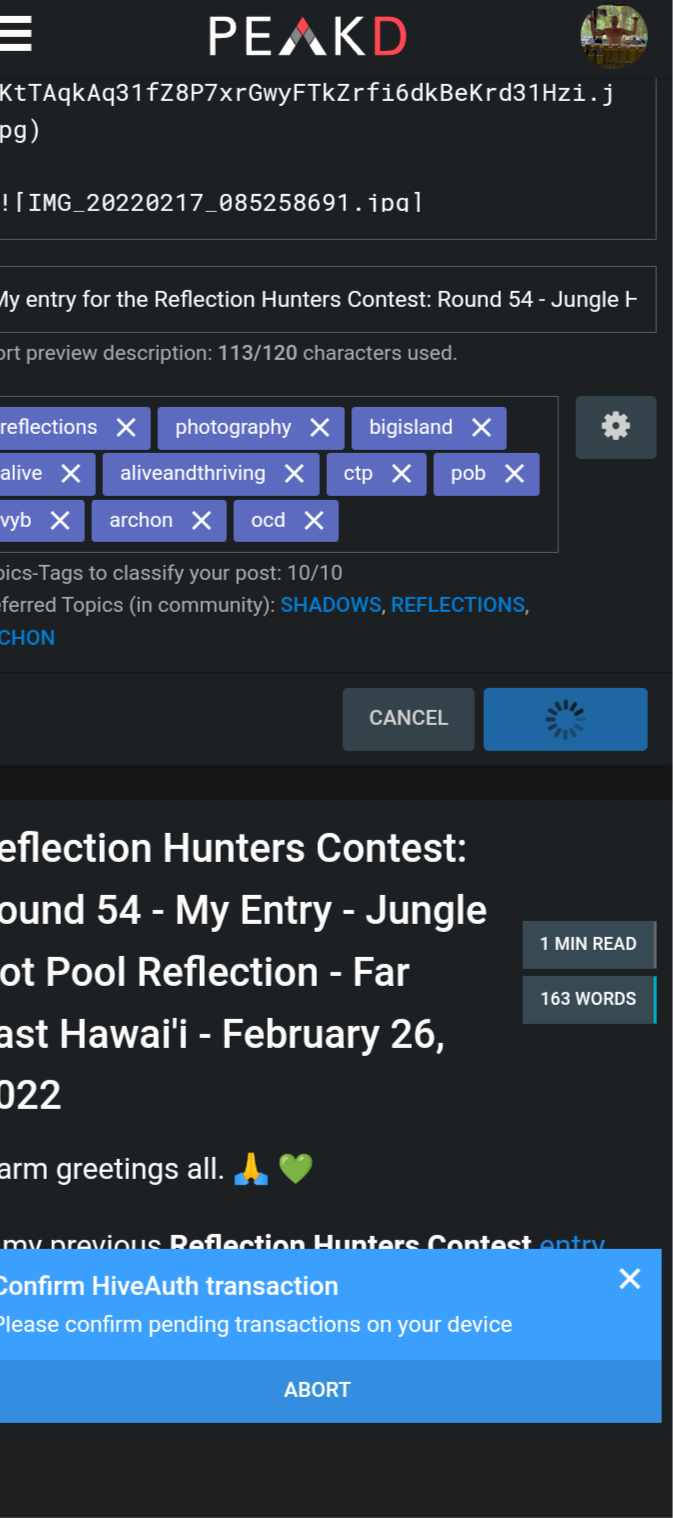
Thank you for your feedback @tydynrain.
When you approve a transaction on Keychain Mobile, you can "whitelist" the app and operation:
If you toggle on the option before confirming it, Keychain will no more ask you to approve each operation as long as your session is valid. This will save you from switching between apps.
Ahhh! Thank you for that! I'll let you know how it goes.