I find this new way of validating transactions quite interesting. At first it took me a few minutes to understand how the linking process works and in the mobile application the QR scanner icon is somewhat "hidden" but I think it's because of the dark mode I have configured. I have deactivated the dark mode and the qr icon looks better but I would like it to be in a side menu or something like that.
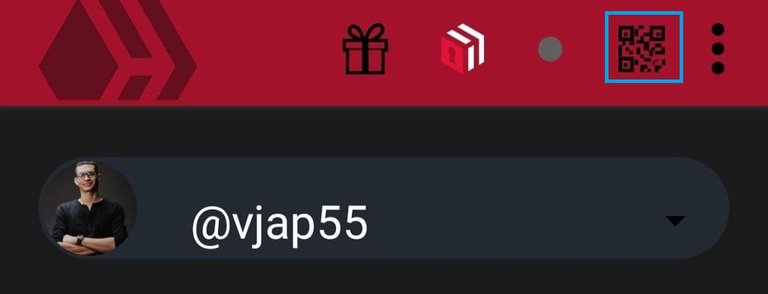
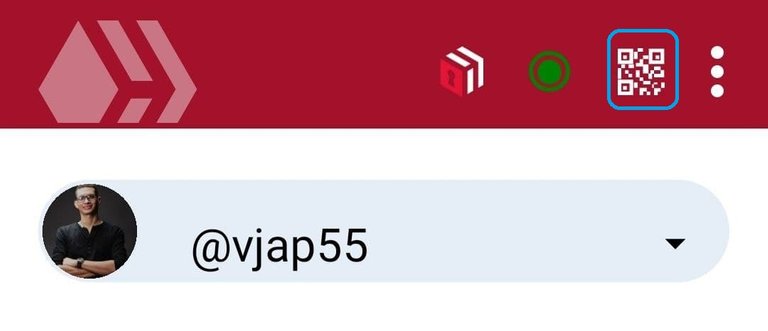
Another thing that confused me at first is that you have two buttons in the login part. After a while testing obviously the one on the left is to synchronize the Hive auth with key chain and the other one is to log in, but this is a bit confusing, it is better not to have so many buttons. Now I understand how it works but for a beginner it can be a bit complicated.
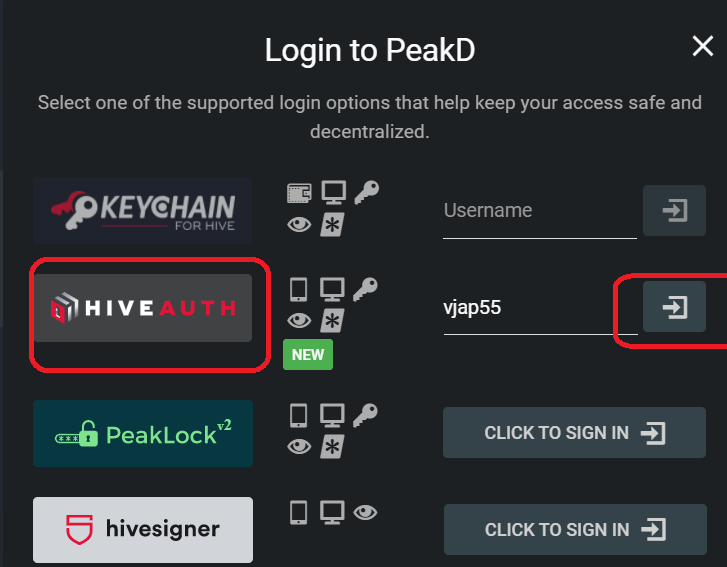
So far everything is working as it should. I use keychain on my computer and it is faster to validate something than to be looking for my cell phone and scanning and then validate, of course, having the facility to carry your keys anywhere with your cell phone is priceless.
I will keep testing this new way of verification and anything else I will be reporting back.
Thanks for your feedback... please keep letting us know how it goes.
Of course I like peakD,very cool,efficient and explanatory most especially the new updated version, and I know there is more to just using it as an interface, which I desire to learn or know more as I don't know how to go about doing the survey work as contained in the post, knowledge is power, I want to be enlightened the more boss, Kudos