Hello friends, today i will review the Arduino Pro Micro.
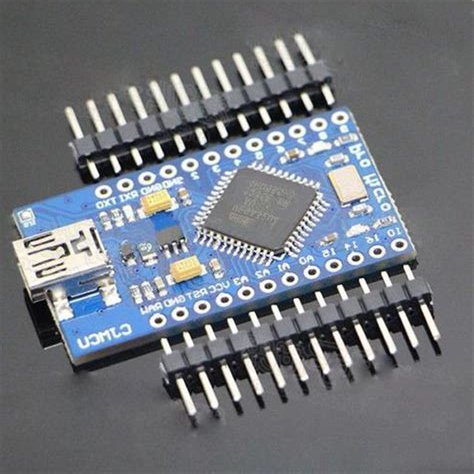
The Arduino Pro Micro by Sparkfun is an ATmega32u4 based Arduino compatible microcontroller board.
Runs at the 16MHz frequency required to synchronize internal functions. It has an onboard micro USB connector that allows you to test and program the Arduino board with a computer.
Although this little board is small, it can perform functions like a normal Arduino board. The board is equipped with 32KB of flash memory. The SRAM and EEPROM memories are 1KB and 2.5KB, respectively.
Flash memory is the memory that stores Arduino programs (sketchs). EEPROM memory is used to store long-term information, while SRAM memory is used to create and manipulate variables at startup.
Additionally, the board is breadboard compatible, making it ideal for many test projects before actually integrating this device into your electrical project.
The board supports UART serial communication with two pins Rx and Tx. The former is a receive data line for receiving serial data, while the latter is a transmission line for transmitting serial data.
The board contains a resettable polysilicon fuse that prevents the board from drawing too much power from the computer. The resistance of this polymer material increases with temperature when the current exceeds specified limits. When the overcurrent is removed from the device, the fuse cools and its resistance returns to its original value.
Before integrating this board into your electrical project, it is recommended to read the board's datasheet, which contains the main features of the board.
Arduino Pro Micro pinout
The image below shows the Arduino Pro Micro pinout.
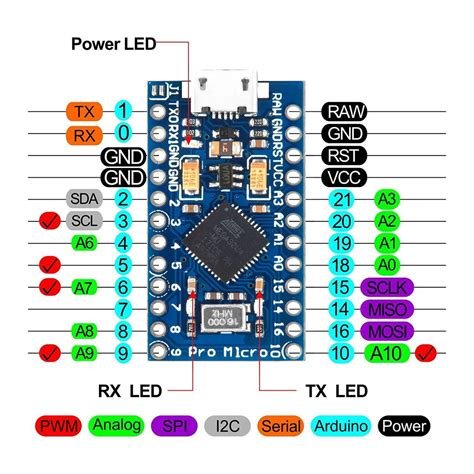
Arduino Pro Micro Pin Description
Digital I/O pins
There are 12 digital I/O pins on the board that can be used as inputs or outputs as required. These pins are OFF or ON. When they are on, they receive 5V and are considered high, and when they are off, they receive 0V and are considered low.
Analog pin
The board contains 9 channels of 10-bit ADC. These are analog pins that accept any number of values, while digital pins only accept two values, HIGH and LOW.
PWM pin
The Pro Micro board has 5 PWM channels for some analog output functionality. When the PWM pins are driven, the board uses digital means to produce an analog result.
UART pins
It supports serial UART communication using two pins, Rx and Tx.
SPI Pins
The board is equipped with a Serial Peripheral Interface (SPI) for designing the communication between the microcontroller and other peripherals such as shift registers and sensors.
SPI communication has two pins, MOSI (Master Out Slave In) and MISO (Master In Slave Out) - these pins are used by the microcontroller to send and receive data.
I2C pins
The former is the serial data line used to transfer data and the latter is the serial clock line used to synchronize all data transfers on the I2C bus.
Programming
The Arduino Pro Micro includes a built-in bootloader for burning programs, freeing you from the practice of compiling and burning programs externally.
With a micro USB connection, you don't need a secondary processor as it acts like a keyboard and mouse to the connected computer. This connector allows you to test and program the Arduino board directly from your computer.
Micro vs Pro Micro
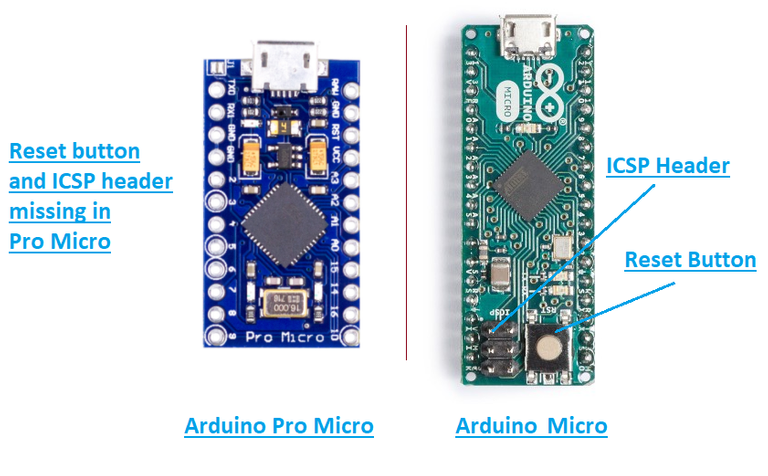
The Micro board has a reset button and an ICSP header, while the Pro Micro board does not include these features. The Pro Micro is smaller than the Micro Board, so there are fewer pins coming out to the Arduino connector pins.
This also shows that pin 13 does not have an LED, but still supports the Tx and Rx pins with LEDs for serial communication.
In the case of the Pro Micro board, you cannot use the SPI interface in slave mode because the board doesn't bring out the SS pin. And since the Pro Micro board cannot carry AREF, it lacks external ADC reference voltage capability.
It's important to note that while the board doesn't have an ICSP connector, it does support an ICSP interface that can be used to program the board.
Arduino Pro Micro Applications
This board can be used for the following projects:
- Application to lock/unlock Windows PC
- USB trackpad
- USB joystick
- Water level gauge
- Electric bicycle
- Build a wireless keyboard
- Automatic pill dispenser
That's all for today. I hope you like it and if you have any question please let me know in the comments!
Thank you for your time!
The rewards earned on this comment will go directly to the people( @ptmaker ) sharing the post on Twitter as long as they are registered with @poshtoken. Sign up at https://hiveposh.com.
Yay! 🤗
Your content has been boosted with Ecency Points
Use Ecency daily to boost your growth on platform!
Support Ecency
Vote for new Proposal
Delegate HP and earn more, by @ptmaker.