
Hello Guys, Today I brought a non-branded 4K HDMI to USB 3.0 capture card for under 20 dollars and here is my review of the product.
If I know about this, before I brought this capture card, I should have gone for a capture card that only has EDID. 😁
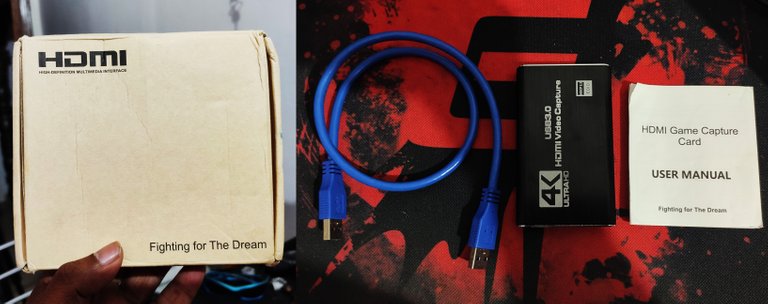
Inside the box, you will get a USB 3.0 cable, User Manual and the Capture Card.
No HDMI Cables Included
If you are going to use this capture card with your laptop you will only need 1 HDMI cable but if you are planning to use it with your PS2/3/4/5 then you will need 2 HDMI cables.
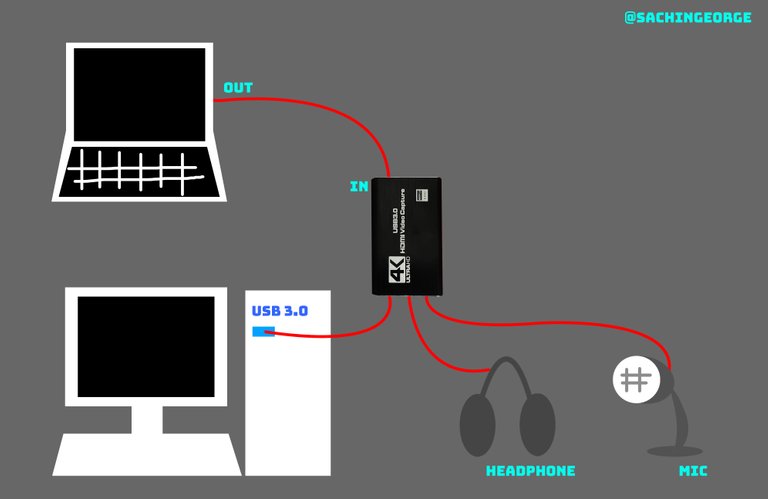
While using it with a laptop you will only need 1 HDMI cable, if you are not using an external monitor. You can get the same visuals on both the screens by going into display settings and applying duplicate display (win) or mirror display (linux).
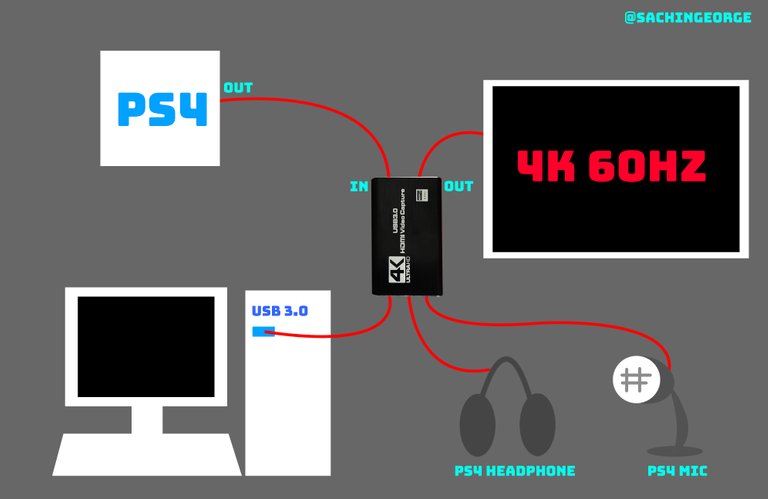
For using this with PS4 you will need 2 HDMI cables as shown in the diagram.
After setting it up launch Streamlabs or OBS Studio or any other video capture application and follow the steps shown below.
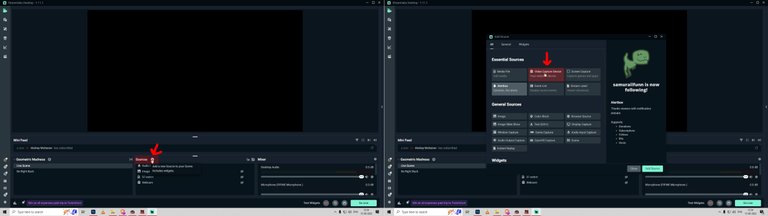
Click on the + icon near the source and add a video capture device. Then click on add source.
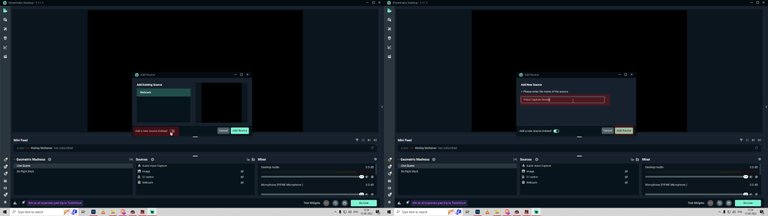
Click on add a new source and give a name to the source. Then click on add source.
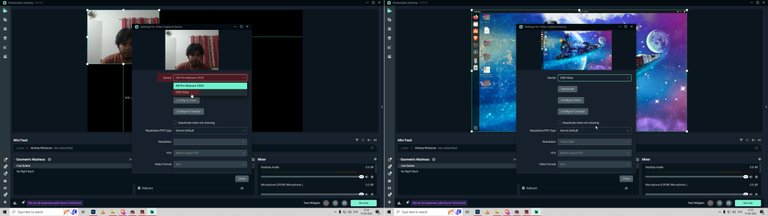
From the device change it from your webcam to USB Video. After that, you can close the window and start recording.
recording sample MotionJPEG 1080P at 60FPS
Does it overheat?
No, it doesn't overheat even if you record/stream for 1hr - 2hrDoes it support a 144 Hz monitor?
No, its max Hz at high resolution is 60hzHow is the quality?
This capture card is made of aluminium with excellent build quality. Doesn't feel cheap at all.What are the problems faced while using it?
Screen tearing, no support for 144hz monitor, Duplicating monitor impacting performance, HDMI bad colour accuracy and etc.What will happen if we record and play games on the same computer with this capture card?
This capture card is not made for that purpose and if you do like that it will make no sense of using this capture card. You will lose the performance by a lot. It is identical to not using a capture card with extra screen tearing.Does enabling the V-sync fix screen tearing issue?
Inside the game slightly fixes the screen tearing issue but not in the recorded footage.
Details of the display outputs and inputs this capture card supports

mentioned in the user manual
How bad is the screen tearing issue?


The screen tearing issue is very bad.
All the images used inside this blog are my own. I used my redmi k20 pro for taking these photos. Screenshots are taken from valorant game and from my computer. I used photoshop for editing my images and the video was recorded using canon g7x.
The campaign aims to onboard new application developers to grow our ecosystem. If you missed the presentation, you can watch it on YouTube.
You cast your vote for the proposal on Peakd, Ecency, or using HiveSigner.
Thank you!Dear @sachingeorge,May I ask you to review and support the Dev Marketing Proposal (https://peakd.com/me/proposals/232) we presented on Conference Day 1 at HiveFest?
Yay! 🤗
Your content has been boosted with Ecency Points
Use Ecency daily to boost your growth on platform!
Support Ecency
Vote for new Proposal
Delegate HP and earn more, by @sachingeorge.
Congratulations @sachingeorge! You have completed the following achievement on the Hive blockchain and have been rewarded with new badge(s):
Your next target is to reach 9000 upvotes.
You can view your badges on your board and compare yourself to others in the Ranking
If you no longer want to receive notifications, reply to this comment with the word
STOPCheck out the last post from @hivebuzz:
I think it is a interesting product for those that need it!
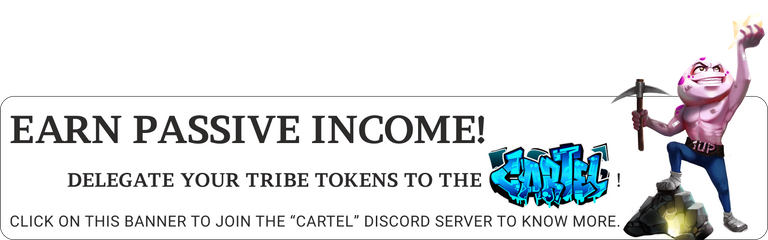
!1UP
You have received a 1UP from @gwajnberg!
@stem-curator
And they will bring !PIZZA 🍕. The @oneup-cartel will soon upvote you with:
Learn more about our delegation service to earn daily rewards. Join the Cartel on Discord.