
Interesting new product released by the Raspberry Pi foundation.
Basically it is a Raspberry Pi 4 in a keyboard for $70. It is actually an improved Pi 4 running at higher clock rate and 4 GB edition.
Announcement Trailer
For $100 you can buy a complete kit that includes the Pi 400, Pi Mouse, Power Supply, SD Card, Micro-HDMI to HDMI cable.
I don't have one and likely don't have a need for a Pi 400, I do find it a good solution for people who only need to check email and surf the web. I've recommended iPads for many people in this situation but this fits the bill even better.
I do wish they went with some sort of SSD instead of using SD cards. SD Cards are notoriously unreliable when abruptly shutting down the computer, and this happens frequently with a PC. You can get 120GB SSD for around $20, it should have at least been an option. The performance difference with an SSD on a Pi over SD is huge.
The Raspberry Pi 4 is known to get really hot and the Raspberry Foundation dealt with that by including a large heat spreader inside of the keyboard.
One things I really like about the Pi 400 especially as a desktop computer is the placement of all I/O ports on the back of the device. There are some Raspberry Pi 4 cases that do this for you as well but they are really pricey coming in more than the Pi itself.

Performance
As I mentioned earlier, the Pi 400 is basically a Pi 4 4 GB model with higher clocks. This is confirmed with some early benchmarks of the device.
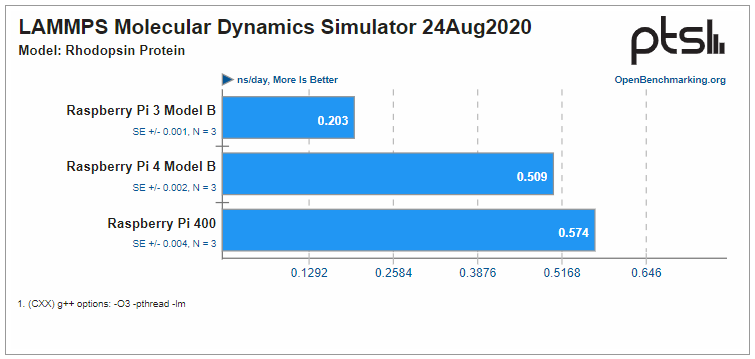
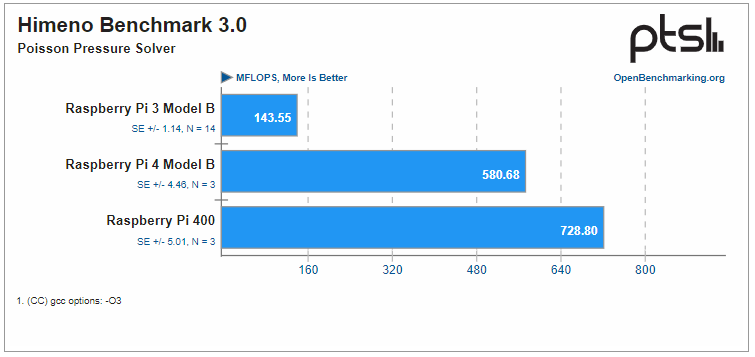
I think it was smart for the Raspberry Foundation to build this device around the 4 GB model, I frequently tell people the 2 GB is suitable 99% of the time, and I do believe that. But when you are using it as a Desktop device, the additional memory can help a lot. Desktop replacement is one of the few situations I'd suggest a 4 GB+ model. If you are doing clustering or a Bitcoin node is another situation you would need more ram, but for most everything else the 2 GB is more than enough.
I might end up getting one just to have test it out, I do have one interesting use case I thought of. I am considering moving my 3D printer away from my desk and I find it critical to have a computer next to it so I can make fine adjustments while calibrating the printer. Both 3D slicer programs I use (Cura & Simply3D) support Linux distributions. Almost all my Raspberry Pi's (10+) do not use TV or Monitors and are installed "headless" but this is one scenario where I'd need a keyboard, mouse, and monitor and this is a lot cheaper/small than a full PC.
I actually thought this might be a good portable device when I am on the go, as I always have to bring a laptop to remote in to my PC when on the go, but you still need to carry a display and this is far more clumsy than a Mac Book Air or similar device. I usually have my ipad, bluetooth Keyboard, Laptop, and iPhone so I already am carrying a keyboard with me.
This is a good time to release a desktop version of the Pi with the native Ubuntu distribution and the push to 64 bit.
Lastly, I am really happy to see the 40 pin GPIO exposed to the outside, this means you can still use this device to tinker with electronics.
computers made full circle :D
My ex-brother-in-law, still has his and uses it...!!! The only computer he has ever owned😎
Me too!
I quite like this product, and if I hadn't already built the kit I have, this would be what I would buy now. It's basically a modernized version of all those classic PCs with an integrated keyboard.
For your 3D printer you can also run Klipper on the rPi and get substantial performance improvements over Marlin.
I was going to give Klipper a try when I upgrade the mainboard.
Yes. That's what I did. I upgraded my Ender 3 Pro mainboard to a SKR 1.3 with a rPi 4 running Klipper.
I really should do a post about it.
How much faster is it?
At least 100% faster.
I increased print speed from 50 to 100 mm/s in Cura with no ill effect.
I think it could go faster still.
I did a detailed post here: https://stemgeeks.net/hive-163521/@apshamilton/upgrading-the-ender-3-pro-with-klipper-on-raspberry-pi4-skr-1-3-mainboard-and-tmc2209-drivers
I think this is pretty awesome. I will probably pick up one or two of them to play around with once the supply is stabilized. I have a feeling they will be hard to get your hands on at first.
I really like that one. Just need to find a reason/use case to justify the buying. :)
cool device😎
I wonder whether the keyboard has a space to mount one internally?
I didn't see your question even come in on Gina.
You can use a USB 3 cable (I have a post that goes into this for the Pi 4 but should be very similar) to boot off SSD.
I really think the device should have come with SSD as desktop usage really isn't good on an SD card and they could have done a good sized SSD for only $20. Likely even fit it inside of the keyboard (ideal).
I didn't provide the wrong information, I assumed it was obvious you could use an external SSD or even use an SSD cable like the one in my post above. I was mainly referring to what they provide and how they could have done it internally for a much better product.
SD are fairly stable, unless you pull the power then they run a higher than normal chance of corrupting. But more importantly they are slow as shit, especially random reads.
That's the dumbest thing I've ever heard in my life.