
Anton Filatov | Unsplash
VERSIÓN EN ESPAÑOL (click aquí)
En otros tiempos, es probable, que muchos de nosotros hayamos descargado aplicaciones de escritorio para realizar nuestras labores. Debíamos lidiar con instalaciones y licencias, lo que, si bien era por única vez, era una interrupción a la acción. Además, en mi caso, instalar un programa en la computadora no era lo ideal, ya que se debía contar con cierto potencial para que la aplicación funcione correctamente.
Hoy en día, estas aplicaciones están disponibles en línea, simplemente accediendo a ellas a través del navegador. Lo llamativo es que absolutamente todas las que conocí, han ido de alguna manera evolucionando a través del tiempo, ofreciendo nuevas características que lo que hacen es mejorar cada uso y perspectiva que tengamos presente. En esta oportunidad, me gustaría hablarles de Canva; porque lo merece, pues seguramente lo estés utilizando.
In the past, many of us have probably downloaded desktop applications to do our jobs. We had to deal with installations and licenses, which, although one-time, was an interruption to the action. Also, in my case, installing a program on the computer was not ideal, as you had to have some potential for the application to work properly.
Today, these applications are available online, simply by accessing them through the browser. The striking thing is that absolutely all of them that I met, have been somehow evolving over time, offering new features that improve every use and perspective we have in mind. In this opportunity, I would like to talk about Canva; because it deserves it, since you are probably using it.
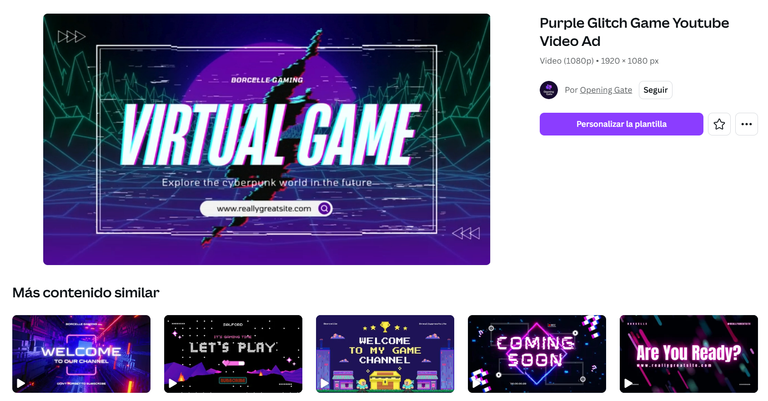

VERSIÓN EN ESPAÑOL (click aquí)
Se trata de una aplicación en línea para realizar diseños, muy conocida en el marketing. De hecho la conocí por esta razón al leer que la recomendaban para editar ciertas infografías, lo que me hizo saber que podía añadirle mi "toque" a las imágenes que deseara. La comencé a utilizar mucho para las imágenes de portada, utilizando una fuente agradable, combinada con una imagen proveniente de las galerías de imágenes libres de derechos de autor, como por ejemplo Unsplash. Necesitaba una imagen que me permitiera introducir un texto con el espacio necesario para que este resalte, a la vez que la imagen demuestre disponer de cierto impacto visual. Últimamente siento que he perdido esa magia, pero tal vez sea por tener otros compromisos, y no darle el suficiente cariño como antes.
Por mucho tiempo he estado utilizando mal la aplicación. La verdad es que solo busqué tener el espacio suficiente como para incrustar una imagen y luego editarla. Sin embargo, esto haría que me quedara espacio en blanco, pero es porque he seleccionado un espacio que no es el recomendable, por lo que luego de descargar la imagen final, debería hacerle un recorte. Ahora que me he puesto en plan de investigar la aplicación, noté que hay más maneras de configurar tu hoja de trabajo. Las plantillas también son útiles y tienen una dimensión específica que se adapta a la presentación que uno desea.
Como todos saben, las plantillas ofrecen imágenes prediseñadas, con información que uno puede editar a su gusto. Utilizando el buscador, uno puede encontrar un diseño que más se adapte a uno o al tema propuesto; por ejemplo tecnología. Lo que me gusta es que también viene con una tipografía que te quita el trabajo de estar buscando una que pueda complementarse a la perfección a esa imagen. Los usos pueden ser variados, pues no solamente los utilizamos aquí en Hive. He visto que por ejemplo en Instagram, existen negocios que promocionan sus productos a través de diseños creados en Canva.
It is an online application to make designs, well known in marketing. In fact I met it for this reason when I read that it was recommended for editing certain infographics, which let me know that I could add my “touch” to the images I wanted. I started using it a lot for cover images, using a nice font, combined with an image from royalty-free image galleries, such as Unsplash. I needed an image that would allow me to introduce a text with the necessary space for it to stand out, while the image would show some visual impact. Lately I feel I've lost that magic, but maybe it's because I have other commitments, and don't give it enough love as I used to.
For a long time I have been misusing the application. The truth is that I just wanted to have enough space to embed an image and then edit it. However, this would leave me with blank space, but that's because I have selected a space that is not recommended, so after downloading the final image, I would have to crop it. Now that I've gotten around to investigating the application, I noticed that there are more ways to set up your worksheet. The templates are also useful and have a specific dimension to suit the presentation you want.
As everyone knows, the templates offer predesigned images, with information that you can edit to your liking. Using the search engine, you can find a design that best suits you or your proposed topic, for example technology. What I like is that it also comes with a typography that takes away the work of looking for one that can perfectly complement that image. The uses can be varied, because we don't only use them here at Hive. I've seen that on Instagram, for example, there are businesses that promote their products through designs created in Canva.
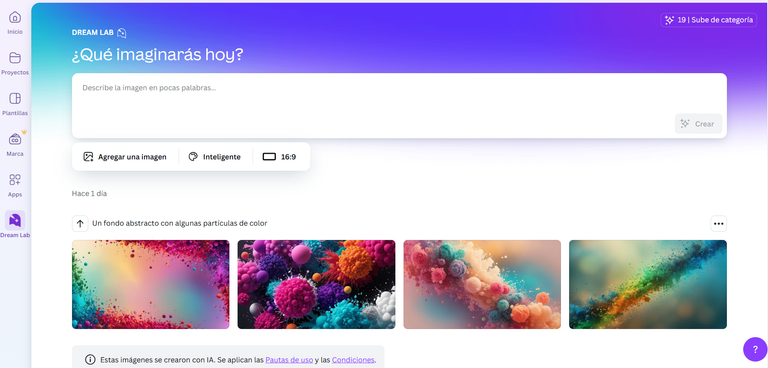
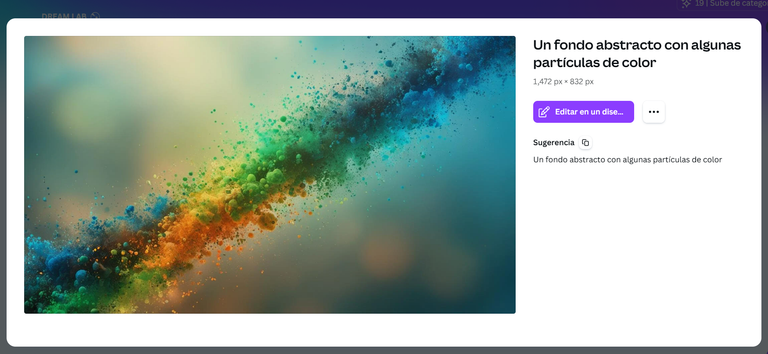
VERSIÓN EN ESPAÑOL (click aquí)
Con la llegada de la IA abarcándolo todo, era de esperarse a que esta aplicación de la que estamos hablando, o elogiando, también la incluya. Y por fin lo hizo. Eso sí, he visto que antes de que se incorpore la IA a Canva (propiamente dicha), había disponible en ChatGPT una extensión o plugin que permite introducir un prompt dándole indicaciones sobre qué tipo de diseño queremos crear. Para mí es realmente asombroso, porque nos arrojará una serie de resultados a los que podremos editar yendo al enlace que se nos ha proveído.
Otra de las características que han añadido respecto a la IA ha sido Dream Lab. Con ella podremos crear imágenes a través de instrucciones, de una forma totalmente sencilla. Lo que me gusta es que puedes seleccionar un estilo, pero lo más importante, dispones de una relación de aspecto estándar de 16:9 (las que utilizamos de imagen de portada), lo cual es realmente fenomenal. También puedes agregar una imagen de referencia, como para que el modelo pueda interpretar qué resultado deseas esperar.
Utilicé esta novedosa herramienta en mi anterior artículo y los resultados fueron más que satisfactorios, en mi opinión, claro está. Una vez que la solicitud se completa, el modelo arroja cuatro imágenes referentes al prompt que se ha otorgado. Si bien hay créditos de uso, puedes obtener más convirtiéndote a Canva Pro. Por mi parte estoy bien así, al menos de momento. Si mi situación financiera cambia para bien en el futuro, podría ser que adquiera esta membresía de forma anual, que a costo de hoy está en $55 dólares.
With the advent of all-encompassing AI, it was to be expected that this application we are talking about, or praising, would also include it. And it finally did. Mind you, I have seen that before AI was incorporated into Canva (properly speaking), there was available in ChatGPT an extension or plugin that allows us to enter a prompt giving it indications about what kind of design we want to create. To me it's really amazing, because it will throw up a series of results that we can edit by going to the link provided.
Another feature that has been added with respect to AI is Dream Lab. With it we will be able to create images through instructions, in a totally simple way. What I like is that you can select a style, but more importantly, you have a standard 16:9 aspect ratio (the ones we use for the cover image), which is really great. You can also add a reference image, so that the model can interpret what result you want to expect.
I used this novel tool in my previous article and the results were more than satisfactory, in my opinion, of course. Once the application is completed, the template throws up four images referring to the prompt that has been granted. While there are usage credits, you can get more by converting to Canva Pro. I for one am fine with this, at least for the time being. If my financial situation changes for the better in the future, I might purchase this membership on an annual basis, which at today's cost is $55.
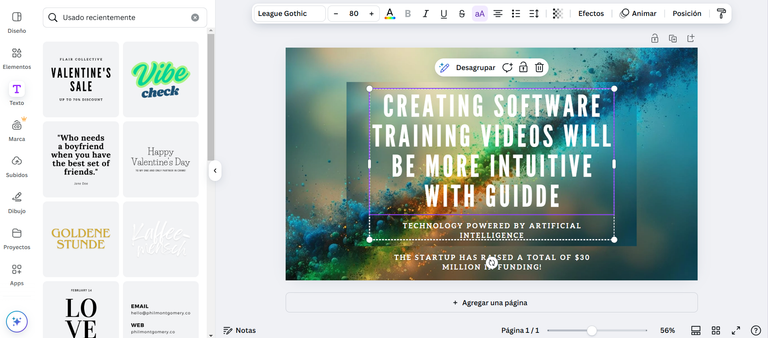
VERSIÓN EN ESPAÑOL (click aquí)
En lo particular y a través de la experiencia, puedo decir que Canva es una gran solución al momento de crear diseños y editarlos. Nos provee de ese agregado visual que debe lograr impactar al lector, o motivarlo a que siga leyendo hasta el final el contenido que uno crea con tanta pasión. Por esta razón, más el respecto hacia el usuario visitante, debemos poder ofrecer contenido de calidad. Utilizar esta herramienta, en estas circunstancias, me parece una buena manera de lograr la creatividad en todo su esplendor.
In particular and through experience, I can say that Canva is a great solution when creating designs and editing them. It provides us with that visual addition that should make an impact on the reader, or motivate him to continue reading until the end of the content that one creates with so much passion. For this reason, plus the respect towards the visiting user, we must be able to offer quality content. Using this tool, in these circumstances, seems to me a good way to achieve creativity in all its splendor.

- Main image edited in Canva.
- The screenshots were taken from my Canva account.
- Translated from spanish with DeepL.
Posted Using INLEO
