hello, sorry I don't know how to do the pinning in pinmapple, I don't know how it works if you can explain it to me I would appreciate it very much
You are viewing a single comment's thread from:
hello, sorry I don't know how to do the pinning in pinmapple, I don't know how it works if you can explain it to me I would appreciate it very much
This is the message that I left twice for you already.
" Please note our main community rule is that all travel posts must be pinned on pinmapple, https://pinmapple.com/ as stated on the community page. In order to get your post on Pinmapple, just click on the 'get code' at the top of the map and follow the instructions or check out the FAQ to get your post on the map. "
If you are still unclear what to do, please let me know
I'm sorry I already did it and copied the code but I don't know what to do with the code and I don't see any instructions.
The instructions are under FAQ. Just add the code to your post. After a little while you should get an auto comment from Pinmapple confirming the post is pinned to the map
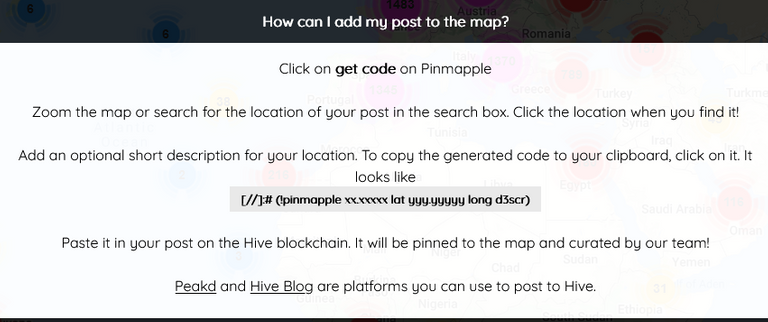
Thank you, I'm going to do it
Let me know if you still have any problems