One of my favorite parts of creating comics is the inks, and over the 5 orso years making them I've honed those skills quite efficiently, I'd say.
This is a page for my series Life On Cora, a speculative zoology series where we explore and build a world and all the weird creatures inside it. This will be in the 5th issue, written by Martin Fisher.
So here's how I do it:
We start with a storyboard! Now for issue 5 I had hired a new storyboard artist because my time this summer was... Non-existent... She did a great job for what I needed, but as you'll see, I tend to go overboard later on ;)
Clip Studio paint has wonderful tools for making comics. From panels to lettering, they got u fam!
I start with rough letters and the set panels in place. This way I know where to add the real detail and force the eye before even starting on the art.
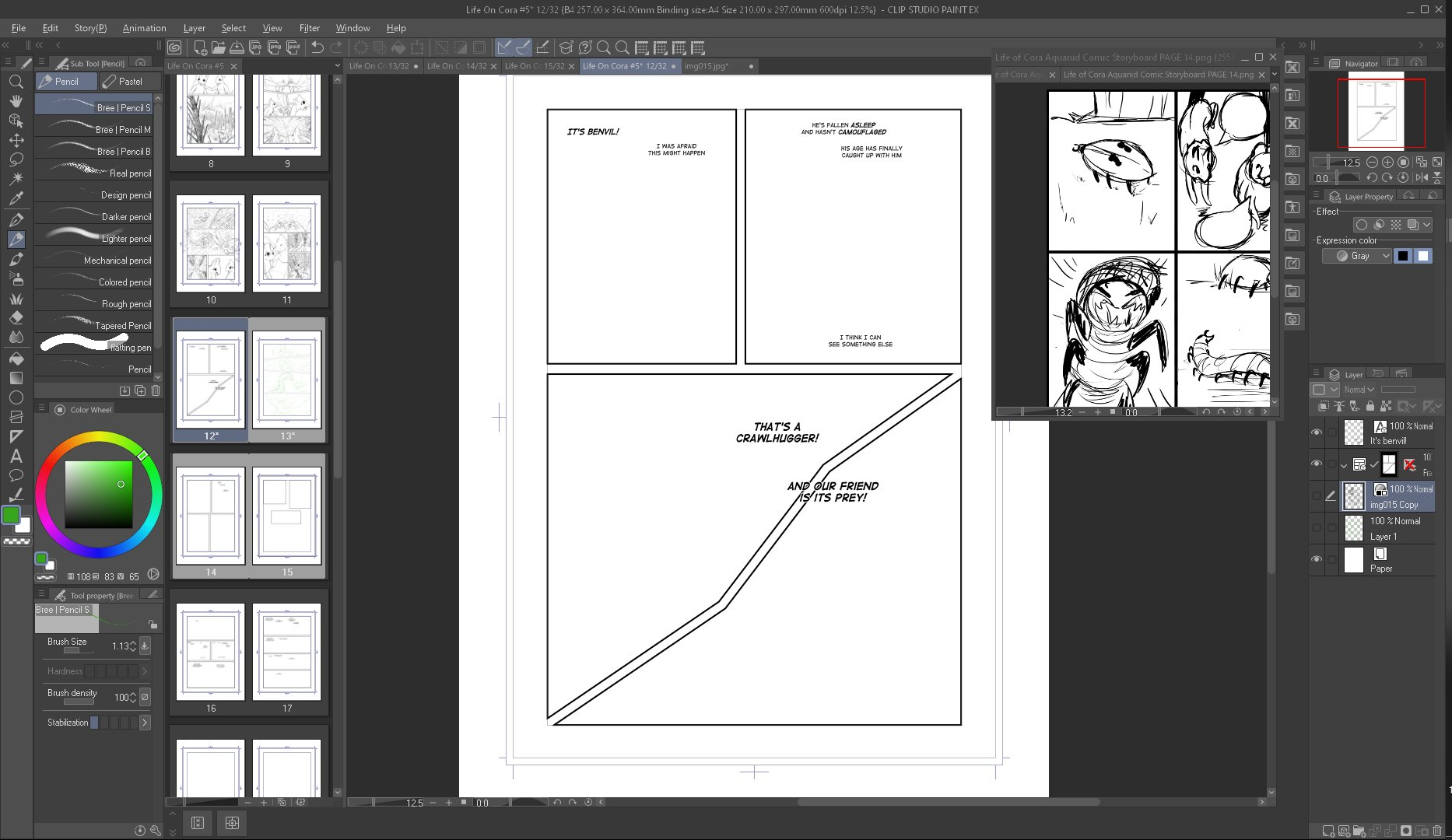
next.... We do pencils! Aren't they beautiful? Nah I actually spend less and less time on this stage, most of my rendering gets done in the inks! As you can see I keep the storyboard images as a separate window (it's on another page cuz I decided to do this out of the blue)
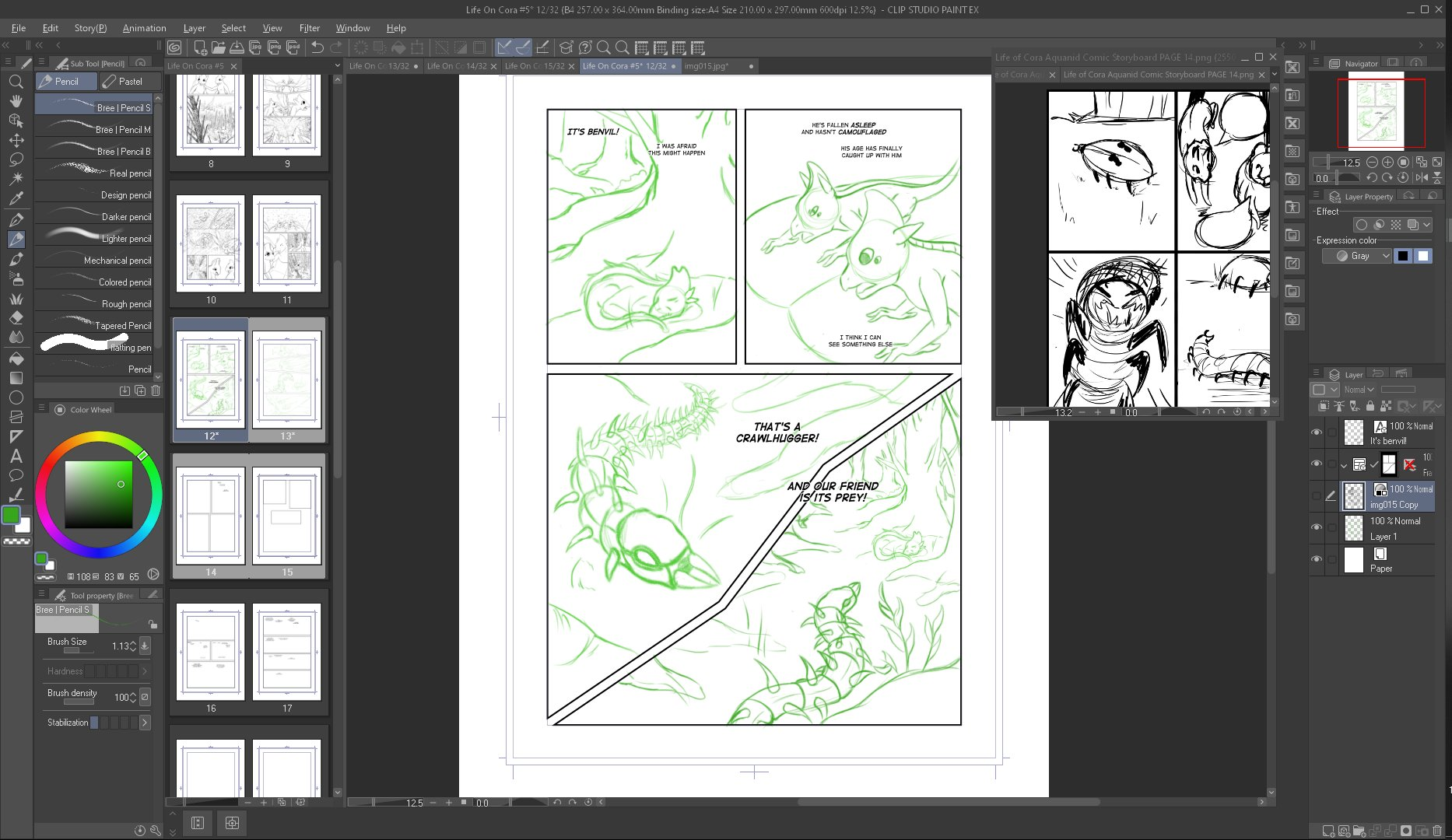
Then... We print it! Very lightly. Now I have a gigantic Epson WF7710 printer that'll print it straight to A3 (11.67x16.5 inch), which is what I work on!
(different page cuz I didn't make an example of this before)

Next... We get to inking! My favorite part!
Since I'm super proud of how this page turned out, I went the full mile and took some WIP pictures, this rarely happens, but I do sometimes livestream myself working. I ink with Talens Indian Ink, mostly with a G-Pen tip dip pen and a Pentel bold brush pen for the blacks (if there's any)
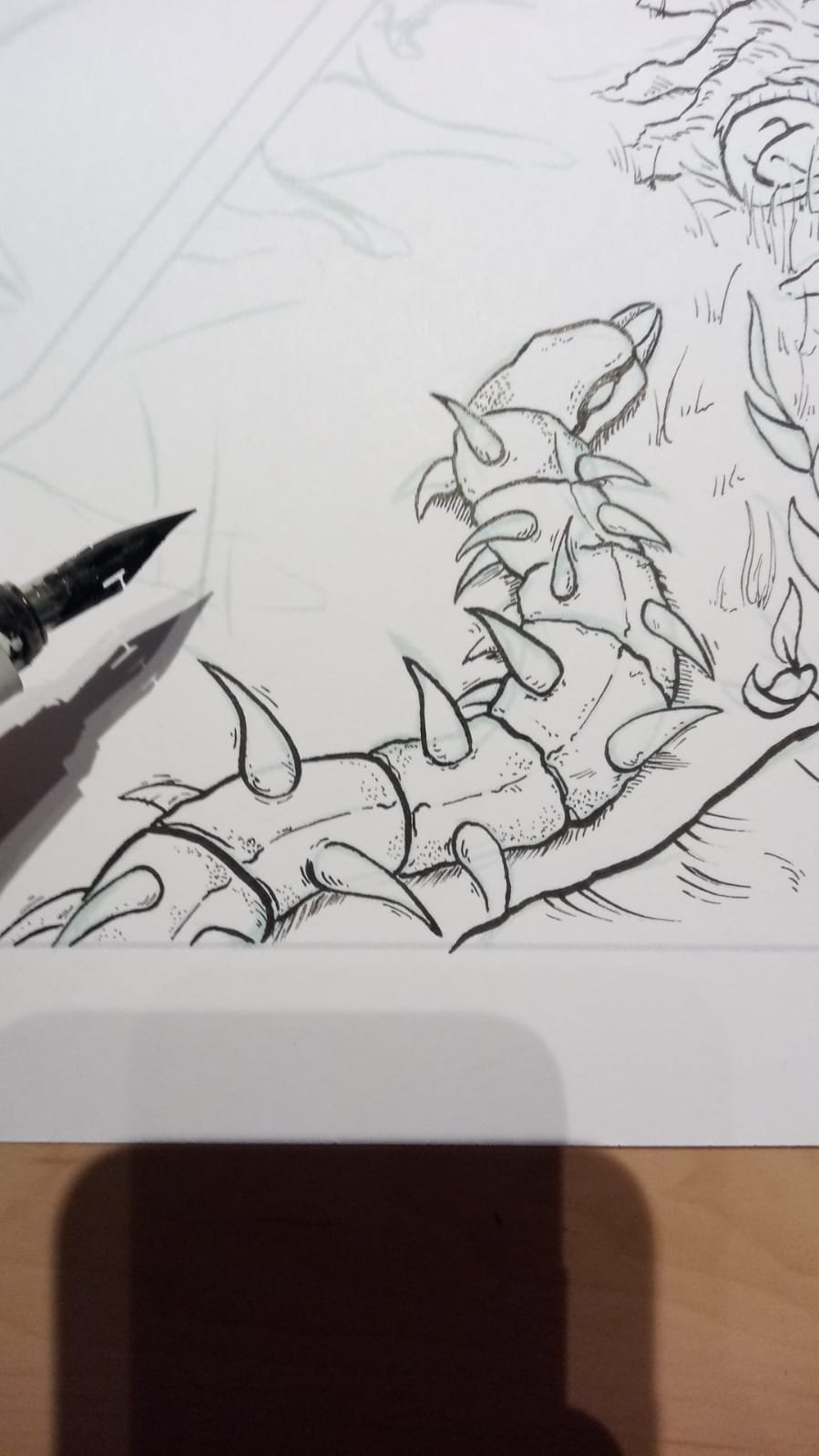
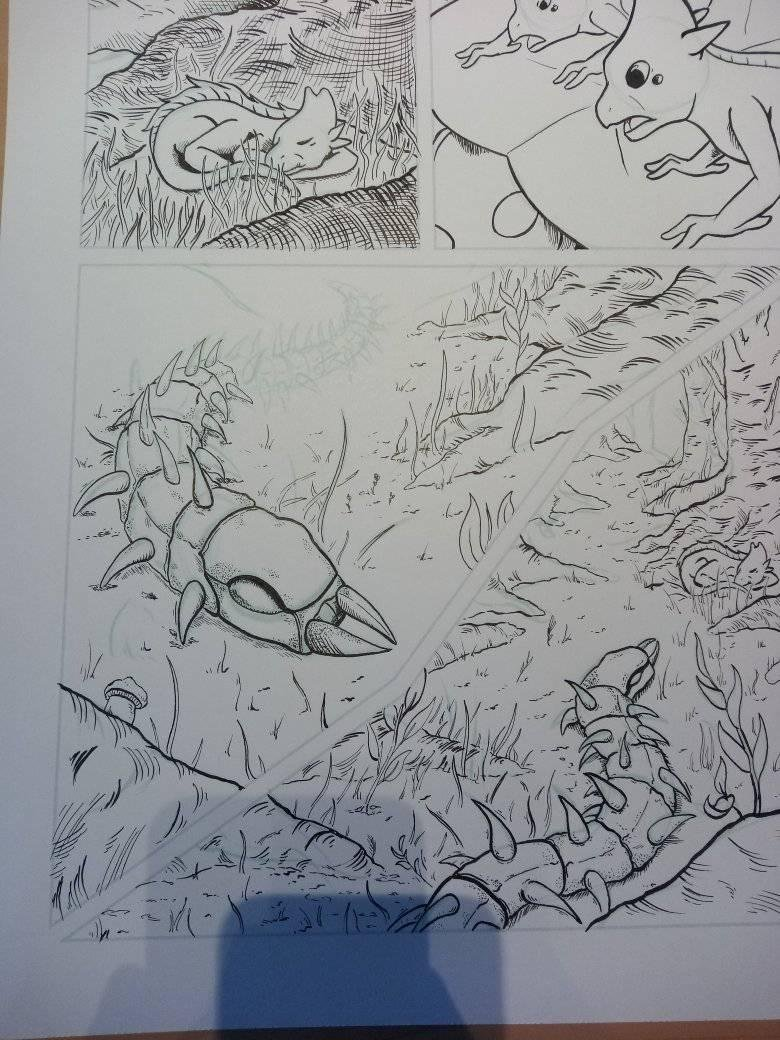
Now... Back to scanning! I re-scan the pages to 600DPI, pure BW, usually with a 70-80 threshold, plenty to catch all details and take out the green from the pencils. Sometimes I have to clean up a little bit, but most of the time it's ready to just put right back into CSP
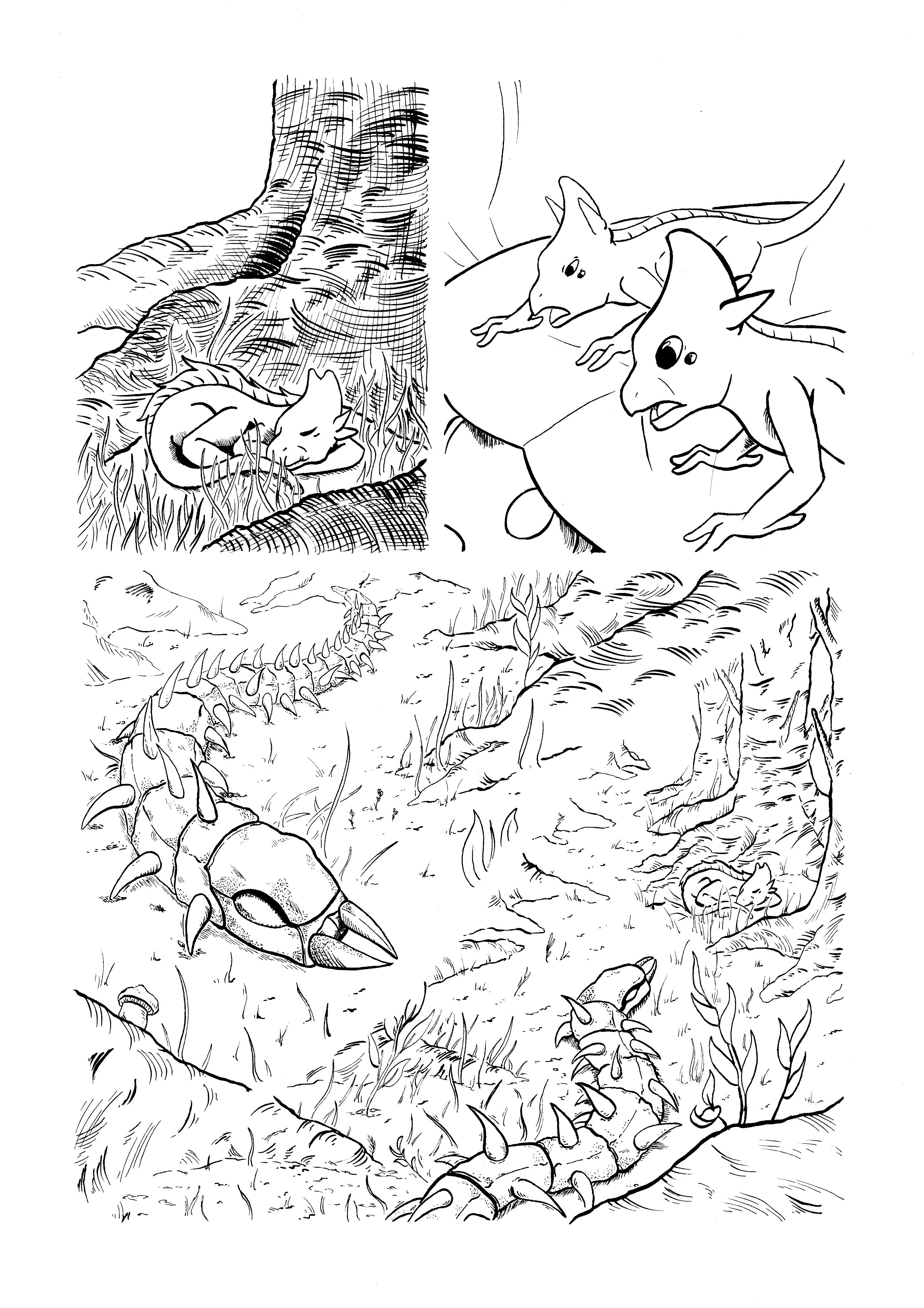
Then it's back to Clip Studio Paint to fit it all into the page! I love technology. The print is always bigger than the size I draw on digitally, to compress it all a bit and make it look even better. Convert brightness to opacity real quick and BOOM! Ready for the colorist!
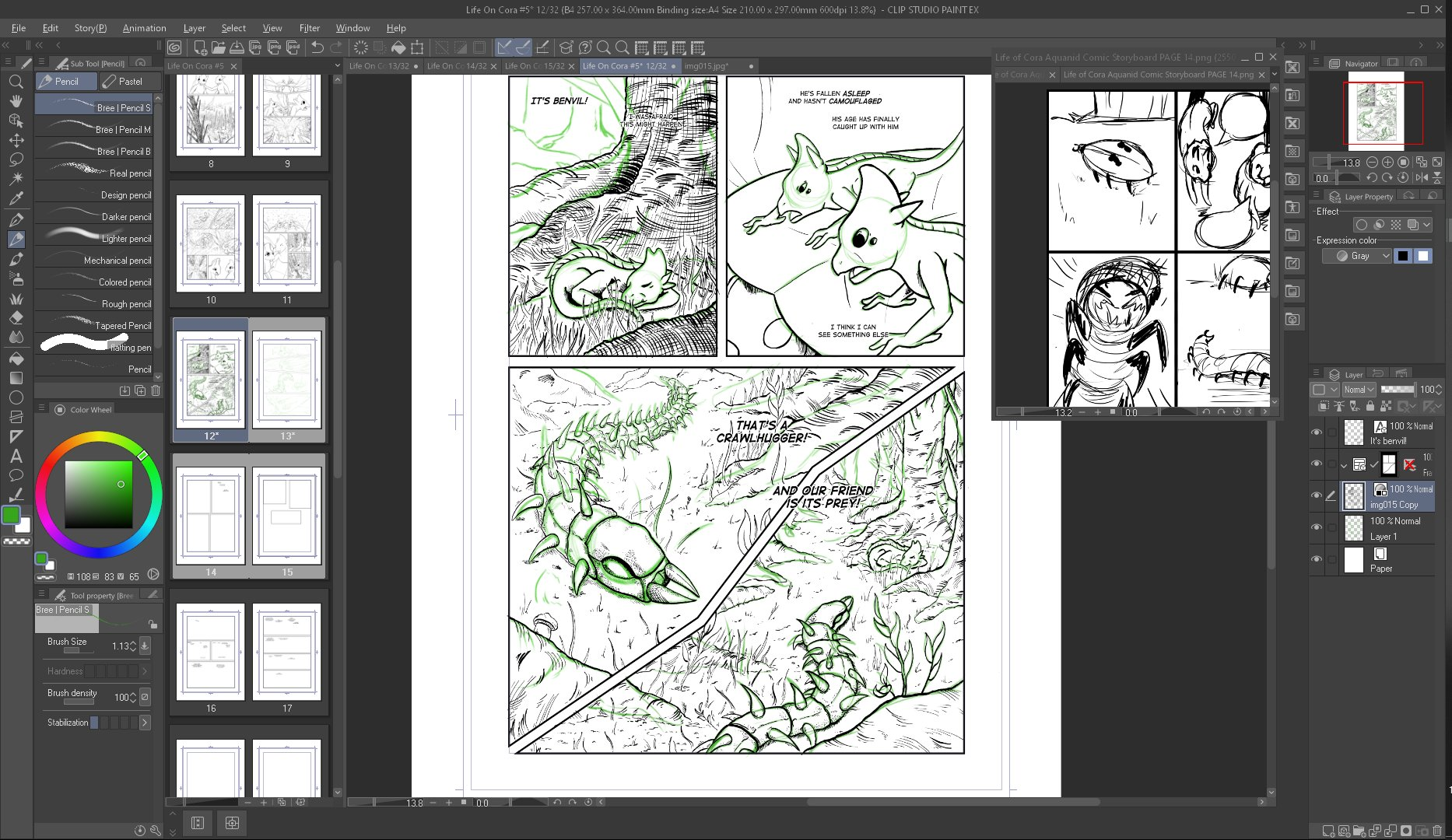
I send her the raw files on google drive, and she just drops them back after she worked her magic. I don't give her any art direction besides the 'laws' of the world's color spectrum (only blue, green, grey, and purple), and most of the time I don't have to tell her to change anything, she's just that awesome haha
Anyway! If you're still here, thanks for joining and reading! This is a page for Life On Cora #5, all previous issues and more are available on my website: https://www.faeriesandents.com/
Stay awesome and creative,
Mike Jimmy

I’m curious as to your thought process on using the hybrid digital/traditional workflow. I’ve considered it myself but am currently all digital. What are the biggest benefits for you? Do you find you produce better line quality, just enjoy using traditional tools, or do you sell your originals for an additional revenue stream? I was just watching some video of Clara Meath working similarly today and was thinking over my own workflow and now I see your post too! 🤔
It's entirely a matter of preference. For me personally, I just love to work on paper, and digital inks just make me extremely worried about the detailed thanks to unlimited zoom. The feeling of "this line is here forever now" is empowering once you're used to it again. Without CTRL+Z you learn to just keep going, own your flaws, and accept that you're creating the best you can do today, improving for tomorrow.
There's nothing wrong with digital inking, it has its clear benefits. I've done quite a lot with digital inks as well and changed back to traditional only last year with Life On Cora #3. Because they're lines that'll stay and I can't correct like in digital, it makes it easier for my mind to just move on and not get stuck on a single line that I have to get perfectly.
Unlimited zoom is a curse I often get lost in! 😅 I set the zoom tool to not go past 150% in Clip, but unfortunately that doesn't work for sliding or pinching... I wish they'd allow me to limit the temptation globally!
Thanks for taking the time & your thoughts on the battle with perfectionism. It's a struggle I know all too well!
Pretty informative insights, a few things that will definitely help me anyway. Out of curiousity, do you use a certain font size for written panels? I'm trying to figure out a good ratio, and the general internet is very vague. Figured a pro could point me in right direction
You mean for text bubbles or separate panels that just contain text as to move the plot forward?
For text bubbles, try and keep to 6 point fonts or bigger for readability, that would count for any kind of comic font, a more rigid font, or of course hand-lettering.
For panels only containing text... It's a bit of an older way to tell stories, and some more classic Franco-Belgian comics still use them, but for the most part you want to show as much and talk as little as possible.
Hope this helps you a bit, but please ask more if you want to know more! ^^
That is helpful thanks. Actually I'm surprised how small that sounds (but I'm from the UK, so maybe a regional thing?)
I personally find point size to be all over the place depending on font and other factors. For the last comic I had printed I just made sure to do several physical printouts of my lettering early on and check the readability and adjust before lettering the whole issue.
Yeah, sounds like trial and error everywhere I ask / search. Feedback is always appreciated though
It really depends, I'm from the Netherlands myself and with comics there isn't really a 'right' way to do it. If your font is readable as you make it and it doesn't interfere with the art, you should be just fine ^^
I appreciate your time and advice, its given me a lot to consider and more motivation to just "get on with things" 👍
!discovery 25
👏 Damn. You got skills. Its amazing to know how you actually do this artistic endeavor. But yeah, thanks to technology we get to do more with our works. I'm still trying to be better at photo editing skills using Photoshop 😅 but it makes our outputs even better.
I also saw that you just joined Hive! Welcome on board, man! Hope you have an amazing journey here. If you need help, I'm one chat away.
Gonna be honest with you, I wouldn't know how to do photomanipulation at all! You have to build skills, and just do the best you can for today so you can get better for tomorrow. ^^
I've drawn over 400 comic pages by now, there really is no comparison between the first and last one (up above). Just keep going, that's the fun of it!
Congratulations @lortiamjb! You have completed the following achievement on the Hive blockchain and have been rewarded with new badge(s) :
Your next target is to reach 50 upvotes.
You can view your badges on your board and compare yourself to others in the Ranking
If you no longer want to receive notifications, reply to this comment with the word
STOPThis post was shared and voted inside the discord by the curators team of discovery-it
Join our community! hive-193212
Discovery-it is also a Witness, vote for us here
Delegate to us for passive income. Check our 80% fee-back Program
The rewards earned on this comment will go directly to the person sharing the post on Twitter as long as they are registered with @poshtoken. Sign up at https://hiveposh.com.