A straightforward overview of on-boarding new users for crypto-payments.
The "looking glass" (or "rabbit hole" if you prefer) for entering into the (somewhat magical) world of crypto is the wallet.
People nowadays use mostly their mobile phones for online interactions, and are less often than before in front of their computers. In this post I'll focus on on-boarding smartphone users.
On a smartphone, the wallet is an app.
This post is therefore about installing and using a smartphone app as a wallet for receiving and paying with crypto in restaurants and shops.
With a friend
Entering the crypto world may seem a bit uncomfortable. It always feels better when one can rely on a friend, whether nearby or even far away!
You'll first need to install the Hive Keychain app from Google Play or Apple AppStore
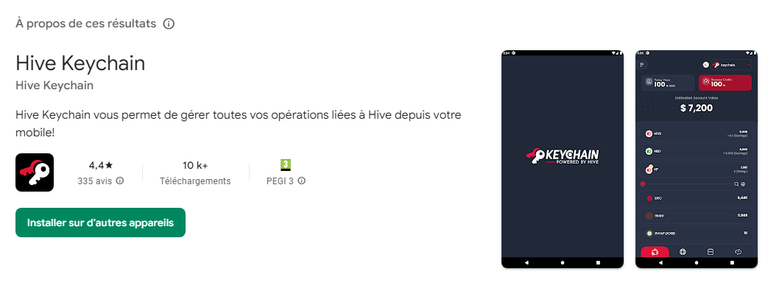
After installation, launch the app.
Keep in mind, a crypto wallet is just like your mobile banking app. You'll first be required to choose a six-digit PIN code. Then choose "New Account" and you'll be offered to Create with a friend.
You'll then be invited to choose a name for your account. The name must:
- be unique,
- start with a lowercase letter,
- be between 3 and 15 characters long
It can contain letters and digits, dots and dashes (but no underscore or other fancy characters).
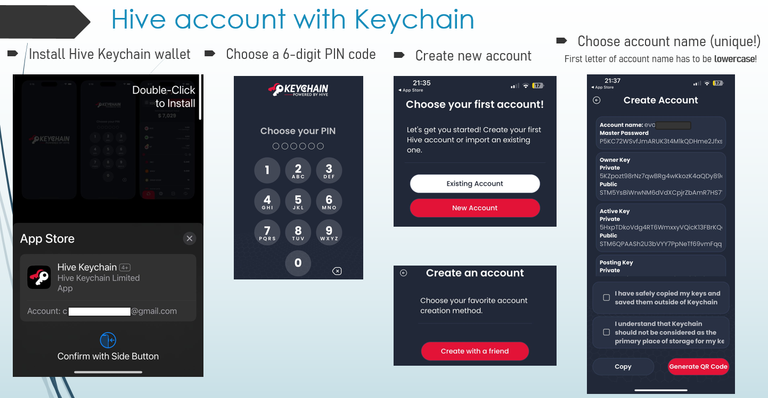
You'll reach a cluttered screen with lots of "Keys". Make sure you click first on the grey button left, "Copy".
We recommend you then minimize the Hive Keychain app and launch WhatsApp (or Telegram, or Signal, or even your e-mail application) and paste a copy of your keys into a message to yourself, so that you have a copy in case you lose the phone.
After you've sent a copy of the keys to yourself, return to the Hive Keychain app and tick the two boxes:
"I have safely copied my keys and saved them outside of Keychain" and
"I understand that Keychain should not be considered as the primary place of storage for my keys"
After you've done that, you can click on the red button on the right, "Generate QR Code"

A friend nearby
If you have a friend with a Hive wallet already installed next to you, he can offer to onboard you. At our OffChain events, do not hesitate to come to us, we'll be happy to on-board you.
All that is needed is that your friend reads the freshly generated QR code with their own Hive Keychain app and ... "voilà!" You should see a notification telling you that the account was successfully created.
Creating your account will cost your friend a bit, but that's what friends are for, right?
A friend far away
But what if there's no friend nearby, or if the friend cannot pay the price of creating your account, however small?
Well, the fun thing is that you can take a screenshot of the QR Code and send it as a mere image (via WhatsApp, Telegram, a LinkedIn message, e-mail, etc.) to OffChain Luxembourg asbl!
One of us will be able to create your account simply by reading that QR Code screenshot with their own smartphone, regardless of where they are!
Once you have your account, you can click on "HBD" then "Transfer" and then "Receive": you enter the sum in HBD you have acquired and your friendly OffChainer transfers it to you.
Now you are ready to pay your bill in HBD and claim cashback from Distriator! If you want to learn more about the pros of paying with crypto, you can find more information in this post.
For a more condensed presentation of on-boarding through Hive Keychain, see this post.
On their own
For users who want to install and configure a wallet by themselves, we recommend the Ecency app. Ecency is another "decentralized application" based on the same Hive blockchain.
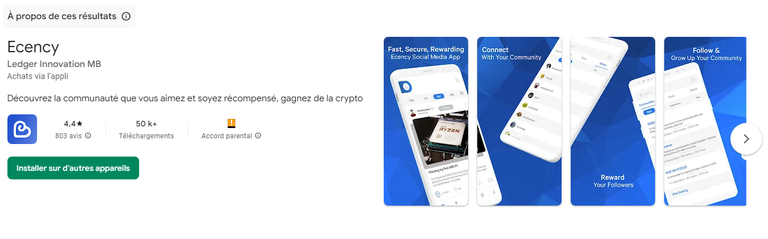
Ecency targets different users than Hive Keychain. I wrote this on the Ecency.com app for the desktop. It's slightly less well-suited for payments though. But its big advantage is that it sponsors new accounts. That's right, if you want to create an account on your own, for free, you can install the ecency app and request a free Hive account.
Once you have created a free Hive account sponsored by Ecency app, you can continue using the app: Ecency has a QR-code scanner that can read invoices / bills and perform payments, like Keychain.
It is important to note that the accounts are not "Keychain accounts" or "Ecency accounts". They are accounts on the Hive blockchain, and can be used identically with both Ecency and Keychain and many other "decentralized applications" that exist for computers, such as Splinterlands.com.
If you want a more in-depth explanation of on-boarding, you can read this post
Conclusion
This post is intended to support as simply as possible the on-boarding of people who want to use their smartphones in order to try out crypto (HBD, HIVE) payments.
Great explanation

Sending you an Ecency curation vote!
Explanations made clear, thanks.
Waw!! Thanks for sharing this knowledge. I find it very helpful
Interesting.