¡Hola comunidad!
Hello community!
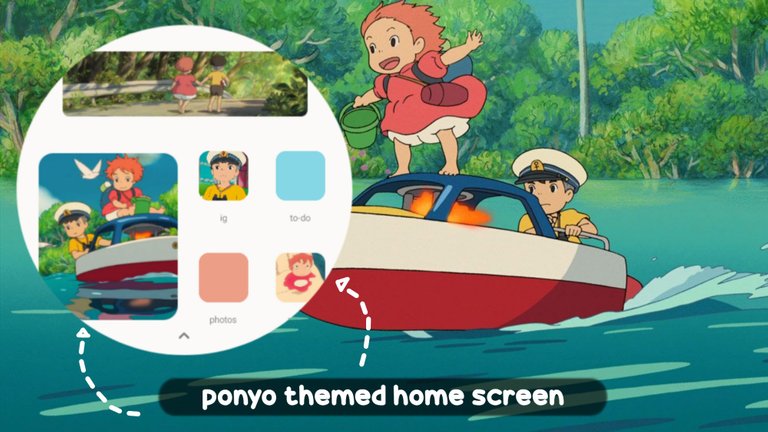
Estos días he estado encontrándome con este tipo de páginas de inicio en celular, por lo que quise intentarlo con la temática de una película muy linda llamada Ponyo, la cual trata sobre un pez que comienza a explorar el mundo humano en su forma de niña junto a un pequeño niño.
These days I have been coming across these types of home pages on my cell phone, so I wanted to try it with the theme of a very cute movie called Ponyo, which is about a fish that begins to explore the human world in its child form together to a little boy.
Recientemente la ví, muy linda esta película, así que he venido a compartirla junto a un pequeño tutorial creativo para decorar tu móvil como desees.
I recently saw this movie, very beautiful, so I have come to share it along with a small creative tutorial to decorate your mobile as you wish.

Para comenzar he descargado un par de aplicaciones extras para poder utilizar sus funciones y decorar mi inicio. Estas son X Icon Changer y Simple Photo Widget, para cambiar la foto de los iconos de aplicaciones y agregar fotos inmóviles en la pantalla respectivamente.
To begin, I have downloaded a couple of extra applications to be able to use their functions and decorate my home. These are X Icon Changer and Simple Photo Widget, to change app icons photo and add still photos on screen respectively.

Además de descargar las fotos que desees para utilizar. Deben ser suficientes para las aplicaciones que desees colocar en tu inicio. El día de hoy, serán de Ponyo y Sosuke.
In addition to downloading the photos you want to use. They should be enough for the applications you want to put on your startup. Today, they will be from Ponyo and Sosuke.
Comenzamos dándole a agregar widget en la opción del celular, y abriendo X Icon Changer para seleccionar la aplicación que queramos y agregar la foto que se desee.
We start by giving it to add widget in the cell phone option, and opening X Icon Changer to select the application we want and add the photo we want.
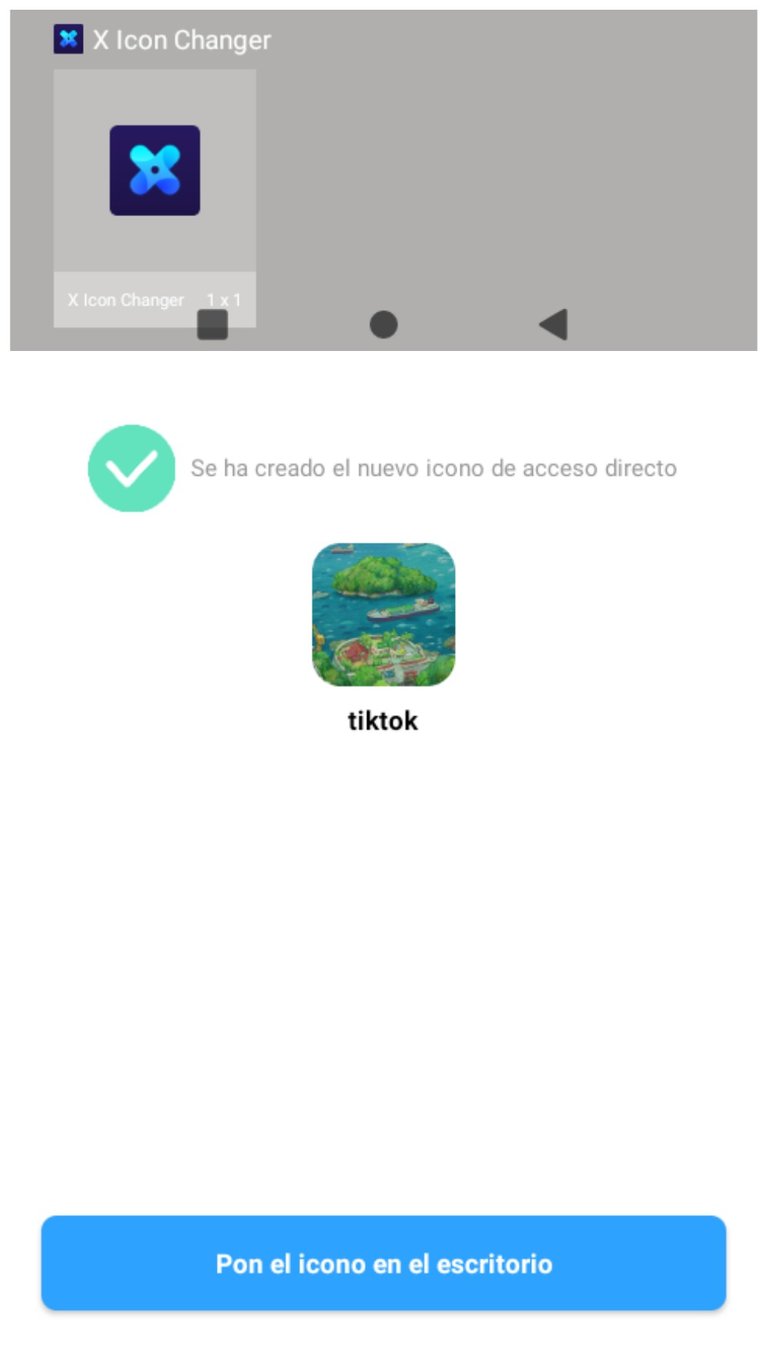
Así, he agregado 4 apps que más utilizo en la parte inferior y otras 4 en la parte superior de esa manera.
He intercalado algunas con una foto simple a color para darle un toque colorido a mi pantalla.
So, I have added 4 apps that I use the most at the bottom and another 4 at the top that way.
I have interspersed some with a simple color photo to add a colorful touch to my screen.
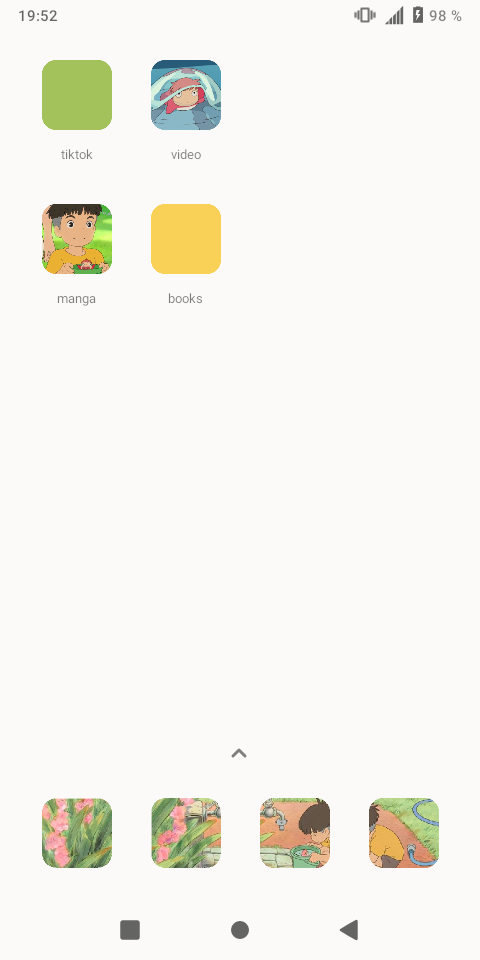
Luego añadiremos un nuevo widget, este con Simple Photo Widget para añadir una foto cuadrada y una de manera más alargada, configurandolo dentro de la aplicación.
Then we add a new widget, this one with Simple Photo Widget to add a square photo and a more elongated one, configuring it within the application.
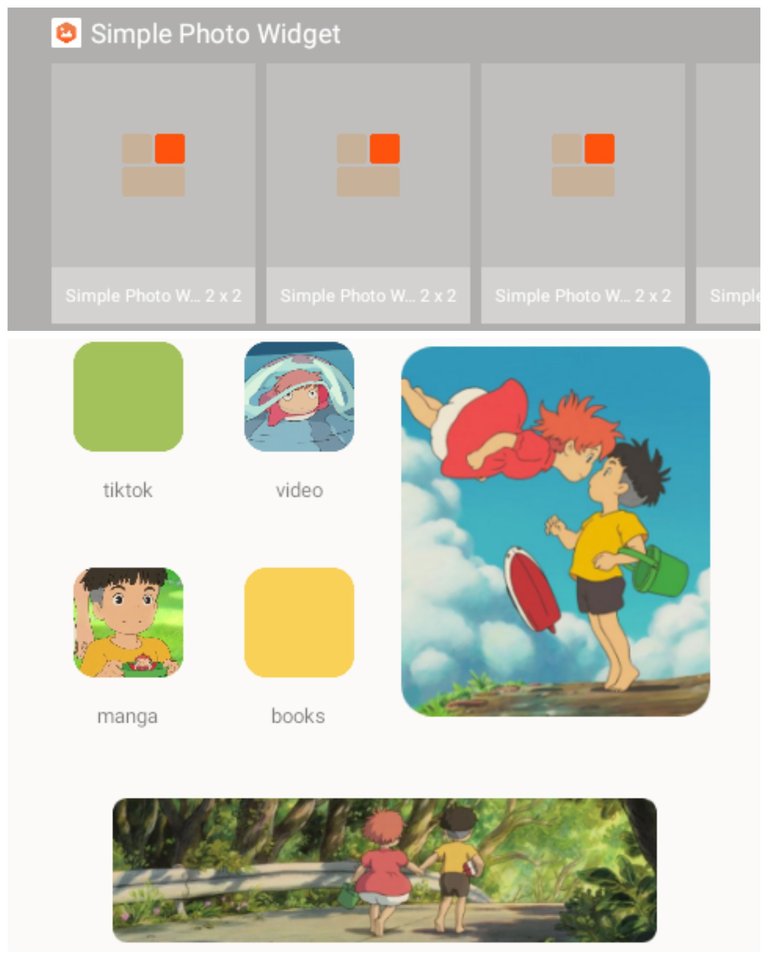
Luego terminamos de añadir un nuevo widget cuadrado y el resto de las aplicaciones que más utilizo de esta manera y quedará nuestro inicio listo de temática Ponyo. Por supuesto también utilicé una foto para el bloqueo y así queda por completo:
Then we finish adding a new square widget and the rest of the applications that I use the most in this way and our Ponyo-themed start will be ready. Of course I also used a photo for the lock and it looks like this completely:
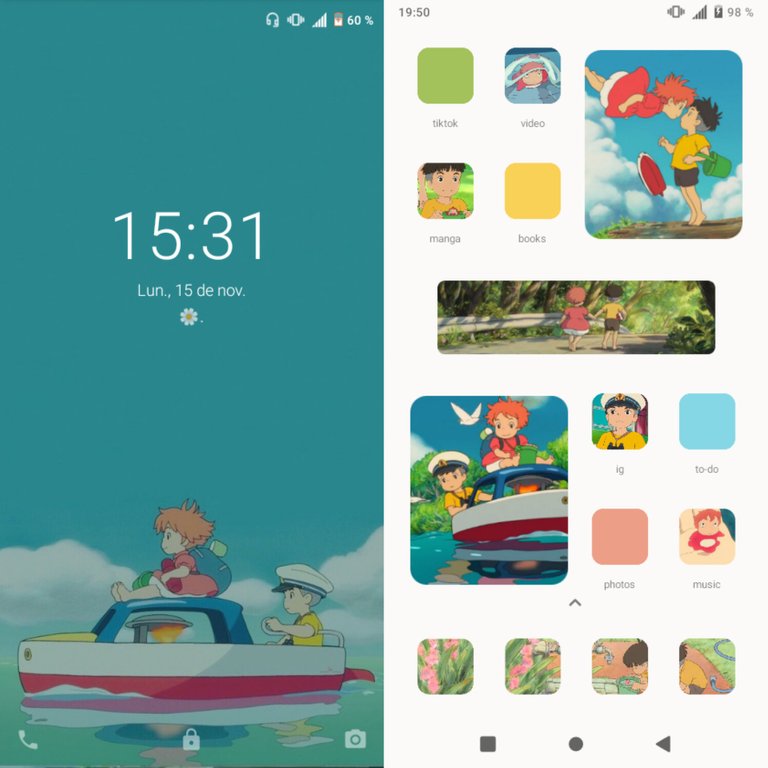
Así se puede realizar con cualquier película o serie, jugar con los tamaños y formas de los widgets para que no siempre sea igual, pero así me gustó a mí.♡
This can be done with any movie or series, playing with the sizes and shapes of the widgets so that they are not always the same, but I liked it that way. ♡
Espero que lo intenten como más le guste y que haya sido de su agrado lo que compartí con ustedes aquí. ¡Gracias por leer!
I hope you try it the way you like it and that you liked what I shared with you here. Thank you for reading!
