Hello!
Using the article I wrote as a base (A Step-by-Step Guide), you can learn how to craft stunning and practical backgrounds, but in this article, you can find how to create mockups :)
The first step is to define what you want. What type of mockup do you need? A mobile phone? Or maybe a T-shirt?
Let's explore some examples:

Prompt: minimalist black cellphone, floating above black boxes in a studio, 3d, calm, black scene rocks in background, --ar 3:2 --s 250 --v 6.0

Prompt: blank white screen iPhone laying on top of a blank sheet of paper on an office desk. --ar 3:2 --s 250 --v 6.0

Prompt: thin black bezel frame mockup, 16:9 frame on an empty white wall --ar 16:9 --style raw --stylize 50 --v 6

Prompt: empty blank empty wall with frame on wooden floor, fine black frame, mock up, in the style of 32k uhd,, light brown, white background, uhd image --no shadow natural lighting --ar 16:9 --s 250 --v 6.0
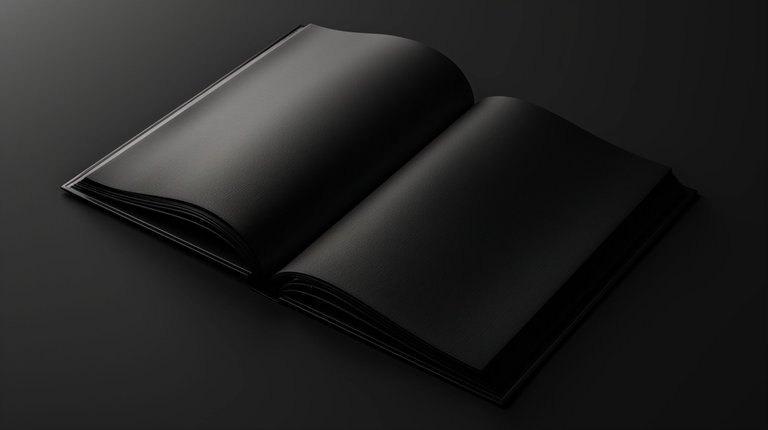
Prompt: black book mockup, in the style of dark and brooding designer, future tech, contax t2, text-based, tinkercore, writer academia, thought-provoking --ar 16:9 --s 250 --v 6.0

Prompt: whole black t-shirt mockup with no design over a cool background, realistic, ultra hd, clean background --ar 16:9 --s 250 --v 6.0

Prompt: t-shirt model. The t-shirt is black and blank with no print. The entire t-shirt are visible --ar 16:9 --s 250 --v 6.0


Prompt: front facing white floating 3d banner sign --style raw --ar 16:9 --s 250 --v 6.0
Some of them require some attention before they can be used as mockups. You can use Photoshop, Figma, or other software to prepare them for your needs :) some can be used directly.
If you have any questions, I'm here 😀
Looks nice and modern :)