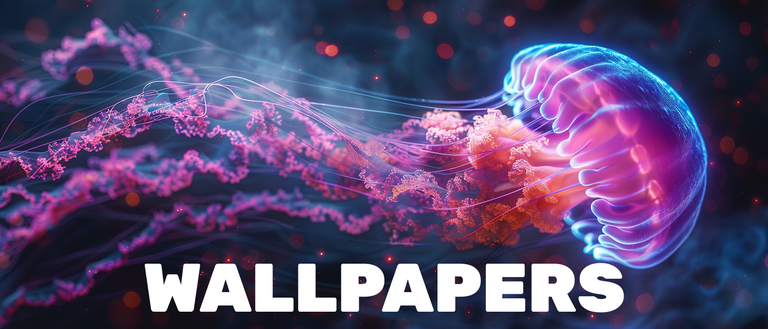
Hello!
In this post, I'll share my process for creating wallpapers that can be used anywhere. Use them for your projects or simply on your desktop or mobile screen.
There are some situations where I need specific directions to archive what I have in mind so the first step for me is to go on alpha.midjourney.com and search for something similar that I want. If I find something similar, I use the prompt as a base and adapt it to my needs.
Let’s use this first prompt as an example. I also pay attention to the Aspect ratio. Sometimes I want an image for my phone and sometimes for my desktop, but now I need one to use it on a personal project.
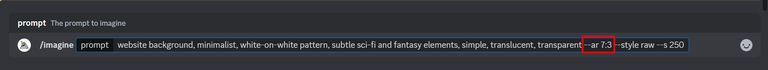
"website background, minimalist, white-on-white pattern, subtle sci-fi and fantasy elements, simple, translucent, transparent --ar 7:3 --style raw --s 250"
First Results 😀 - I'll go with V3 this time. But you can give it to re-generate or change the --s 250 to 500-1000
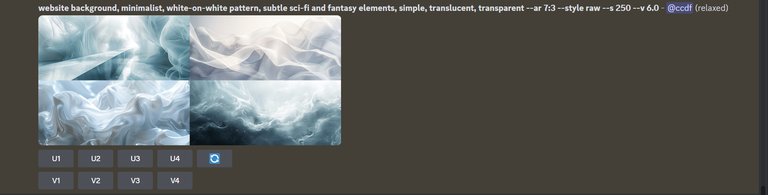

Let's try another one. I found it on Twitter :) Also, you can see that the --niji 6 is chosen for the "style". You can use it as an extension/tag (--niji) when you prompt something on Midjourney or tap /settings and chose Niji 6 Alpha.
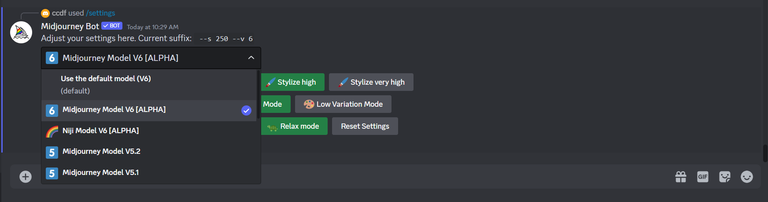
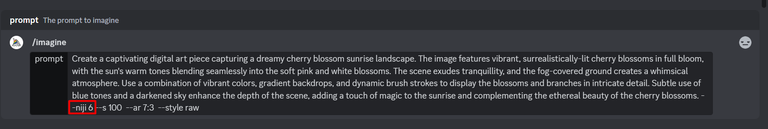
"Create a captivating digital art piece capturing a dreamy cherry blossom sunrise landscape. The image features vibrant, surrealistically-lit cherry blossoms in full bloom, with the sun's warm tones blending seamlessly into the soft pink and white blossoms. The scene exudes tranquillity, and the fog-covered ground creates a whimsical atmosphere. Use a combination of vibrant colors, gradient backdrops, and dynamic brush strokes to display the blossoms and branches in intricate detail. Subtle use of blue tones and a darkened sky enhance the depth of the scene, adding a touch of magic to the sunrise and complementing the ethereal beauty of the cherry blossoms. --niji 6 --s 100 --ar 7:3 --style raw"
First results. I ll go with V1
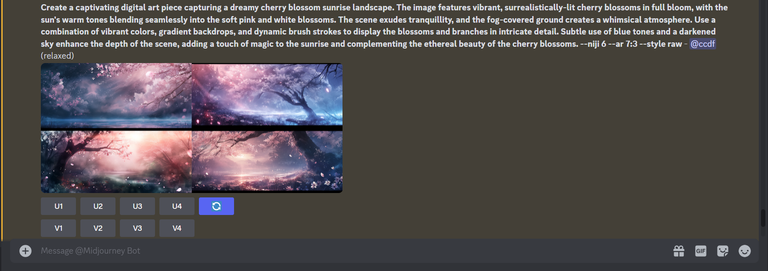

Tips for Aspect Ratio:
--ar 9:16 or --ar 2:3 (I use it for mobile devices)
--ar 1:1 (Square format)
--ar 7:4 or --ar 7:3 ( Large - are the most used by me so far )
Don’t forget to upscale each result that you like.😀
Other results and Prompts

"abstract blue theme tv broadcast --ar 7:3 --s 250 --v 6.0"

"GoPro shot | a lynx with big reflective eyes | moody lighting | real picture | depth of field | mountains background | raw photo --ar 7:3 --s 250 --v 6.0"

"discoball jellyfish, neon luminous lighting, violet and cyan, on dark background --ar 7:3 --v 6.0 --s 250"
If you have any questions, I'm here😀
Cool looking wallpapers :) I don't use niji so much, but maybe I should try it more for paintings
Very cool. Thanks for posting your actual prompts that you use to get these as well. It's interesting to see how people are coming up with these images. Still personally not sure how I feel about AI art but seeing the work and imagination that people are putting into creating prompts definitely changes my viewpoint on it. Prompt engineering is quickly becoming it's own field.
I think it has already become... you can try & play with these apps, it deserves a try.
I made another post with more results and prompts 😀
Here