Disclaimer: Better to read this on Ecency to view the images. READ IT HERE.
I started living away from our home when I went to the University and trying to live almost independently. Although my parents are still giving me an allowance, choosing the foods and things that I need to prioritize is the one that I find difficult. Aside from that, I need to make sure that the things that I am buying are worth my money.
I am not new to this money budgeting and buying the needs and wants. I always like this when I was a kid. I always save up my money, look for a side hustle, and try to invest.
Adulting is not a joke.
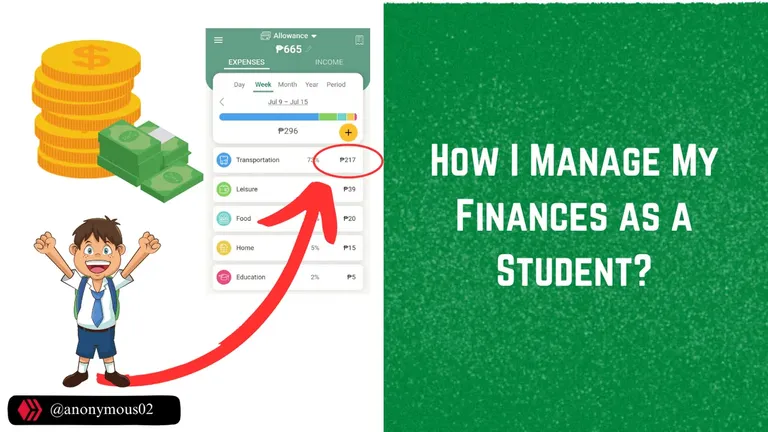
Money Manager
I use an app called Money Manager to manage and track my expenses. It is a great app to use in tracking your transaction. It has a simple user interface that is easy to understand and features that will be helpful for you to analyze your spending.
Sort your transactions using the category
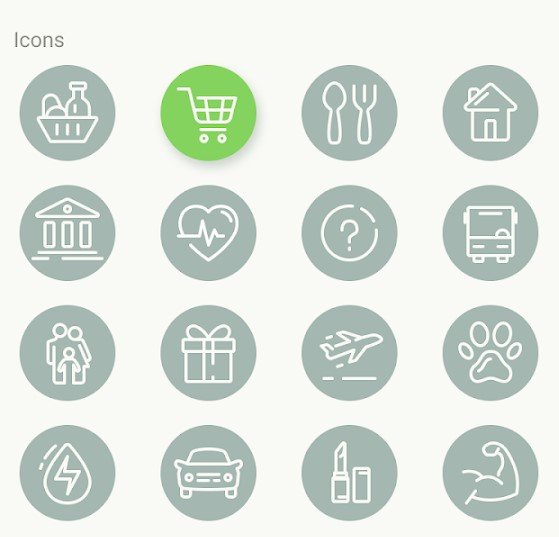
Screenshot by the author from PlayStore
Here, you can categorize the transaction for your money in and out. It is helpful for me because I can choose the transportation category every time I pay my transportation fee. I can choose the Home category every time I spent money on the rental house where I live with my friends.
You can also create your own category if you cannot find it in the default category. For example, I am spending on the fees for my mini-business, so I created a Fee category for it. This way, I will know where my money is going and learn what should I cut for the next month if I spent a lot for a specific category.
I recommend not using a lot of categories so you will not be having a hard time analyzing where your money went. For example, here is the common category that I use for my expenses:
- Home - This category is for my expenses in our boarding house just like rental fees, etc.
- Transportation
- Food
- Leisure
- Personal
- Education
Expenses, Income, and Transfers
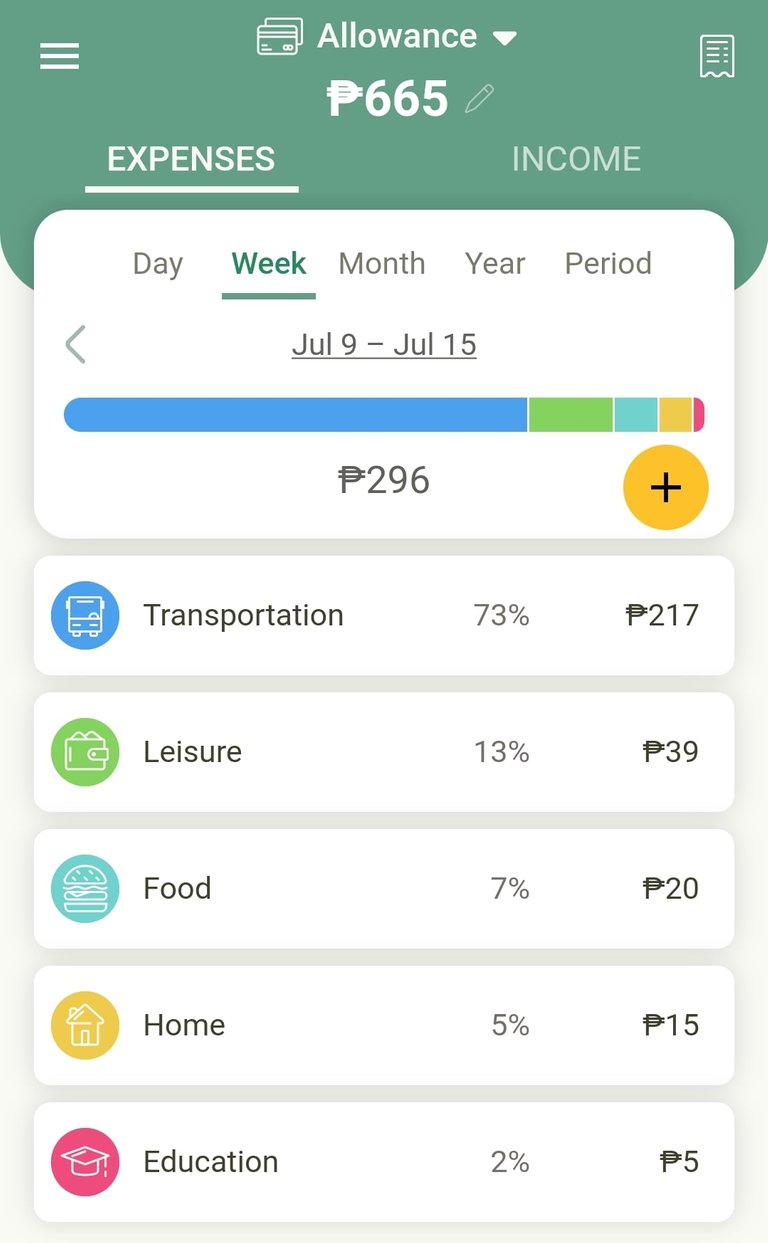
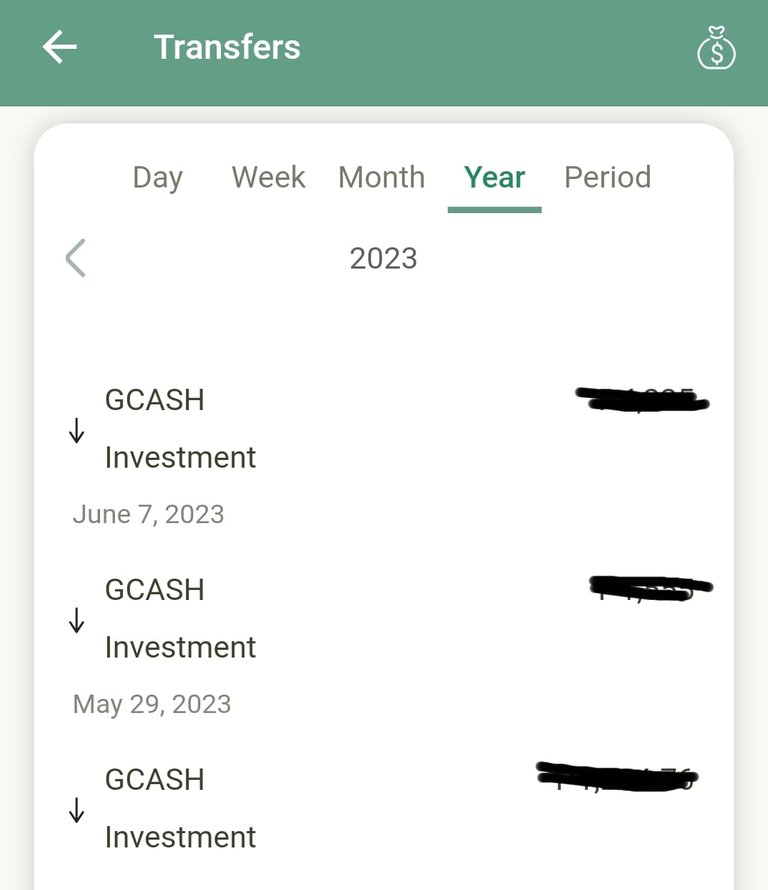
Now, the main feature and goal of this app is to help you manage your money transactions. In this app, you can input all of your money in and out. For every transaction that you make, you have to input it manually into the app. This is what I am doing: when I paid for my transportation fee, I will put it immediately into the app. I put the money that I paid, the date when it happened, put it into the transportation category, and a short note.
As you can see from the photo, I am spending more on Transportation. This is because the summer class only happens every Monday and Friday. And most of the class is just half-day.
Aside from Expenses, you can also put the Income that you earn for the day. The combination of the two features makes the app better because it has also a chart for you to compare the money that you earned and spent.
At the end of the month or week, you will know where your money went and what category you spent. If necessary, you can cut back your expenses, especially those big purchases that you don't really need.
You can also create different accounts or wallets in the app. This is to manage the account and money for you. If you have a business and you are separating the money for your business from your personal money just like what I am doing, you can do it here.
This will prevent you to mix all the transactions that you made. Also, you can use the Transfer feature to input the transfer that you made between your accounts. For example, you will see that I made a transfer from my Gcash to my Investment fund.
I have been using this app since November 2022 and so far I am having a good experience using it. I tried using different apps but they have complex features, unlike this app that has a simple UI and features. It is easy to navigate and everyone can use it anytime because it doesn't require an internet connection.
One thing that I have learned is to manage your money and track your expenses. It is a huge help for me to know where my money is going. At the end of the week, I am always checking my expenses and comparing them from last week so I will know my huge purchases and cut them if needed.

About the author

Mark Laurence, also known as Laurenceuuu and anonymous02 is a student who is currently taking a Bachelor of Science in Civil Engineering. He is expanding his knowledge and skills by blogging where he mostly writes about digital marketing, productivity, and making money online.


How to: Write and Earn on Hive (Beginner’s Guide)
Hive is a blockchain-based blogging platform where you can get rewards in a form of cryptocurrency called Hive, Hive power, (HP), and Hive dollar (HBD).
After reading this e-book, you must learn:
- How to write on Hive?
- How does the rewards distribution work?
- How not to get banned on the platform?
- Recommended communities to join as a beginner.
Get a copy of this e-book: How to: Write and Earn on Hive (Beginner’s Guide) for FREE


Graphics are made and designed by the author using Canva. All images are mine unless stated otherwise. Page dividers are from TheTerminal.

This post has been manually curated by @bhattg from Indiaunited community. Join us on our Discord Server.
Do you know that you can earn a passive income by delegating your Leo power to @india-leo account? We share 100 % of the curation rewards with the delegators.
100% of the rewards from this comment goes to the curator for their manual curation efforts. Please encourage the curator @bhattg by upvoting this comment and support the community by voting the posts made by @indiaunited.
I am also confused about my finances thank you for sharing the information
i think you have to start tracking it now.
Thanks a lot for sharing!
thanks for reading it
Living
almostindependently helped me manage my finances as well. I tried using other apps for managing my finances but nothing beats google sheets hahahahahaha I find it complex and difficult when using google sheets. sobrang manu-mano hahaha
Yay! 🤗
Your content has been boosted with Ecency Points, by @bhattg.
Use Ecency daily to boost your growth on platform!
Support Ecency
Vote for new Proposal
Delegate HP and earn more