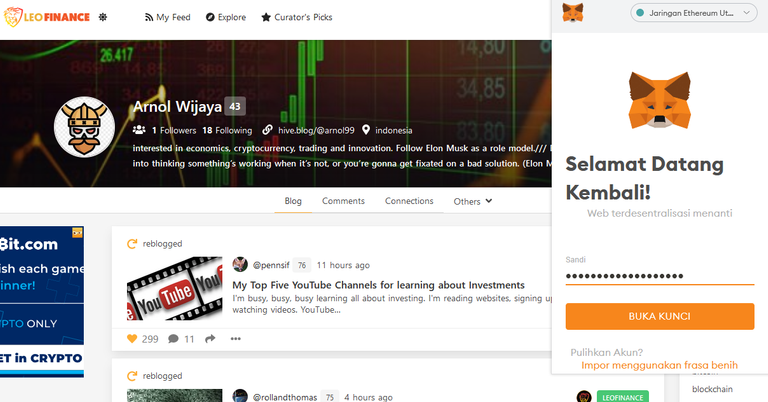
Finally after trying many times I was finally able to change my leo avatar, though it happened inadvertently.
Since I first joined the Leo Community in December 2020, I've always tried to change my leo avatar like other people did. so as usual I tried to go to the settings menu and tried to click on the profile and I found options to change the appearance of the leo avatar and also my profile background.
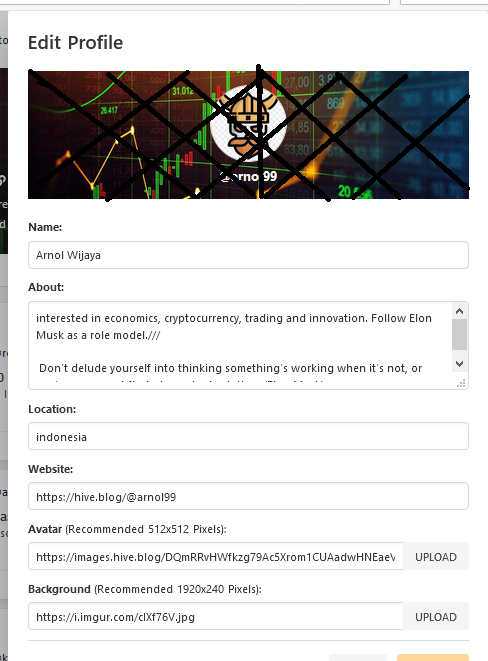
but after uploading an image in this menu, my avatar was still not changed (btw ignore my avatar which has changed in this image, I took this image after I managed to change my avatar, so I cover it. for not to confuse the readers)
I tried this method many times and it still didn't work and I almost gave up, but fortunately I was helped a lot by @amr008 to be able to find out about the leofinance community and especially how to change my leo avatar.
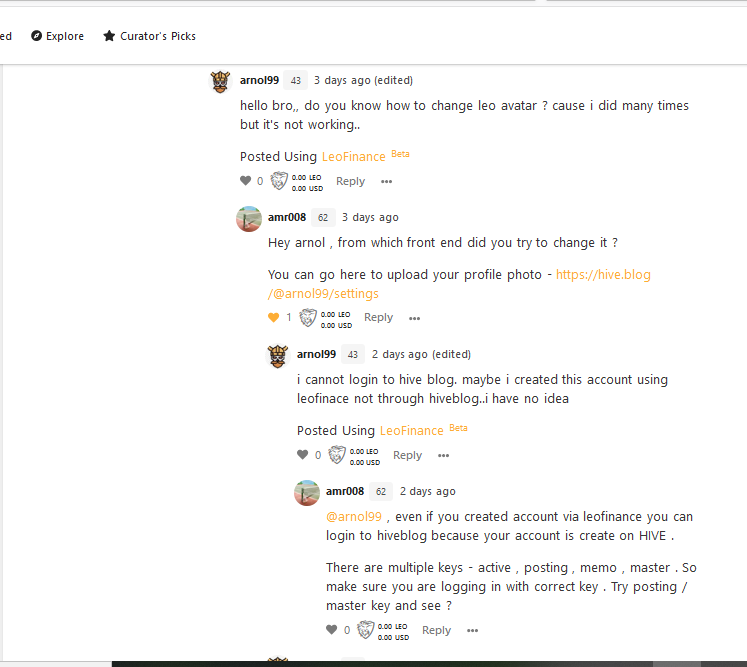
Hive.BlogHive.Blog but instead signed up for Leofinance with MetaMask.
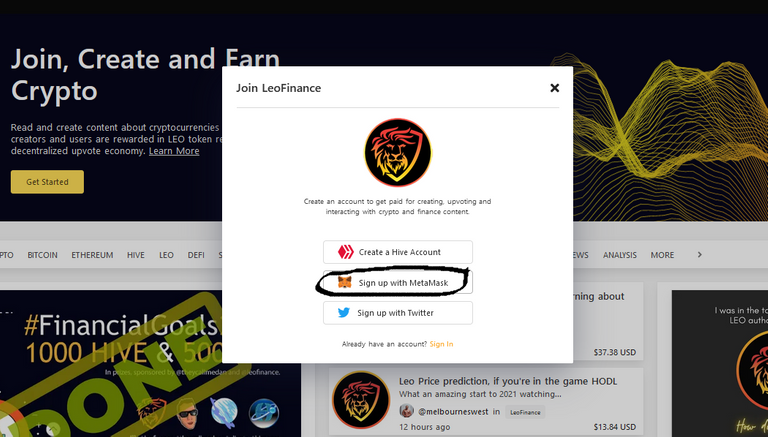
so I can't log in via the Hive.Blog because I've no idea about it and I don't have a password or keychain extension
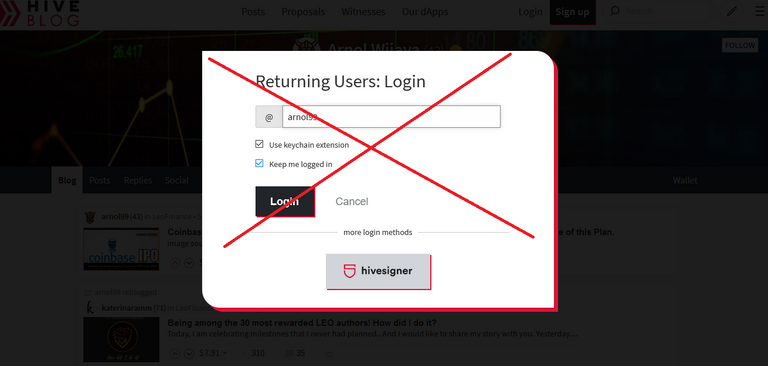
"Change your Avatar Step-by-Step Tutorial", and in that post he wrote To change the leo avatar, we must first download the Hive blockchain keys before
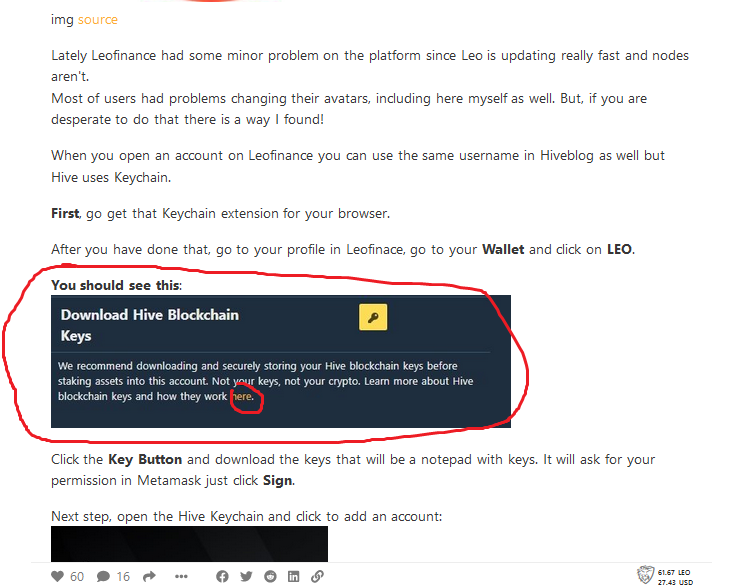
But after I clicked the link to download it, unexpected things happened again, the site was error and yes, I failed again...
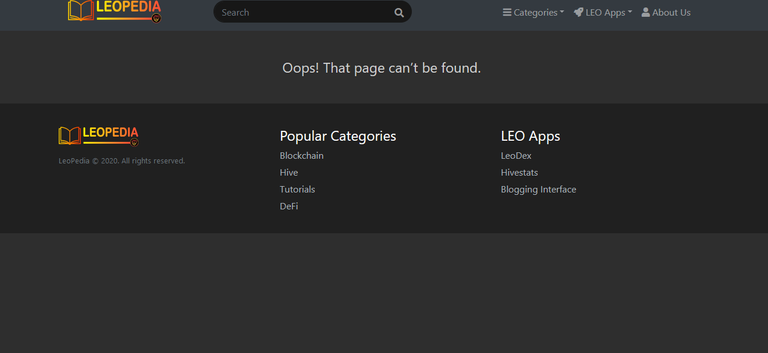
at the time, I felt like I was going to give up and let my Leo avatar stay like that for ever. but while I browse and read informative posts from popular authors on my computer. Suddenly I remembered my private MetaMask key, and I thought about connecting it with the Hive-Keychain extensions that I downloaded before. and Finally i did it, finally i could access the Hive-Keychainposting key, active key and memo key which we saved before will be accessed automatically
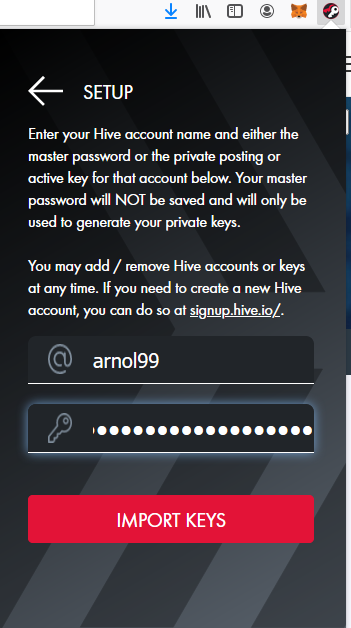 As you can see I asked a lot about this to @amr008 and he gave information that I can change it in this link https://hive.blog/@arnol99/settings and I tried it, and then I was directed to the page However, the problem is to access the settings menu, I need to log in to my Hive account first, and it makes me confused because I didn't create my @arnol99 account via for my @arnol99 account
After that I kept looking for information on how to change my leo avatar and finally I found one of the best posts from @theatdhe entitled for my account @arnol99, then Metamask data such as
As you can see I asked a lot about this to @amr008 and he gave information that I can change it in this link https://hive.blog/@arnol99/settings and I tried it, and then I was directed to the page However, the problem is to access the settings menu, I need to log in to my Hive account first, and it makes me confused because I didn't create my @arnol99 account via for my @arnol99 account
After that I kept looking for information on how to change my leo avatar and finally I found one of the best posts from @theatdhe entitled for my account @arnol99, then Metamask data such as
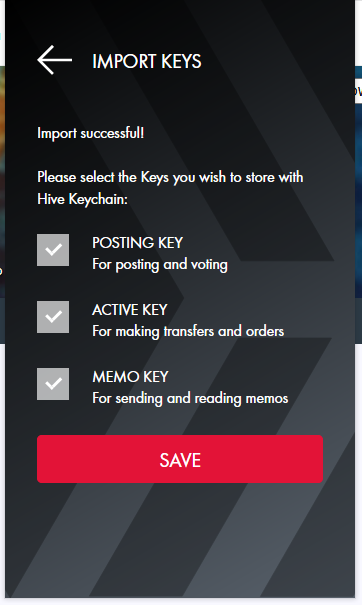
After I could access Hive-KeychainHive BlogHive-Keychain to Confirm that my account has been registered at Hive Blog.
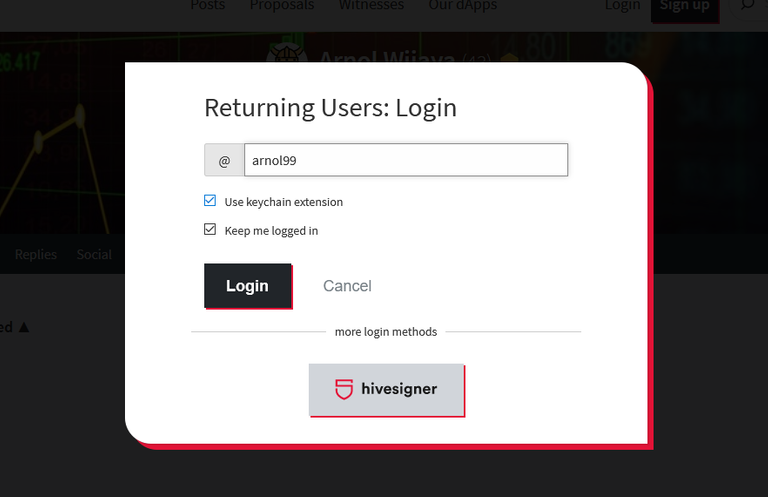 for my account @arnol99, I then go back to to login , I enter my username @arnol99 and click login, then my account @arnol99 directed to connect to
for my account @arnol99, I then go back to to login , I enter my username @arnol99 and click login, then my account @arnol99 directed to connect to
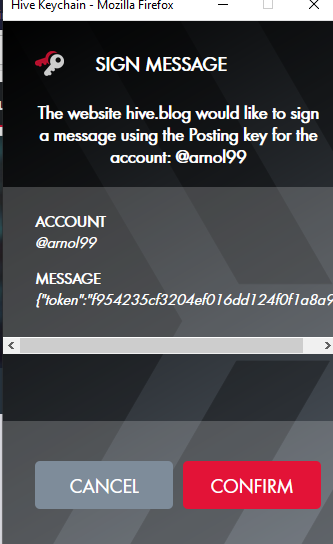
and after I confirmed the sign message I was finally able to log in Hive Blog.
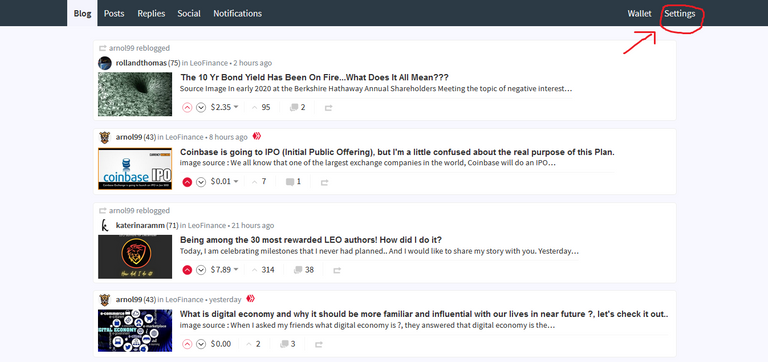
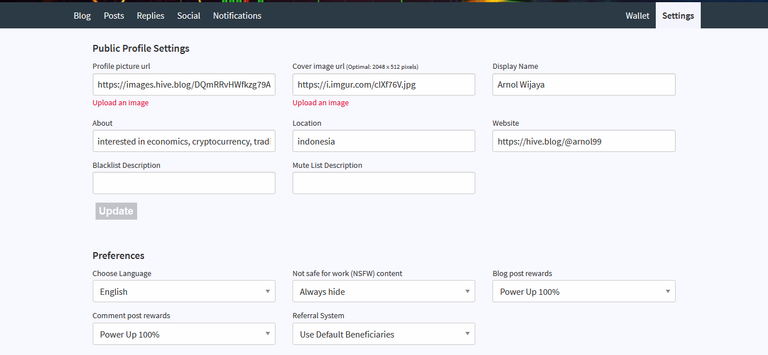
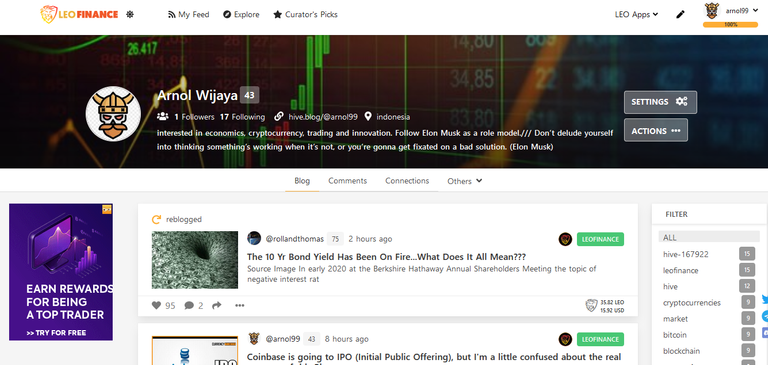 and then I could access the settings menu as directed by @amr008 and @theatdhe before and finally I could change Leo avatar as well as my background profile after so long of trying, and this is the result ..
and then I could access the settings menu as directed by @amr008 and @theatdhe before and finally I could change Leo avatar as well as my background profile after so long of trying, and this is the result ..
okay guys that's a whole story about my experience on trying to change my leo avatar. maybe this is well known but for me this is really really difficult. Thank you also to the friends in the Leo community who have helped me especially @amr008 and @theatdhe for all the information that has been provided ... and I hope this post can be understood and help for new Leo friends who may have the same problem with me. .
Posted Using LeoFinance Beta
Thank you for mentioning me, I'm glad my post helped you!
you're welcome bro..thank u for your post !
Thanks for the helpful info. My problem is that I don't see the same settings options. Any ideas on how to fix that?
Posted Using LeoFinance Beta