Hello Frens!

Image by doze gotten from hive assets
inspired me to write this post, some newbies do not know how to use the market site to trade the hive secondary tokens.@Nkemakonam89
Some do not also know the importance of tags, they just use them because their onboarder asks them to use them.
Some of these tags fall under other tribes' community that owns tokens, examples of tags you can use to earn tokens will be listed below.
Neoxian tag - Earn Neoxag token
Airhawk tag - Earn Airhawk token
Leofinance tag - Earn Leo token
Tribes or Hive-engine tag - Earn Bee token
There are other tags you can use to earn their tribes tokens but I will list only those 4 above. Not using the tags might cost you some tokens if people who have a large stake in any of those tokens voted on your post and some tribe's communities won't curate your amazing post without seeing their tags on it, it is a waste of resources.
Neoxian, Airhawk, and tribes tags are generic tags that can be used on your quality posts but I am not sure about the leofinance tag as it used to be mainly for business and finance-related posts but recently I heard that one can use it on any post too, I am yet to confirm the authentication of it.
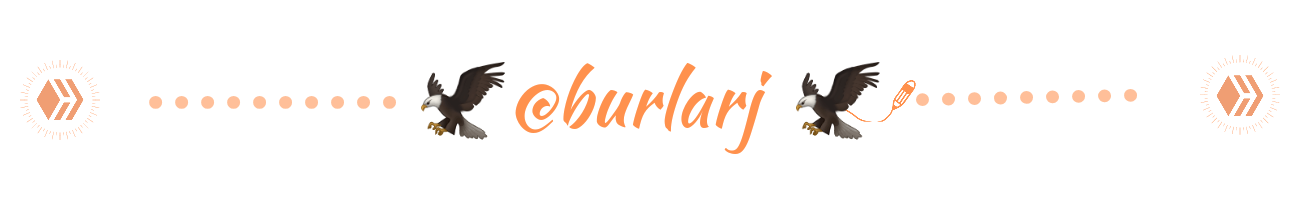
Some people only know about the Hive and HBD they earn, they are oblivious that they have some tribe tokens lying in another wallet.
There are 2 ways to access your tribe tokens. It is either use the hive-engine.com or tribaldex.com site exchange.
I prefer using the hive engine more so I will be using it to explain.
Once you log into your hive-engine, just click on the wallet option as seen in the screenshot I dropped below and you will see all the tokens you have.
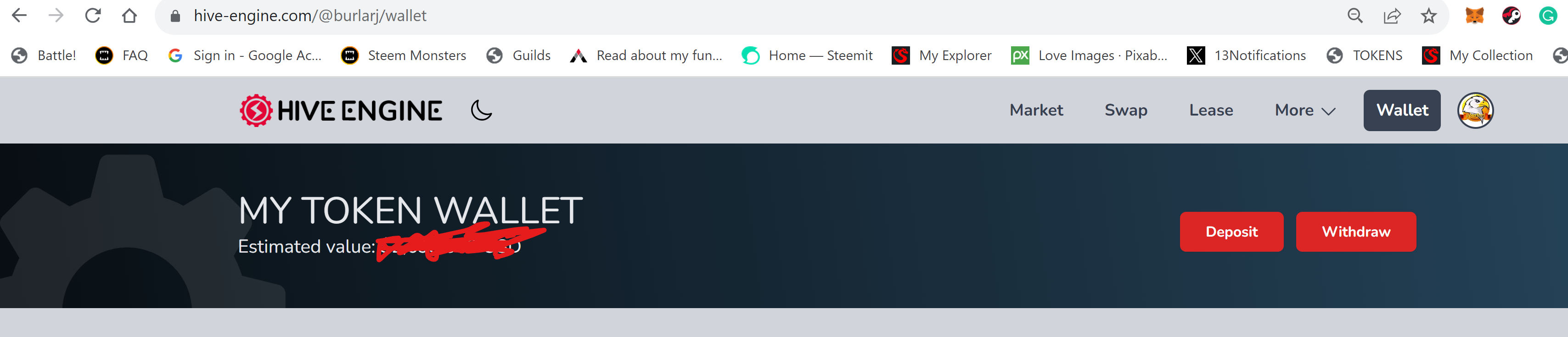
What to do with these tokens?
You can sell, stake, delegate, or hold them...

These six logos above are the options you will see in front of your tokens and I will be explaining them one after the other.

The first option gives you information about the token, like the full name of the token, the owner of the token, if it can be delegated, the circulating and max supply, and other info regarding it.
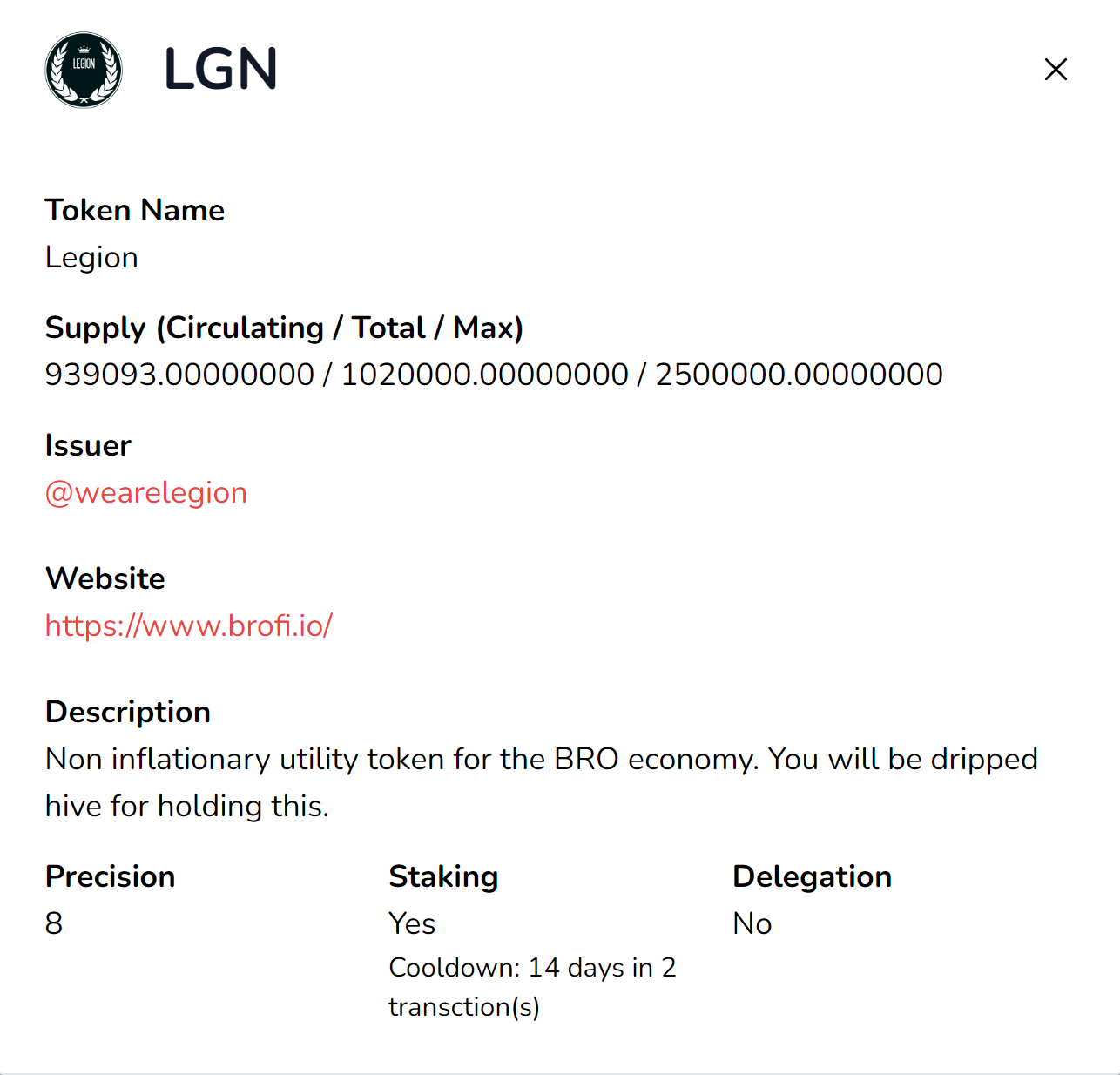
This is the information that I got when I clicked on that option in front of the LGN token known as the legion, it shows the website and other necessary things to know about it.

This is the transfer button that allows you to send your tokens from one hive engine wallet to another.
These are quite easy to do so I will only give a short explanation about the third and fourth options which are the stake and unstaking buttons.
The main thing giving some people issues is how to trade these tokens which is the fifth button.

The two arrows symbol indicate market so whenever you want to buy or sell a token, it is this button you are going to click and it will take you to the token market.
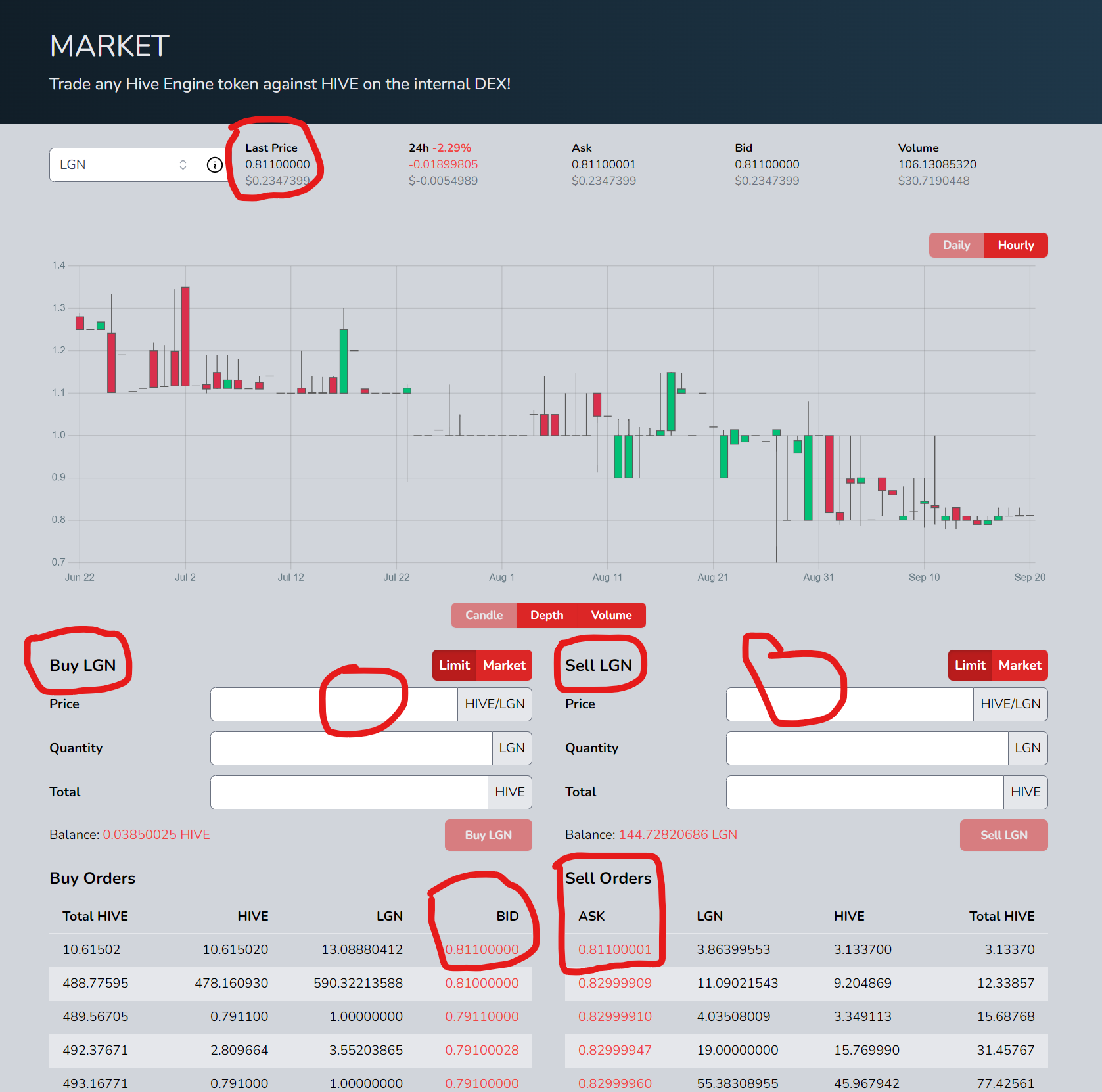
I have circled the things you need to be conscious of when you are using the market.
The first thing I check is the last price which was the amount the token was sold at.
I check the buy orders and the sell orders next to know the price range available or If I am going to set a bid instead, the Bid term is used when you do not want to buy at the price a seller is asking for, you can place your own amount and wait till someone is interested in selling to you. this could take a very long time to get filled, it all depends on some factors, some people can outbid you or sellers are not interested in picking your bid because it is low for them.*
The first price in the bid is the highest amount someone is willing to pay for the token while the first price in the sell order is the lowest price a seller is willing to sell his tokens.
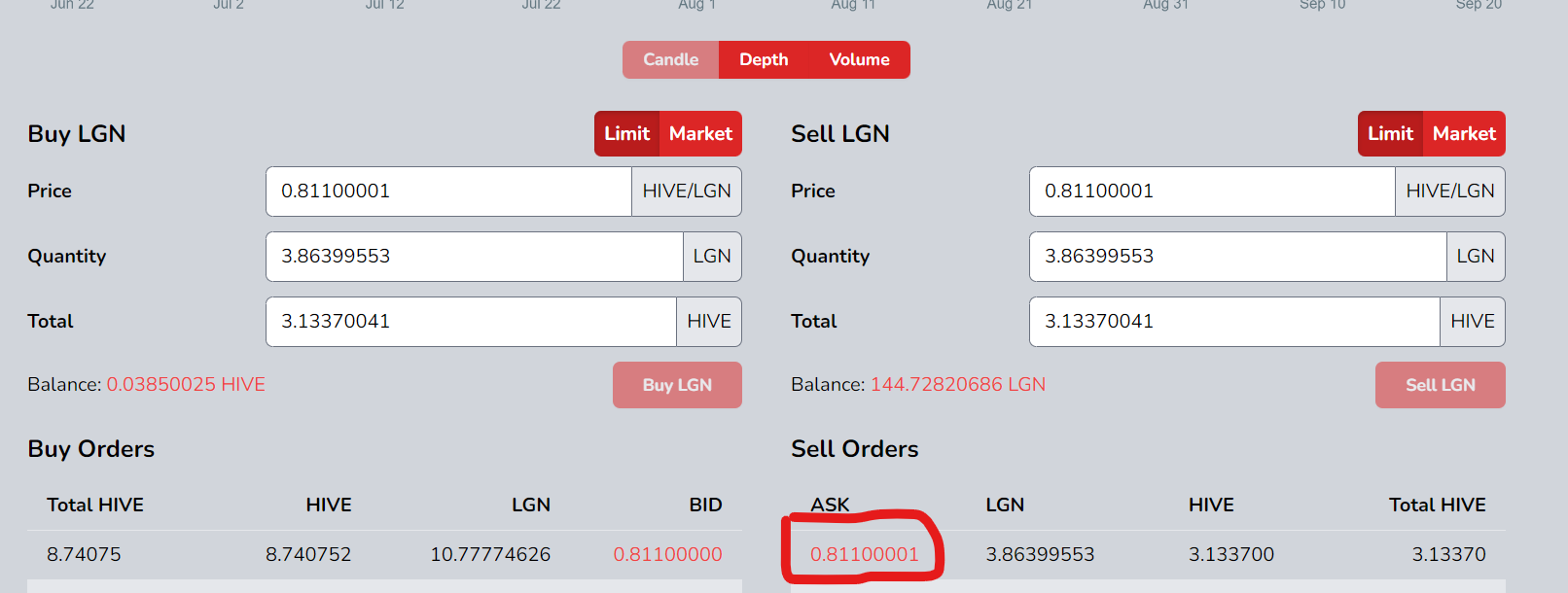
If you are picking a seller's order, just click on their ask price and it will be updated in the buying price. then you put in the amount of the token you want to buy and the total amount of hive would update itself and then you can click on the buy button to pick it.
To set a bid
- Put your desired price in the price section.
- Put the quantity you want.
- Click the buy order.
In case you have any questions, feel free to drop it in the comment section...
Images are screenshot gotten from hive-engine
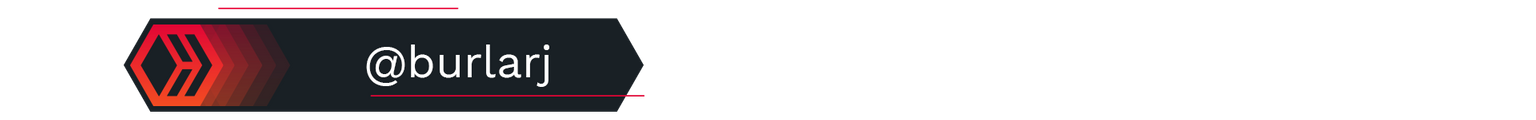


Just call me Burl.
I am a professional gamer, motivational speaker, and crypto enthusiast
Discord: burlarj#8326
Twitter id: burlarj1
Telegram: burlarj
God exists, I am a living testimony
Giving up is not an option, every hustler has a payday
Don't wish for it, Make it happen
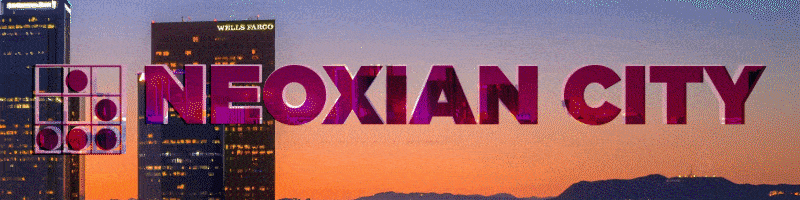

An awesome educational post. I later found the solution by searching google about how to sell these tokens and how to sell and how to use hive engine. Thank you for sharing this beautifully.
You are welcome
What is the use of AIRHAWK tag/ token?
It is also a tribe token, you can earn more by using their tag which is airhawk or airhawk-project
Oh boy, I don't use to remember using this airhauwk tag. Wow... glad I inspired you to come up with this tutorial.. definitely many people will learn as well. There are much to learn in hive..so vast this hive
Thank you burl
!pimp
You must be killin' it out here!
1.000 PIMP@nkemakonam89 just slapped you with , @burlarj.
You earned 1.000 PIMP for the strong hand.
They're getting a workout and slapped 1/2 possible people today.
Read about some PIMP Shit or Look for the PIMP District
Thanks akonam
This one is not useful to me because I know about it from earlier but I also think that many user in this platform still don't know about it. I believe your effort will be very helpful to them.
!PIZZA
!LUV
Yea the newbies will find it useful
$PIZZA slices delivered:
(3/5) @intishar tipped @burlarj
I used to wonder why you use AIRHAWK as one of your tags. I thought it was mostly because you had it staked. I guess I was wrong 🥲
We can also earn more airhawk tokens when an account with airhawk tokens vote on our post.
Congratulations @burlarj! You have completed the following achievement on the Hive blockchain And have been rewarded with New badge(s)
Your next target is to reach 66000 upvotes.
You can view your badges on your board and compare yourself to others in the Ranking
If you no longer want to receive notifications, reply to this comment with the word
STOPTo support your work, I also upvoted your post!