**Hello everyone! **
Today I will tell you how to publish your own NTF for free on opensea using Metamask wallet. You do not need to pay any commission on the Ethereum network for this.
Go to opensea
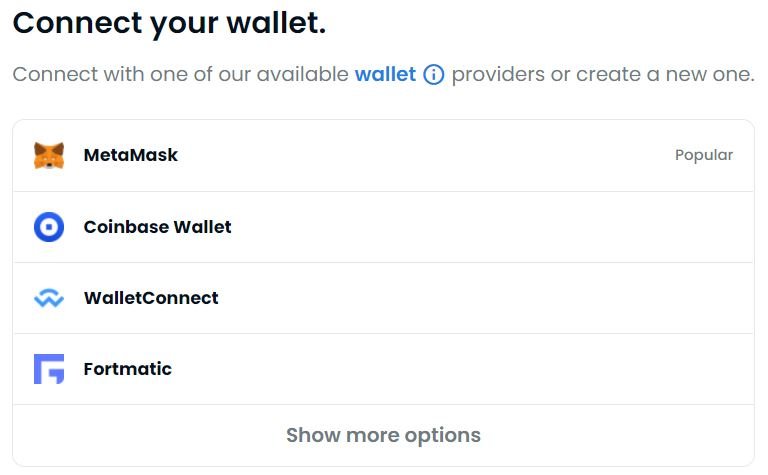
select the Metamask wallet and you will automatically register with opensea
then go to the section My Collections
You will need to create your NFT collection. To do this, click Create a Collection

in the img logo you need to upload the logo of your future NFT collection
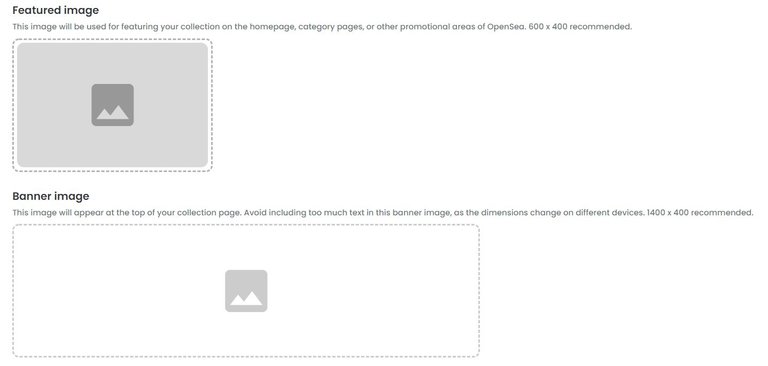
Next, you need to upload two more images for the collection.
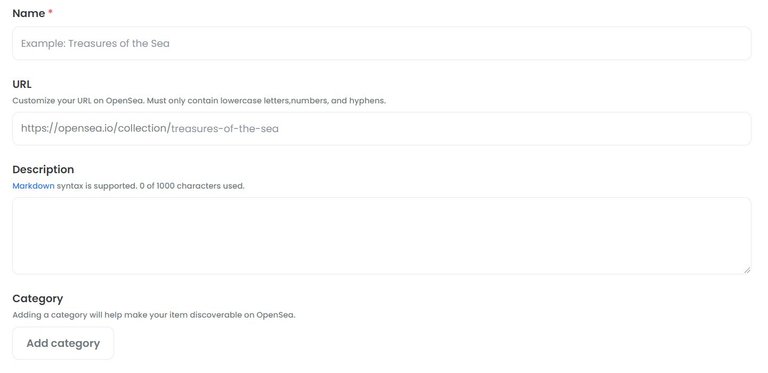
Then you need to specify the name of the collection, a short description, and select the category of your collection
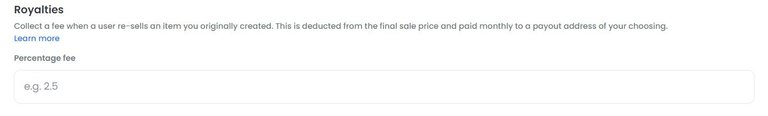
After that, in the Royalties section, indicate the% of profit that you want for the resale of your NFT

And in the Blockchain section, you definitely need to choose the Polygon network
After you have created your first collection you need to click Create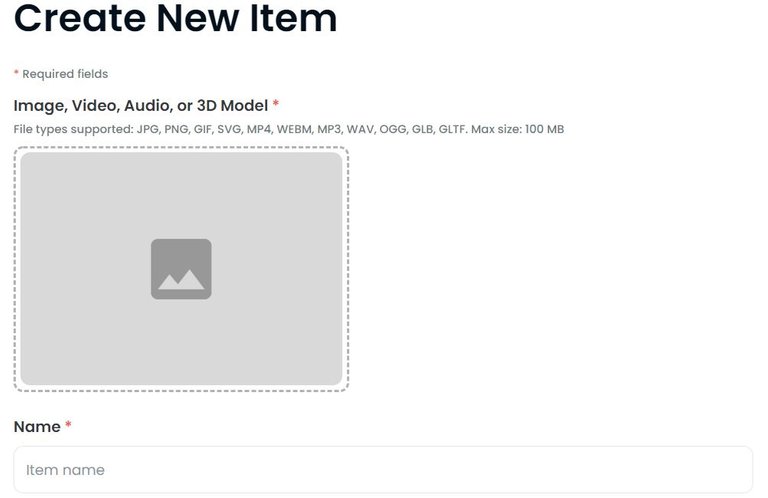
Upload your NFT, provide a name and in the Blockchain section select the network Polygon
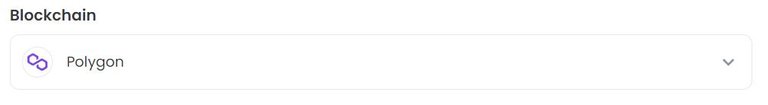
If you did everything right, you are here for the following message.
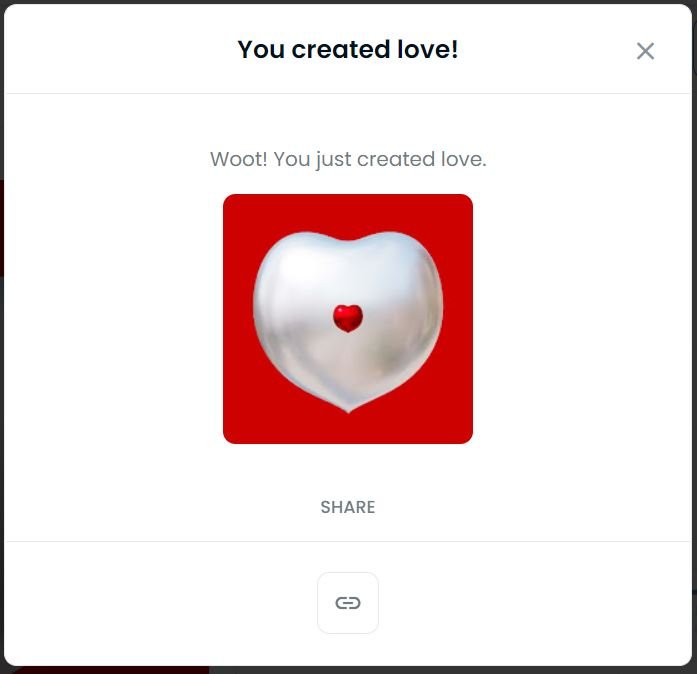
now you need to press the sell button and specify the desired price and time of sale. and click Complete listing
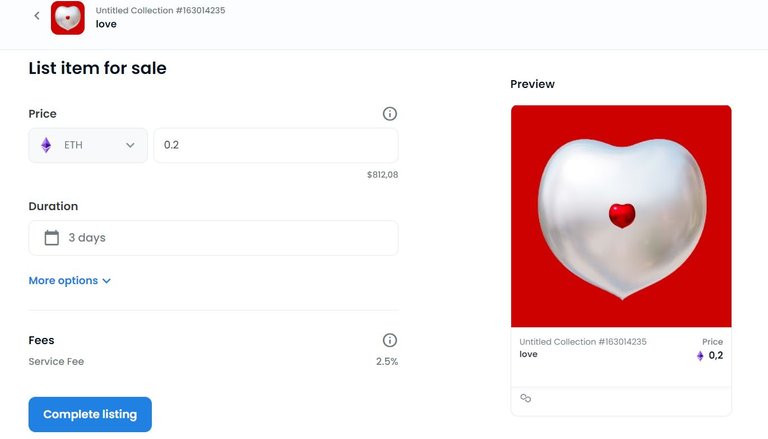
Then a window will appear in which you need to sign a contract, go the Sign button
If you have done everything correctly, Opensea will inform you that your NFT is already up for sale. There is no need to pay for placement, since the Polygon network is used.
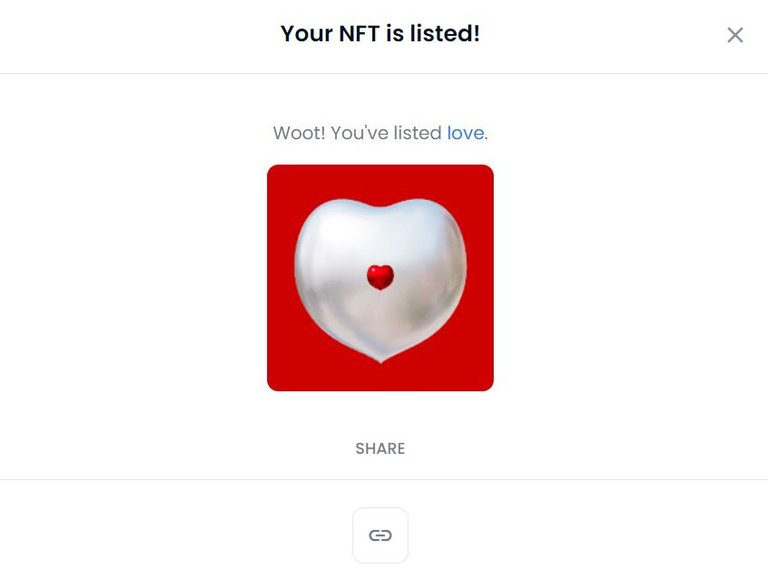
If you liked the article, please support me!
Hope you find this tutorial helpful!
See you )
Posted Using LeoFinance Beta