Hello LeoFinance ecosystem! It's been awhile since I wrote a post in the prestigious ecosystem, although I'm seeing the progress that the community have attained within this period of time. Kudos to @khal and the LeoTeam.

Cross-chain transactions has been very helpful to us here in Nigeria due to the crypto ban that has lasted for more than a year now. The Nigerian government in collaboration with the Central Bank of Nigeria (CBN) placed a ban on crypto related transactions with any commercial bank in the country.
The way forward for every crypto user in Nigeria is the Binance P2P trade which isn't traceable to the seller or buyer respectively. Since I knew about the Binance network P2P trade, I started transacting my hive to my Binance wallet.
Suddenly I deposited some $Hive to my Binance wallet and it never got to my Binance wallet even as we speak. I was worried and I asked some questions and discovered that Hive transactions on Binance network have been suspended due to the ongoing Hardfork Upgrade.
The Hardfork Upgrade to everyone on the platform is a new beginning for the hive blockchain and it's arrival is to bring good tidings to the blockchain. This on its own is a sign of relieve irrespective of my lost $Hive.
I've learnt another way of transacting hive to Binance and it's through #BlockTrades. I never knew that I could deposit some $hive to Binance with some little fees when compared with my Nigerian base exchange (olamax.io).
How to Buy and Sell $Hive and HBD on BlockTrades and then to Binance Smart Chain Network
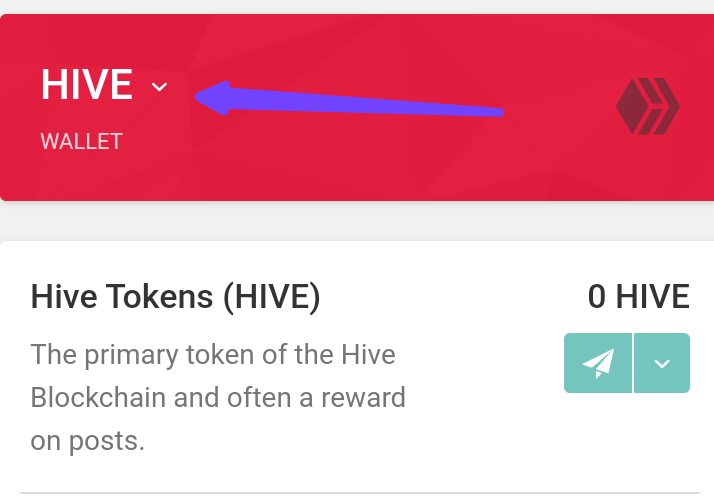
Go to your Hive wallet and quickly click of the arrow just beside the Hive and you'll see some items to pick from click on Exchange.
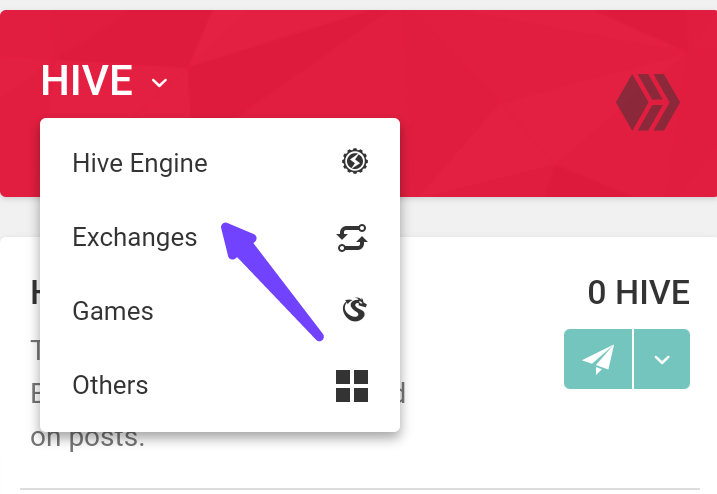
Once you tap the exchange icon, it'll immediately take you to the available exchange platforms that you can make use for your transactions. For the sake of this post and the target we want to achieve, click on BlockTrades.
Note:
BlockTrades isn't just easy to access like before, so you need to perform some authentications. In the authentication process the following are needed:
- email address
- Identity Card and number
- a photograph with you holding a piece of paper showing BlockTrades and the current date on it
Once this authentication is done, you'll wait for awhile for the process to be verified by BlockTrades.
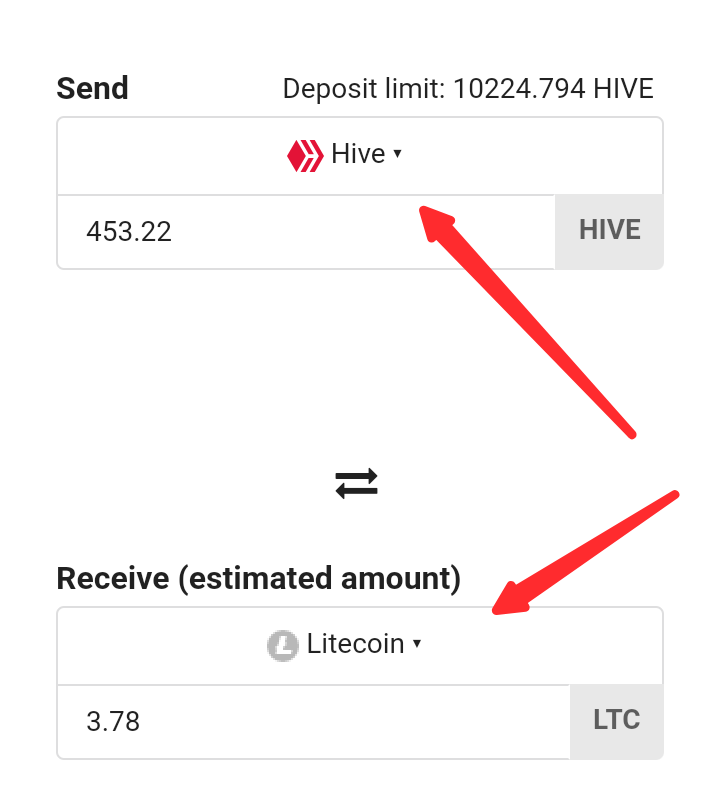
Let's assume you've finished with the authentication process, the next thing to do is to enter Hive or HBD in the deposit and on the receivers space you'll enter any of the coin you want to receive that is available in BlockTrades. For this case we're using Litecoin.
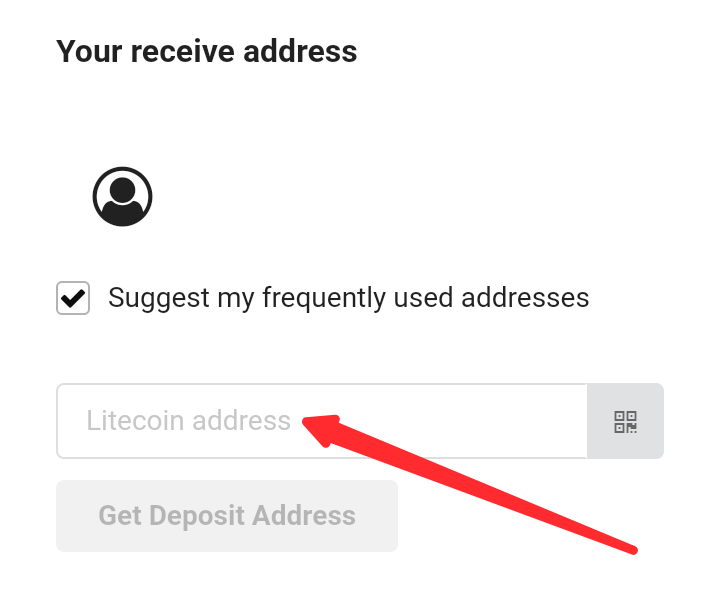
The next and important step, go to Binance and copy your deposit litecoin address and insert it in the space for receiving address.
After that it'll link you to hivesigner and once you click approve, your transaction will be successful.
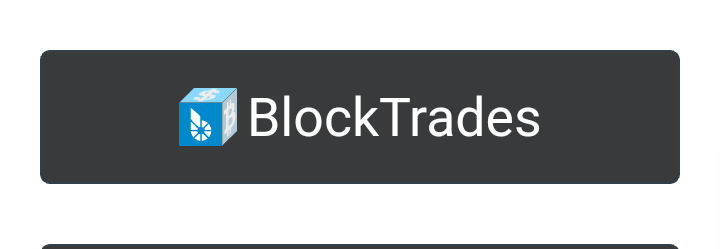
Posted Using LeoFinance Beta
Everything can be made easier. You send the Hive to the Hive engine, then you buy Bitcoin, LTC, to the Hive engine and send it to Binance.
Ok, that's also an option. Thanks